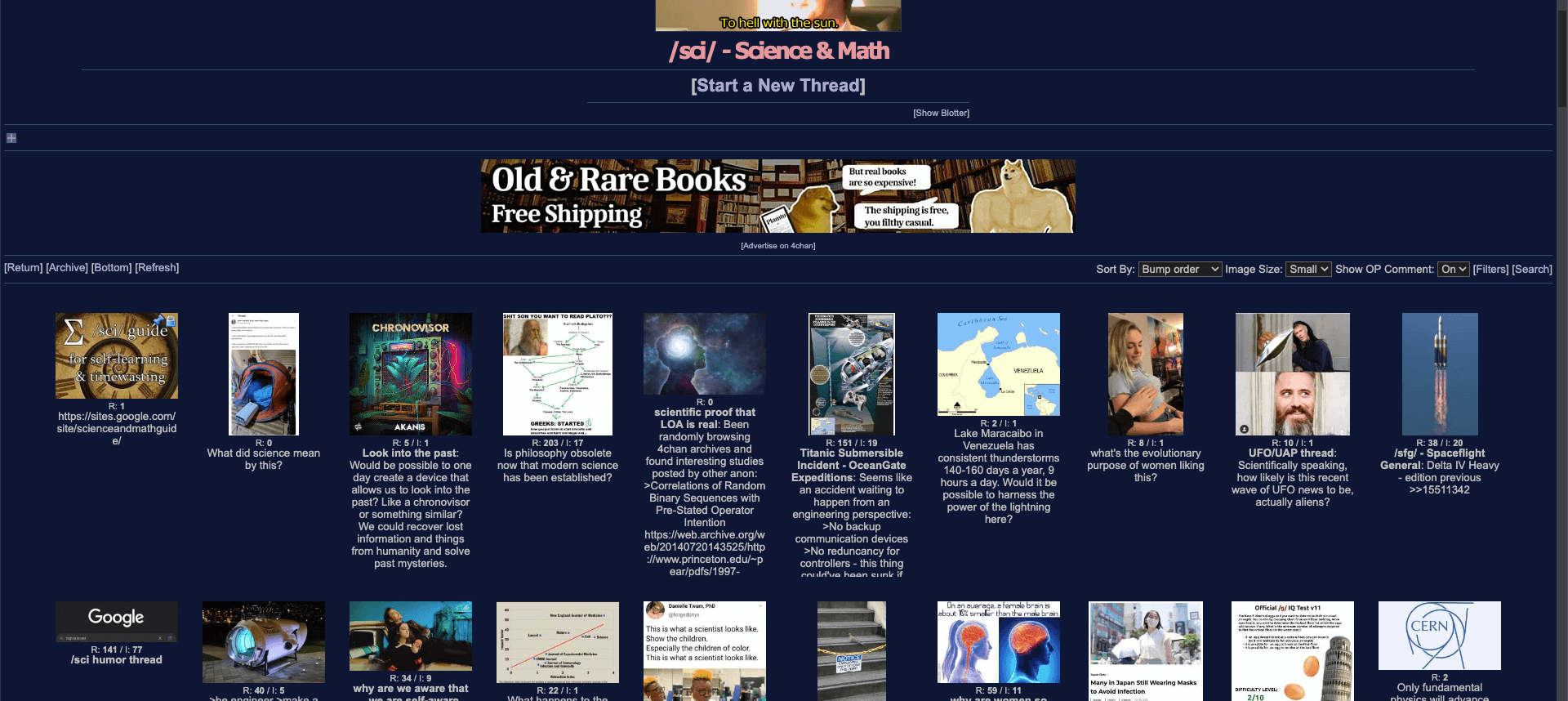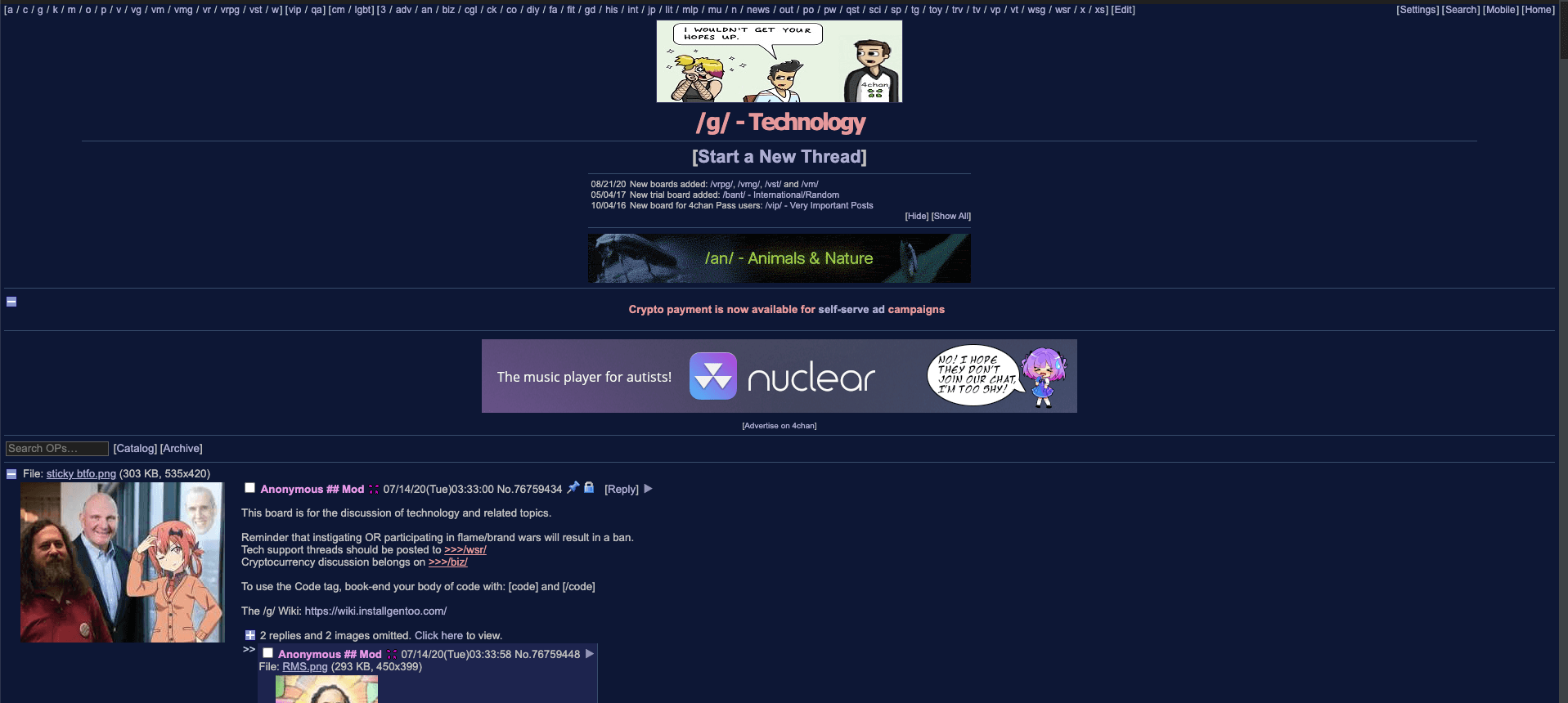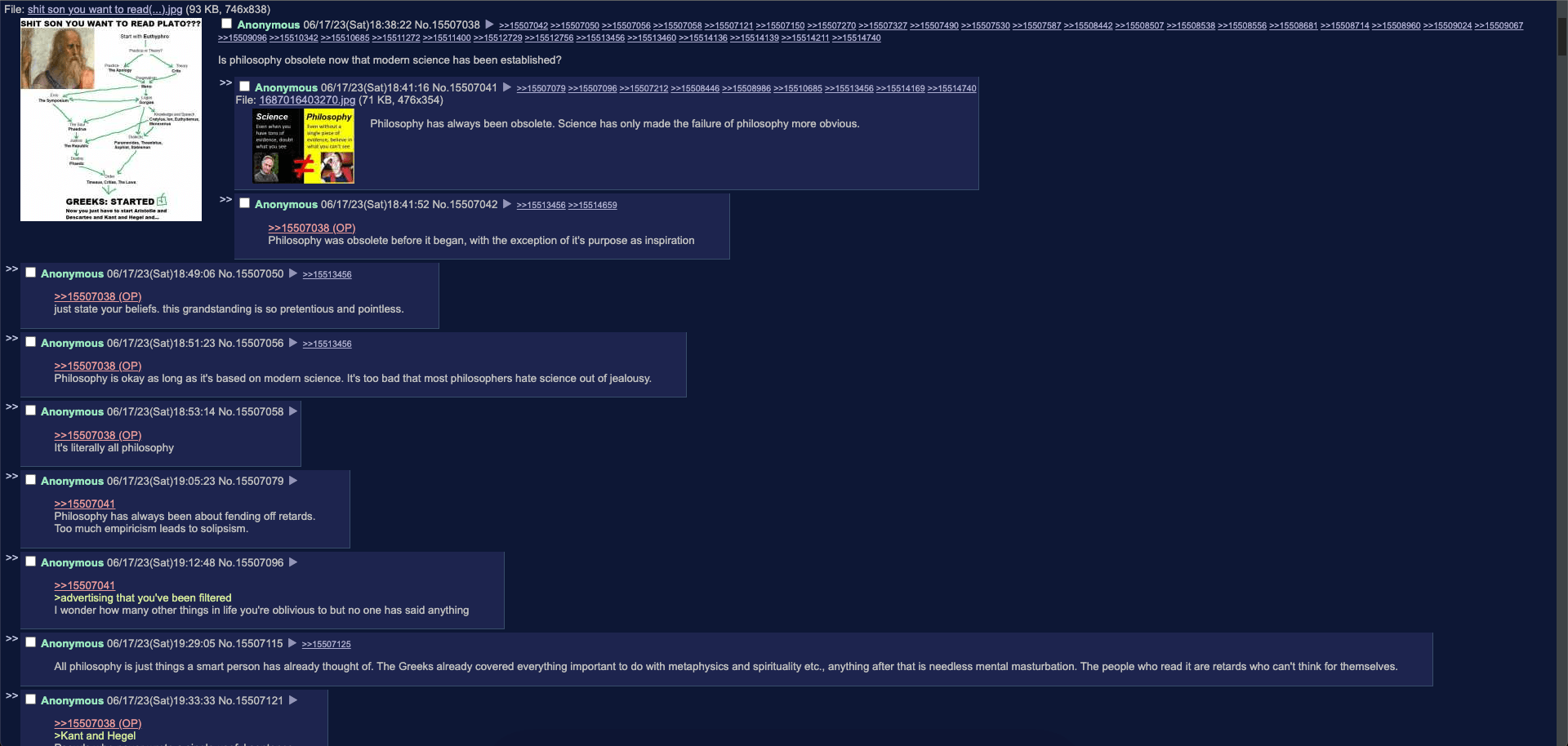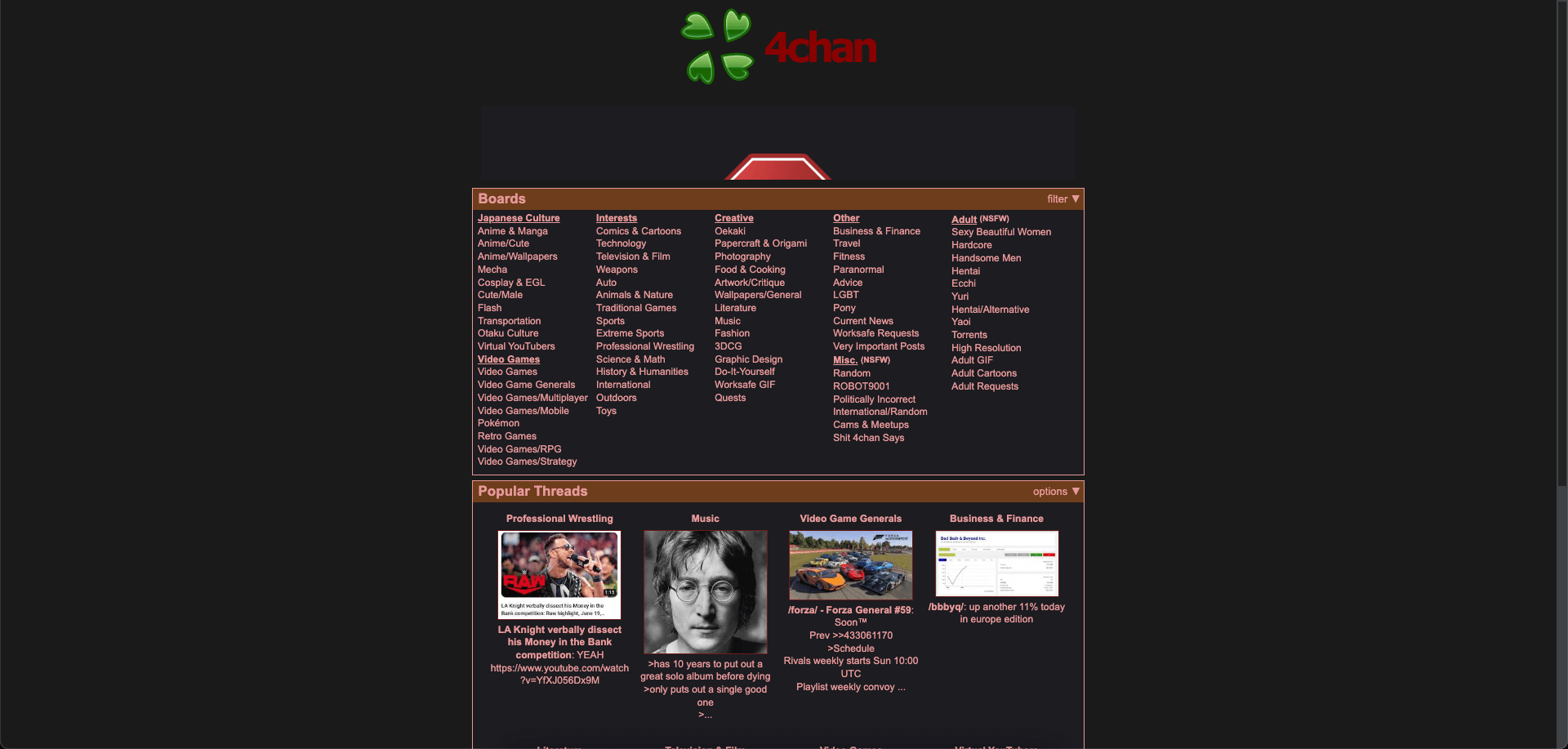
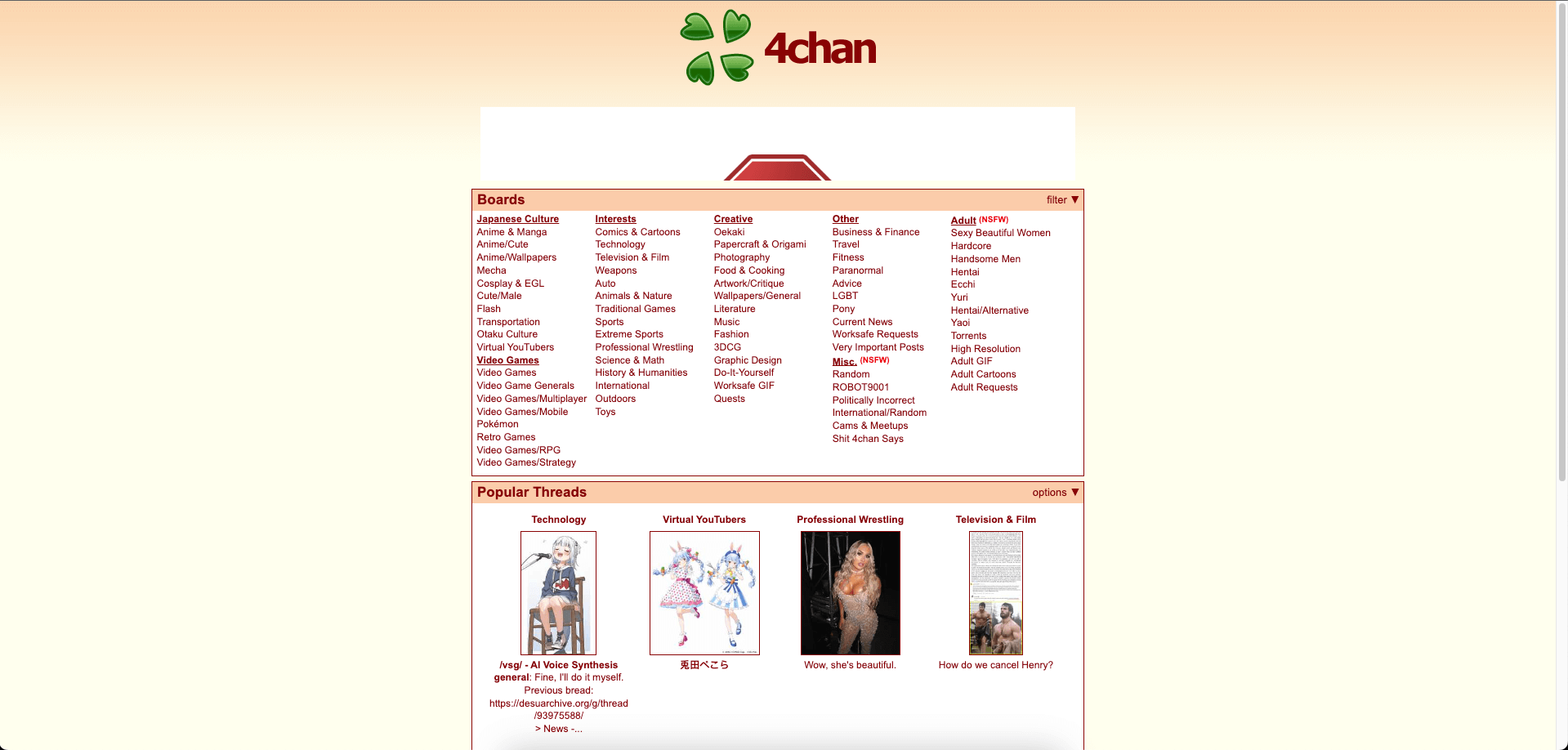
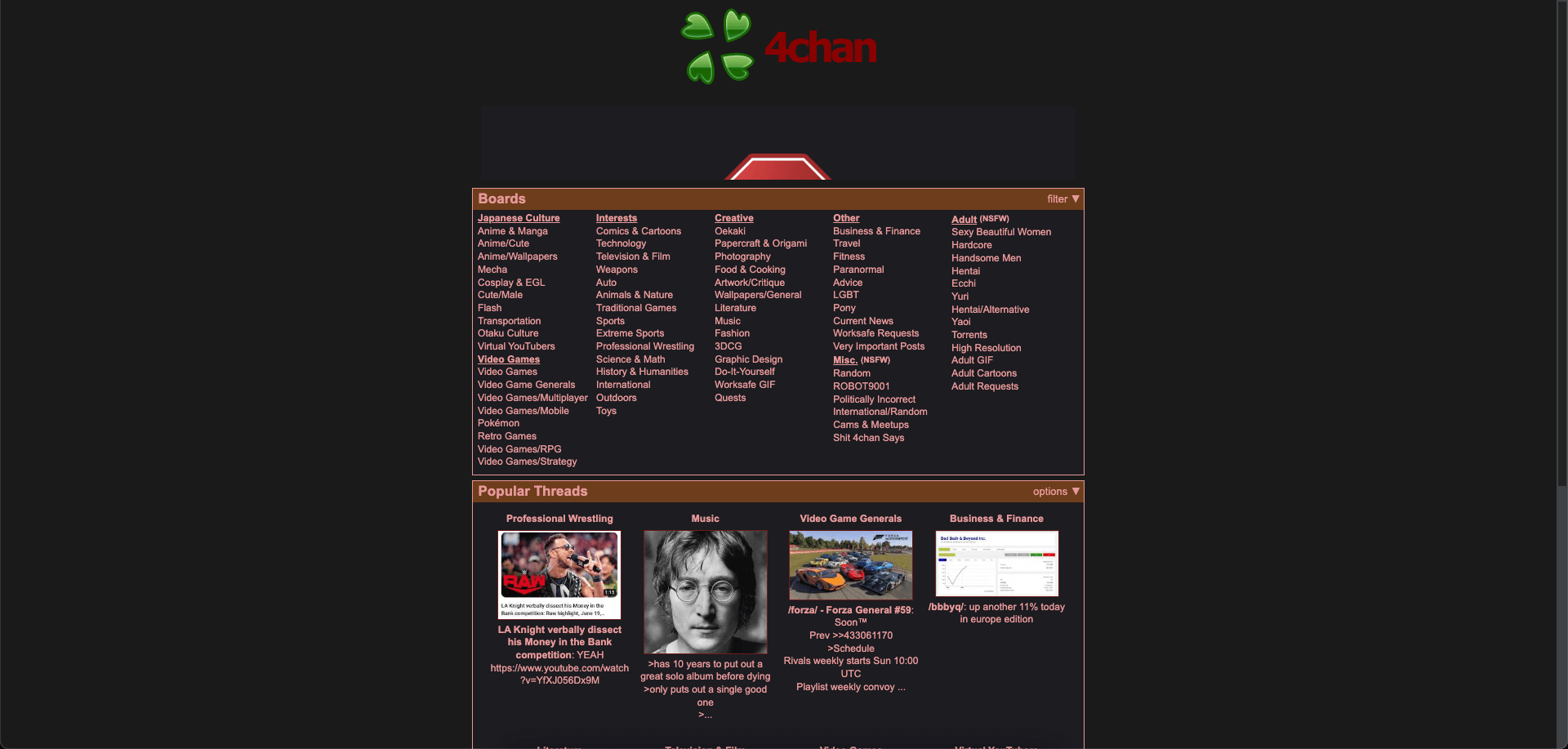
How to enable 4chan night mode
As said earlier, 4chan has no native dark theme. But you can still enjoy a flawless dark mode using the Night Eye browser extension. Unlike many other dark mode extensions, Night Eye carefully transforms the 4chan interface, offering a gorgeous dark theme that's easy on your eyes.
Even so, activating 4chan dark mode with Night Eye is easy. Here’s how to do it:
- Click on the button below to Install the extension on your preferred browser
- After it is installed, it automatically begins transforming any open websites and pages.
- Now log visit 4chan and enjoy the smooth night mode
- You can also further customize your dark theme, by clicking on the Night Eye icon (eye icon) in your extension toolbar to adjust brightness, dim filters, and a host of other filters.
@nighteye_ext
— l Mecha l (@mecha1977at) October 27, 2022
I use Google apps such as Sheets, Docs, Search, Drive & Calendar everyday. Google dark mode is now so easily accessible, I love it! - https://t.co/X4qoaa2ewk
I use Google apps such as Sheets, Docs, Search, Drive & Calendar everyday. Google dark mode is now so easily accessible, I love it! - https://t.co/HrNSSb4jcT @nighteye_ext
— Klovar🔆 (@Klovar) September 21, 2022
@nighteye_ext is easily one of the best tools out there. As someone who is slowly losing their sight, being able to get all my work done on any website that doesn't have a dark mode option is worth more than I can put into words I love Google sites like Calendar and email in dark
— Sh!t You Hear As A Tattoo Artist (@17magmatt) May 20, 2022
What are the benefits of enabling 4chan night mode?
4chan, a popular image-based bulletin board, traditionally doesn't offer a built-in dark or night mode. However, this doesn't mean that users are left with no options for a more eye-friendly interface during the night or in low light conditions. A solution comes in the form of a browser extension called Night Eye, which facilitates a smooth transition of traditionally light web pages to a dark theme, effectively creating a great looking dark mode for sites like 4chan. Let's delve into the advantages of utilizing Night Eye to enable a night mode experience on 4chan.
Reduced Eye Strain: One of the key benefits of using Night Eye to darken 4chan's interface is the reduction in eye strain. Bright backgrounds emit a significant amount of light, which can strain the eyes, especially in darker environments. With Night Eye enabled, the reduced brightness can offer a more comfortable viewing experience, mitigating potential eye discomfort or fatigue.
Improved Readability: Night Eye's dark mode can improve readability. The high contrast between the text and the background in night mode can enhance text clarity and legibility. For some users, light text on a dark background can be easier on the eyes and help maintain focus while reading.
Energy Efficiency: If you're using 4chan on a mobile device with an OLED or AMOLED screen, Night Eye's dark mode can extend your battery life. These types of screens consume less power when displaying dark or black pixels compared to bright or white pixels.
Better for Night Time Use: If you're browsing 4chan at night or in a dark environment, Night Eye can reduce the overall light in the room. This can be less disruptive to others and can help maintain your body's natural circadian rhythm by reducing exposure to bright blue light, which can interfere with sleep.
Aesthetics: Beyond the practical benefits, some users simply find Night Eye's dark mode more visually appealing. The dark aesthetic can provide a refreshing change from the conventional bright and white interfaces.