
Night Eye is a browser extension that enables dark mode on all major browsers, allowing users to enjoy a visually appealing and less distracting browsing experience. While some websites already offer a dark mode by default, such as Mobile01.com, others do not. In this article, we will explore how to activate dark mode on web pages that do not have this feature and the benefits of using Night Eye's dark mode.
Mobile01.com and Dark Mode:
Mobile01.com is a popular Taiwanese online forum and website that provides a wide range of information on mobile phones, technology, consumer electronics, and more. Unlike many other websites, Mobile01.com already has a dark mode by default, making it easier for users to browse without causing eye strain or headaches. However, if you prefer to use Night Eye's dark mode, you can still do so by following the same steps outlined in the previous article.
Mobile01 Dark Mode



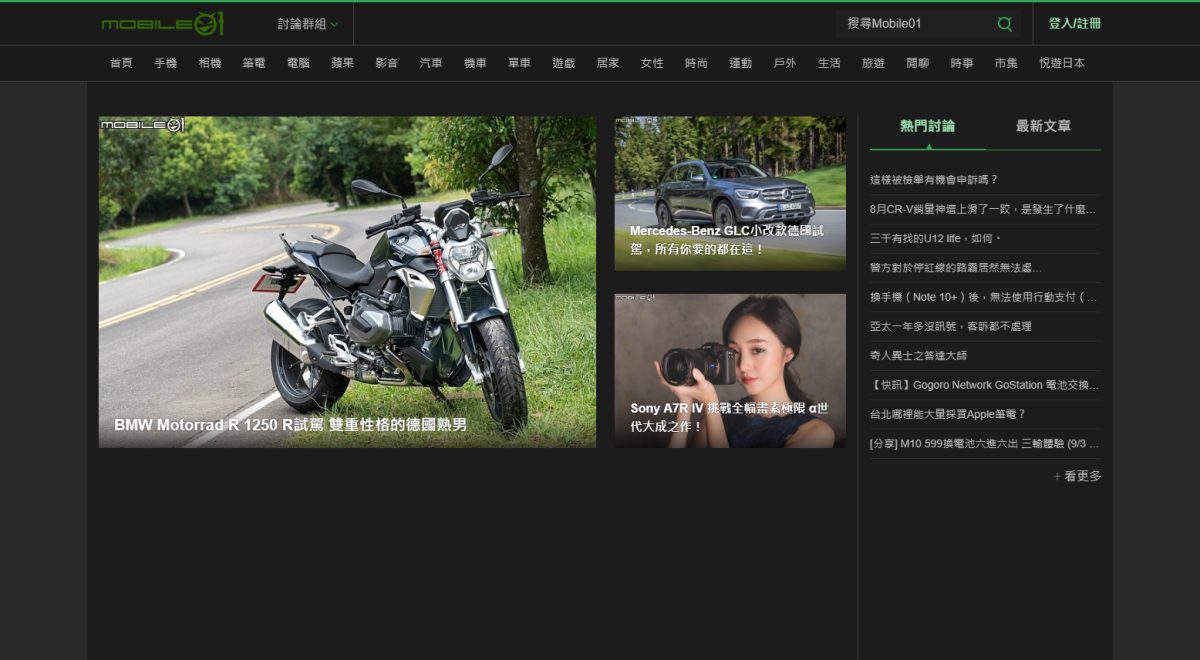

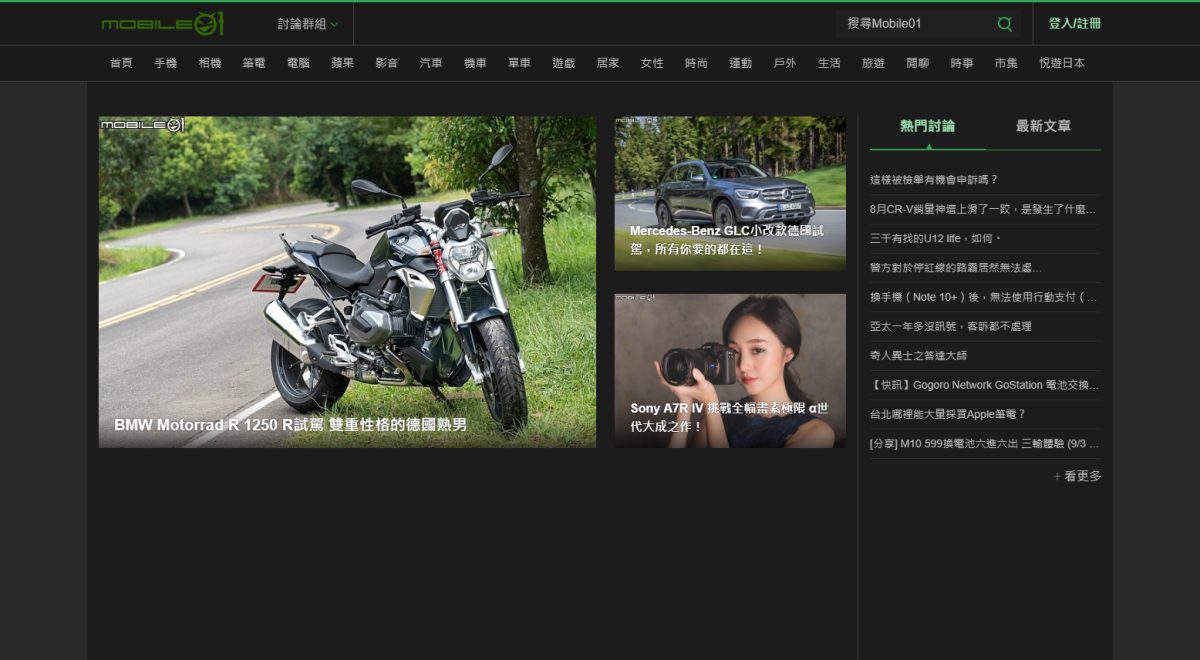



Activating Dark Mode on Web Pages without the Feature
For web pages that do not offer a dark mode by default, Night Eye's browser extension provides an easy solution. Follow these steps to activate dark mode on any web page:
- Visit the Night Eye website (https://nighteye.app/) or search for "Night Eye" in your browser's extension store.
- Install the Night Eye browser extension on your preferred browser by following the on-screen instructions.
- Once installed, the Night Eye icon should be visible in your browser's toolbar.
- Click on the Night Eye icon to access the settings and customization options.
- Turn on dark mode by toggling the switch, and Night Eye will automatically convert any web page you visit to dark mode.
Benefits of Using Night Eye's Dark Mode
Reduced Eye Strain: Activating dark mode with Night Eye helps alleviate eye strain, especially during extended browsing sessions. The decreased contrast between text and background makes it easier to read and minimizes blue light emissions, which have been associated with digital eye strain and sleep disruption.
Enhanced User Experience: Many users find dark mode more visually appealing and less distracting than traditional light mode. Night Eye provides a comfortable and immersive browsing experience on all web pages, especially when used for extended periods.
Improved Battery Life: Night Eye can contribute to better battery life on devices with OLED or AMOLED screens, as these screens use less power when displaying darker colors. This results in longer battery life and less frequent charging requirements.
Accessibility: Night Eye's dark mode can be particularly beneficial for users with specific visual impairments or light sensitivity. By offering an alternative to the default light mode, the browser extension caters to a more diverse range of users and their needs.
Consistent Experience Across Platforms: Night Eye's compatibility with all major browsers ensures that users can enjoy a consistent dark mode experience across multiple devices and platforms.
Conclusion
Whether you prefer using Mobile01.com's default dark mode or Night Eye's dark mode on other web pages, there are many benefits to activating dark mode while browsing. Night Eye provides an easy solution for web pages that do not offer this feature by default, and its benefits include reducing eye strain, improving battery life, and providing a visually appealing and immersive browsing environment.















