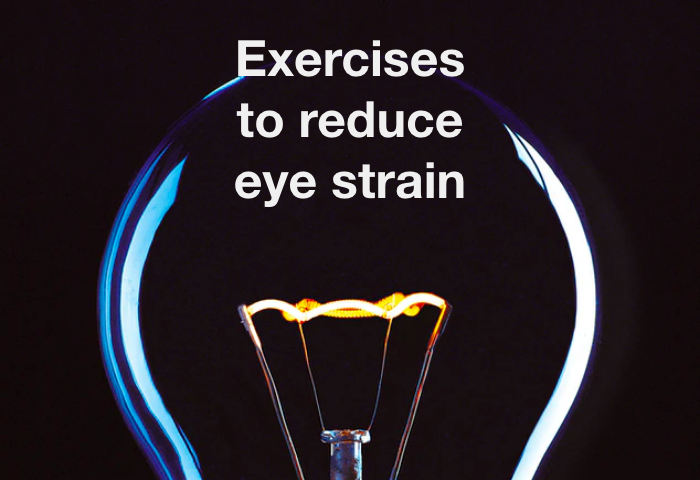
Working on a computer for long hours can leave us cranky and irritable. But the most affected part of the body would be the eyes. We may find that our eyes ache and become red, blurry, teary, itchy, and swollen.
Eye strain is an excellent problem among people who work in bright environments or with digital devices such as smartphones, tablets, and computers for too long. This article will talk about the best exercises and tips to prevent and reduce eye strain.
What is eye strain?
Eye strain is a condition where the eyes get tired after long hours of intense use. According to Mayo Clinic, we can recognize eye strain by the following symptoms:
- Itching, burning, or sore eyes
- Dry eyes
- Double or blurred vision
- Confusion and difficulty concentrating
- Becoming sensitive to light
Eye strain can be caused by being exposed to bright light for too long, looking at digital device screens, reading for prolonged hours, driving, and many more. Eye strain on its own is not an eye disease. But having chronic eye strain can result in more significant problems.
9 exercises to reduce eye strain
Exercises are great for reducing eye strain and can even strengthen the eye muscles. Below you will find eight exercises to help alleviate eye strain problems.
- Blinking
Typically, we blink at least 20 times per minute, but it drops when watching television or the computer to 7 times per minute. Blinking helps moisten the eyes and can prevent irritation and dry eyes. Therefore, we need to practice blinking the eyes every 4 to 5 seconds to keep lubricating them and keep eye stress away.
- Massage
We can also massage the corners of the eyes to increase blood flow, moisture and provide relief to the eyes. To do this, use three fingertips to press at your upper eyelids lightly and gently massage in a circular motion. Continue for 10 clockwise and 10 anti-clockwise movements. Now move to massage other corners of the eyes and temples. Repeat the process for 3 intervals.
- 20 – 20 – 20 rule
This principle forces you to focus elsewhere than your computer screen for too long. All you need do is look at another thing, such as an object 20 feet from where you are for 20 seconds every 20 minutes while working on your computer.
- Moving the eyes
Keep your eyes closed, and now gradually transfer the eyes skyward, then down. Repeat movement three times. Next, gently transfer the eyes to the right and then to the left.
- Pencil pushups
Sustain a pencil at arm’s length and directly in the middle of the eyes. Stare at the pencil and try to maintain one picture of the pencil while moving it gradually in the direction of the nose. Continue moving until you can no longer have a single view. Take the pencil back to the closest area where it was a solo picture. Repeat 20 times.
- Brock string
Brock string can help enhance eye coordination. Secure one end of a string to a motionless object, or you can get another person to hold it. Next, hold the other end of the string directly under the nose. Place one bead into the string and stare at the bead with both eyes open for some time.
- Palming
Lean forward and place your elbows on a table or desk. Close your eyes and place the center of your palm on your eyes. That way, the base of the palms rests on the cheekbones, and fingertips would rest on your forehead. Don’t apply pressure; make sure you can blink quickly. Repeat 2 to 3 times for at least 3 times daily.
- Eye Jump
Look straight ahead in front of you with your eyes open or closed. Now move your eyeballs up and down as fast as possible. Repeat 10 times, then rest for 5 seconds before repeating.
- Imaginary 8
Sit easily in front of a blank wall, or you can lie down and stare at the ceiling. Now imagine a gigantic sleeping 8 on the wall; without moving your head, attempt tracing that imaginary 8 using just your eyes. Repeat 5 times, then relax for a few seconds and repeat.
4 Tips on how to reduce eye strain
Besides doing exercises to reduce eye strain, other things can help prevent eye strain. Below you will find 4 essential strategies to reduce eye strain.
- Enable dark mode on all your devices
The dark mode is an excellent solution that can help you reduce the glare of white screens, resulting in a black environment that supports your eye health. Using dark mode across your devices, including mobile, tablets, and computers, will help create environments that protect your eyes.
- Enable dark mode while browsing the internet
Besides enabling dark mode on devices, consider dedicated dark mode browser extensions such as Night Eye to protect your eyes when browsing the internet. Websites come with unique color and coding combinations, therefore browser extensions do an excellent job of converting into a gorgeous dark mode.
- Enable blue light filter
Night Eye browser extension comes with a superb blue light filter that can provide a cushion against harmful blue light rays usually released from the screen. To use the Night Eye blue light filter;
- Tap on the Night Eye extension symbol at the top of your browser. This opens up a dialog box with buttons for everything.
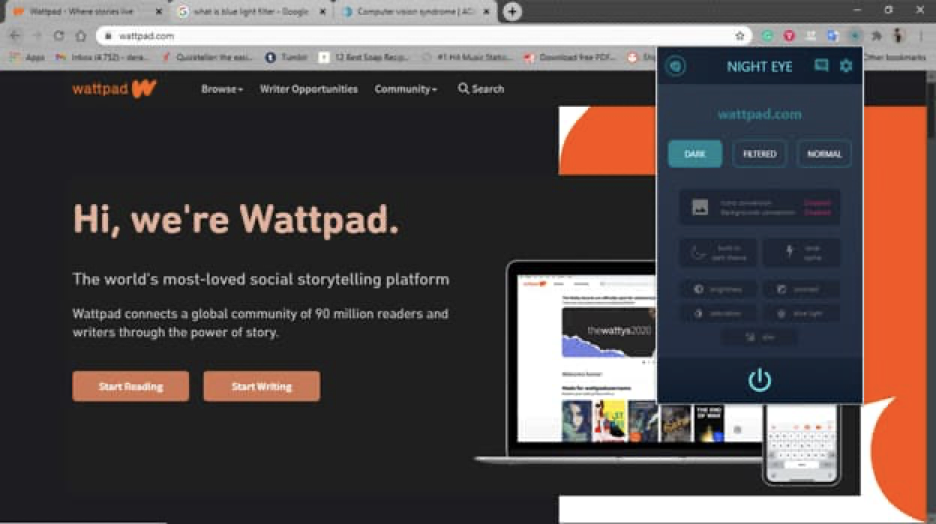
- Select the blue light filter
- Now using the slider, slide towards the ‘without blue’ section. When you have an environment that looks great to you, select ‘Apply.’
- Finally, click on ‘Apply to current website’ or ‘Apply to all websites.’
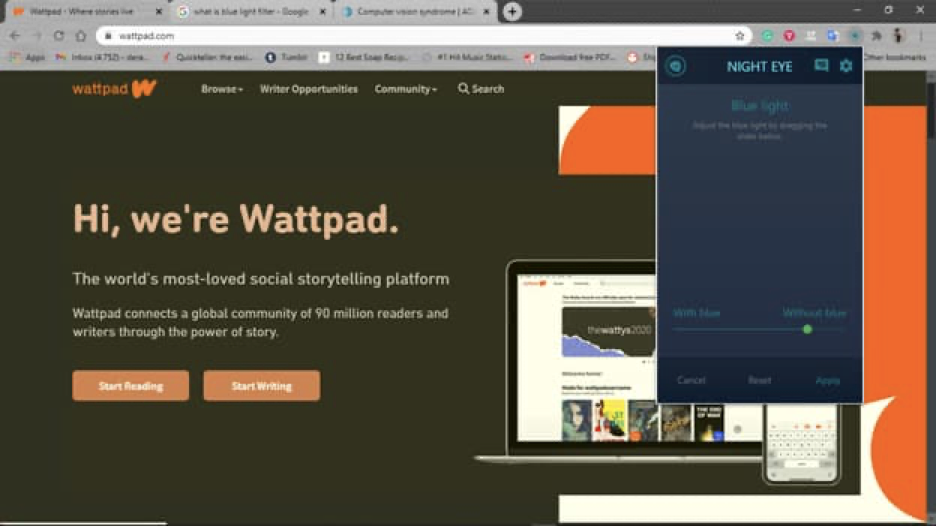
- Reduce screen brightness
Reducing screen brightness is also an excellent way to protect the eyes. The Night Eye browser extension also comes with a dedicated brightness button.
- Select the Night Eye extension symbol and tap on ‘screen brightness.’
- Now adjust the brightness in any direction you want and select ‘Apply.’
- Finally, click on ‘Apply to current website’ or ‘Apply to all websites.’
How to enable dark mode on any website
Enabling dark mode on any website is easy. All you need is the Night Eye browser extension to transform your browsing experience into a soothing and relaxing ambiance that supports your needs. Use the guide below to install Night Eye and start using this fascinating dark mode extension.
- At the end of this article, you will find download links to various browsers
- Tapping the symbol representing your browser takes you to your browser extension store
- Now you only have to select ‘Add,’ and that’s all. Night Eye installs in seconds and starts working in the background to transform any webpage you open.
Summary
Eye strain is a massive problem among avid computer users. On its own, it is not an eye disease but can lead to many eye-related problems, alongside headaches, migraines, difficulty concentrating, and many more. Therefore, you must be deliberate about how you care for your eyes. Use eye-strengthening exercises judiciously, and don’t forget to control the glare of your web pages using the powerful dark-mode, reduced brightness settings, and blue-light filters that the Night Eye browser offers for your comfort. With all three in one unique extension, you can look forward to a better surfing experience.
Install Night Eye
No credit card, no names, nothing is required – install Night Eye on your preferred browser and enjoy it completely for free for 3 months. Subsequently, you can stick with the free Lite version or subscribe for $9 per year. You can see for yourself how this dark mode browser extension can help you fight eye strains.















