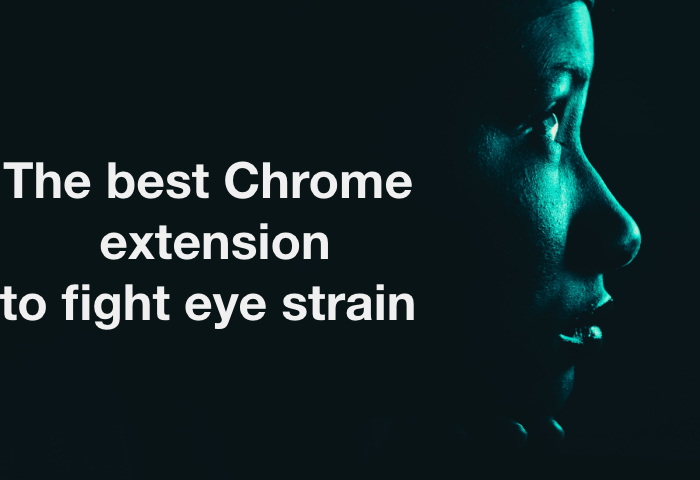
Eye strain is a nasty condition that can cause a wide range of symptoms and even worsen underlying eye conditions. One of the significant causes of eye strain is the prolonged use of screens. This is why you need to use the best tools to reduce eye strain and its associated symptoms. Fortunately, Night Eye is one of the best extensions to minimize eye strain. This dark mode chrome extension works by transforming your entire website background into a tailored and visually appealing sight for sore eyes. However, you need to know many other critical details about eye strain and how to use the Night Eye extension to prevent that annoying condition.
What is eye strain?
Eye strain, medically known as asthenopia, is a condition that manifests in ocular symptoms such as burning sensations, tired eyes, eye fatigue, eye strain headaches (tension headaches), blurred vision, doubled vision, and other unwanted symptoms. Eye strain occurs because we have spent a long time concentrating on a single piece of information before us. However, you must realize that glaring at a computer screen isn’t the only way to develop this condition. Other activities such as reading the fine print, seeing in the dark, driving long-distance, and different visual tasks can also cause the condition.
As said earlier, eye strain may not be severe if it happens once in a long time, but chronic eye strain leads causes a great deal of trouble. For instance, it can worsen underlying eye problems such as causing muscle imbalance, creating glasses to correct myopia, astigmatism, or hyperopia. Therefore we must be intentional about doing everything possible to prevent eye strain. Fortunately, Night Eye comes to the rescue, helping alleviate all kinds of eye strain symptoms by ensuring that the eyes don’t feel too much pressure.
Night Eye – the best chrome extension to reduce eye strain
Night Eye is a fascinating browser extension, predominately known for its dark mode feature. Therefore, it will transform your entire browser into a gorgeous dark environment that supports everything you do. Night Eye stands out from the crowd because you don’t just get a grey screen that claims to be dark mode. Instead, you have authentic software that provides a genuinely black environment, with all fonts and other visual elements correctly transformed. However, there are many more fascinating features of the Night Eye browser extension. They include:
- Blue light filter; Night Eye offers the opportunity to control the amount of blue light that filters through your screen. This way, you can reduce all consequences of too much exposure to blue light, such as sleeping disorders, dry or teary eyes, and eye strain.
- Dim filter: Night Eye ensures you can adequately control the glare and backlight of your screen. That way, you no longer mind looking at a computer screen for too long because the harsh glare is no longer there.
- Brightness filter: Night Eye helps you reduce the brightness across all web pages you visit. This ensures you don’t become exposed to harsh white light from the websites you visit to alleviate pressure on the eyes.
Enable dark mode on all websites
Installing the Night Eye browser extension automatically turns on the dark mode feature. This enriching black background will be carefully tailored to every website you visit. This ensures that the dark atmosphere does not only relax you but will have enough contrast to make texts readable and improve your viewing pleasures.
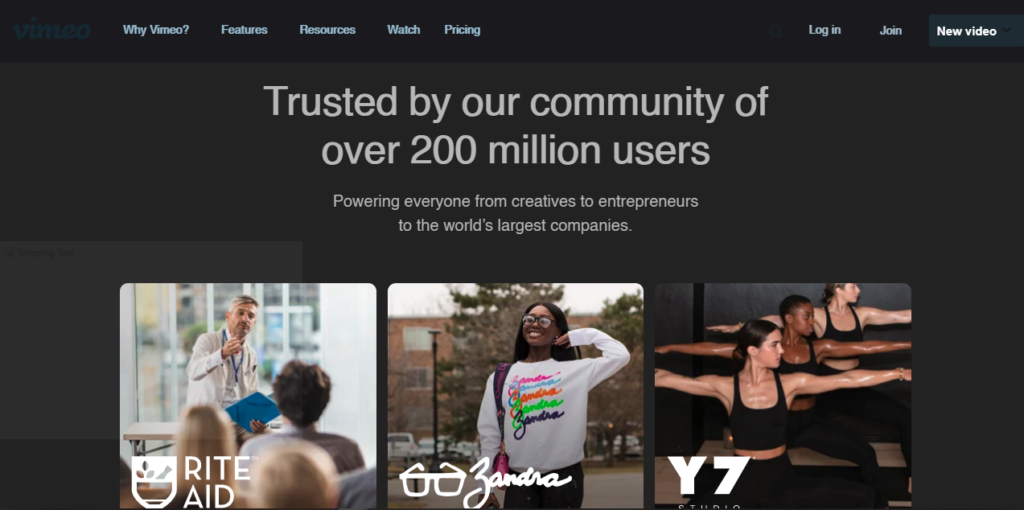
Apply blue light filter
Although enabling Night Eye automatically sets your blue light filter at 50%, it’s not enough for everyone. To control the blue light filter to suit your needs, click on the Night Eye symbol and select ‘blue filter.’ Then, toggle to make the correct selections suitable for your needs. Then, you can instantly see the results as you adjust the settings before deciding to apply to all websites or that single web page.
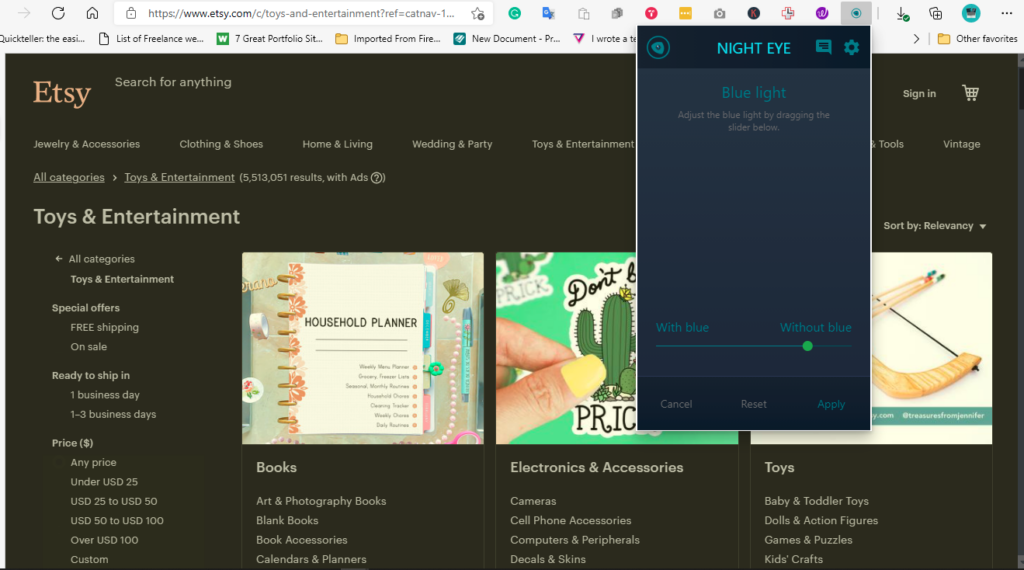
Apply dim filter
The dim filter also works in the same way. All you must do is select ‘dim’ from the window and toggle to make the best choice for you. Again, you will see the results before selecting apply to apply across all websites or a single web page.
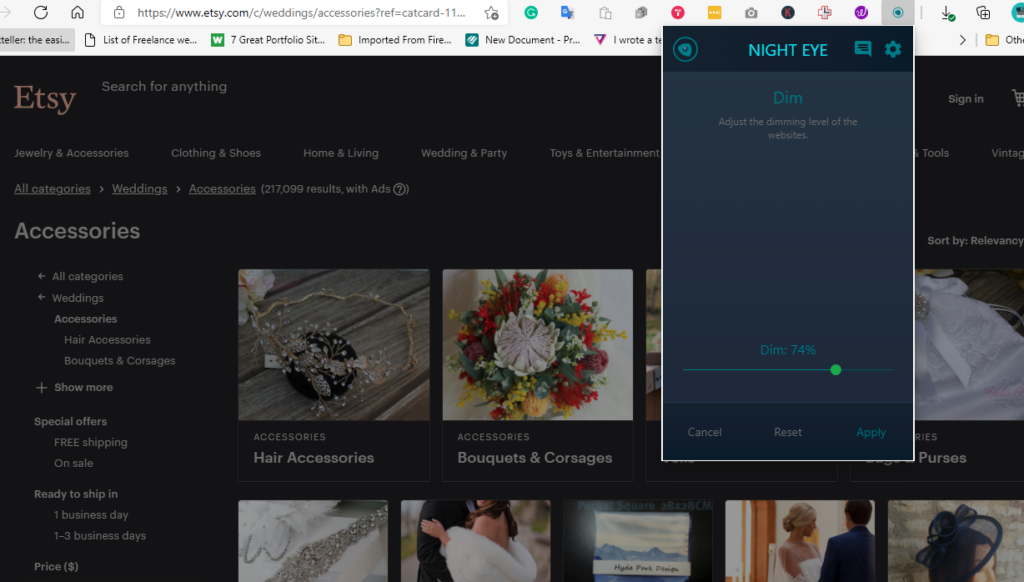
Apply brightness filter
In the same way, you can control the brightness by selecting brightness from the main menu and then finally deciding how bright you want your screen to be.
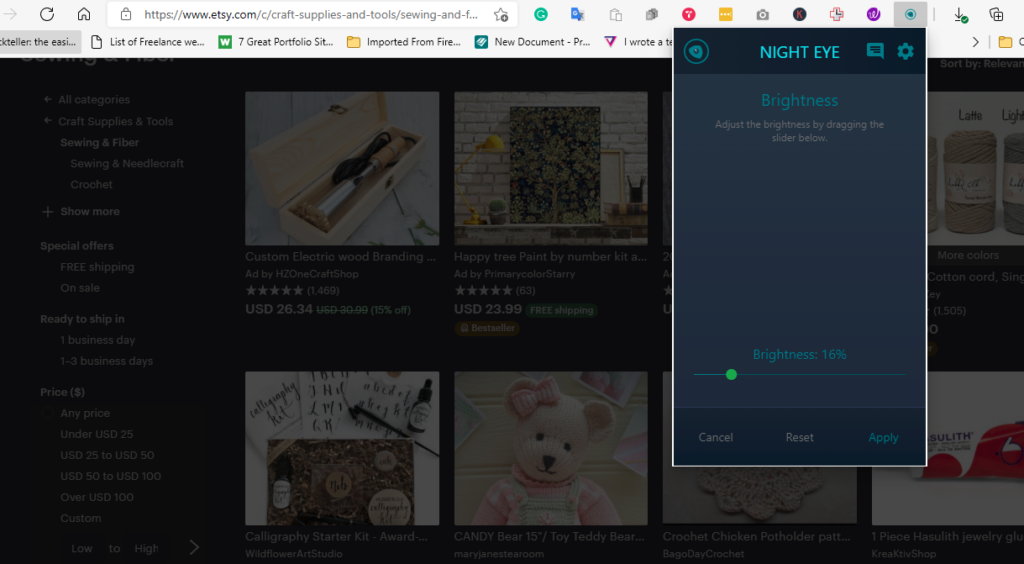
If you want to learn more ways how to reduce eye strain, check out our exercises guide – How to reduce eye strain – 9 exercises and 4 tips
Summary
Eye strain is an annoying issue that chronically can cause other eye-related problems or even worsen underlying conditions. Therefore, you should invest in the proper solutions to reduce eye strain. Night Eye is one of the best chrome browser extensions that combines the powers of dark mode, blue light filter, dim filter, and brightness filter to protect your eyes against eye strain and other related conditions. Fortunately, Night Eye offers a free dark mode solution that works on various websites. So you can quickly download the Night Eye browser extension and start enjoying solid protection that supports your all-around health.
Install Night Eye
No credit card, no names, nothing is required – install Night Eye on your preferred browser and enjoy it completely for free for 3 months. Subsequently, you can stick with the free Lite version or subscribe for $9 per year. You can see for yourself how this dark mode browser extension can help you fight eye strains.















