
AliExpress is a gigantic shopping platform frequented by millions of shoppers daily. However, like most online stores, AliExpress comes without a built-in dark mode, creating an overwhelming problem for shoppers.
Thanks to Night Eye, you can take a break from the stark white-on-orange default AliExpress theme to embrace a cooler and enriching dark theme. Besides being aesthetically appealing, there are other reasons to enable the AliExpress Dark mode. In this guide, we will share how to turn on the AliExpress dark mode and the great reasons it’s an excellent addition to your shopping experience.
Is there AliExpress dark mode?
No, there is no built-in dark mode for AliExpress. However, there are many ways to enable the AliExpress dark mode and enjoy that satisfyingly dark screen when shopping on AliExpress.
How enable AliExpress Dark mode on desktop
Lovers of AliExpress can quickly enable the AliExpress Dark mode in just a few clicks. The Night Eye browser extension works flawlessly and in the background, giving you a spectacular AliExpress dark theme that works well on any browser.
Use the guide below to enable the free dark theme solution on your favorite browser:
- You will find download links to enable the Night Eye on your browser at the tail-end of this post. You can also go directly to your browser extension e-shop and look for Night Eye
- Find the icon representing your favorite browser and click on it. For instance, users of Yandex can click on the Yandex icon.
- Selecting the icon will instantly take you to your browser extension, where you only have to click on ‘Add,’ and that’s all.
- Night Eye starts converting every website you open and enabling the dark theme for time.
- Go ahead to the https://www.AliExpress.com/ and start enjoying the charming dark mode environment that allows you to shop with ease.
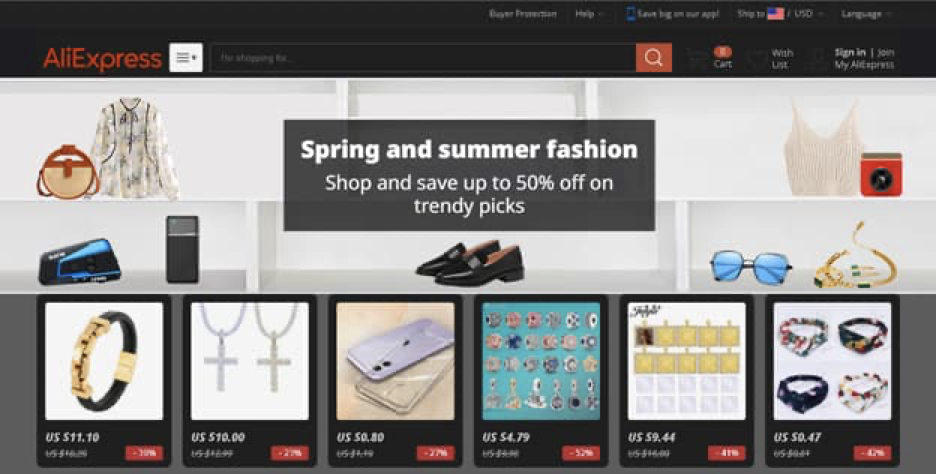
How to enable AliExpress dark mode on iPhone
Aliexpress has no built-in dark mode for iOS. But you can easily use dark mode on AliExpress by turning on the dark theme on your iPhone. Follow the steps below to turn on dark mode on iOS:
- Ensure you are using the latest operating system for your iPhone (dark mode only works on IOS 8 and later)
- Now go to “Settings” and select “Display & Brightness.”
- Next, tap on “Dark” to enable “Dark mode.”
- Alternatively, you can go to the Control Center on your iPhone and tap the Dark mode button to turn it on.
How to enable AliExpress dark mode on Android
Although AliExpress has no dedicated dark mode on Android, you can still enjoy dark mode through your device settings. Follow the prompts below to enable dark mode on Android:
- Make sure you are using the latest operating software for your Android device
- Now go to “Settings” and navigate to the bottom of the menu to select “Accessibility.”
- Under the Display mode, select “Dark” to turn on Dark mode.
Why Is It Important to use Dark Mode On AliExpress?
Purchasing items on AliExpress demands a lot of time and energy. Like shopping on all other e-commerce platforms, the actual purchase of items on AliExpress is only one aspect. There’s much work ranging from reviewing product descriptions, customer reviews, merchants’ terms of services, prices, among others. All these and more take uptime, which can be challenging to handle on the stark white default AliExpress theme.
Night Eye enables a sleek and dark background that is perfect for shopping. It protects your eyes by transforming the palette, fonts, and visual elements of your AliExpress web page, giving you a more pleasant environment that is easy on your eyes.
If you make purchases often on AliExpress, the AliExpress dark mode is a must-have to enjoy a pleasant shopping express at all times.
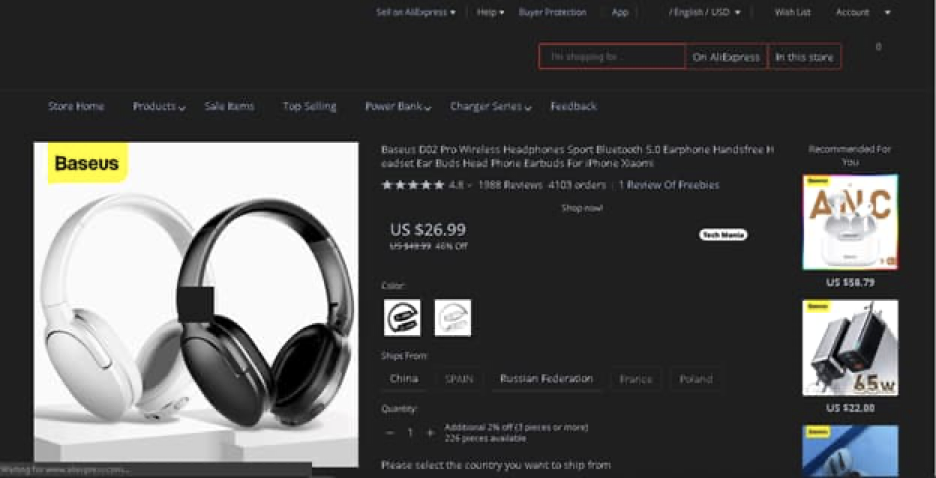
What Are The Health Benefits Of Dark Mode?
The compelling reason we love Dark mode is that it prevents eye strain, thereby safeguarding your eyes. However, that’s only one benefit out of the incredible list of other advantages. Below, you will find all the fascinating reasons to choose the dark mode:
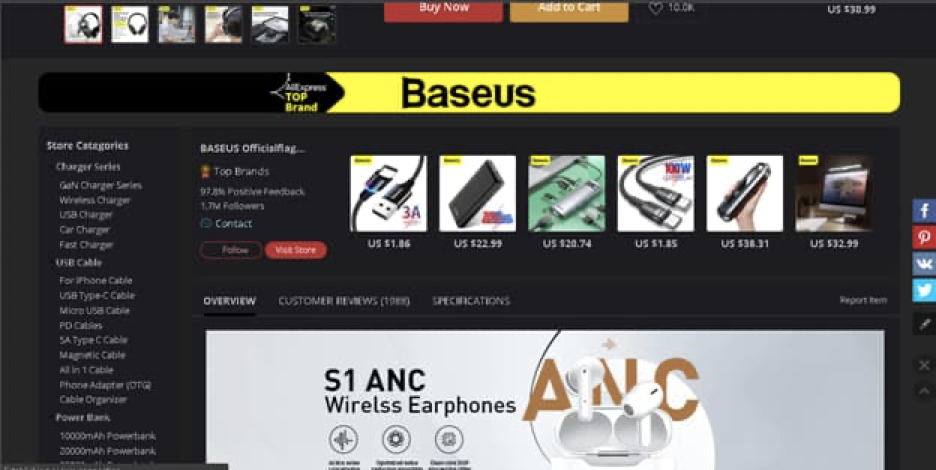
- Dark mode makes it easier to shop without hurting your eyes, thereby helping you avoid vision problems such as blurred vision
- You can also say goodbye to painful, itchy, and teary eye symptoms.
- The dark mode is a great choice to get rid of the pressure on your eyes, especially when using your device in low-light or dark rooms.
- You will feel less anxious and irritable, as dark themes offer a calm and relaxing ambiance to your shopping.
- The dark mode also promotes health and wellness by alleviating stress, eyesight problems, migraines, and headaches.
- It also reduces risks of nearsightedness because it does not over-stimulate the ganglion cells in the eyes.
When To Use AliExpress Dark Theme?
Dark mode is an excellent choice if battery power is also an issue. Studies show that authentic dark themes use less power than light themes, giving up to 2 hours of battery savings to make the difference to your shopping. This can be a great reason to use dark mode for shopping on AliExpress at all times. However, using AliExpress Night mode all the time isn’t suitable for everyone. We have put together the best times and scenarios where using dark mode is an excellent choice.
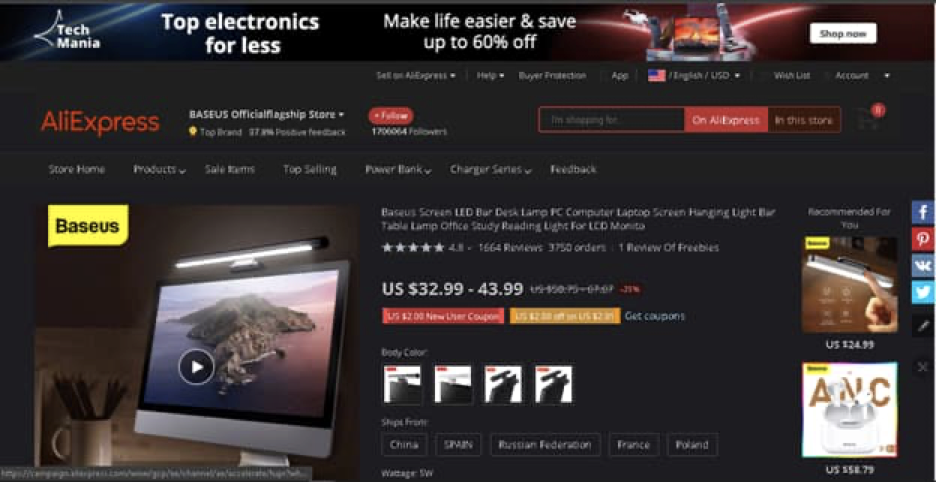
- If you are a night shopper, AliExpress dark mode is a must-have to eliminate that white or blue-light glare that can confuse the eyes.
- The dark mode is also beneficial when shopping in poorly lit environments or within the comfort of your room.
- Exploring videos and photos about the products feels more pleasant on dark mode. The dark theme will enhance the graphics providing a stunning contrast that is easy on the eyes.
- The dark mode also makes it easier to read product descriptions. It can also avert distractions so you can focus on your shopping and make the best decisions.
Install Night Eye
No credit card, no names, nothing is required – install Night Eye on your preferred browser and enjoy it completely for free for 3 months. Subsequently, you can stick with the free Lite version or subscribe for $9 per year. You can see for yourself how this dark mode browser extension can help you fight eye strains.














