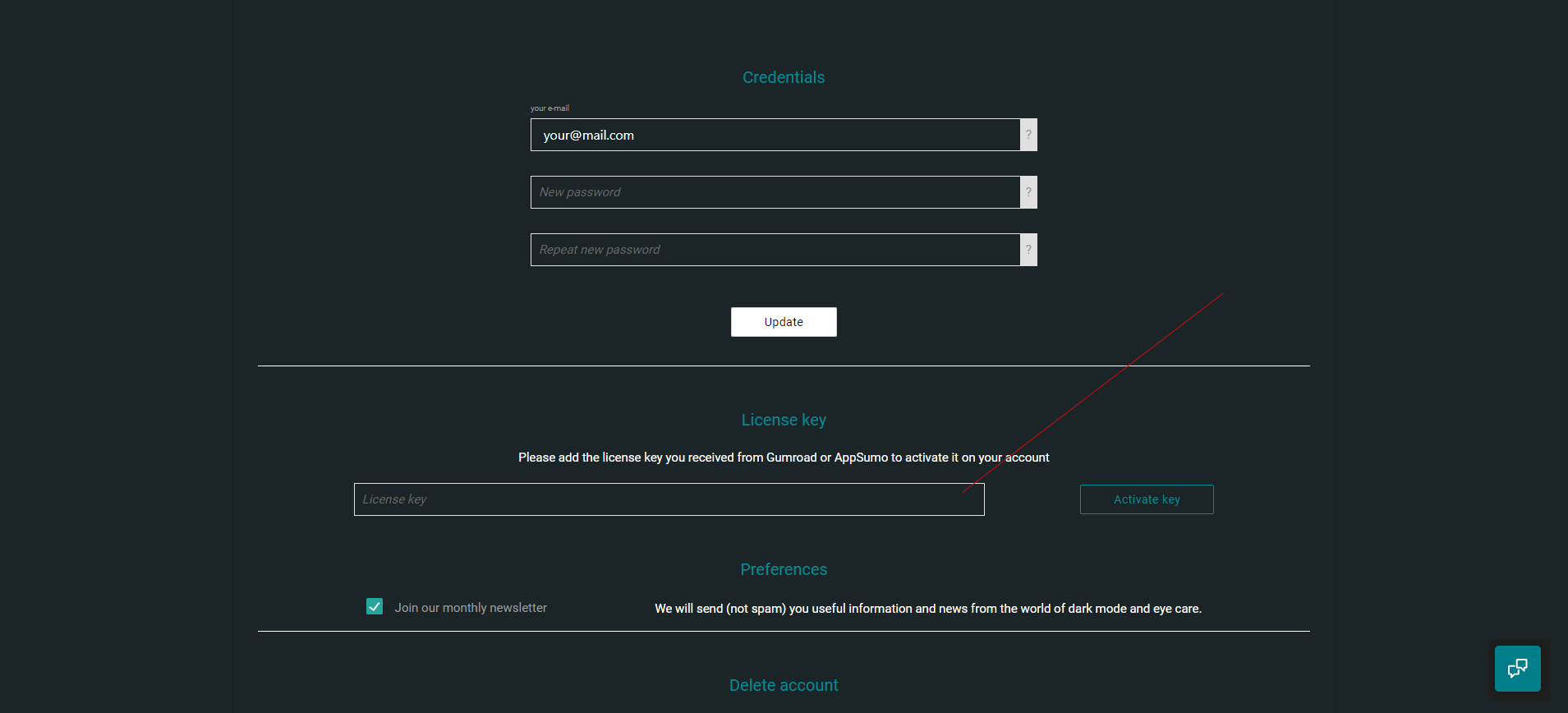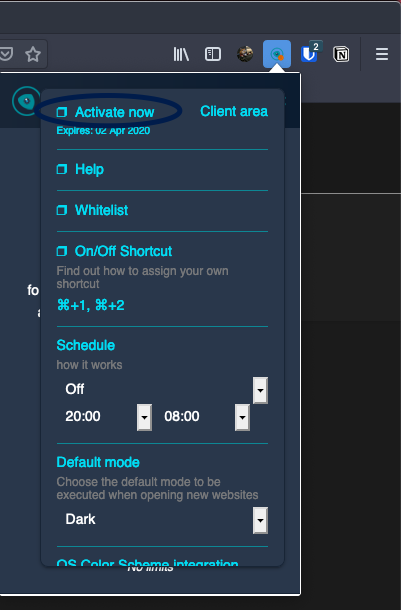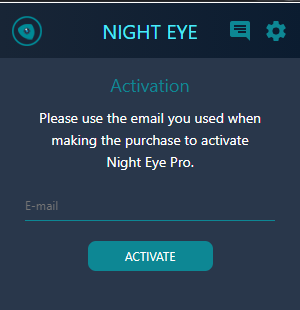Purchasing Night Eye license through AppSumo
You can now find Night Eye on AppSumo. It's a very convenient way to purchase Night Eye if you already have an AppSumo account.
How to buy Night Eye from AppSumo
- Visit the dedicated Night Eye page
- Click on the buy now button
- Add your payment details
- Once the payment goes through, you will receive a License key on your email
- Follow the Activation steps bellow to install and use Night Eye
How to activate your AppSumo license key
- Create your account
- In the client page, enter the license key in the field (see screenshot below). Click on Activate key
- Open the Night Eye extension.
- Click on the gear icon in the top right. Click activate now.
- Enter the email you used to purchase the license.
Step 1:
Step 2:
Step 3