
Asana is one of the most popular project management softwares nowadays. Founded by Dustin Moskovitz (co-founder of Facebook) and Justing Rosenstein in 2009, the project management software Asana has been recently valued at $1.5B. The growth can be explained by the incredible software that the team behind Asana has built and continues to develop.
The project management and collaboration tool is offered as a web and mobile app. Although the latter one is handy, we will be talking about the web version which, in my opinion, is much more suitable for serious work.
Extremely powerful and flexible, Asana’s core strength lies in being highly visual platform. Each member can quickly see who is doing what and when. There are couple of views - board, calendar and timeline that help teams tackle different type of projects.
Asana is great tool for teams outside of the IT industry as well. There are numerous examples where production plants, marketing agencies and ad agencies rely on Asana to collaborate and organise their work.
The only downside (nothing is perfect, right?) is that there is no dark theme / dark mode available for all of us, who prefer to remove the bright white background. All of us, who take care of our eyes and protect them. Let’s be honest, we cannot and will not reduce screen time. The world is changing rapidly and screen time will only increase.
For 2 years, Asana users have been upvoting the the topic for Asana Dark Mode, but there are still no news or official confirmation that the company is actually considering it. Recently, the dark mode topic has become insanely popular and this might make the developers to consider implementing dark theme. Until then, you can try Night Eye that enables dark mode on nearly any website to protect your eyes.
You can also enable dark mode on many other websites such as get dark mode on TikTok, and many more.
The project management and collaboration tool is offered as a web and mobile app. Although the latter one is handy, we will be talking about the web version which, in my opinion, is much more suitable for serious work.
Extremely powerful and flexible, Asana’s core strength lies in being highly visual platform. Each member can quickly see who is doing what and when. There are couple of views - board, calendar and timeline that help teams tackle different type of projects.
Asana is great tool for teams outside of the IT industry as well. There are numerous examples where production plants, marketing agencies and ad agencies rely on Asana to collaborate and organise their work.
The only downside (nothing is perfect, right?) is that there is no dark theme / dark mode available for all of us, who prefer to remove the bright white background. All of us, who take care of our eyes and protect them. Let’s be honest, we cannot and will not reduce screen time. The world is changing rapidly and screen time will only increase.
For 2 years, Asana users have been upvoting the the topic for Asana Dark Mode, but there are still no news or official confirmation that the company is actually considering it. Recently, the dark mode topic has become insanely popular and this might make the developers to consider implementing dark theme. Until then, you can try Night Eye that enables dark mode on nearly any website to protect your eyes.
What is Asana dark mode?
Asana dark mode will allow you to focus more on what you are doing without being distracted by bright colors or too much light. Asana also hopes this will help more users get into the flow, since dark mode is linked to reduced eye strain and easier reading for some users.How to enable Asana dark mode?
The new dark mode will be a welcome change for those who work late into the night. In order to enable Asana's dark mode, you need to go to the settings menu and then toggle on "dark." You can also use NightEye Chrome extension to enable Asana dark mode for free.Why You Should Use Asanas Dark Mode Right Now?
Dark Mode is a feature that has been available in Asanas for a while now. It can be enabled in the settings of the app. Dark mode is not just for aesthetics. It can help you sleep better, reduces eye strain and makes your phone look less bright when it’s in your pocket at night. The app also has a night mode that turns on automatically at sunset and turns off after sunrise to save battery life, which is a great option if you don't want to have to manually turn it on and off every day.You can also enable dark mode on many other websites such as get dark mode on TikTok, and many more.
The dark mode by Night Eye on Asana - previews
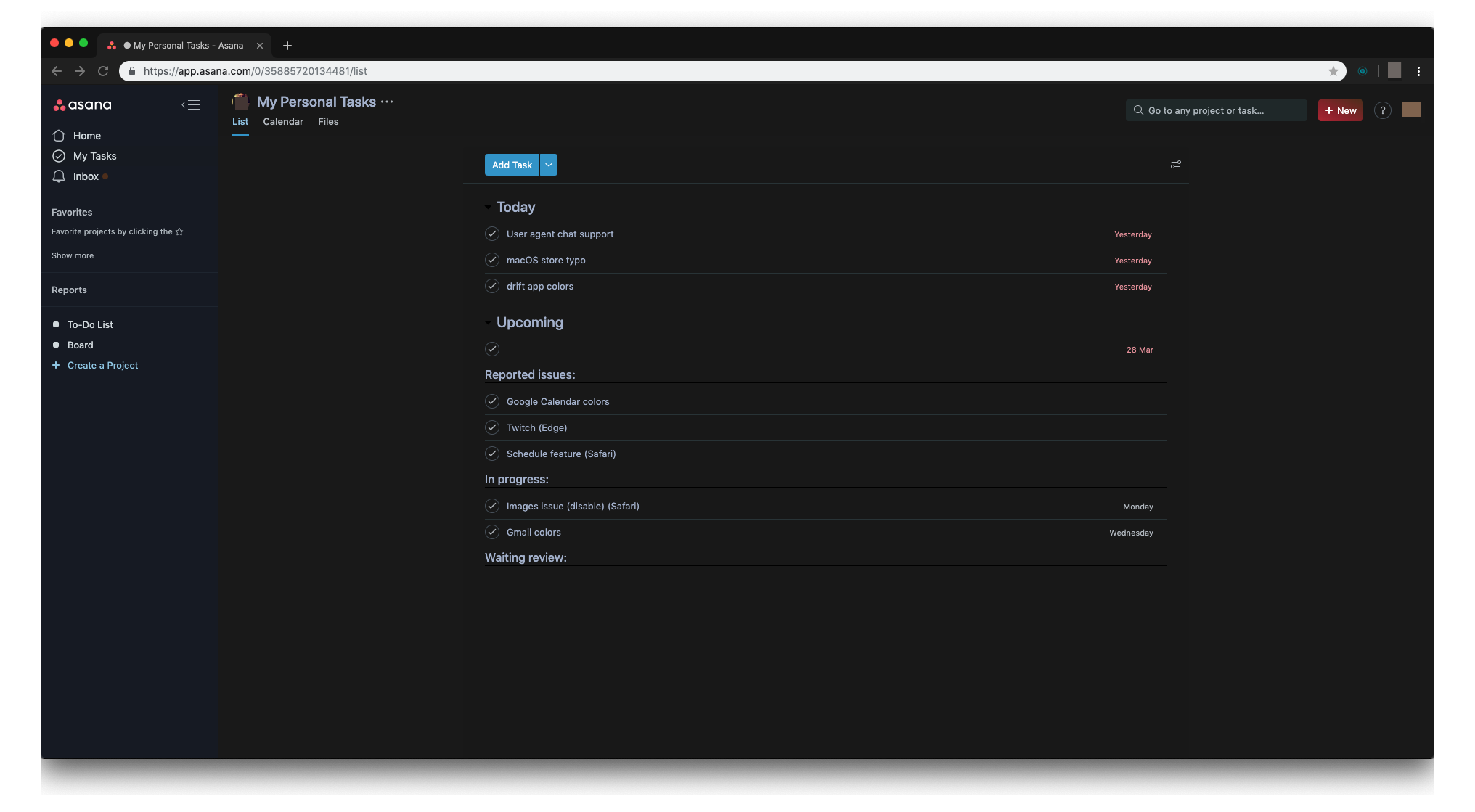
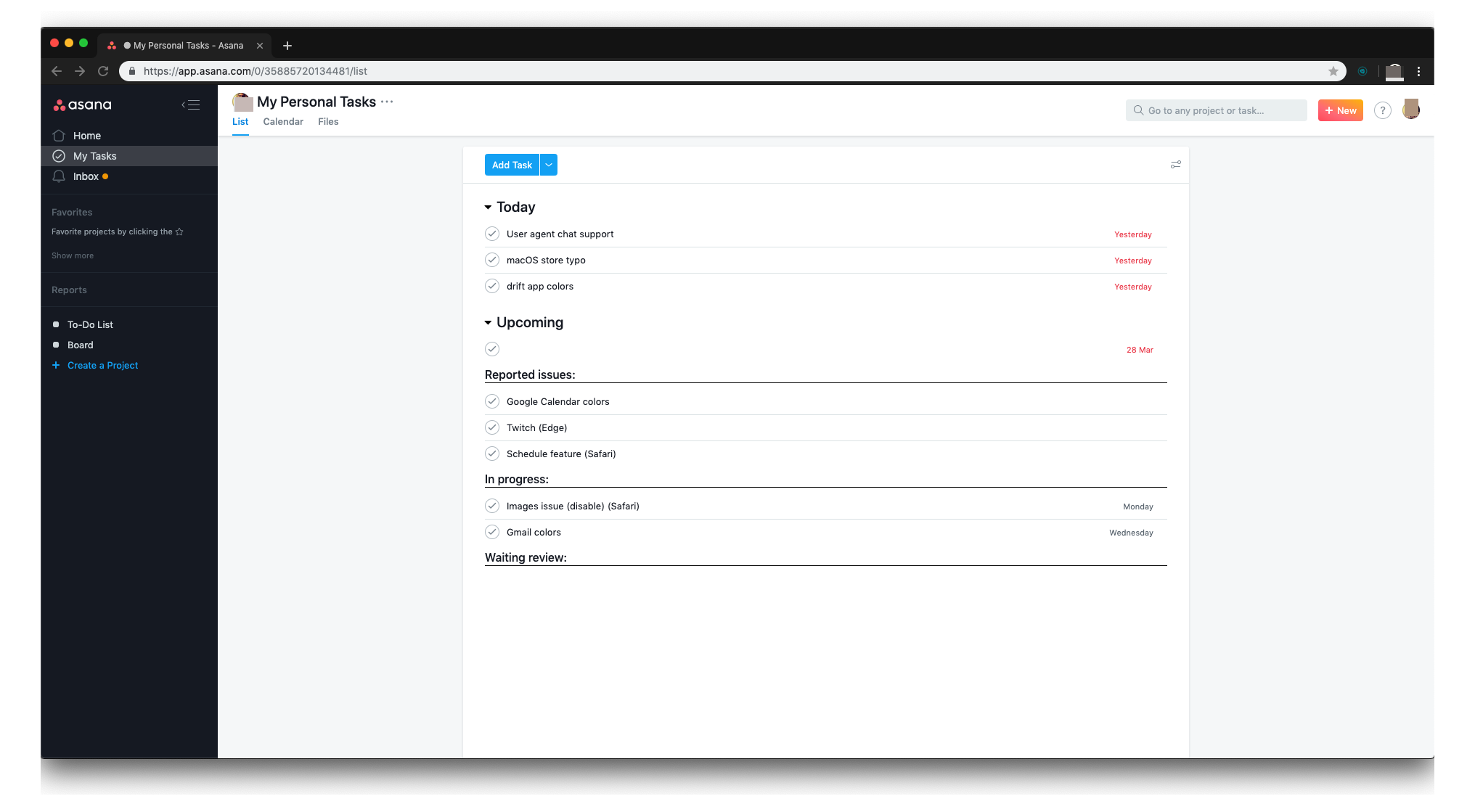
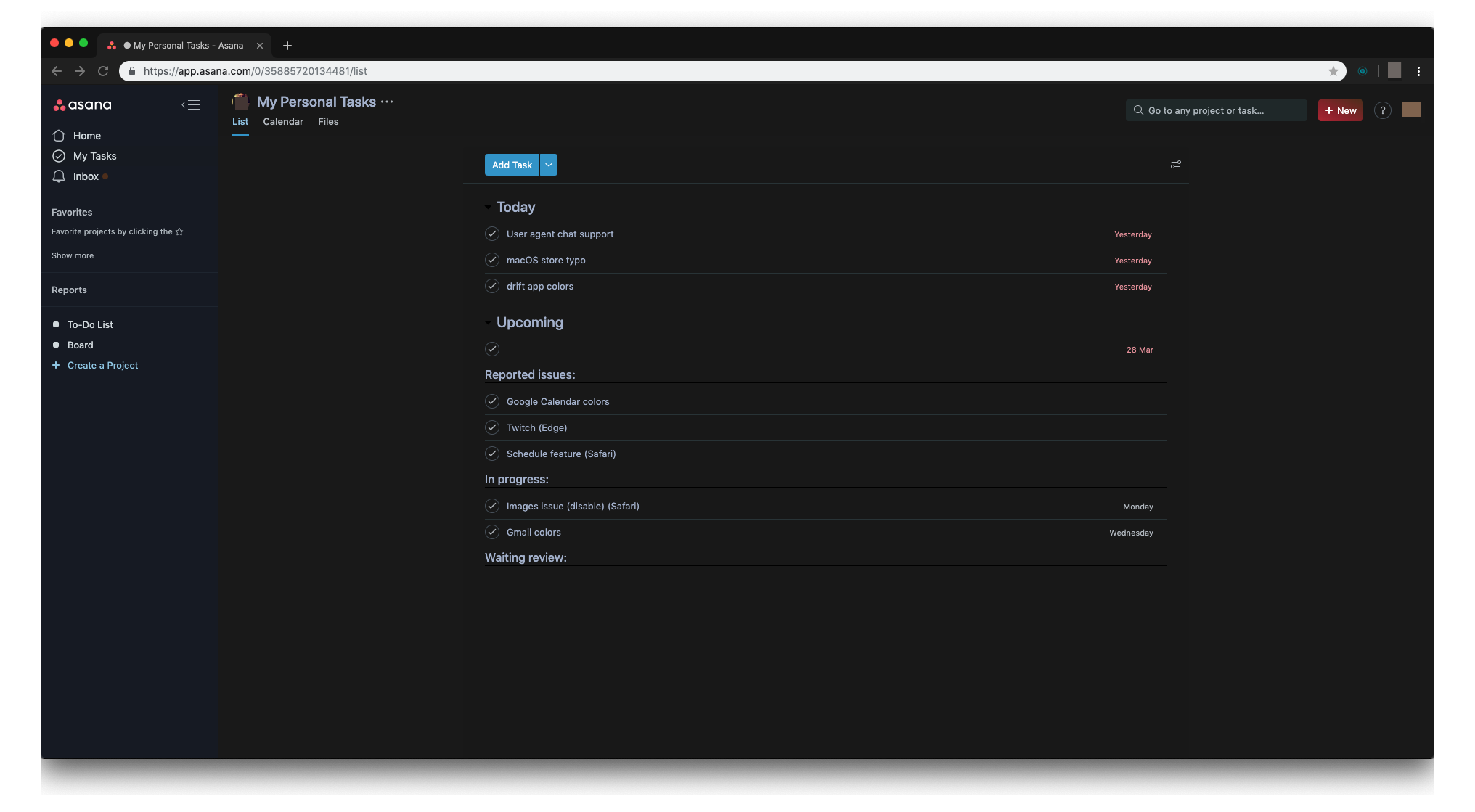
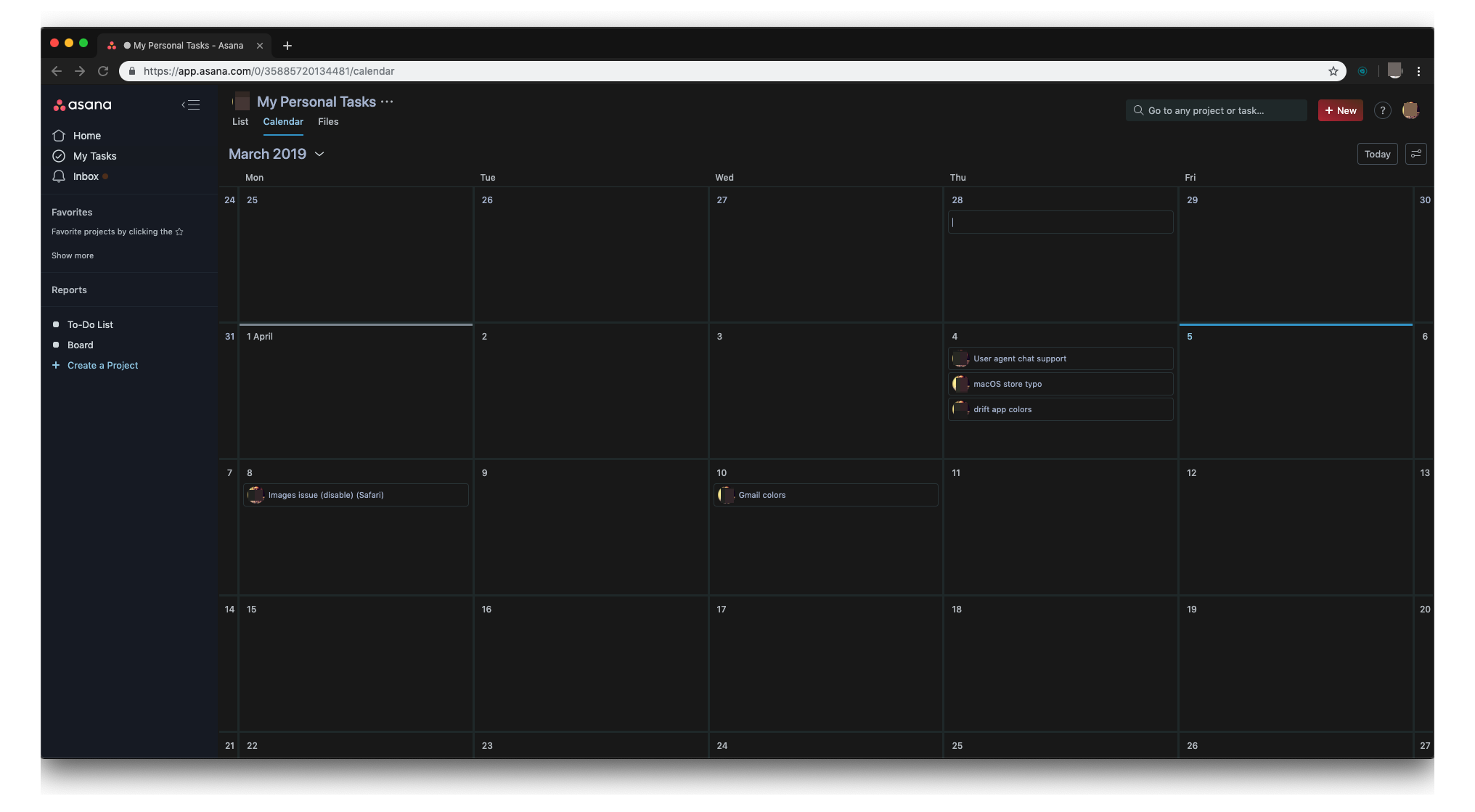
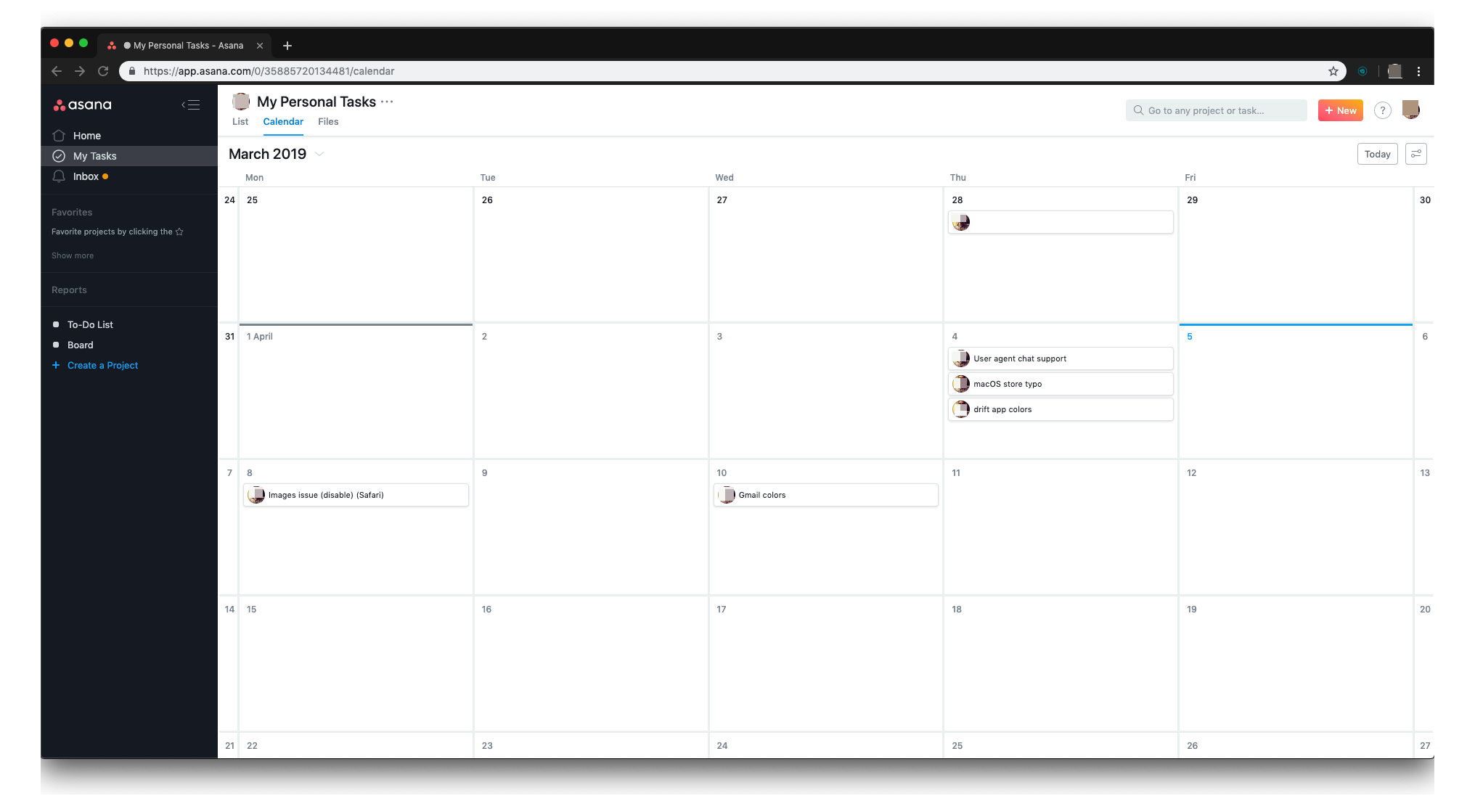
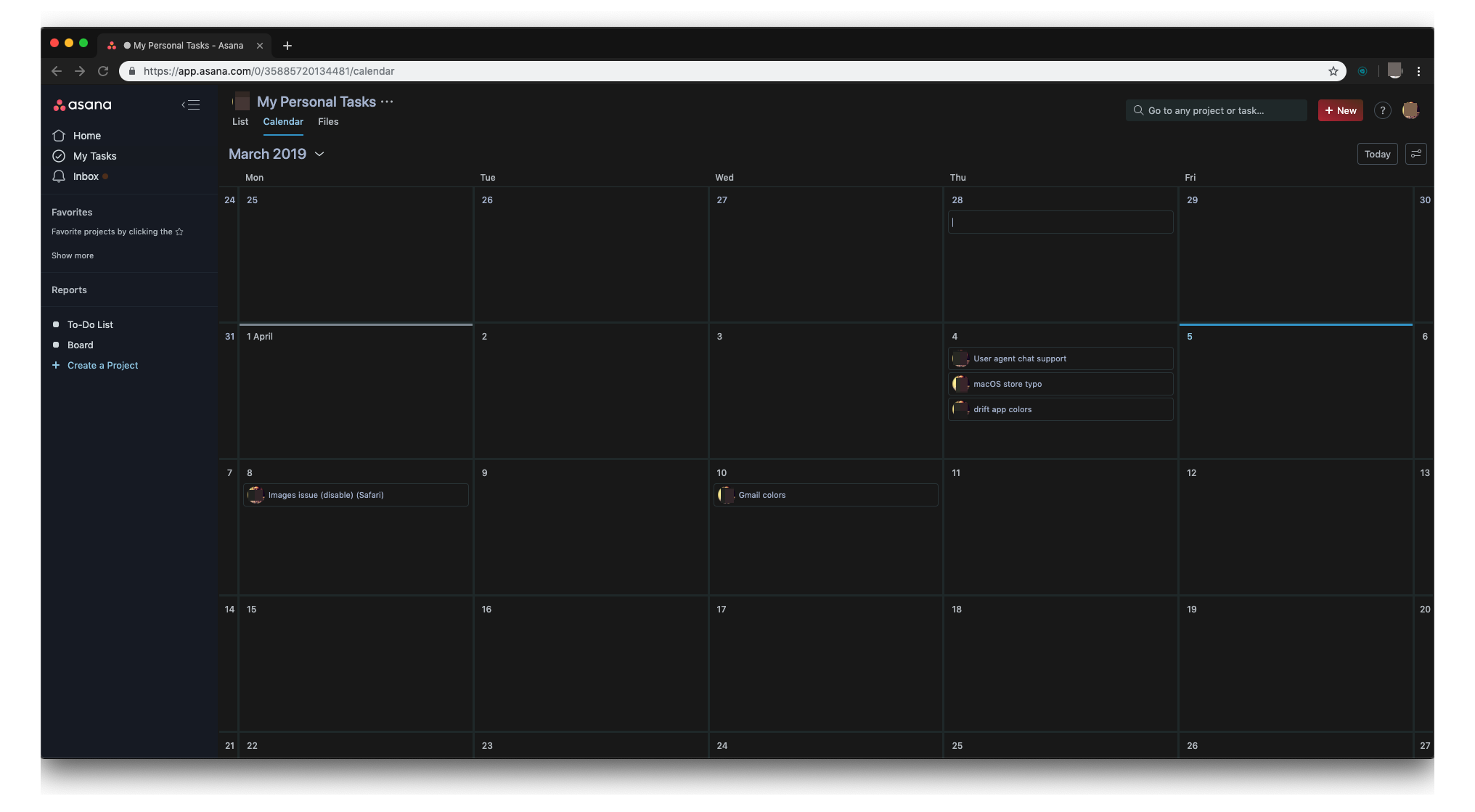
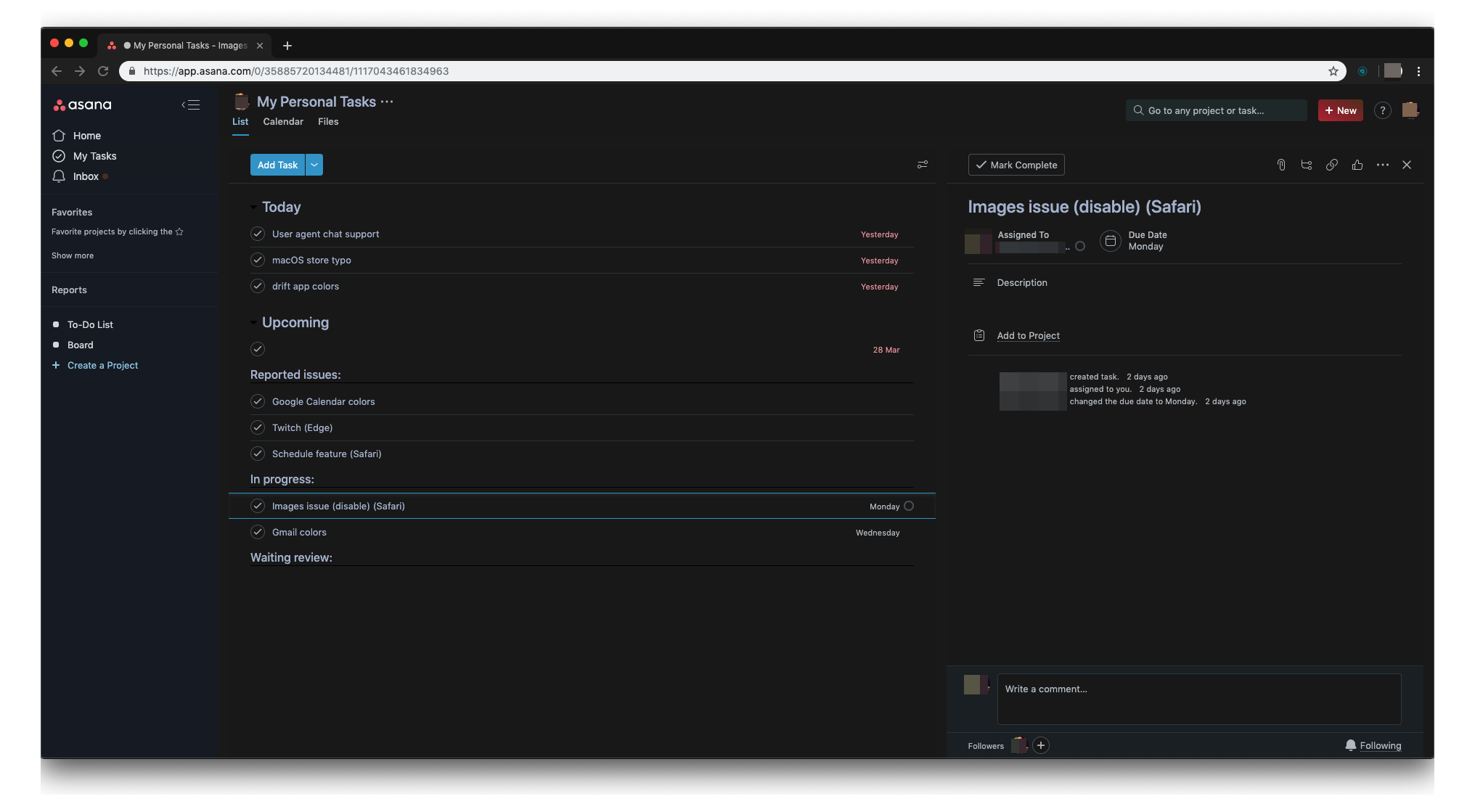
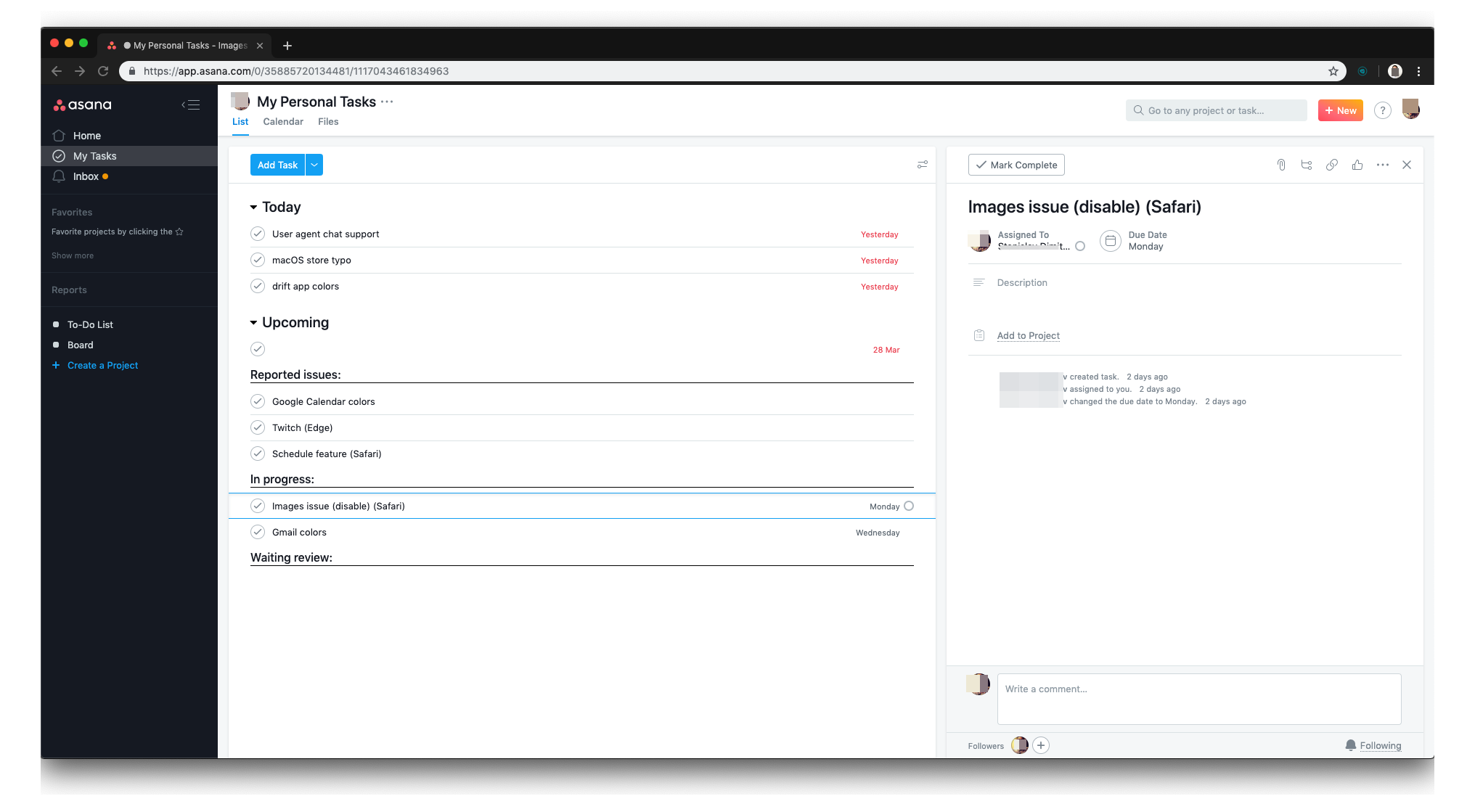
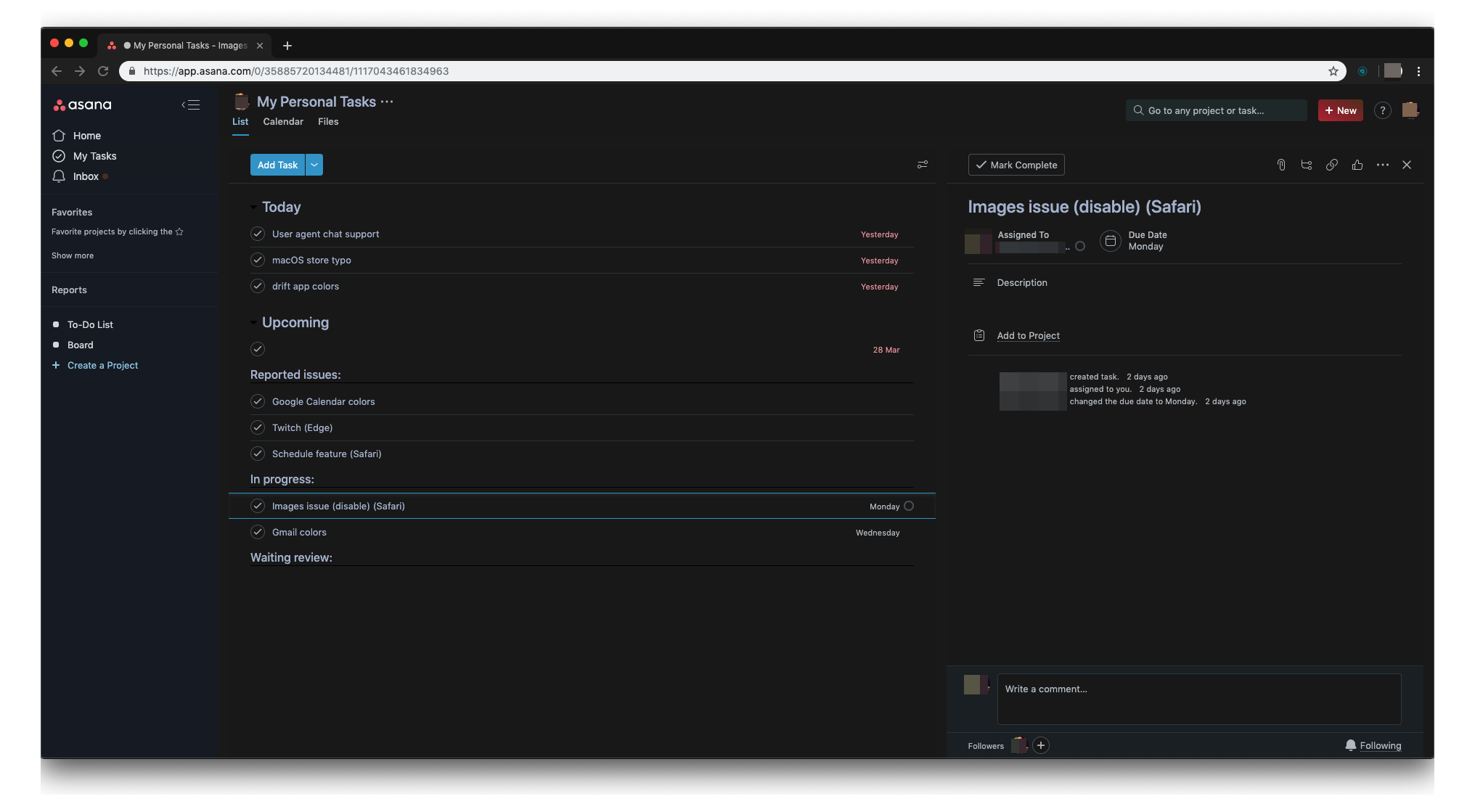
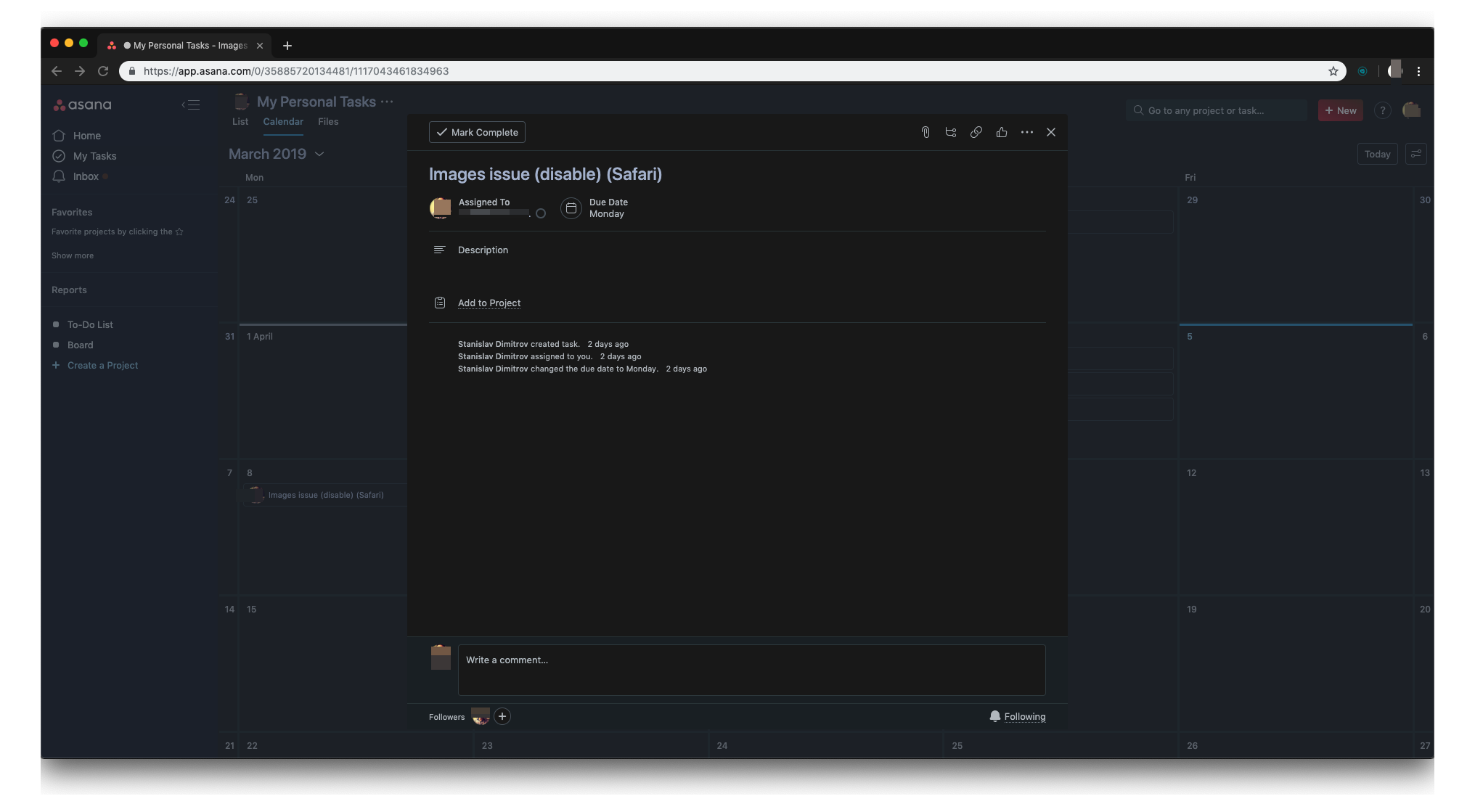
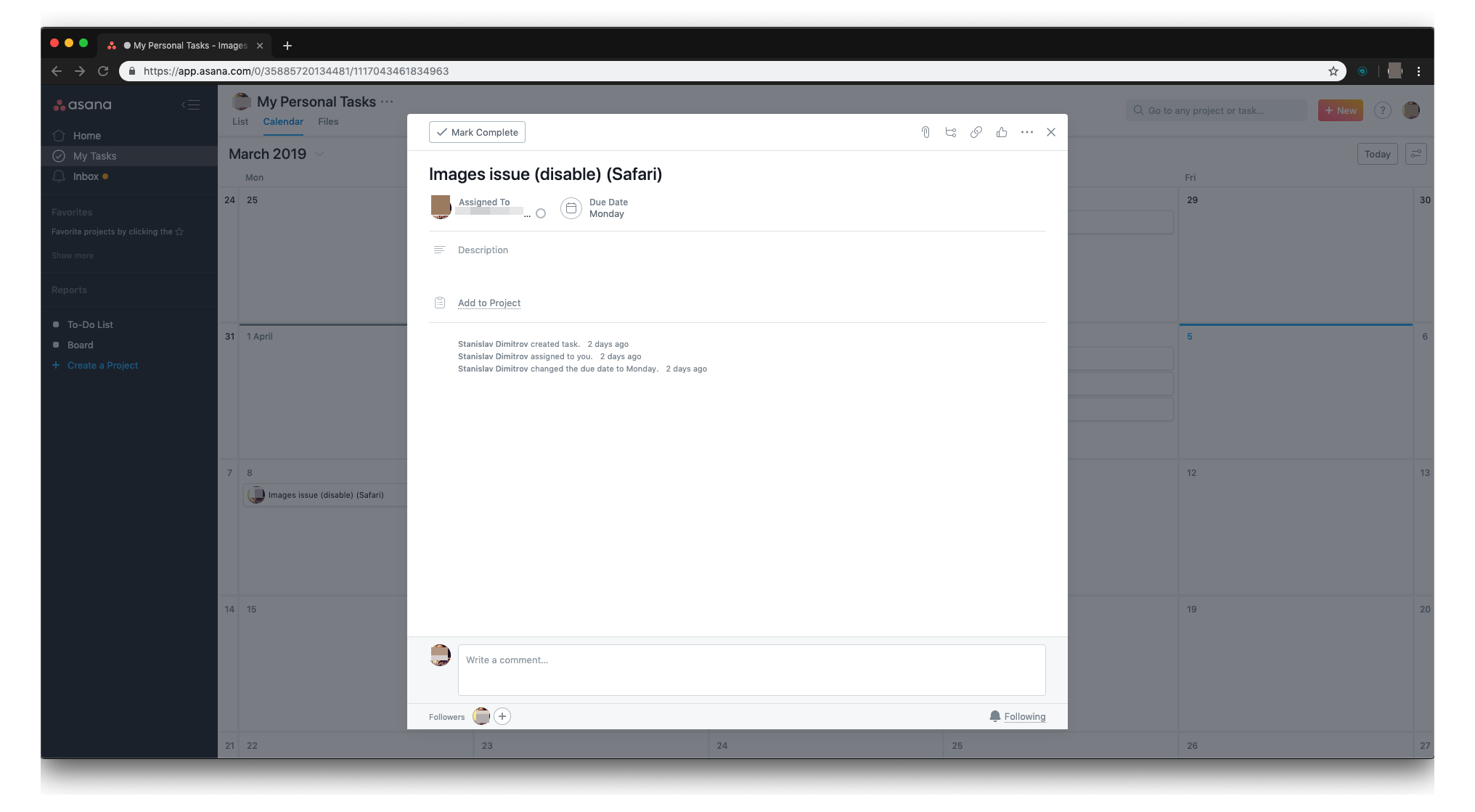
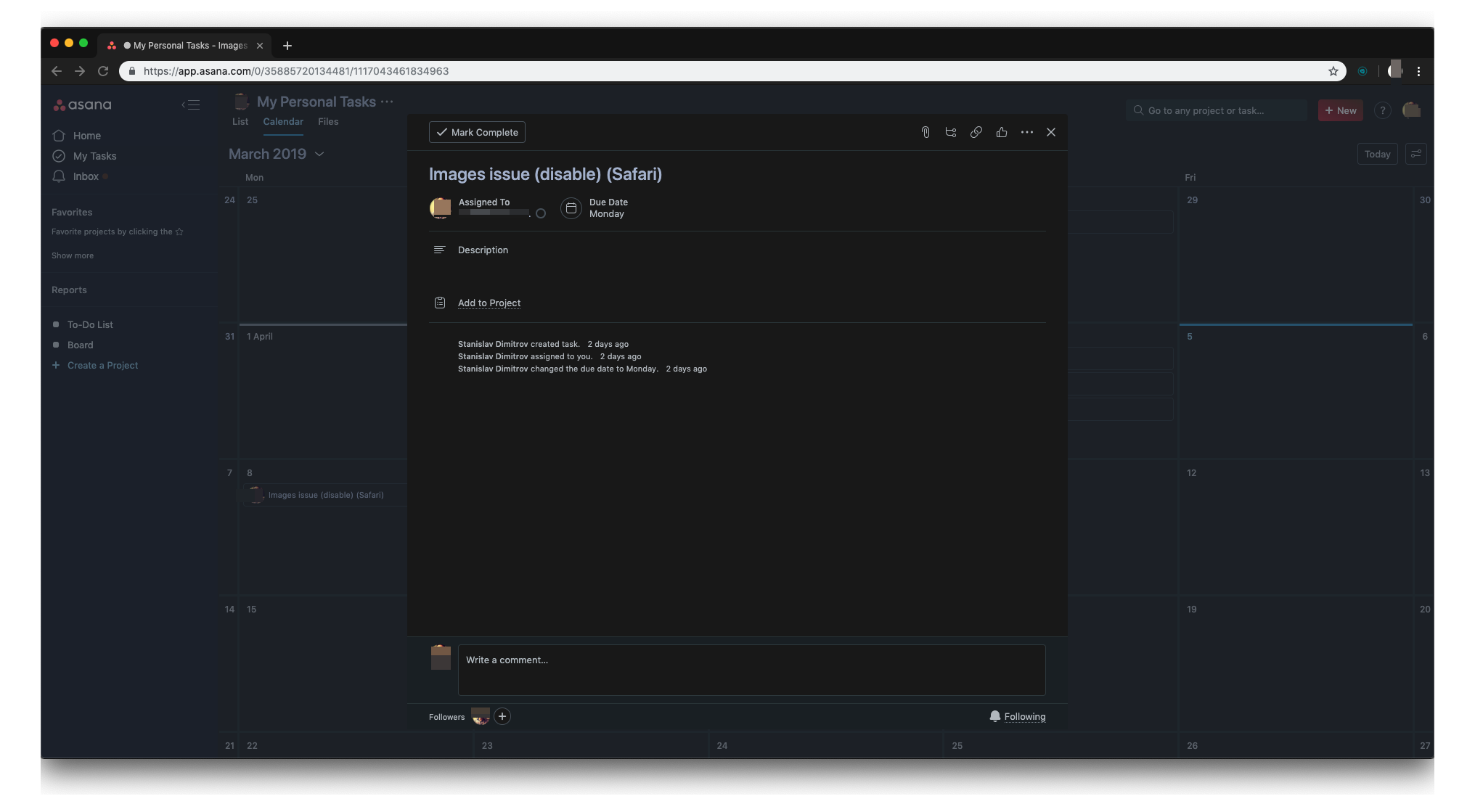
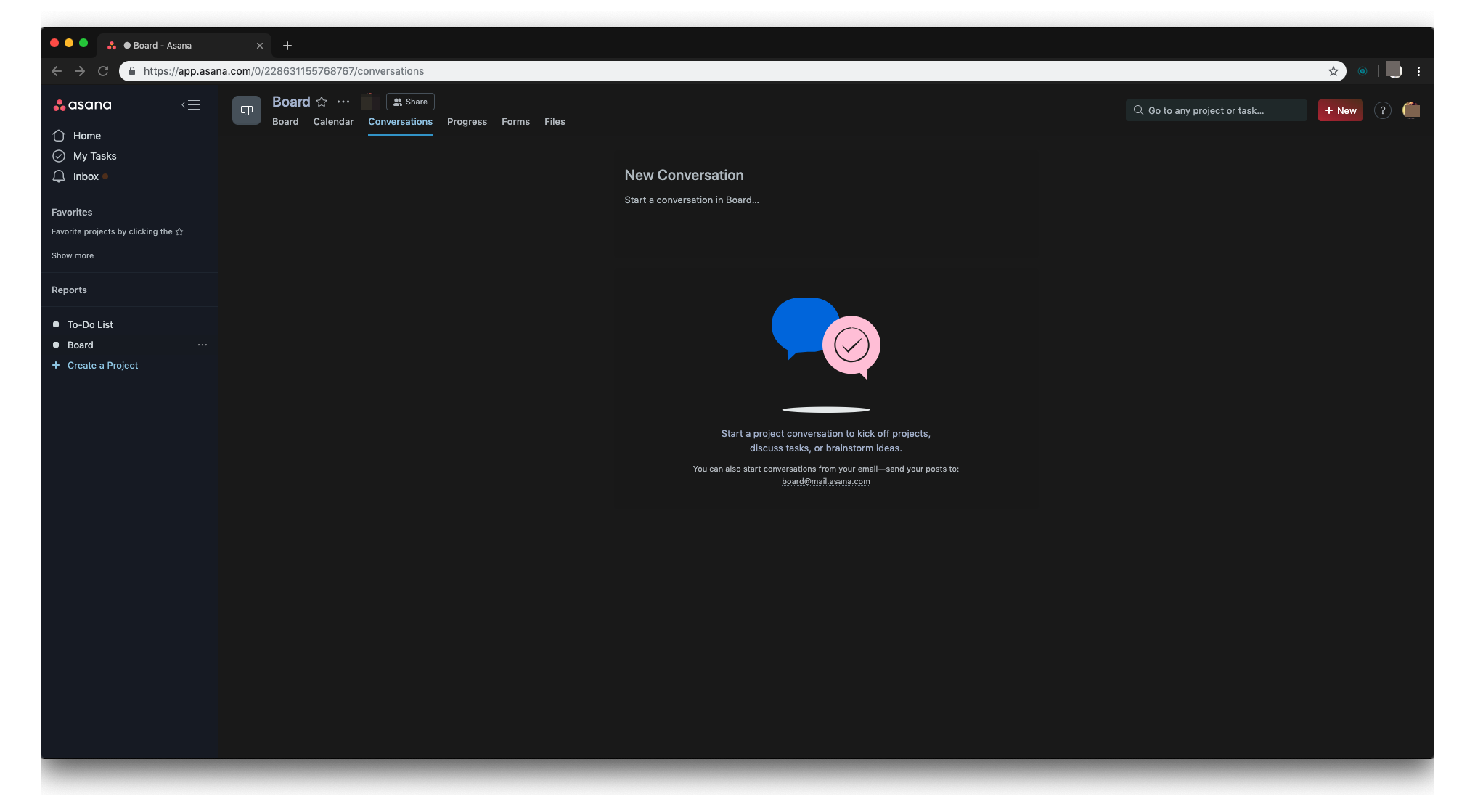
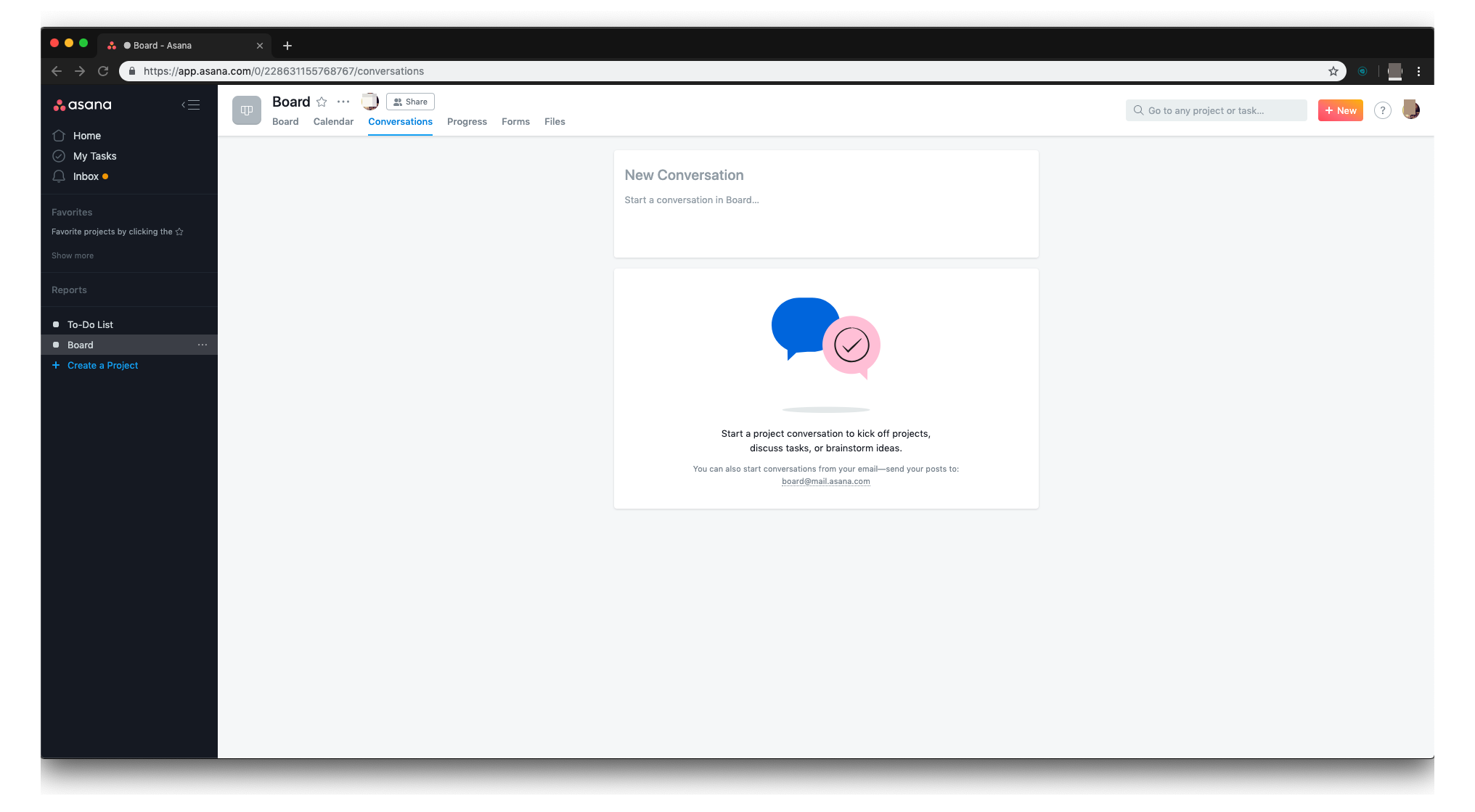
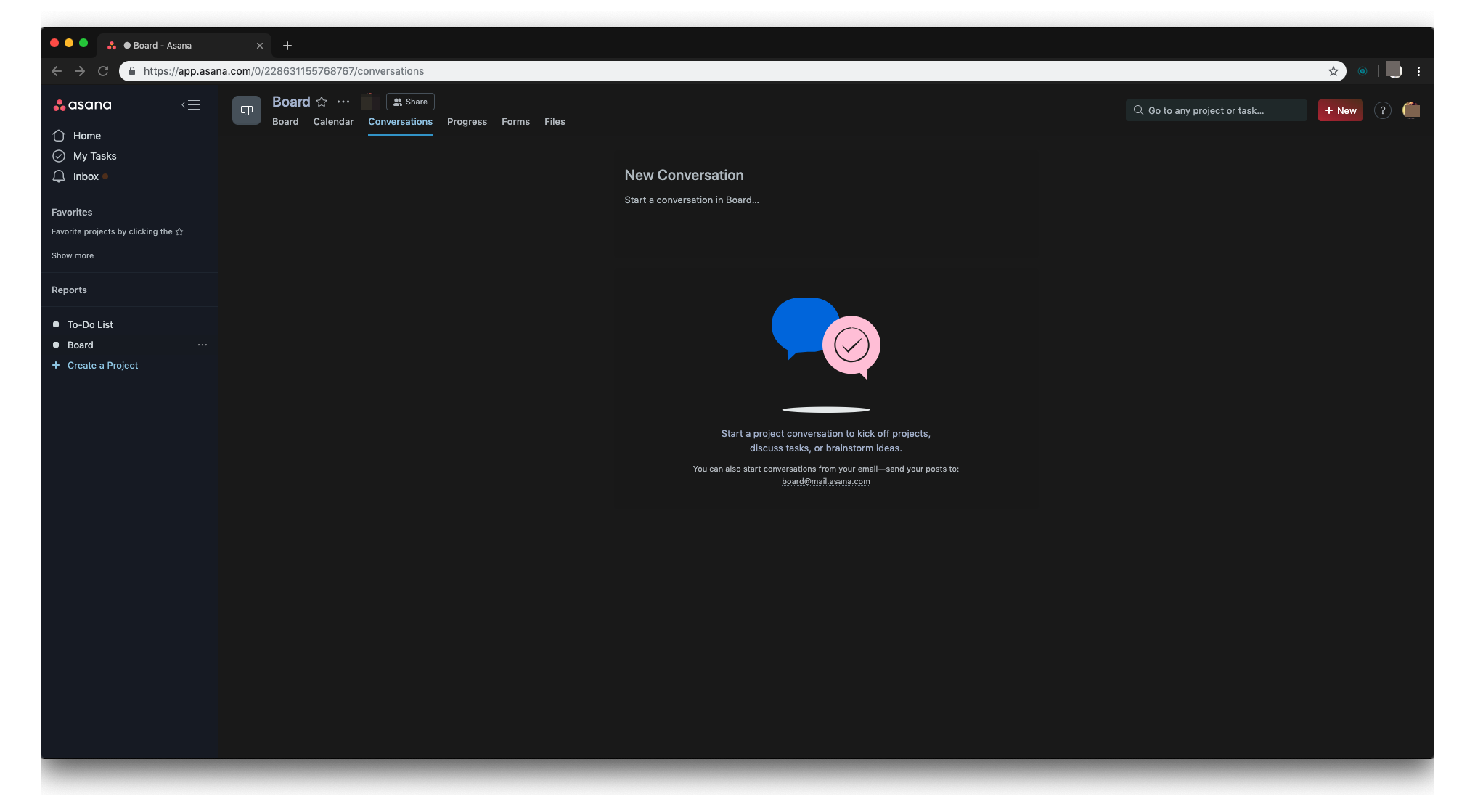
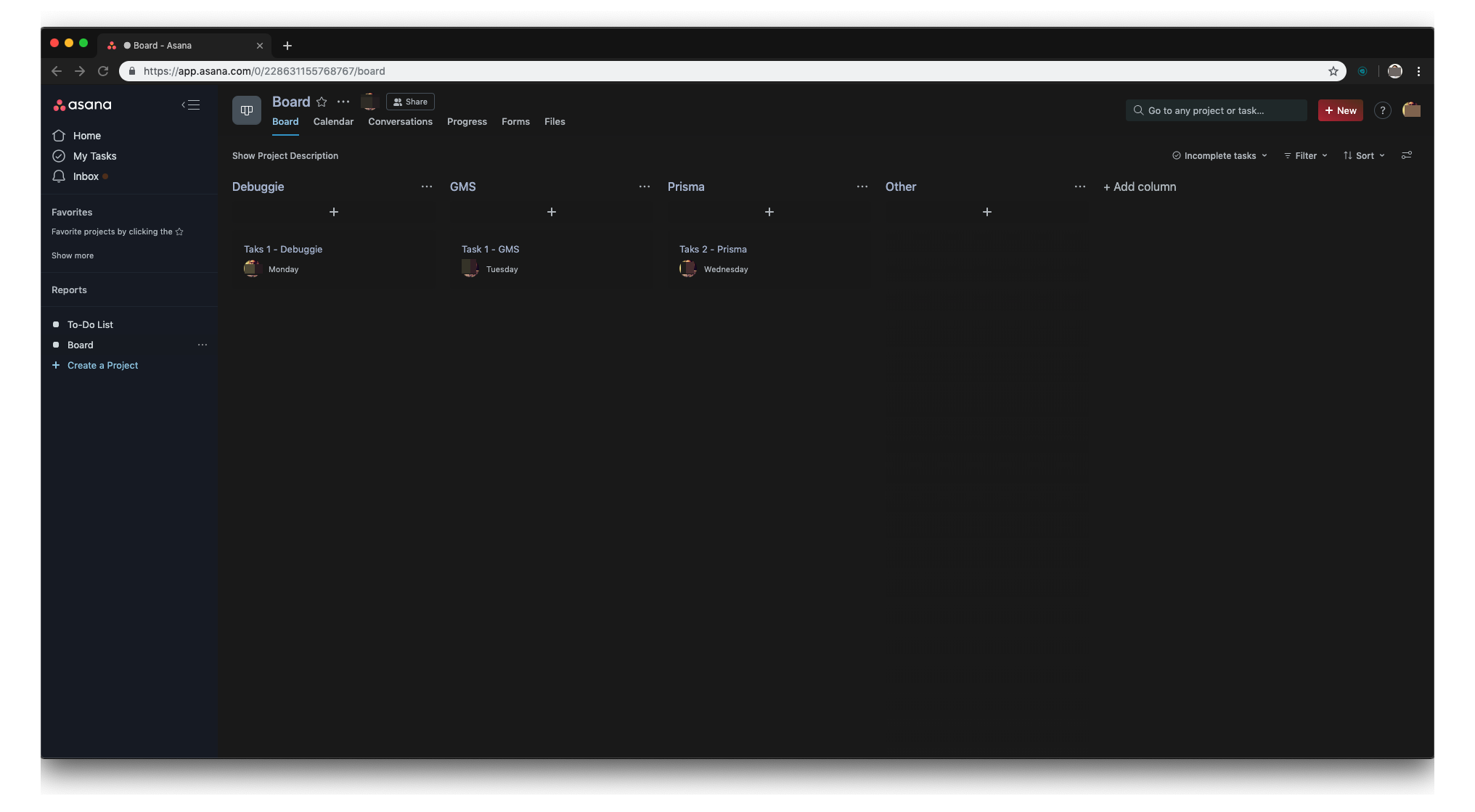
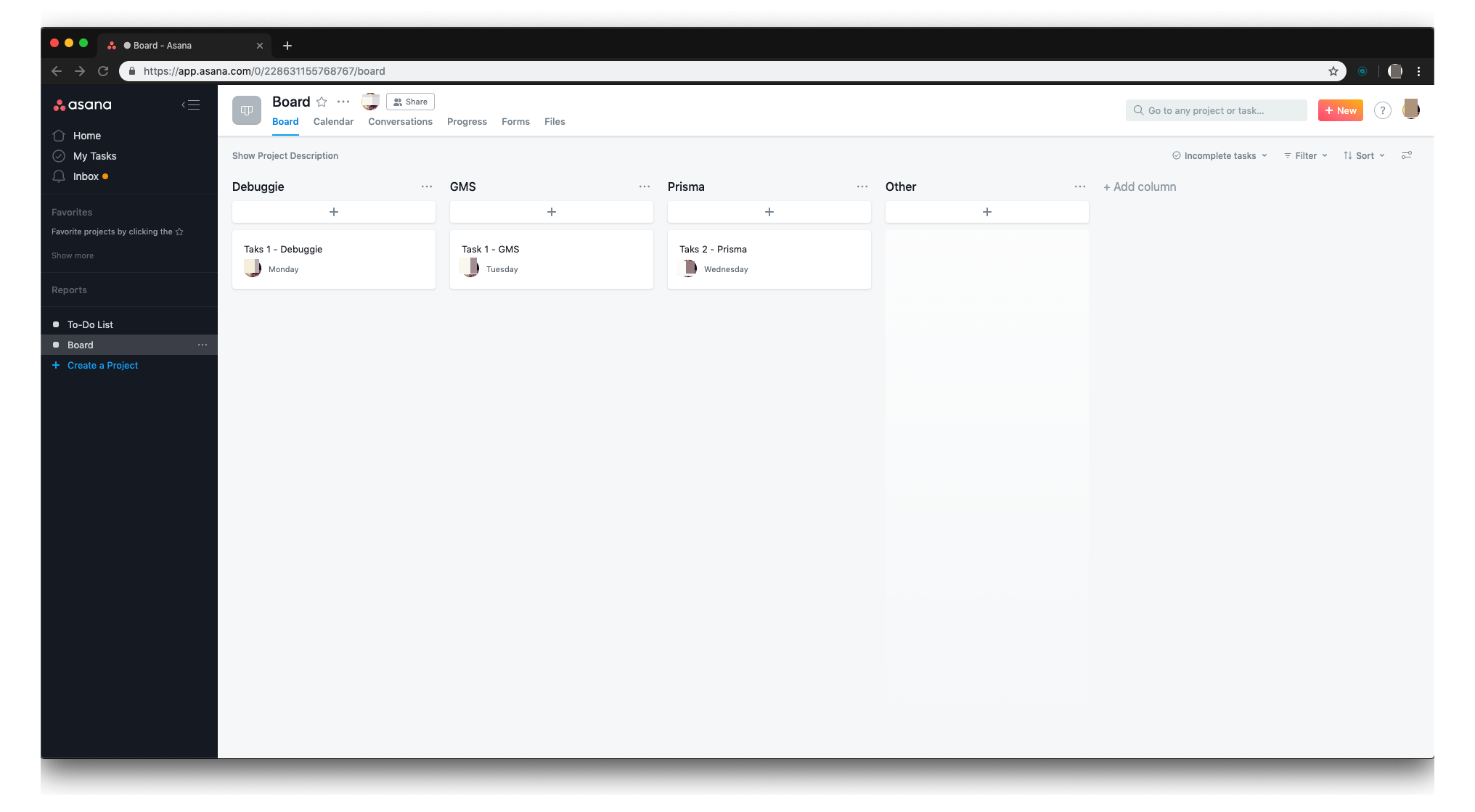
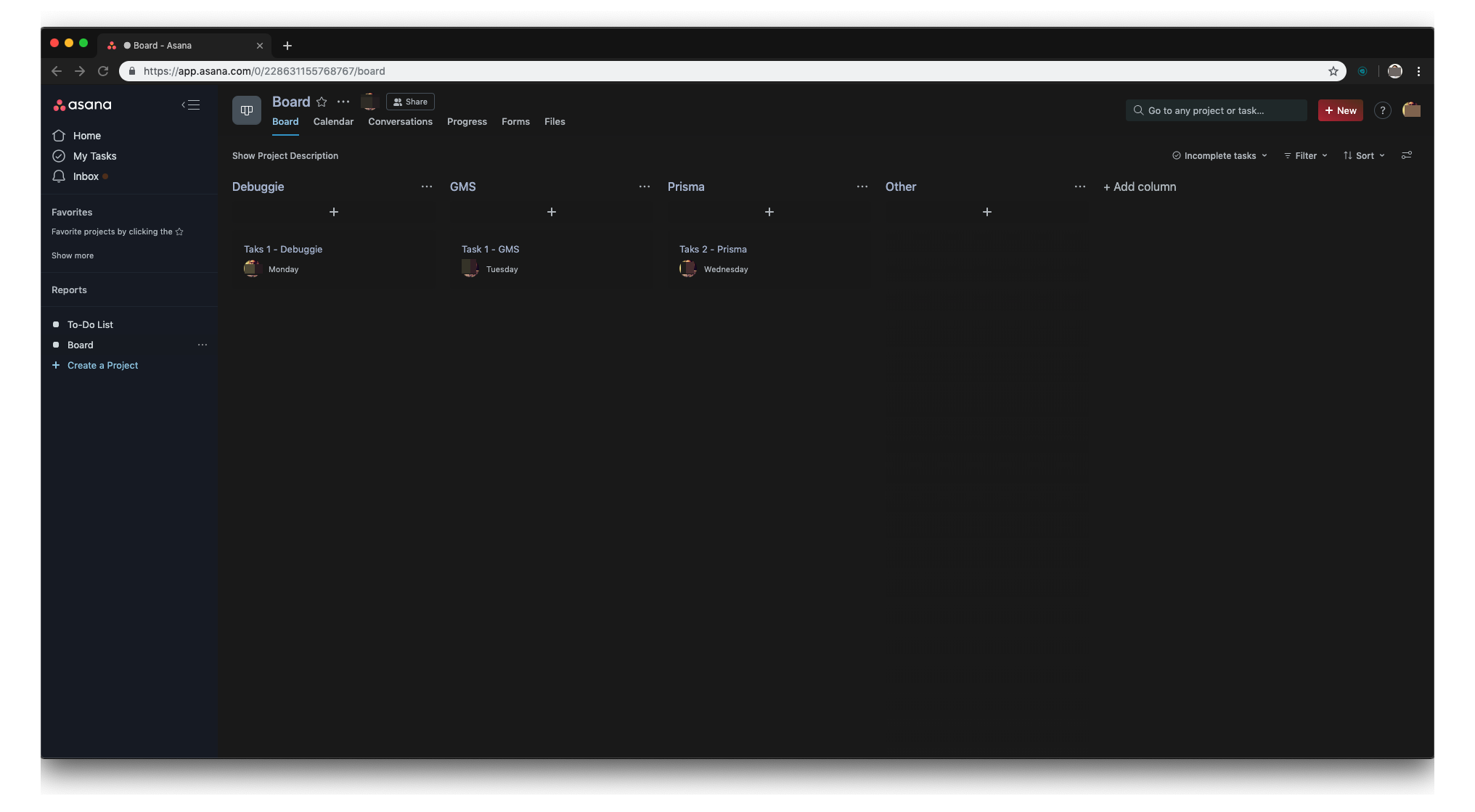
Update 12.03.2020
Asana is one of the most popular work management tools on the market. It is the preferred collaboration platform for companies of all sizes and industries (ours as well). Monitoring how Night Eye enables dark mode on Asana is one of our top priorities because many teams rely on the extension to make them even more productive.If you encounter some issues with how Night Eye converts Asana, please let us know at [email protected]














