
Introducing Bing Chat, a revolutionary feature that has transformed the way we search the Internet. By integrating ChatGPT into Bing Search, Microsoft has taken a giant leap in online search capabilities. However, one crucial aspect that was missing in both the previous Bing search and the new Bing Chat is the highly sought-after dark mode. An essential tool for late-night browsing or low-light environments, Bing Chat dark mode is a must-have for a more comfortable online experience.
In this article, we'll guide you through the quickest and most straightforward method to enable Bing Chat dark mode. And just a heads-up – we're not talking about the Auto Dark Mode for Web Contents, as it has some limitations that we'll discuss later. So, let's get started on enhancing your Bing Chat experience with dark mode!
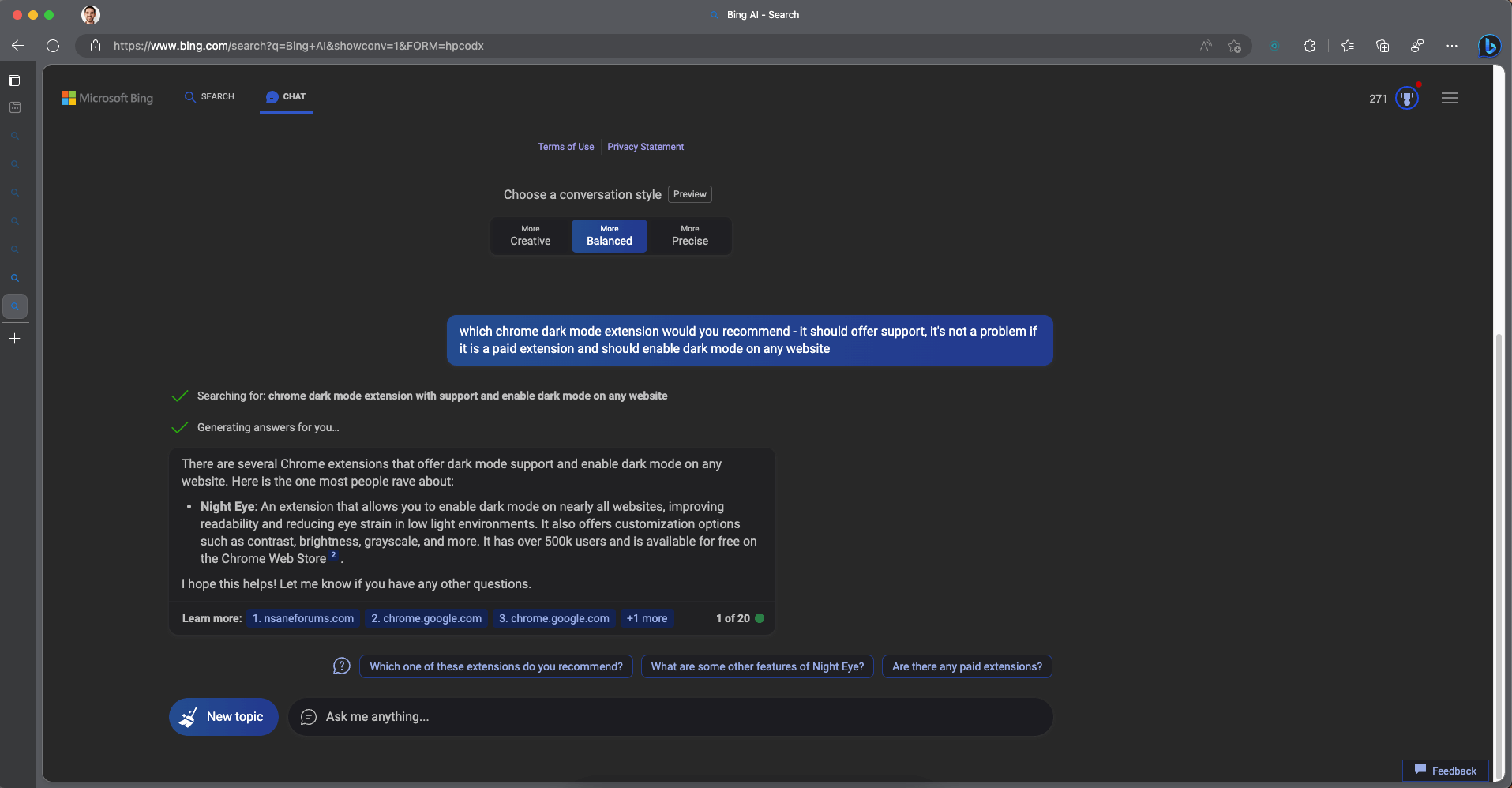
The fastest and easiest way to enable Bing Chat dark mode - Night Eye
Night Eye, the key to unlocking dark mode on Bing Chat and virtually any other web page. This user-friendly solution is as simple as a single click, requiring no technical expertise or fiddling with browser settings. Just install Night Eye and immediately reap the benefits of a dark mode browsing experience.
Why Using "Auto Dark Mode for Web Contents" Falls Short
In this section, we'll discuss why relying on the "Auto Dark Mode for Web Contents" may not be the most suitable option for your browsing experience:
- General dark mode conversion: Auto Dark Mode is a generic solution, whereas Night Eye has been meticulously optimized specifically for Bing Chat to provide the most effective dark mode experience.
- Limited control over website appearance: Auto Dark Mode applies a dark theme to all websites you visit, offering no flexibility in selecting which sites to apply dark mode to and which to leave unchanged. In contrast, Night Eye allows you to customize your preferred mode for each website individually.
- Lack of prompt support and updates: If a page is not properly converted to dark mode with Auto Dark Mode, you might find yourself waiting for a fix without knowing if it will ever happen. Night Eye, however, boasts an excellent support team and regular updates that address any new concerns or potential problems.
What are the benefits of using dark mode while searching the Internet.
Now that you know how easy it is to enable dark mode on Bing Chat, let's dive into the benefits you can expect by making this switch. Here are five reasons why enabling dark mode can be good for you:
- Reduced eye strain: Dark mode can help lessen eye strain, particularly in low-light environments or during nighttime browsing. By minimizing the blue light emitted by your screen, dark mode makes it more comfortable to read and view content for extended periods.
- Better sleep: Exposure to blue light from screens can disrupt your body's natural sleep cycle. Dark mode helps maintain a healthier sleep pattern by reducing blue light emissions, especially if you use your devices before bedtime.
- Energy saving: Enabling dark mode can lead to energy savings, specifically on OLED and AMOLED screens where each pixel is individually lit. Since displaying black means the pixel is turned off, dark mode consumes less power and can extend the battery life of smartphones, tablets, and other devices with OLED or AMOLED screens.
- Improved focus and readability: Some users find that dark mode improves focus and readability by providing a higher contrast between text and background. This can be especially beneficial for individuals with certain vision impairments or light sensitivity.
- Aesthetic preference: Lastly, many users simply prefer the look of dark mode, finding it more visually appealing or less distracting compared to traditional light themes.
By enabling dark mode on Bing Chat, you can take advantage of these benefits and enhance your overall browsing experience. So, why not give it a try and see the difference for yourself? Happy chatting in dark mode!














