
Canvas Network is a learning management platform designed for educators by educators. Every day, thousands of students, teachers, and institutions globally use the Canvas platform to access its unique selection of online courses. Thanks to the Canvas dark mode, you can empower your learning by embracing a beautiful dark interface that makes learning pleasant and comfortable. This article will show you how to enable the Canvas dark mode and its remarkable benefits.
Is there dark mode on Canvas?
Unfortunately, Canvas does not have a built-in dark mode. So you need to consider other ways to enable the Canvas dark mode to protect your eyes and make learning a more pleasant experience.
How to enable Canvas dark mode
As an educator or learner, you can quickly transform your Canvas workspace into an elegant dark background by using Night Eye. Night Eye browser extension is a splendid solution that not only inverts the colors of the Canvas website but also improves contrast while offering stunning fonts and visuals that are soothing to the eyes.
If you are ready to begin enjoying Canvas dark mode, follow the prompts below:
- Go to the bottom of this article to find icons representing your browser. For instance, a Firefox icon represents the Mozilla Firefox browser.
- Tap on the icon for your browser, and it instantly takes you to your browser extension store.
- Next, select ‘Add,’ and Night Eye begins working automatically to transform every open web page and tab.
- Now visit https://www.canvas.net/ and take a spin on your Canvas dark mode.
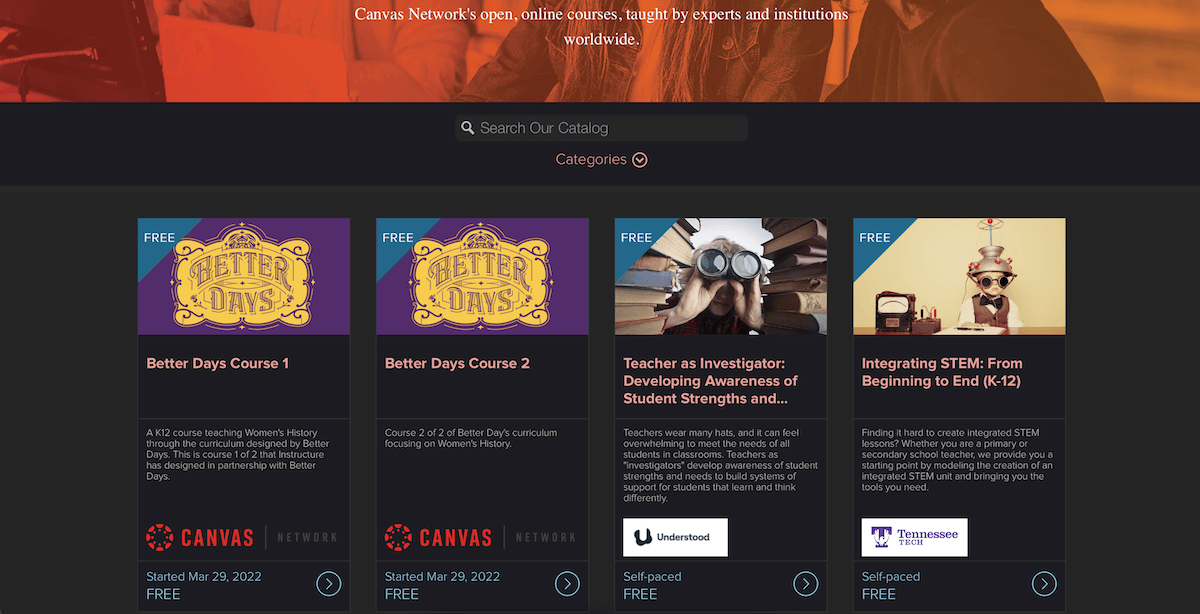
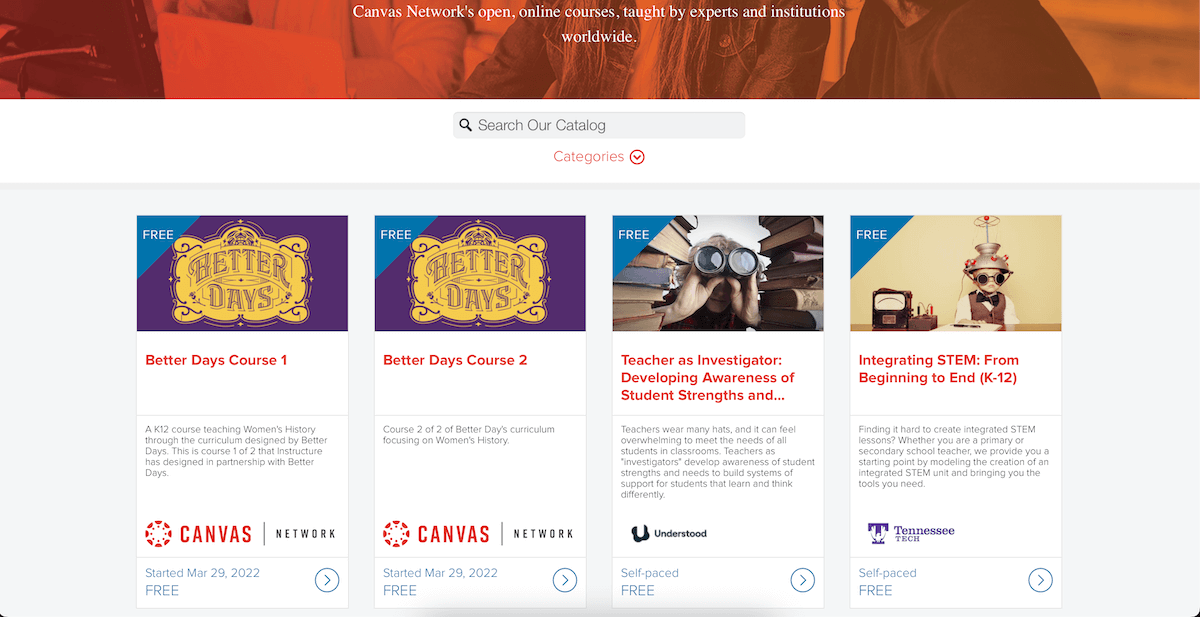
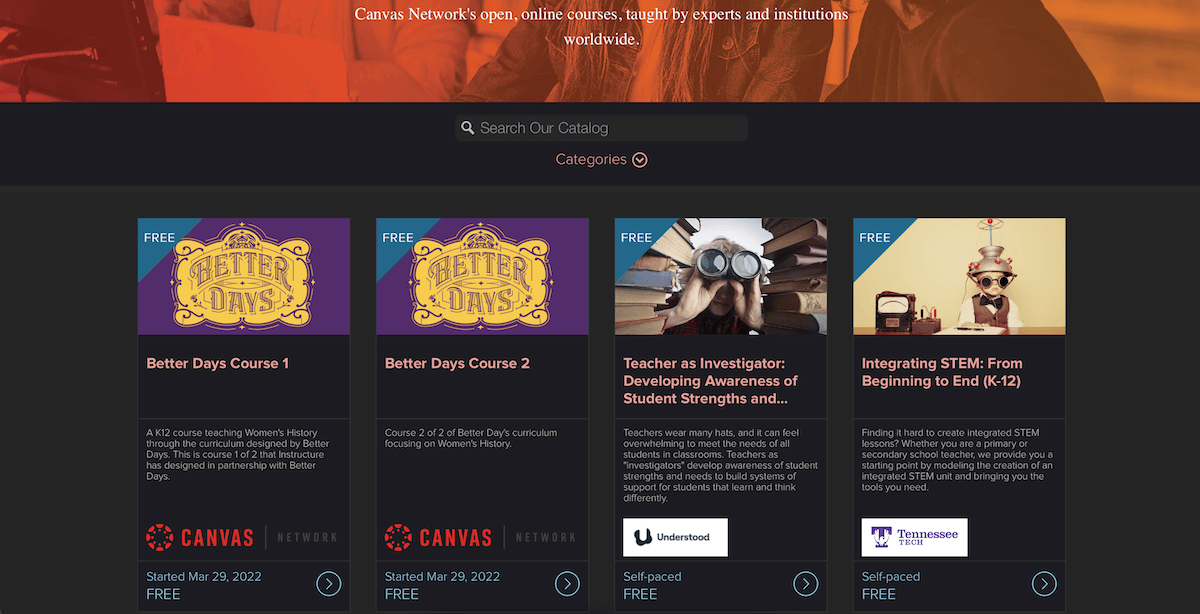
What are the benefits of using Canvas dark mode?
One of the most significant benefits of Canvas dark mode is that it is easier on the eyes, helping you focus and concentrate on the content before you. Hence, with dark mode, you can empower your reading pleasures without harming your eyes. Below are other notable benefits of dark mode on Canvas:
- Ideal for low-light rooms or when working at night
Do you find yourself staying up late when learning on Canva? Canvas dark mode provides a dark background that blends with your environment. You don’t have to strain your eyes when working in a low-light environment.
- Dark mode reduces digital eye strain.
Canvas dark mode offers an elegant, comfortable background that will not hurt your eyes. Hence, it helps reduce digital eye strain, characterized by headaches, migraines, blurry vision, pain, teary eyes, and more.
- Work without disrupting your circadian rhythm
Continuous exposure to blue light filters when working on Canvas can confuse the brain, thereby stopping the body from producing melatonin, the sleep-inducing hormone. The result is that when you work into the night, you may find it challenging to fall asleep afterward. Canvas dark mode solves the problem by reducing the amount of blue light your screen emits. Hence, you can work effectively and later enjoy a quality night’s sleep.
- Dark mode improves your focus
When watching your course videos or going through the numerous guides, infographics, and other resources that Canvas offers, it is easy to feel fatigued after hours of staring at a harsh white background. In contrast, the dark mode reinforces learning by keeping you comfortable throughout the process. That said, your video courses would feel more impressive and interactive when contrasted against a darker background. This, in turn, makes it easier for you to stay focused and motivated when learning.
- Dark mode supports your overall health
Continuous exposure to blue light has been connected by multiple research to chronic conditions like migraines, spine problems, obesity, heart disease, and even cancer. So, when you minimize how you are exposed to blue light and screen glare, you are cutting down the risks of such ailments.
Enable dark mode on any website
Sadly not all websites have built-in dark mode. Luckily Night Eye is here to help. Protect your eyes, enable dark mode on any website!
Smart conversion, no ads, no data mining, helpful support!















