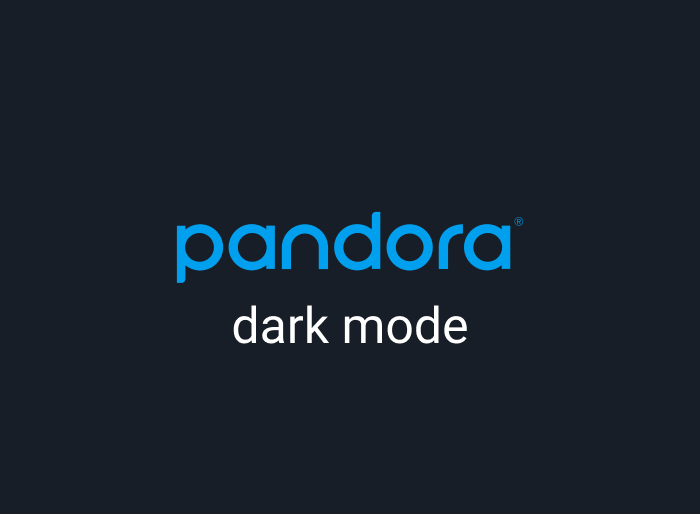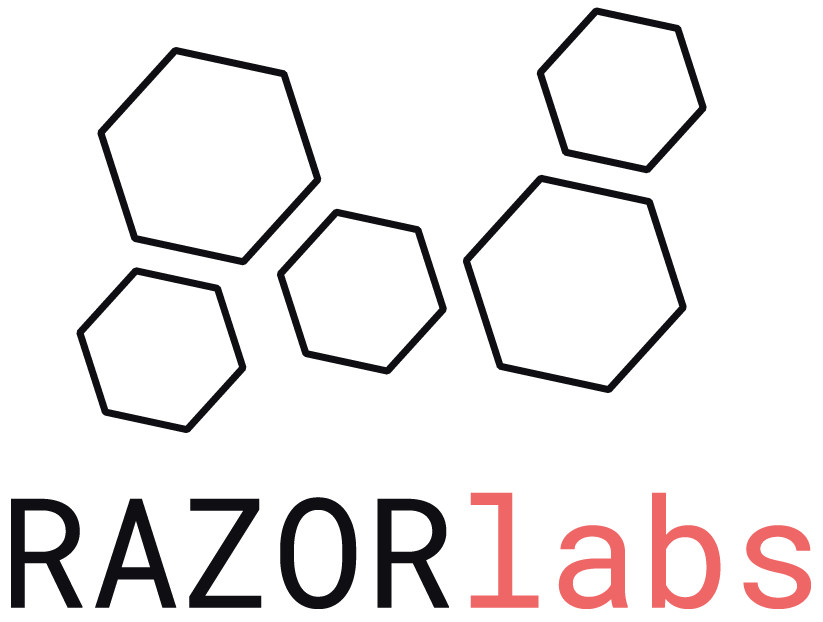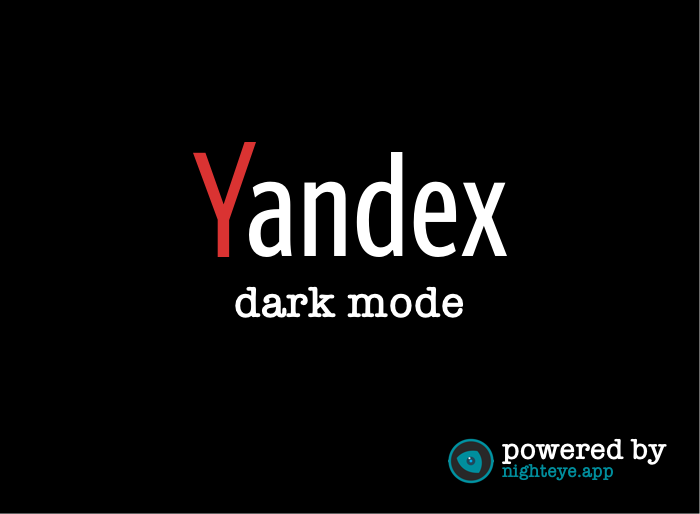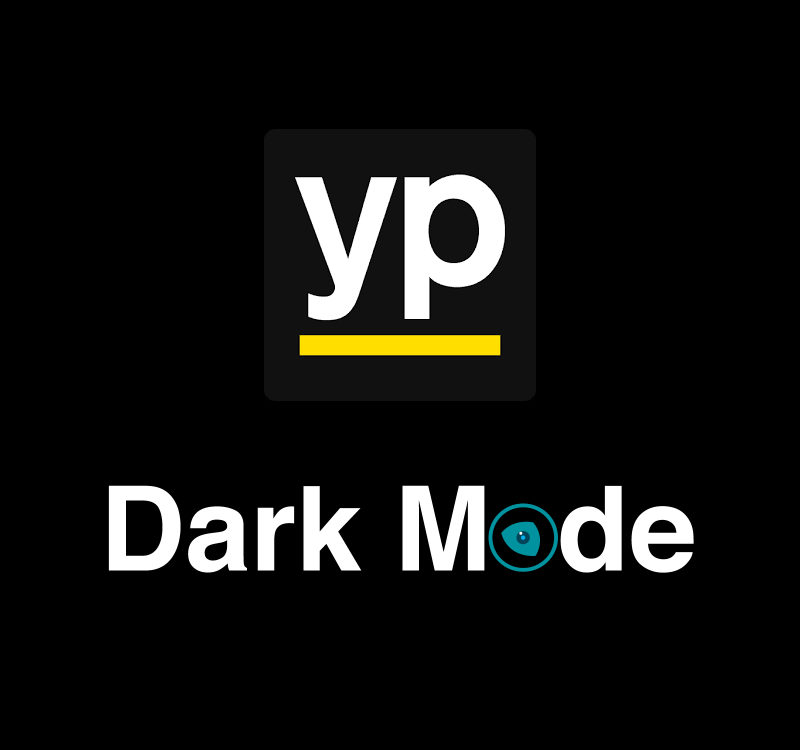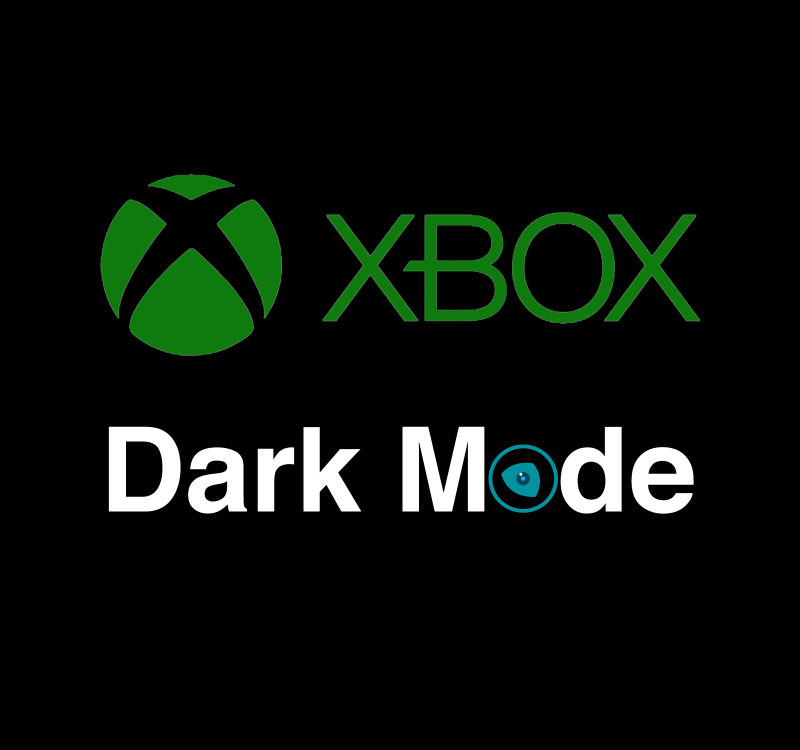May 28, 2024
Enhance your Zillow experience with Night Eye dark mode. Transform the default white interface into a sleek, eye-friendly dark theme that minimizes blue light exposure and reduces eye strain—perfect for late-night browsing of property listings. Simply install the Night Eye extension from your browser’s store, activate dark mode, and customize your settings for a more focused and comfortable real estate search.