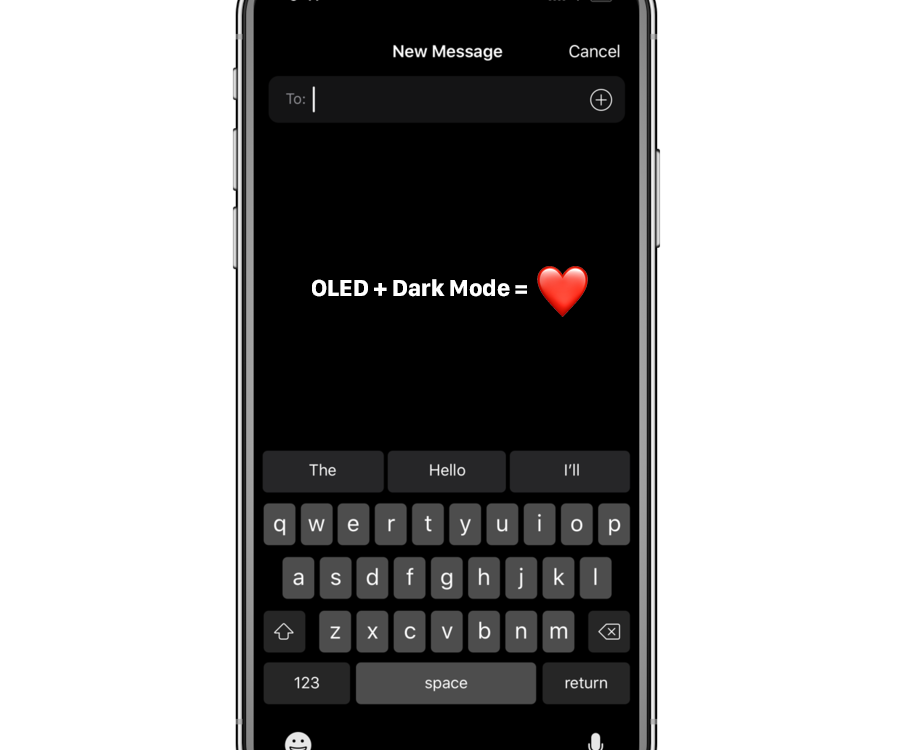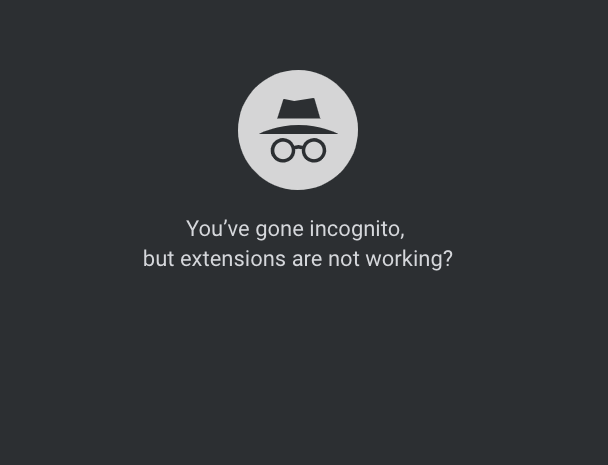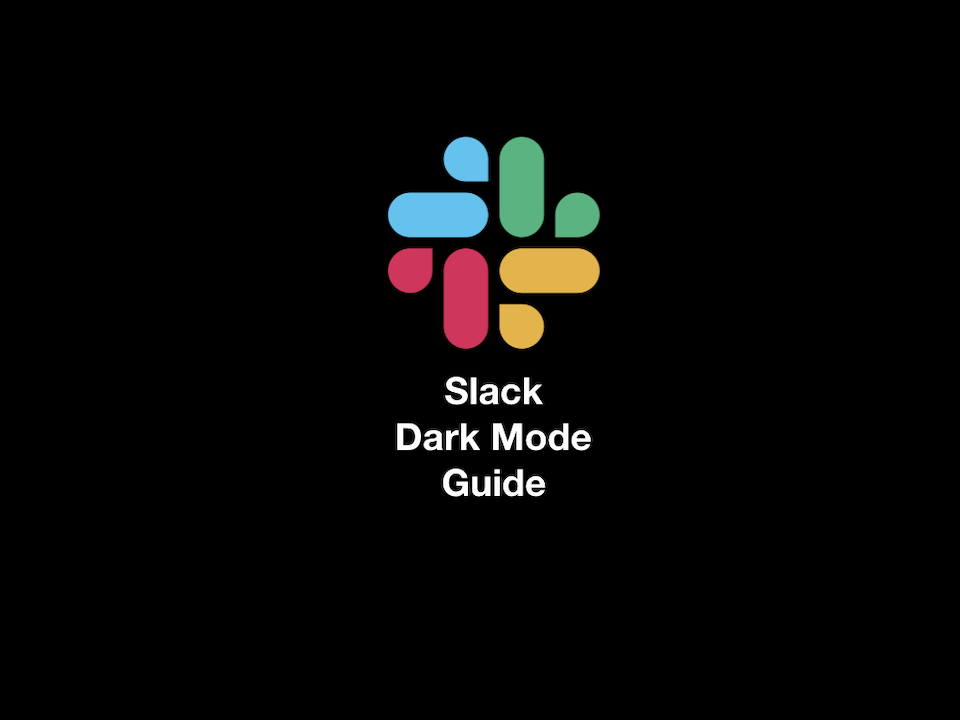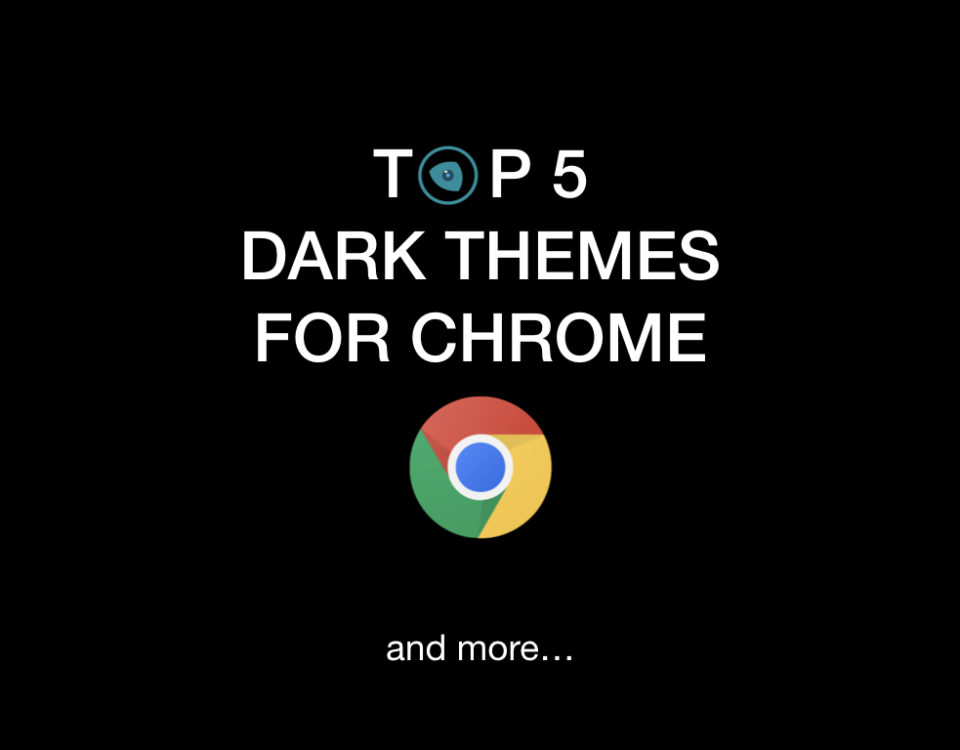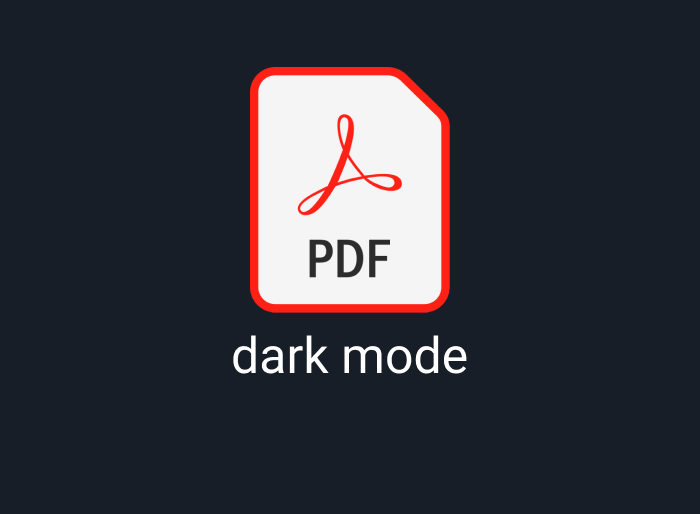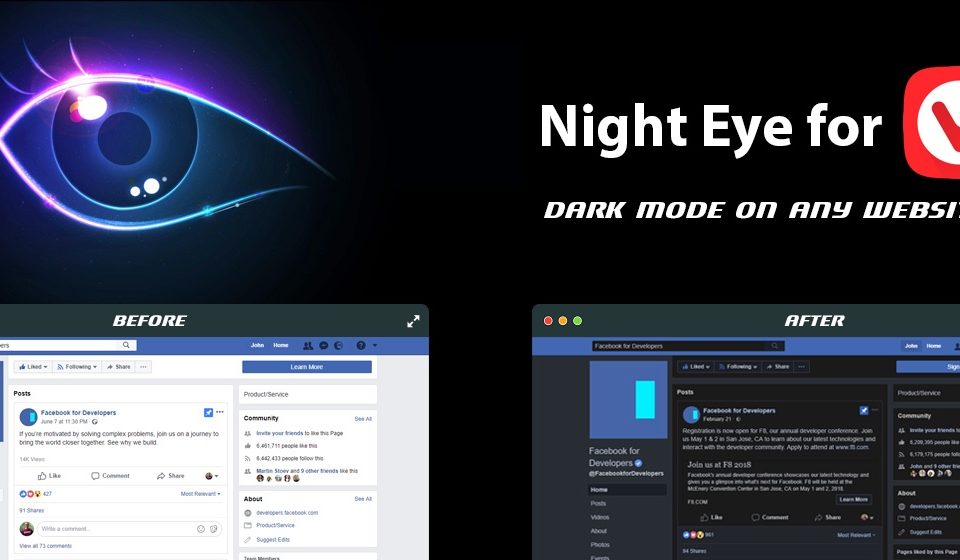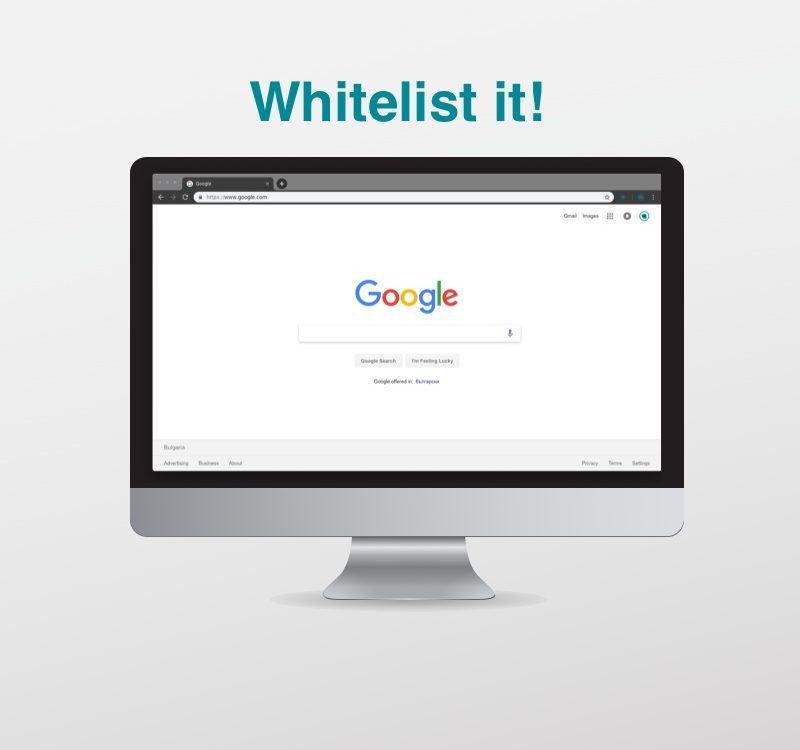March 25, 2019
The long-awaited Dark Mode - Night Eye Safari extension is here! With over 2,200 users on the waitlist, we’ve worked hard to deliver seamless dark mode for macOS. Upcoming updates include syncing with macOS dark/light mode. Thank you for your patience!