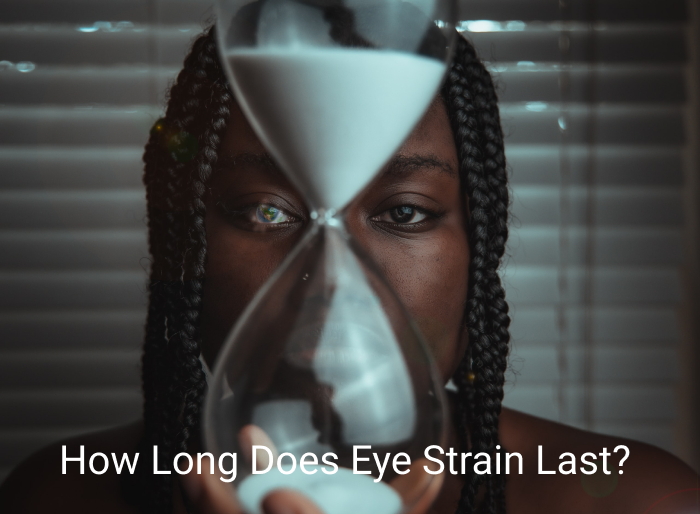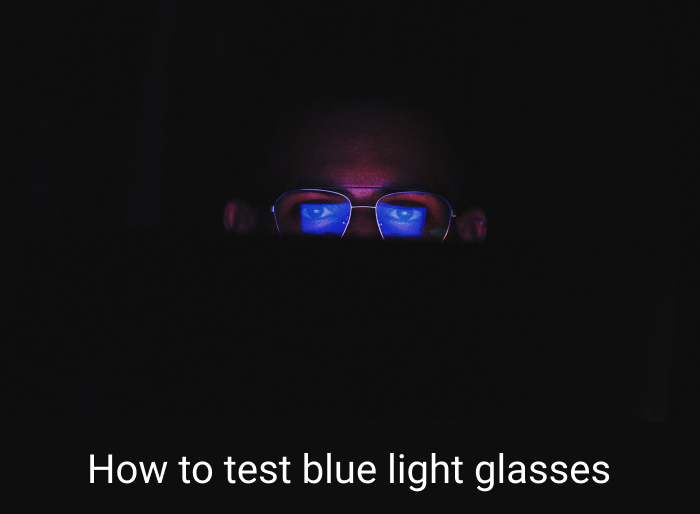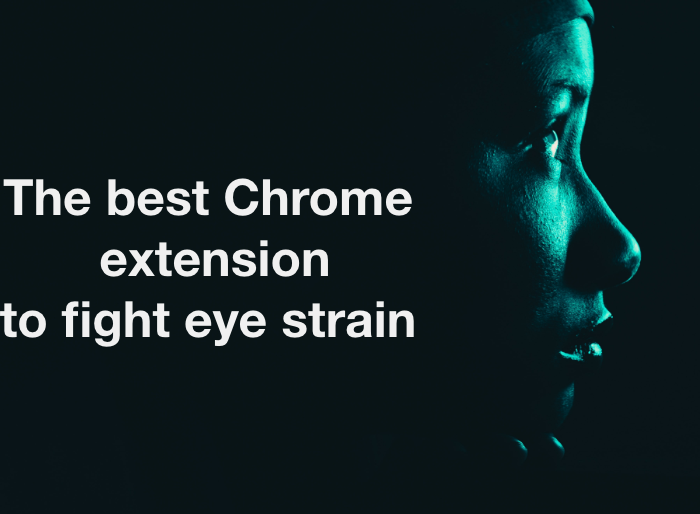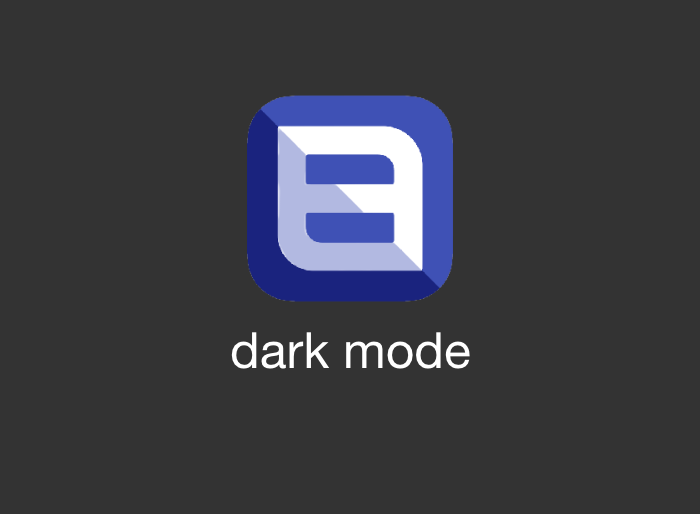July 6, 2022
Google Maps dark mode transforms the bright interface into a soothing, eye-friendly experience that reduces glare and minimizes eye strain. This guide explains how to enable dark mode on the web, iPhone, and Android—whether using the built-in settings or the Night Eye extension. Enjoy a comfortable, focused mapping experience and even save battery life by switching to a darker theme when you navigate.




![Dark mode | How to Enable Kindle Dark Mode - Reader and apps [2025] | (7) how to enable kindle dark mode](https://nighteye.app/wp-content/uploads/2022/07/How-to-enable-kindle-dark-mode.png)
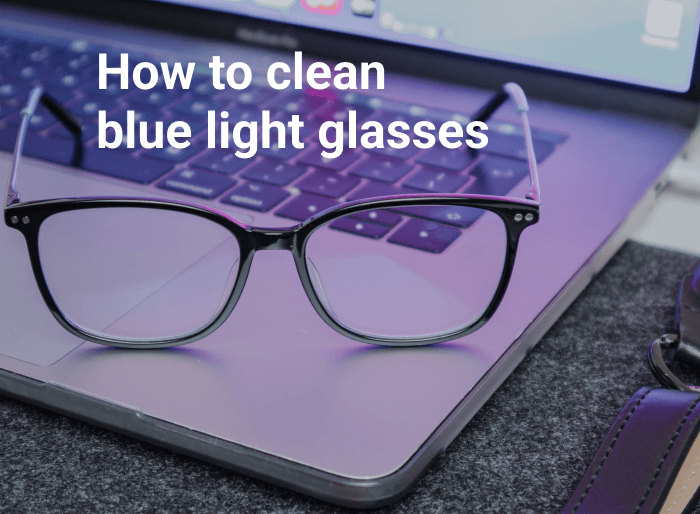



![Dark mode | Dark UI design - best practices, tips, resources [2025 Edition] | (17) dark ui design - best practices](https://nighteye.app/wp-content/uploads/2022/05/dark-ui-design-best-practices-960x750.jpg)