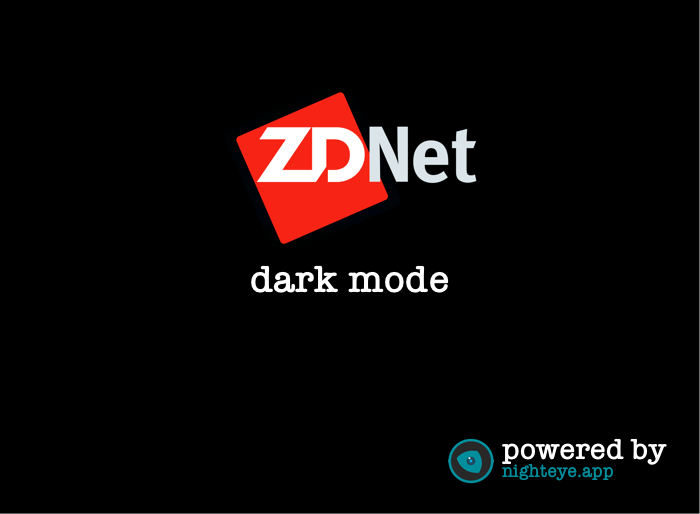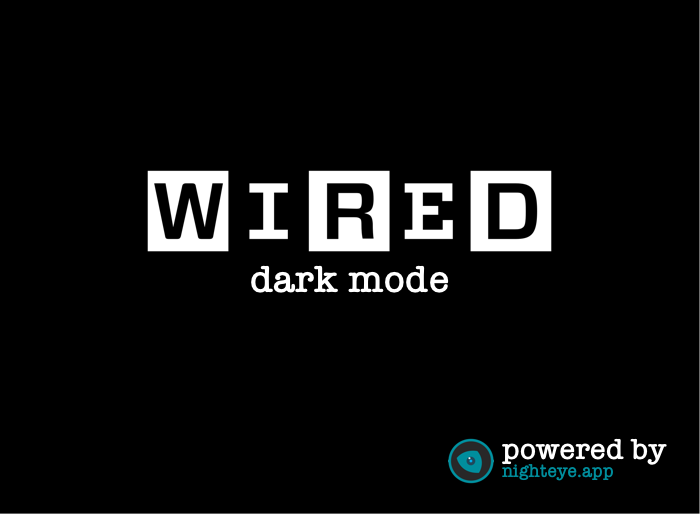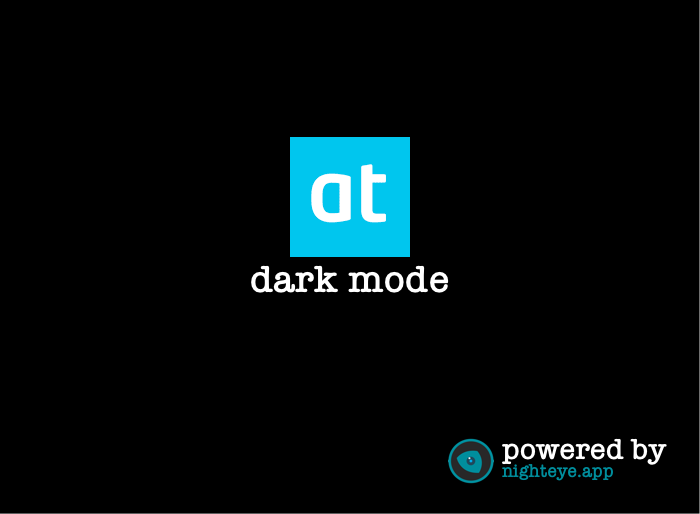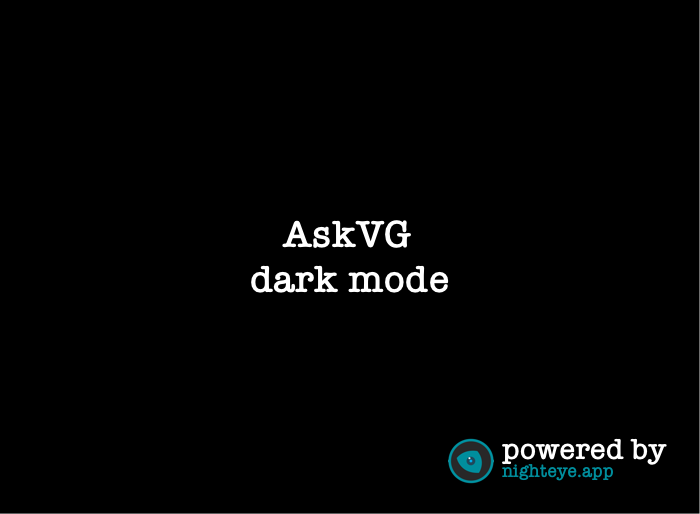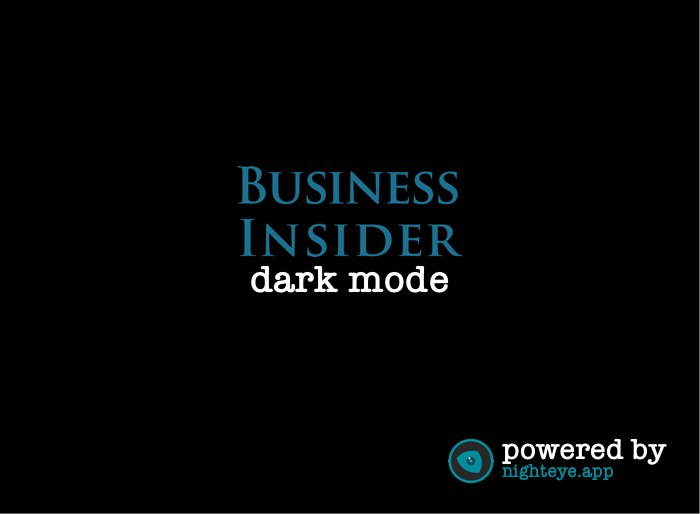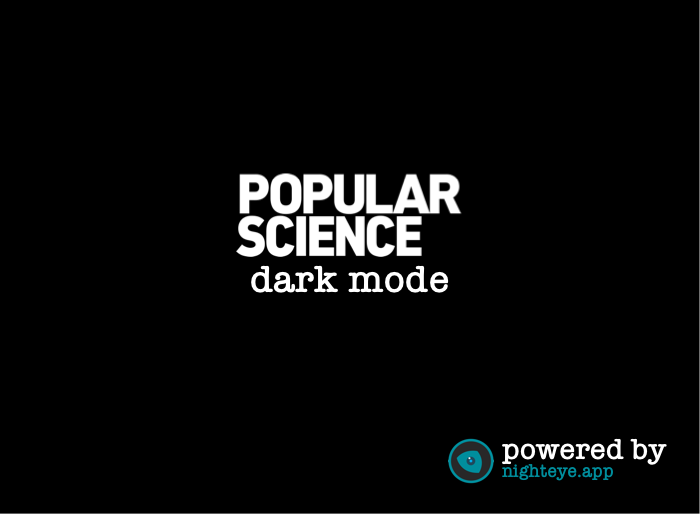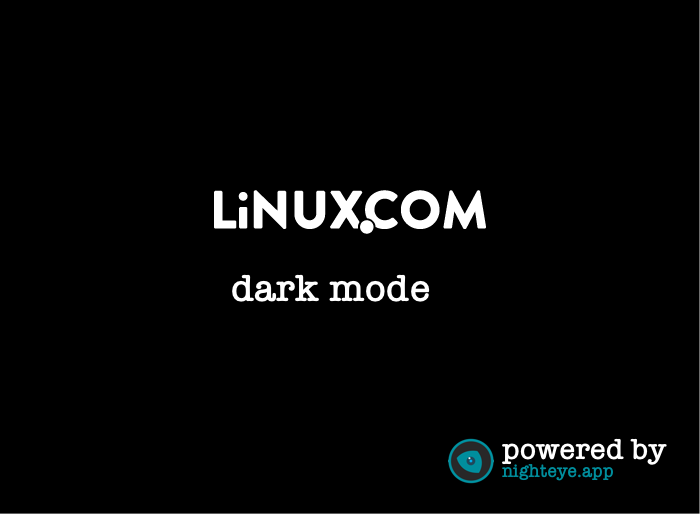August 15, 2020
Dark mode transforms ZDNet into a smooth, eye-friendly experience, reducing glare, blue light exposure, and eye strain. The site's bright white background can make reading uncomfortable, but with Dark Mode - Night Eye, you can browse tech news without visual fatigue.With Night Eye, ZDNet becomes easier to read, allowing you to stay updated on the latest in technology and business without the harsh brightness. Switch to dark mode and experience ZDNet in a whole new way.