What is Chrome Dark Mode?
Google Chrome’s built-in dark mode helps reduce eye strain by switching the browser’s interface to a darker color scheme. However, this feature only affects Chrome's native elements, and many websites still don’t support dark mode, leaving you with a bright, uncomfortable browsing experience. This is where Dark Mode - Night Eye comes in. With just a few clicks, you can effortlessly transform any website into a dark-themed interface, making it easier on your eyes.
Dark mode has become a global trend, moving beyond tech enthusiasts to mainstream users. Thanks to updates like macOS Mojave and Windows 10, more people are choosing dark UIs for a more comfortable viewing experience. Dark Mode - Night Eye ensures that you can enjoy this eye-friendly theme on any website, even those that don’t natively support dark mode. Whether you’re using macOS or Windows 10, Night Eye lets you enjoy a seamless, dark browsing experience across all sites, offering the perfect solution for reducing eye strain and enhancing your web experience.
Table of contents
- What is Chrome Dark Mode?
- Why You Need a Chrome Dark Mode Extension
- How Dark Mode - Night Eye Enhances Chrome’s Dark Mode
- What to Expect from Dark Mode - Night Eye for Chrome?
- How to Set Up Dark Mode - Night Eye Chrome Dark Mode Extension
- Dark Mode - Night Eye vs. Chrome's Built-in Dark Mode
- Why Dark Mode - Night Eye is the Ideal Chrome Dark Mode Extension
- The dark mode extension for chrome that offers support
Why You Need a Chrome Dark Mode Extension
How Dark Mode - Night Eye Enhances Chrome’s Dark Mode
- Full Dark Mode: Dark Mode - Night Eye transforms all colors, images, and icons on a webpage to provide a smooth, dark experience.
- Customizable Settings: Apply filters such as blue light filtering, brightness adjustment, and contrast tuning for the best experience.
- Supports Nearly Every Website: Unlike other dark mode extensions, Dark Mode - Night Eye can apply dark mode on almost any website. Popular sites like Facebook, Google, Wikipedia, Medium, and Stack Overflow are fully supported.
What to Expect from Dark Mode - Night Eye for Chrome?
- Dark Mode: Apply a full dark mode to the website.
- Filtered Mode: Adjust brightness, warmth, and contrast without changing the website's colors.
- Normal Mode: Revert to the regular, light browsing experience.
Google Docs with dark mode
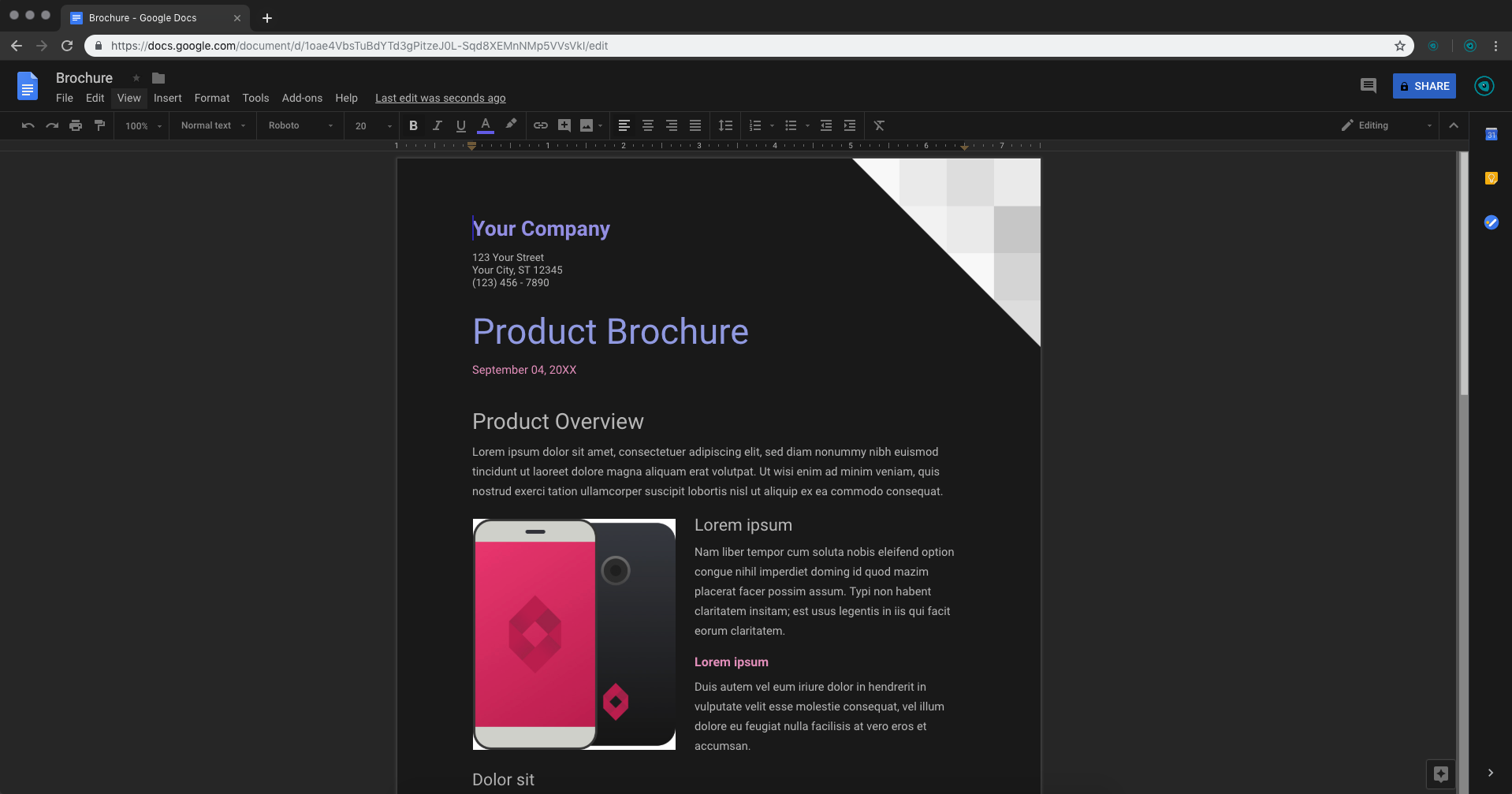
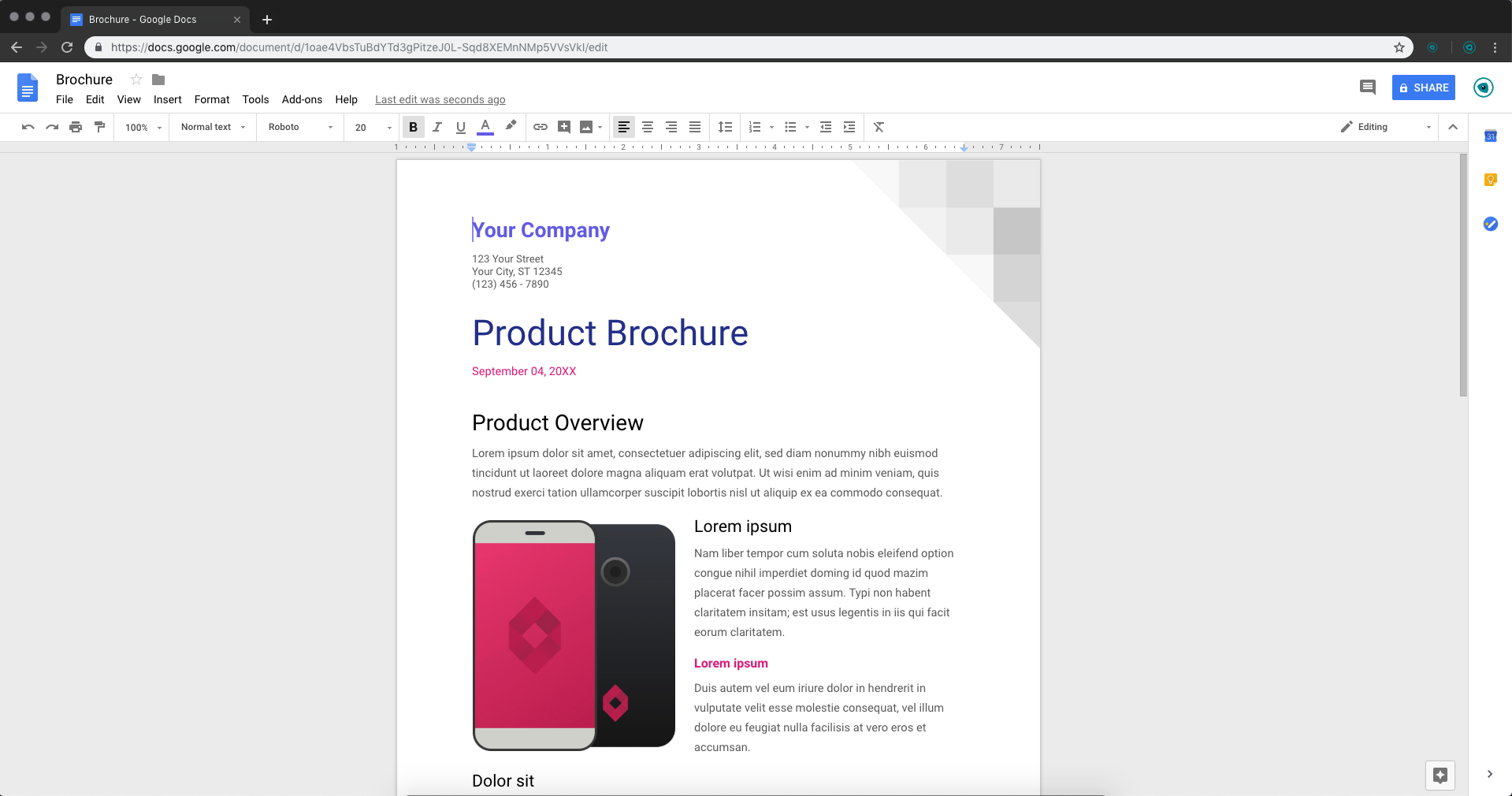
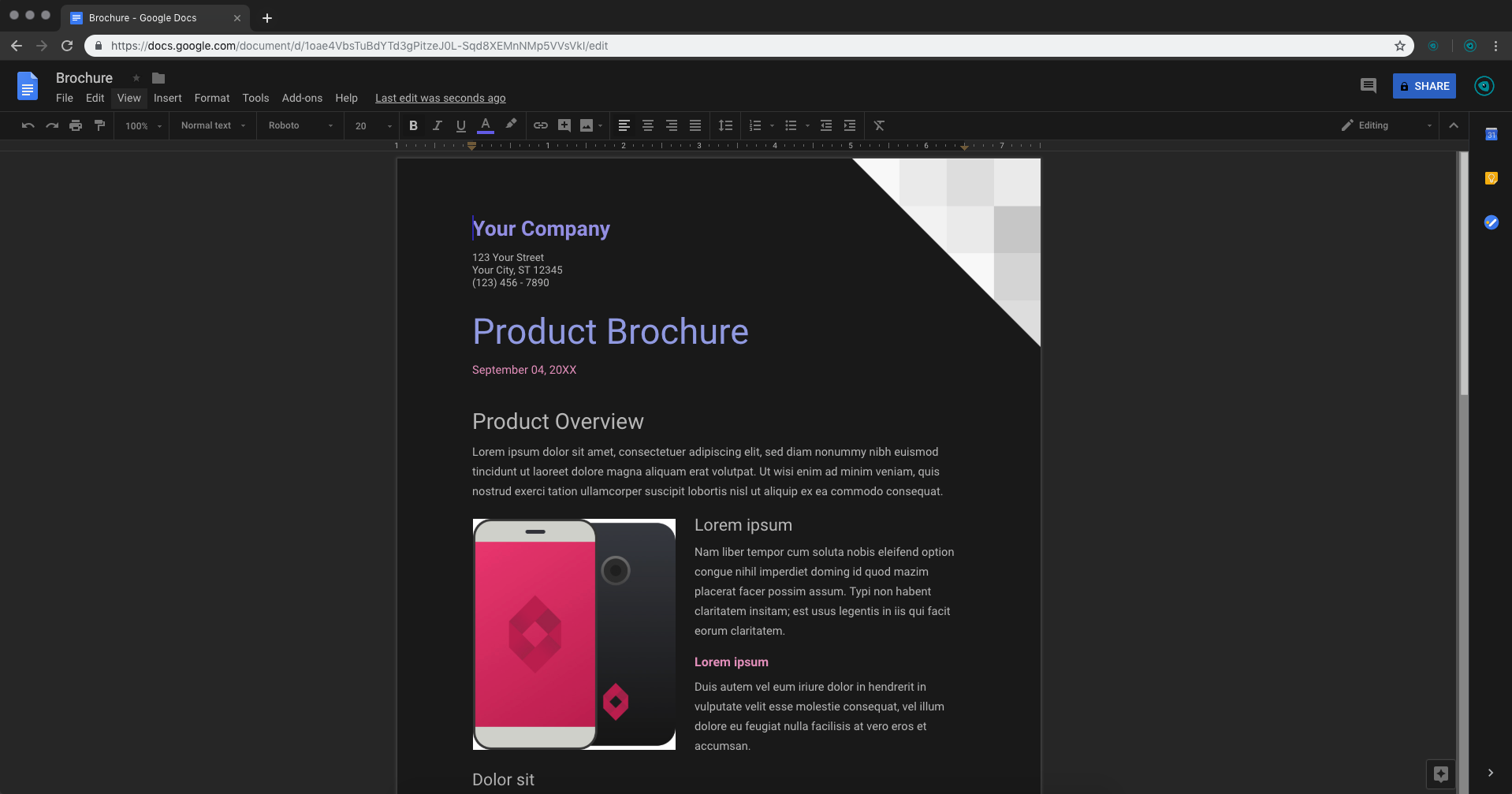
How to Set Up Dark Mode - Night Eye Chrome Dark Mode Extension
- Enable Dark Mode: After installation, Dark Mode - Night Eye will automatically apply dark mode to compatible websites. You can also customize the experience by adjusting settings for brightness, warmth, and more.
- Enjoy Smooth Browsing: Whether you're on social media, reading articles, or browsing your favorite websites, Dark Mode - Night Eye provides a consistent, dark theme for all your browsing needs.
Dark Mode - Night Eye vs. Chrome's Built-in Dark Mode
Why Dark Mode - Night Eye is the Ideal Chrome Dark Mode Extension
- Blue Light Filter: Reduce blue light exposure, especially helpful at night.
- Custom Filters: Adjust contrast, brightness, and color temperature to personalize your dark mode experience.
- User Support: If a website doesn’t display correctly, you can use Dark Mode - Night Eye’s support chat to report the issue and get it fixed quickly.
Frequently Asked Questions (FAQ)
How do I enable dark mode in Google Chrome?
You can enable Chrome’s built-in dark mode by going to Settings > Appearance > Themes. However, this only affects the Chrome interface, not websites.
What is the best dark mode extension for Chrome?
Dark Mode - Night Eye is a Chrome dark mode extension that transforms almost any website into a beautiful, eye-friendly dark theme. It also offers customizable settings to fit your preferences.
Does Dark Mode - Night Eye work with all websites?
Dark Mode - Night Eye works with nearly all websites, except for local files or browser settings. It uses a smart algorithm to analyze and apply dark mode seamlessly.
How do I customize Dark Mode - Night Eye’s dark mode?
You can adjust settings like brightness, contrast, and color temperature to fine-tune the dark mode experience. This is perfect for users who want more control over their browsing environment.
Current state of Google Chrome dark mode
Update 01.03.2023
As of September 2021, Google Chrome fully supports dark mode on desktop and mobile devices. However, the exact appearance and implementation of the dark mode feature may vary depending on the operating system and version of Chrome used.
On the desktop, Google Chrome can automatically detect if your operating system is set to dark mode and adjust its appearance accordingly, or you can manually enable or disable dark mode by going to Settings > Appearance > Themes.
On mobile devices, Google Chrome's dark mode can be enabled or disabled by going to Settings > Themes and selecting Dark or Light. Note, however, that some websites may not support dark mode and may display differently when using this feature. For that use Night Eye to get dark mode for every page.
Here are fresh previews of the Chrome dark theme.
Update 22.04.2019
We're closely monitoring what Google is doing with the long waited dark UI for Chrome. With the latest Chrome Canary we can see that the dark UI is pretty much complete and it is beautiful!
You don't need to install Chrome Canary as there is an expected date of when the dark theme will be implemented on the normal Chrome browser.
It is expected to be available with Chrome version 74 which should be available on 23.04.2019.
Here are fresh previews of the Chrome dark theme.
Update 28.01.2019
Google is officially testing a dark UI for Chrome. With the latest Chrome Canary update from 21.01, the first steps towards the dark mode can be seen.
Before installing Chrome Canary, please keep in mind that this version of the popular browser can be unstable as it is mainly used for the introduction of experimental features. The browser has NOT gone through thorough testing and can be bumpy at some times.
Now, what to expect from the dark mode in the latest release of Chrome Canary
Google Chrome Canary on macOS
For the macOS users, not much has changed since the previous Canary update. If you are using macOS Mojave, Chrome will automatically switch Normal and Dark modes depending on the global settings you have.
As for now, only the top navigation bar and the Customise and control menu (the three dots) come in smooth dark colors. Downloads, History, Extensions and etc. are still in bright white colors regardless of the global macOS settings.
Google Chrome Canary on Windows 10
For Windows 10 users, things are a bit nicer. In addition to the Customise and control menu, Downloads, History, Bookmarks also come with dark colors. As most things in life don’t come easy, you need to follow few additional steps to enable the dark mode.
1. Download and Install Chrome Canary
2. Make sure to add shortcut on your desktop
3. Right click the shortcut and then Properties
4. Locate and edit Target Field. Do NOT delete the content of the field, but simply add at the very end the following string
--enable-features=WebUIDarkMode --force-dark-mode
The dark mode extension for chrome that offers support
Unlike the majority of the extensions on the store, Night Eye offers support to all its users. You might encounter some websites that are not properly converted, simply because not all websites are built by the most wide adopted web standards or are simply outdated. No need to panic, all you need to do is use the built-in support chat and send the url to us, we will check and fix it in no timeGreat dark theme that compliments Night Eye
If there is one dark theme that perfectly compliments Night Eye it is Material Incognito Dark Theme. It is a free theme developed by Fiddle N with nearly half of million users already.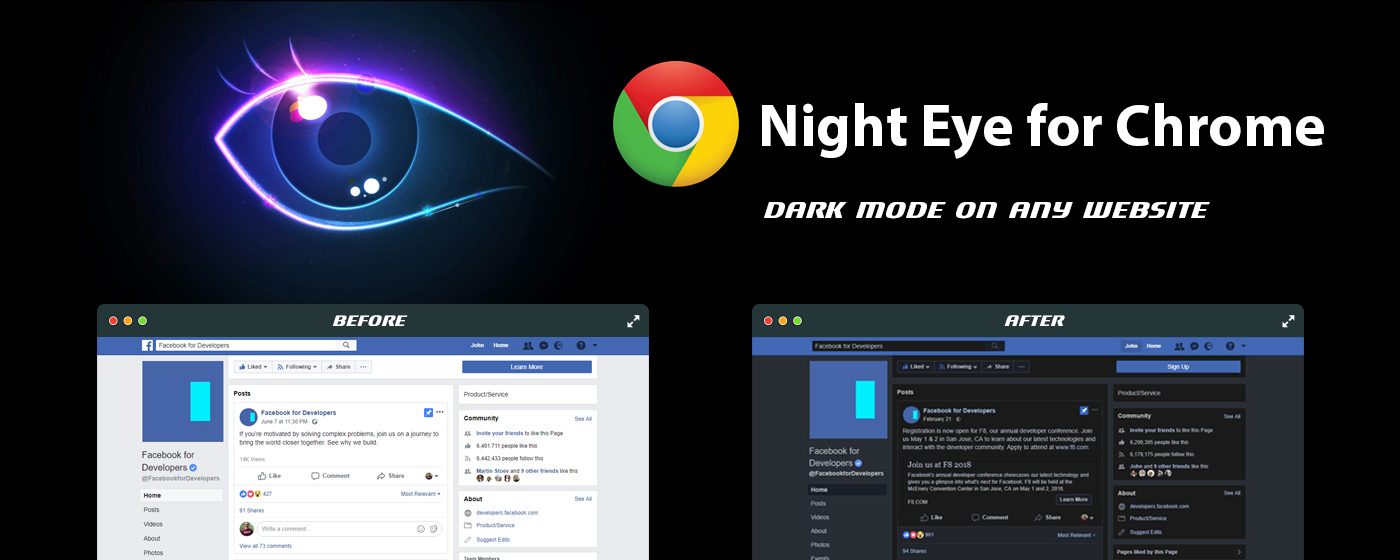

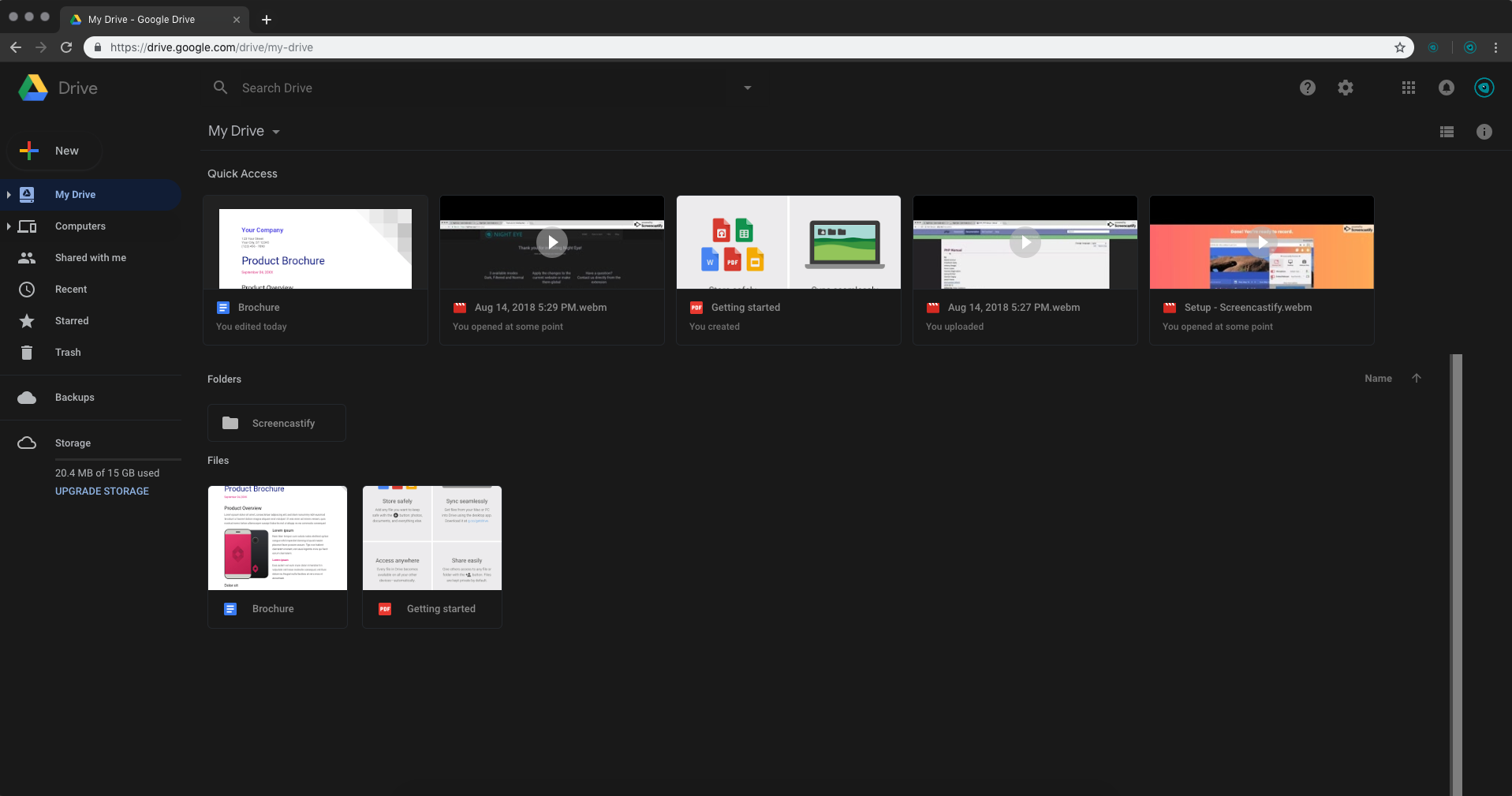
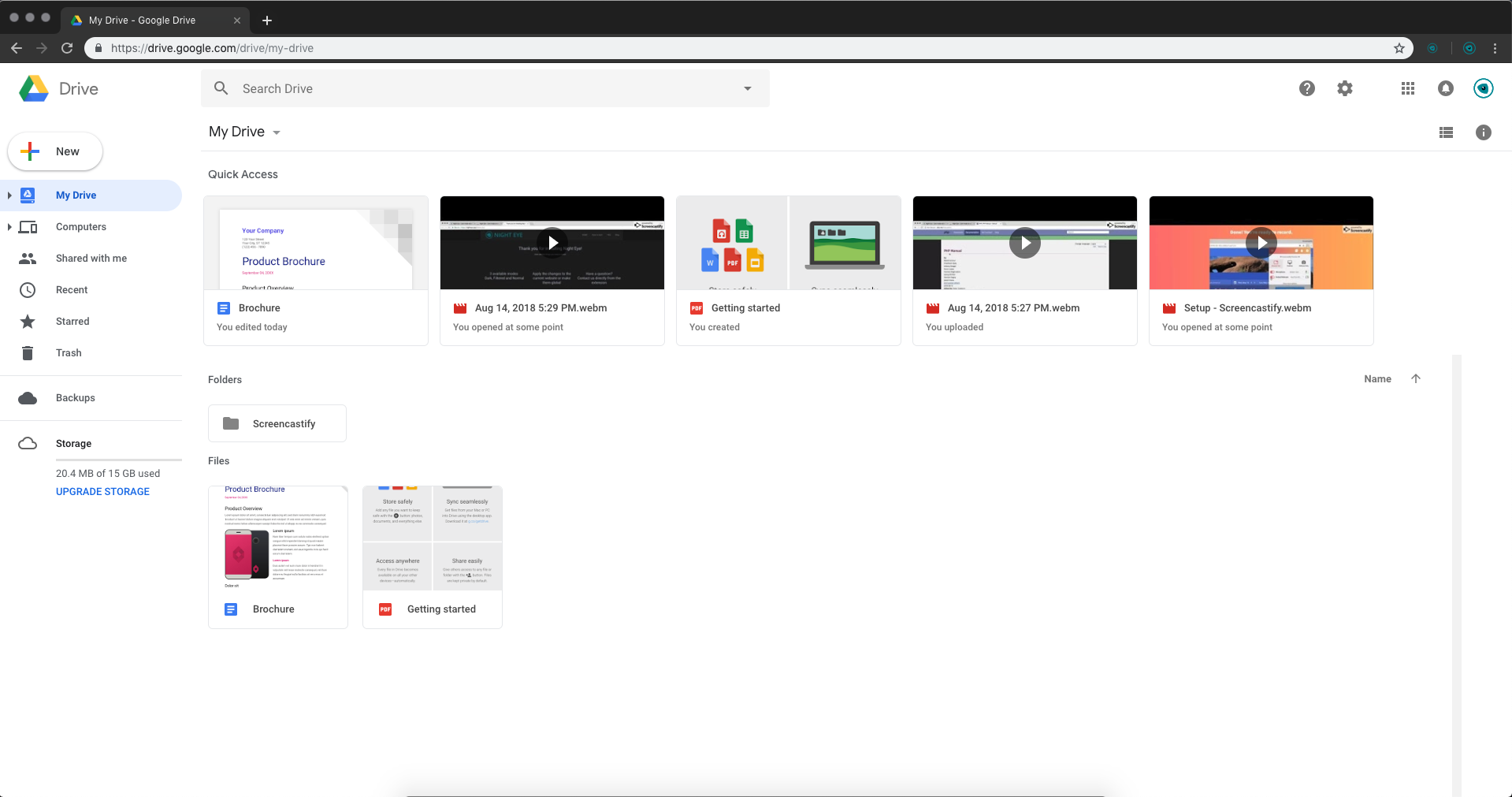
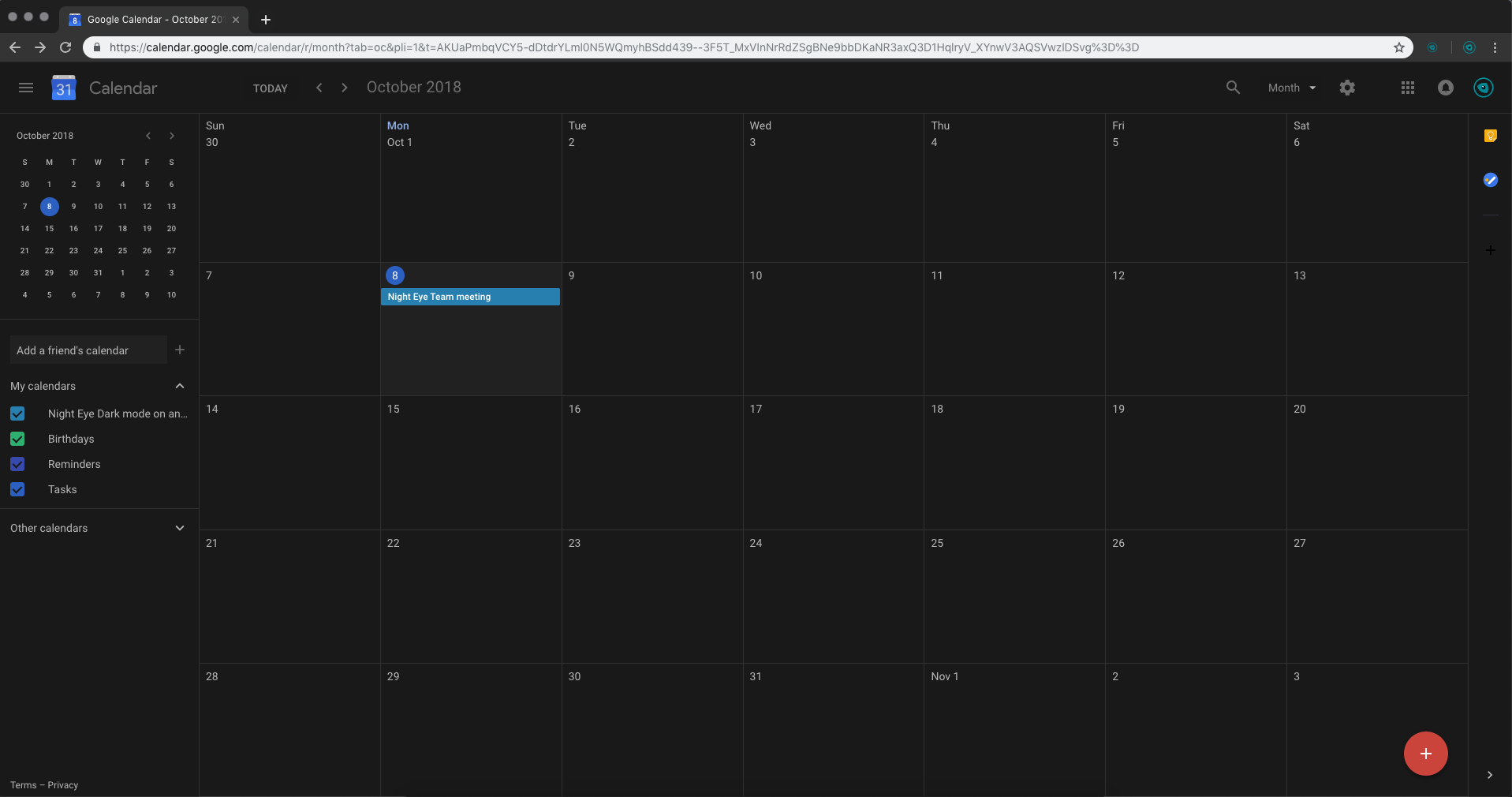
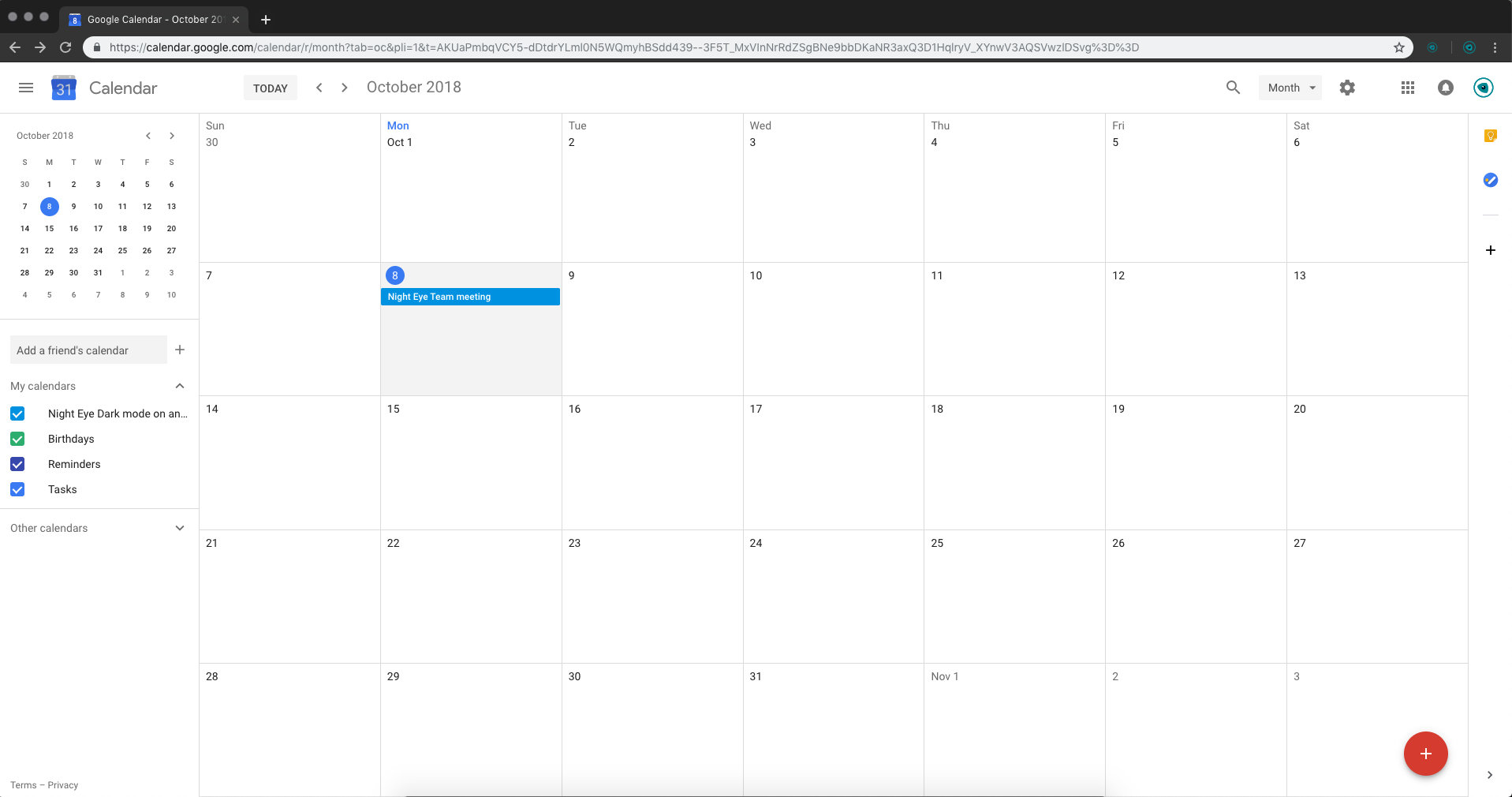
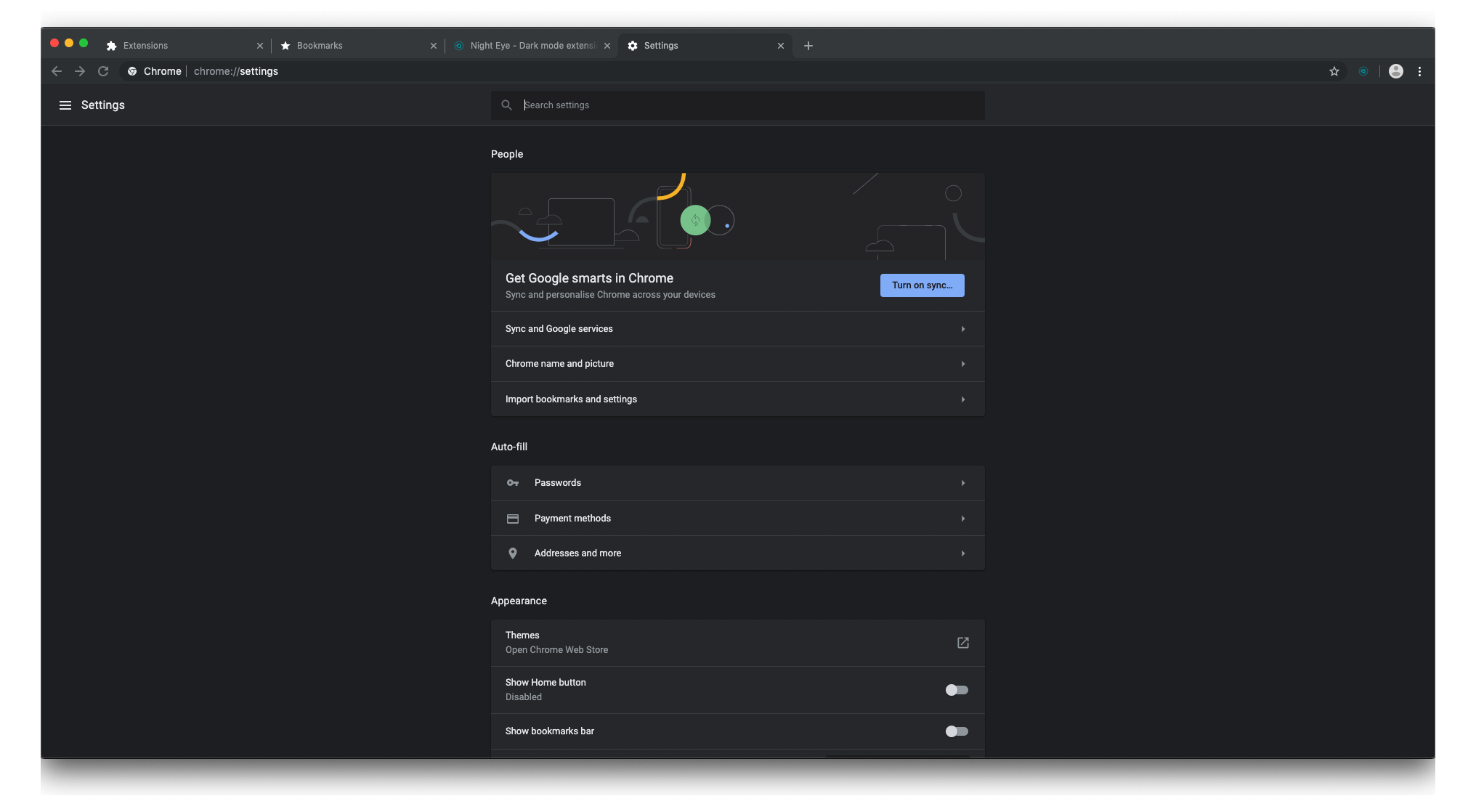
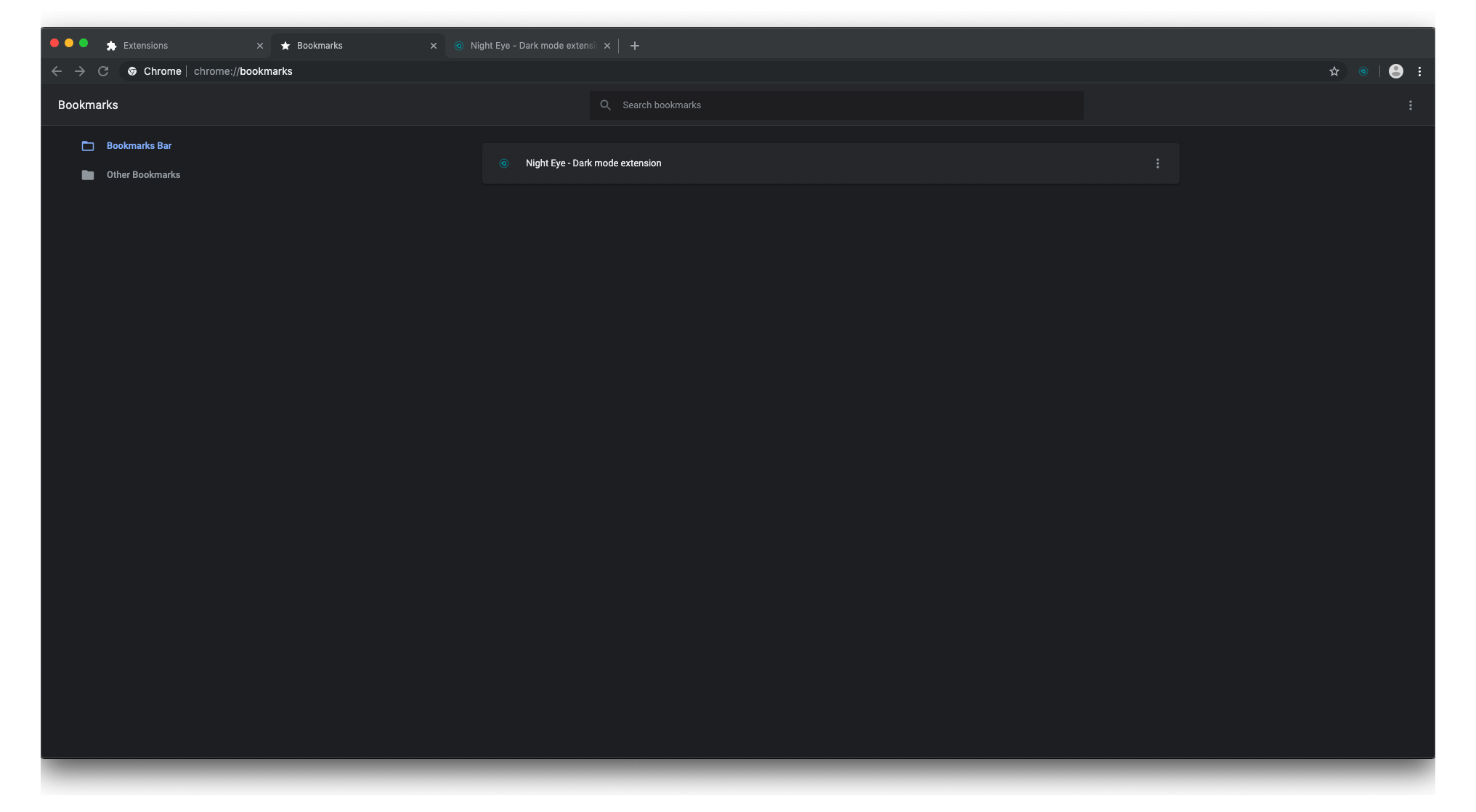

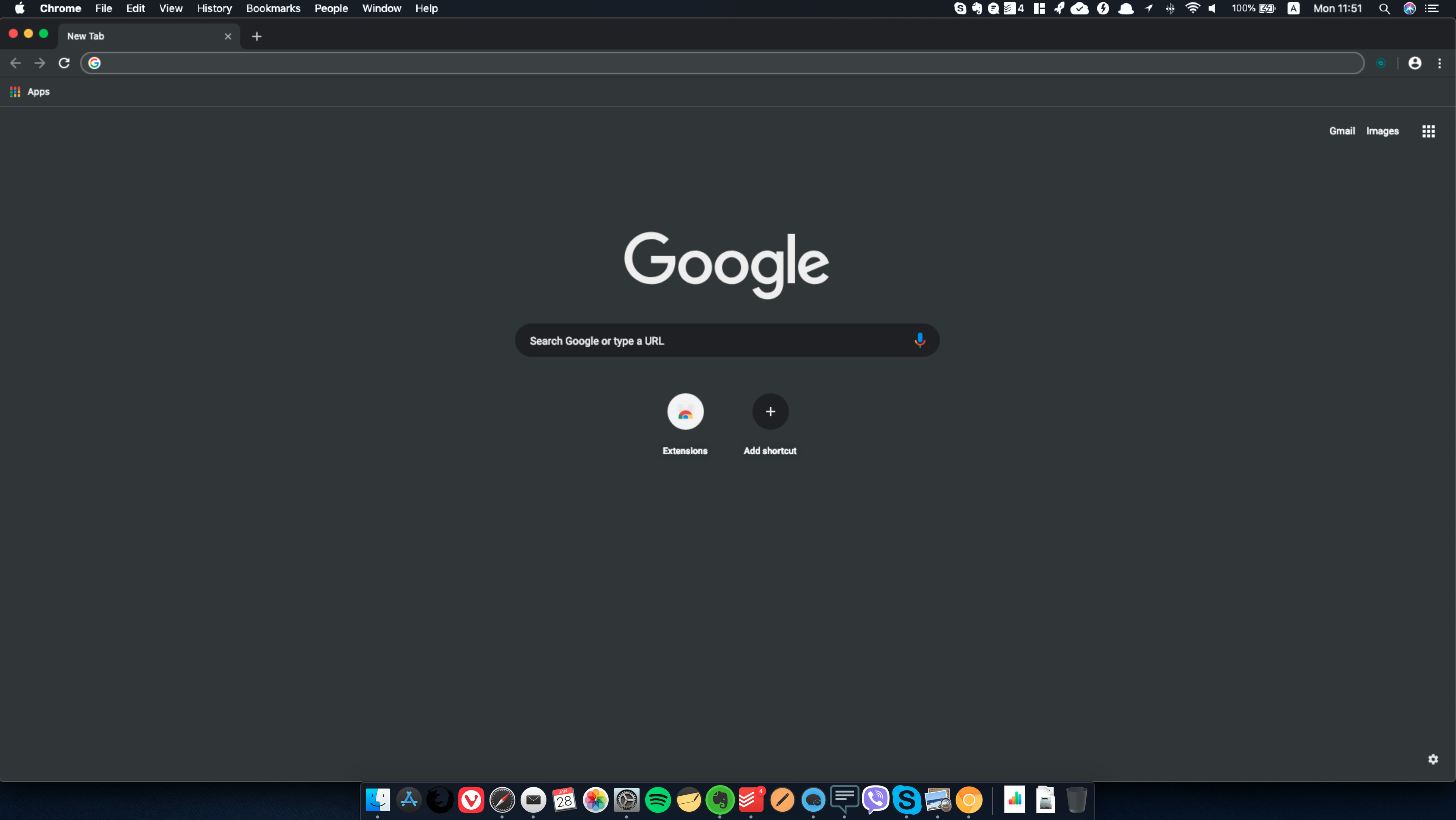
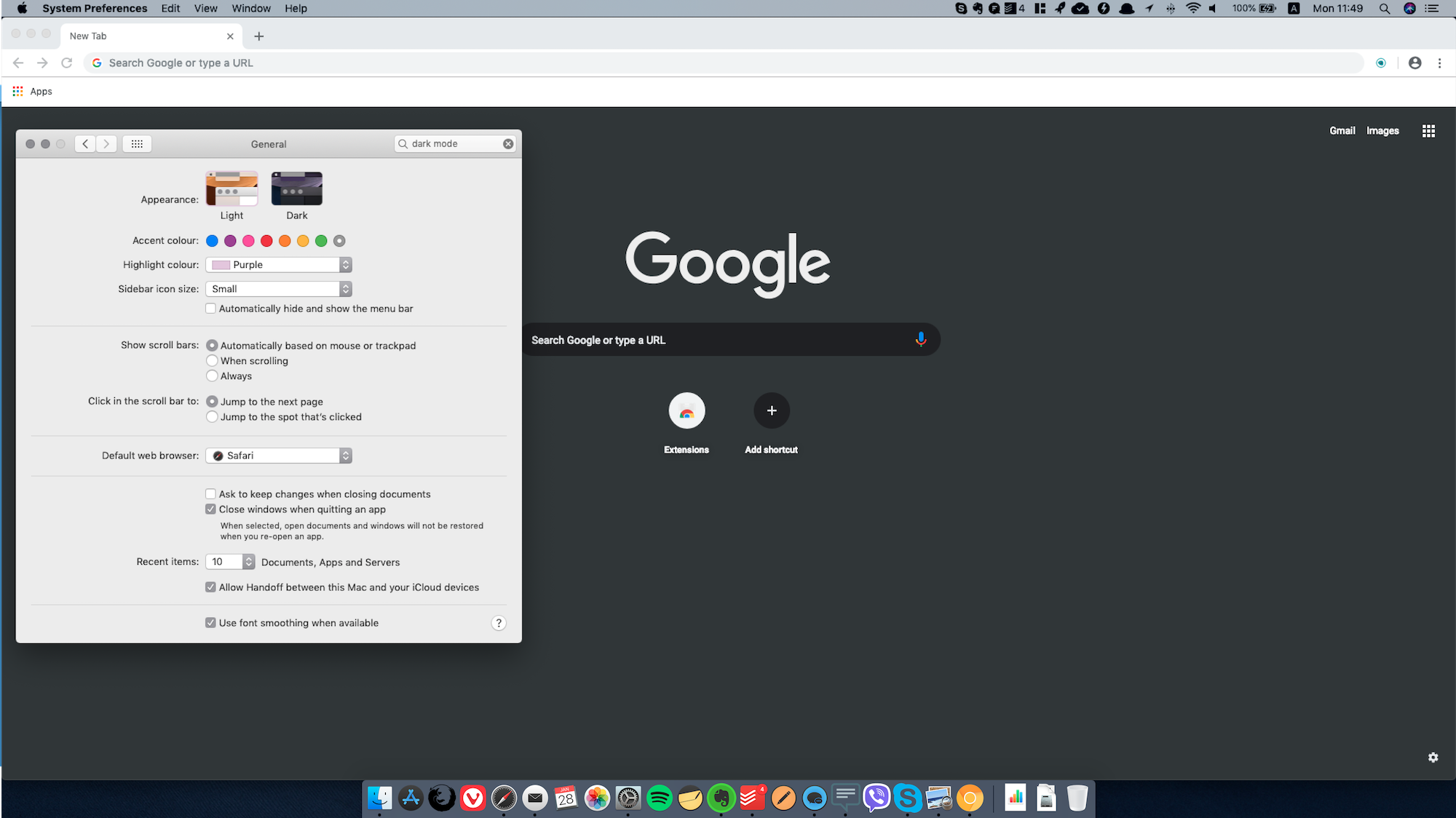
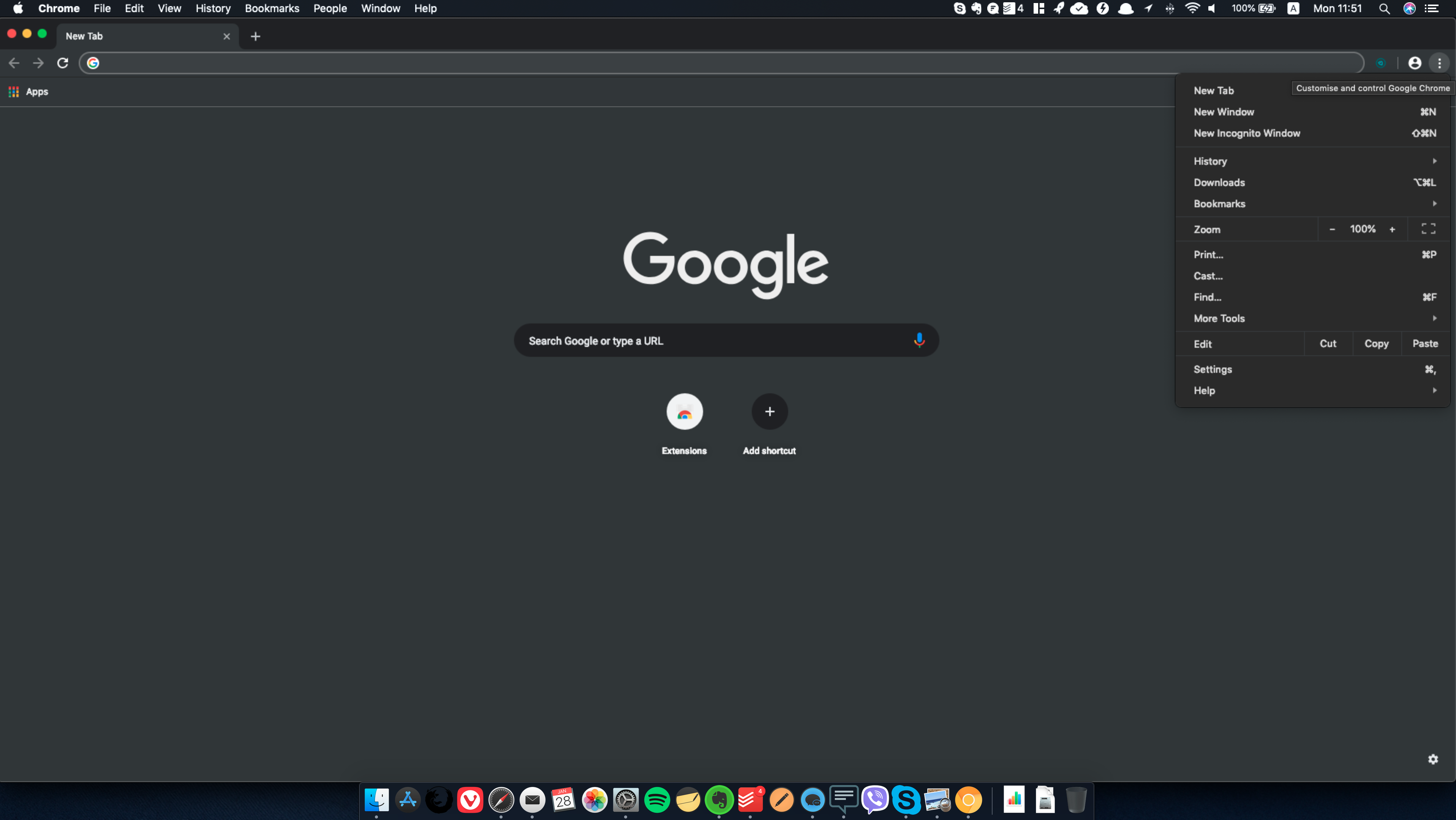
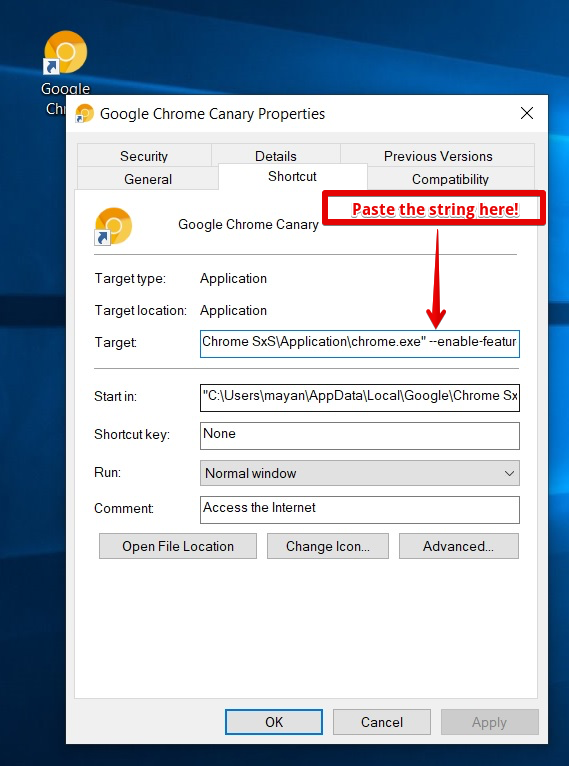
![Chrome Dark Mode – How to get the best night mode available [2025]](https://nighteye.app/wp-content/themes/betheme/images/cookies.png)