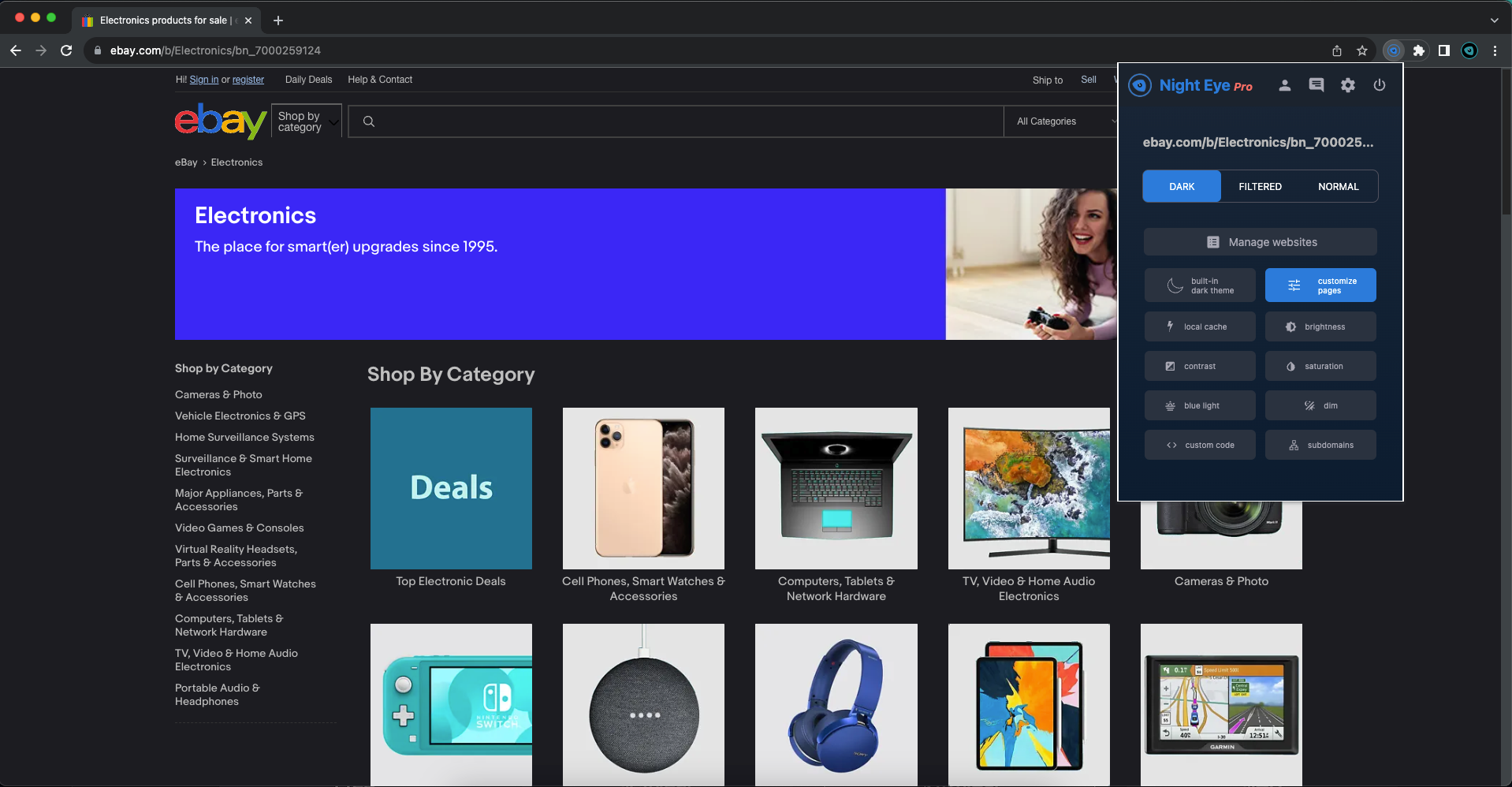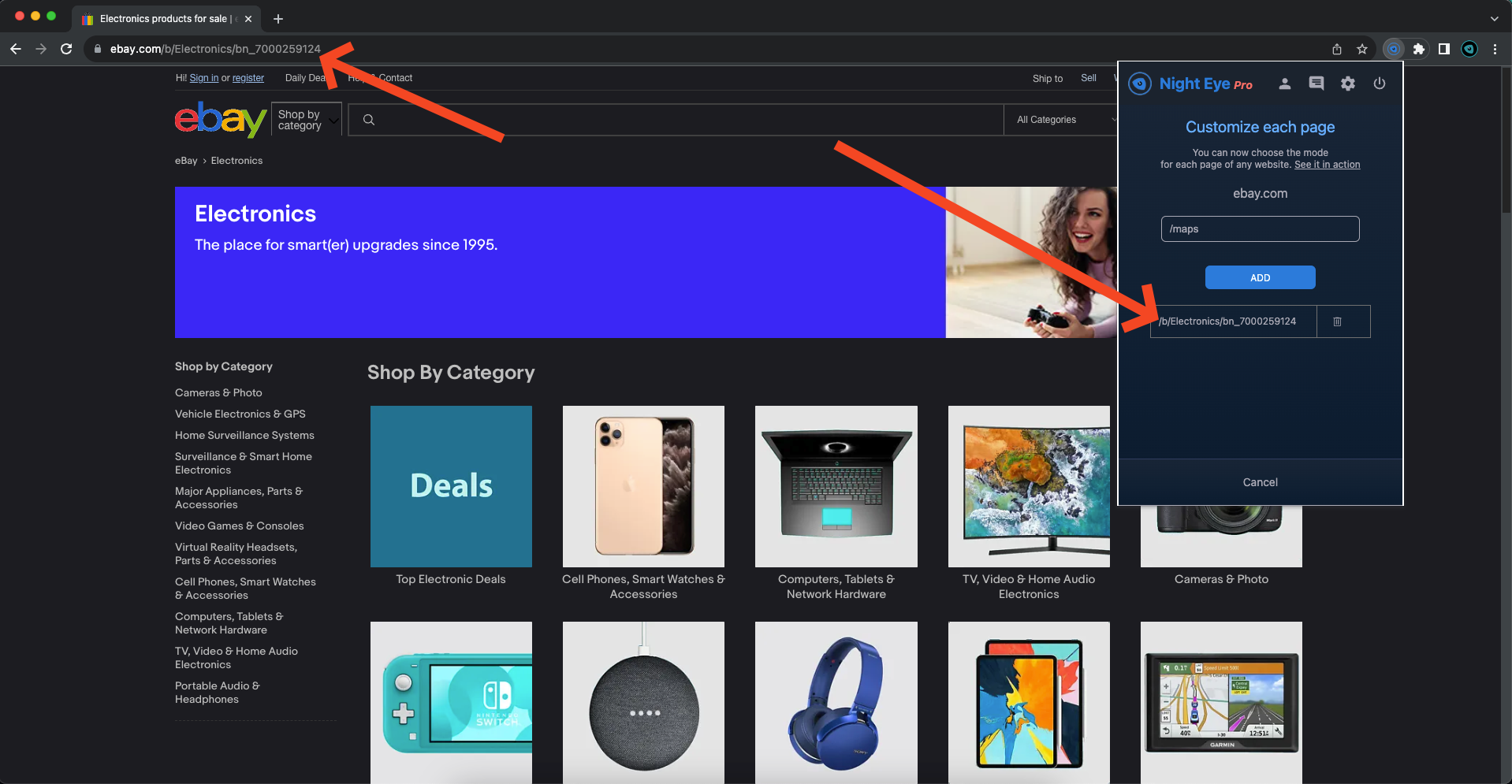This option allows you to customize every individual page from a website.
Instead of having one global settings for a website, now you can adjust your preferred mode for each page.
How to customize each page
1. Go to the domain you would like to manage
2. Open Night Eye
3. Click on Customize pages
4. Add the particular page you would like to manage individually
5. Click Add
6. Refresh the page and you are ready to pick the preferred mode or filters for it.
Page A
For the particular page you can have it in Normal mode
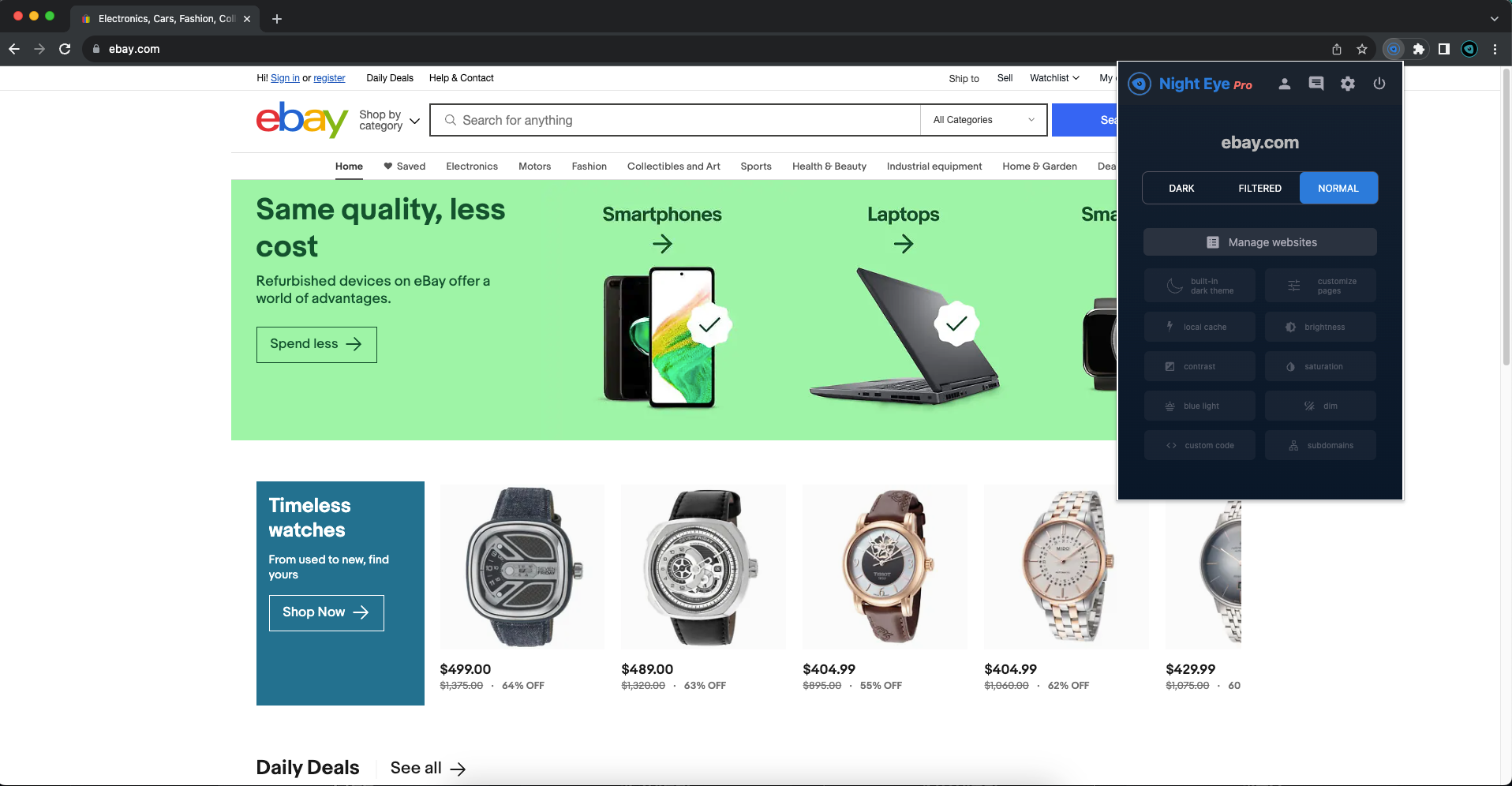
Page B
While for others, they can be in Dark mode