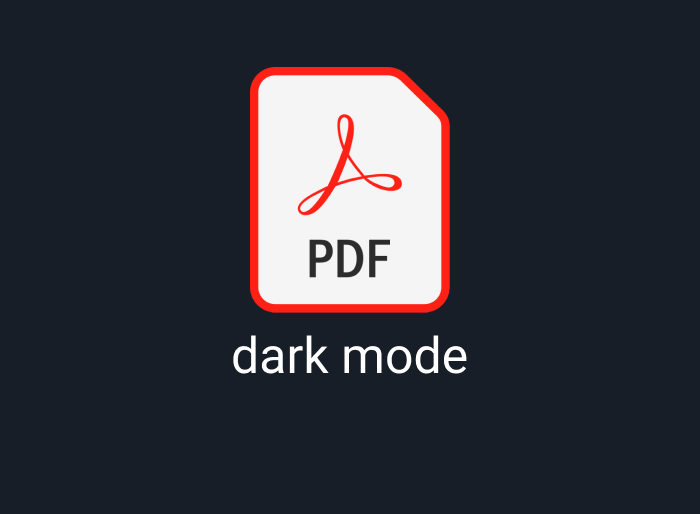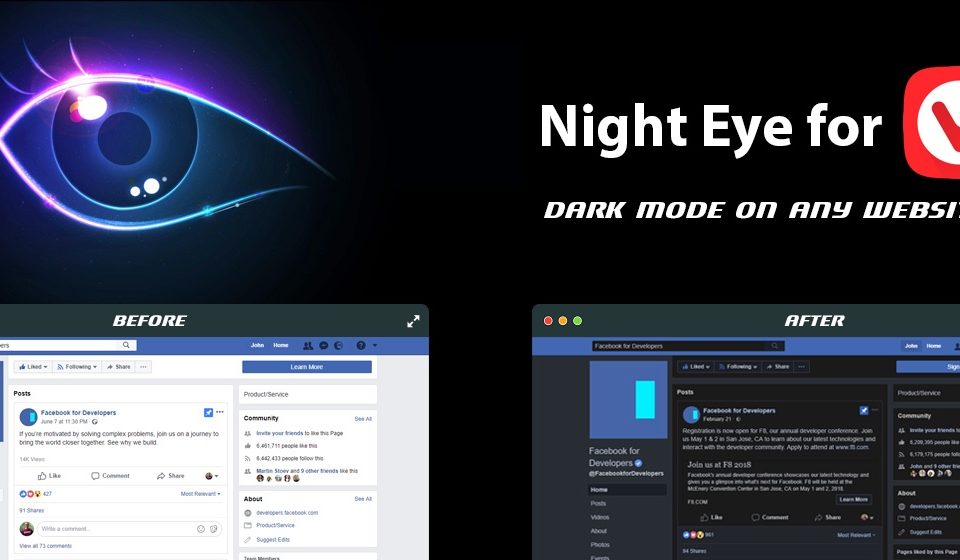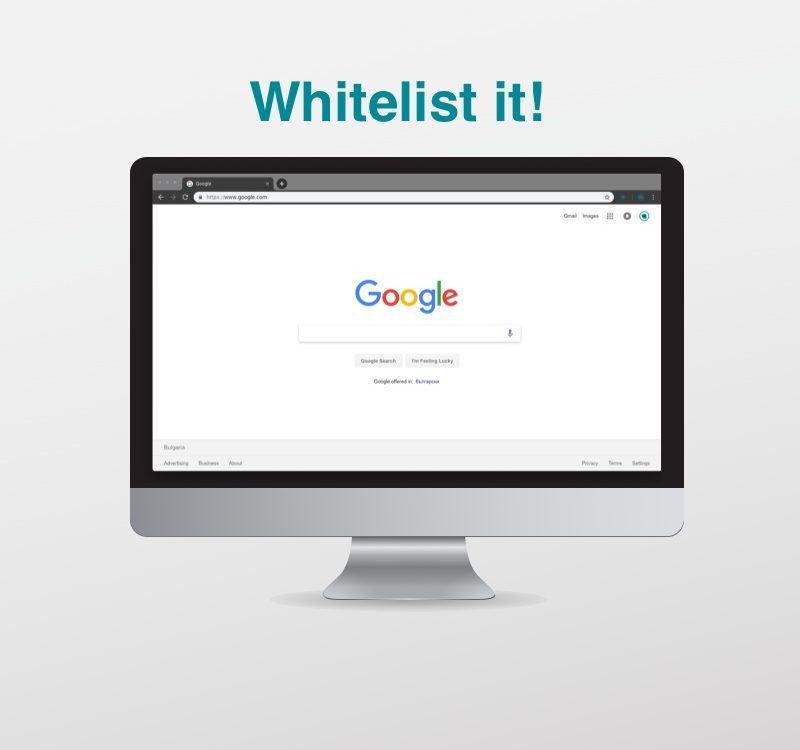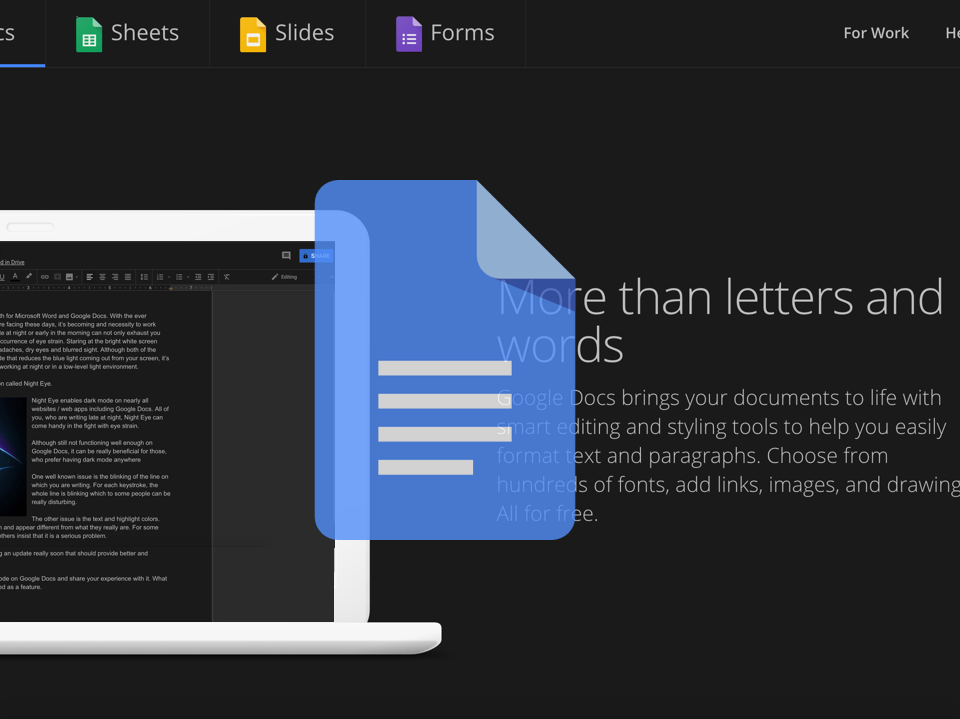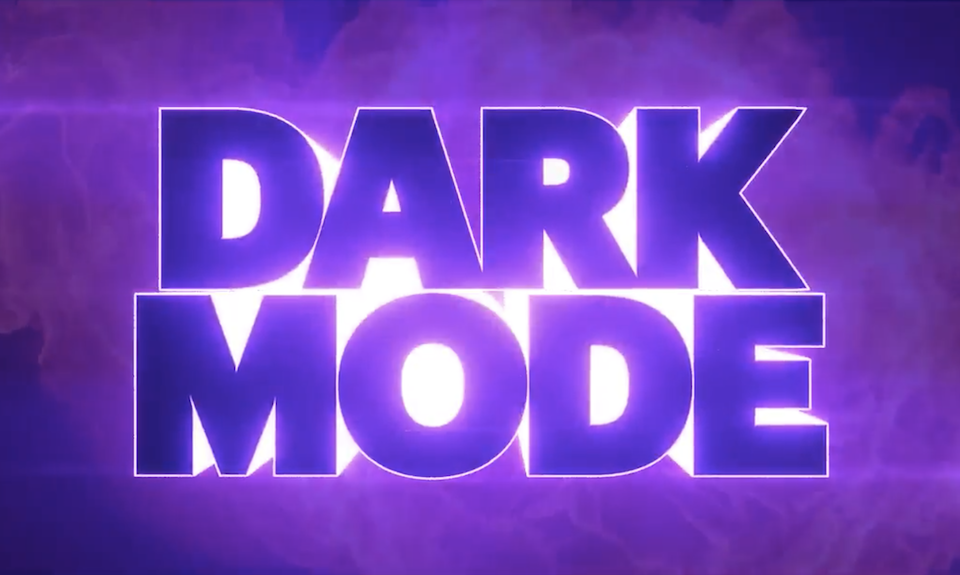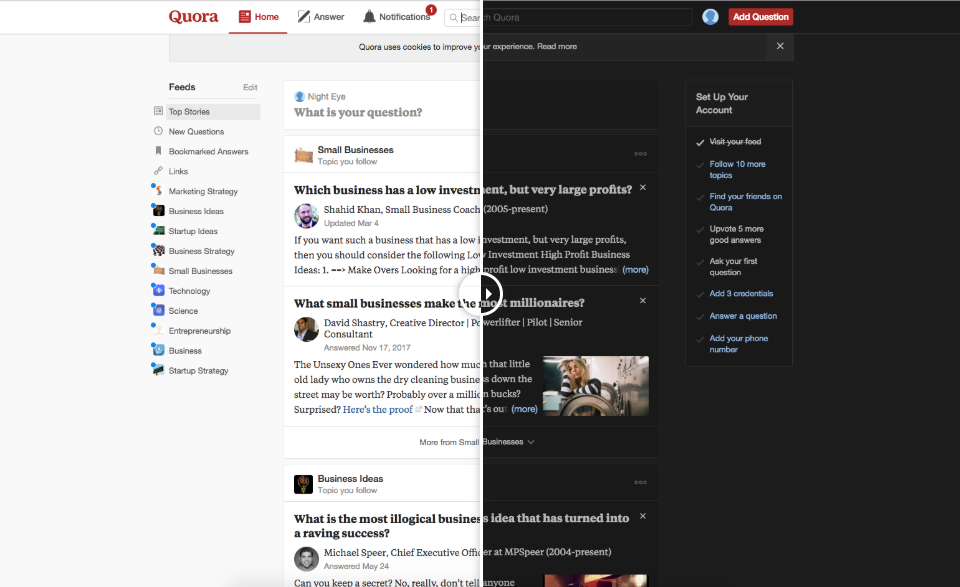January 22, 2019
Evernote now offers dark mode for macOS, iOS, and Android, reducing eye strain and boosting productivity. For Evernote Web, use the Night Eye browser extension to enjoy a seamless dark theme on Chrome, Chromium-based browsers, and Safari. Install it today for a better, eye-friendly experience!

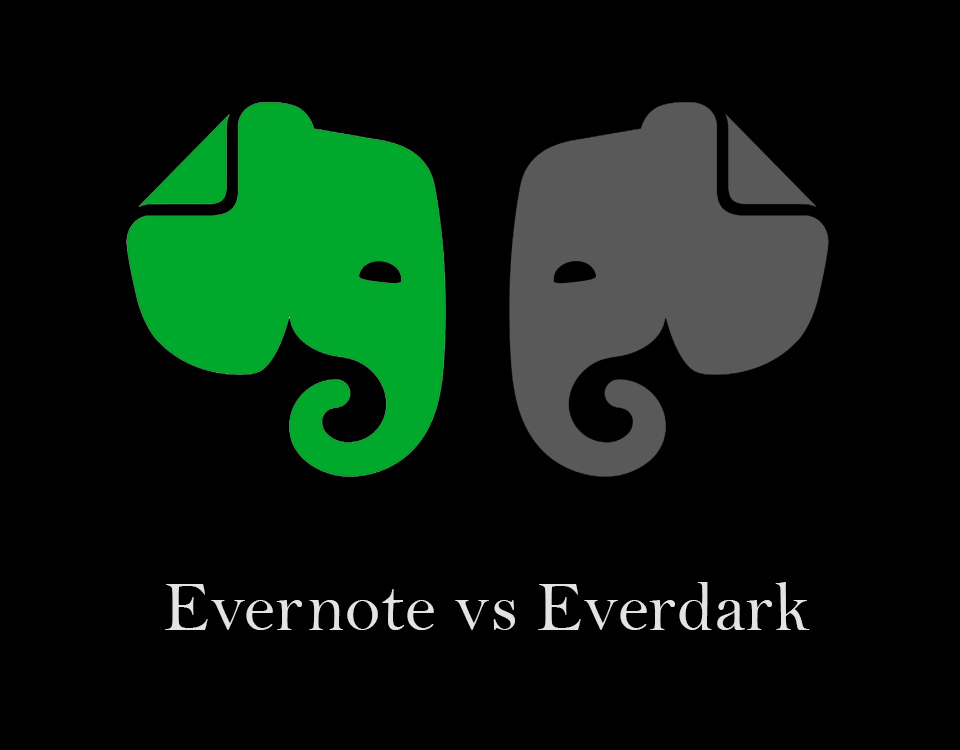
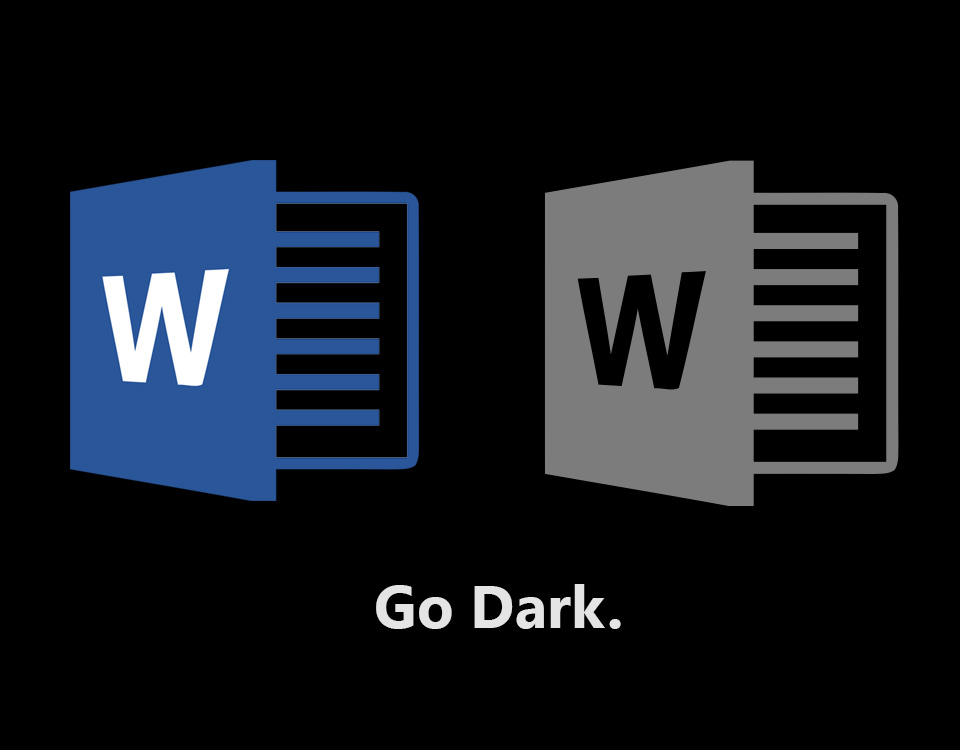


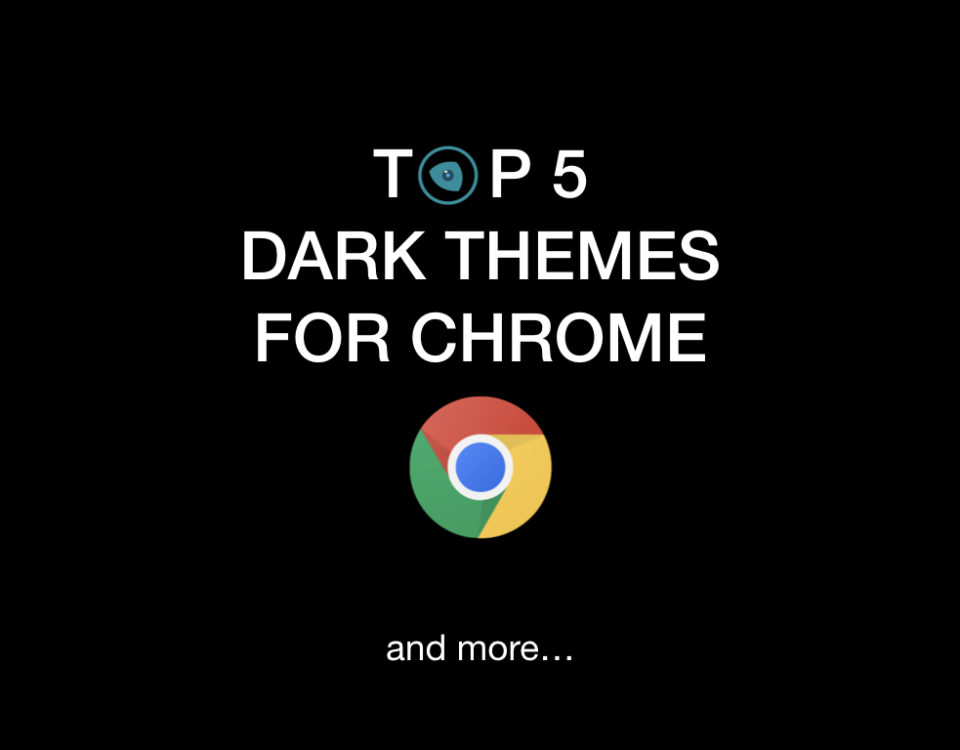
![Dark mode | Brave Dark Mode - How to get the best dark mode available [2025] | (11) Brave Browser dark mode](https://nighteye.app/wp-content/uploads/2018/12/brave-logo-800x800-800x750.png)