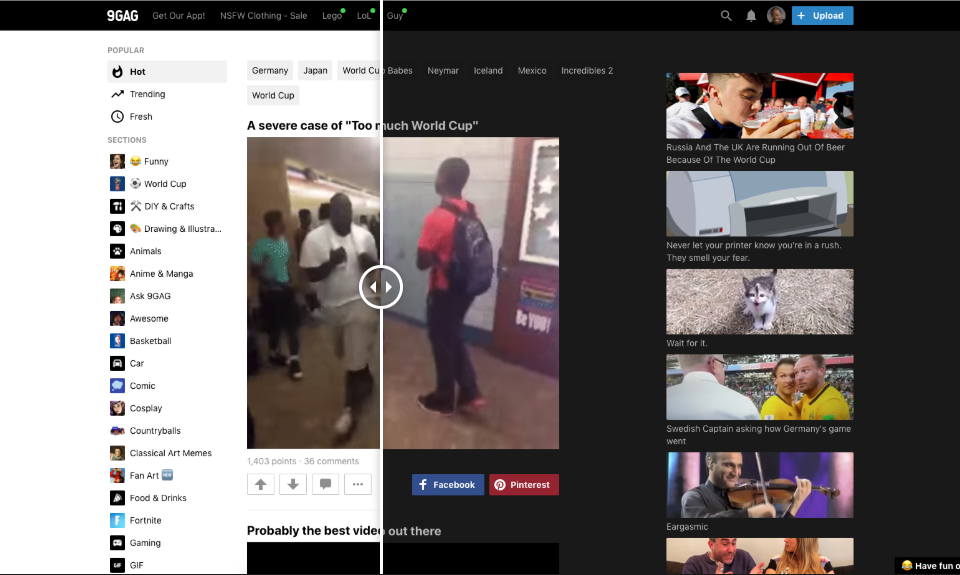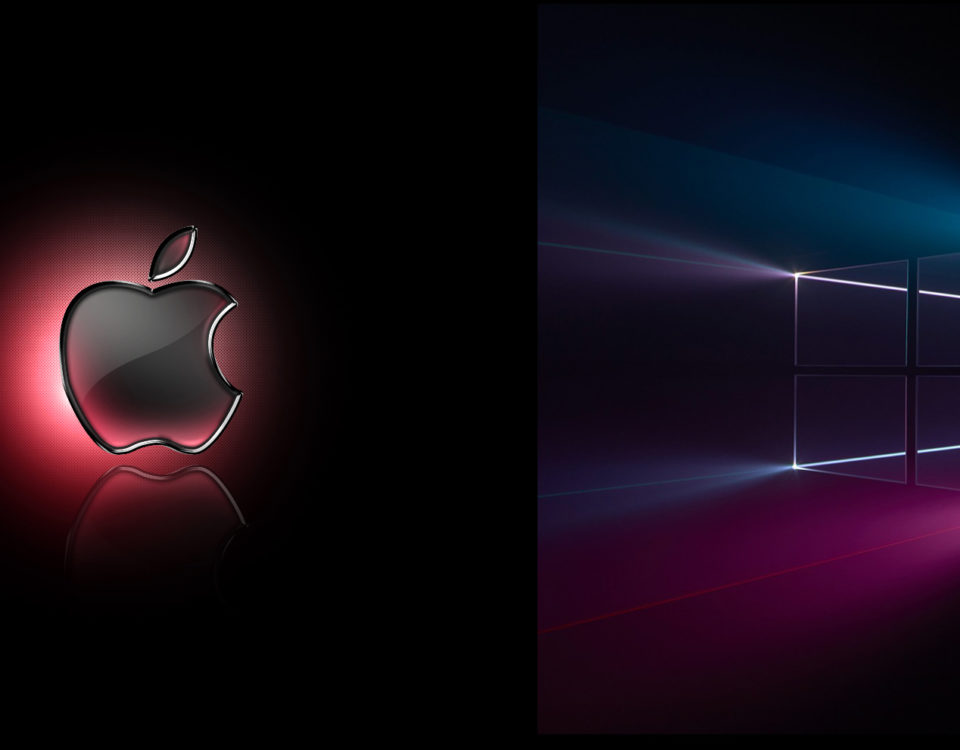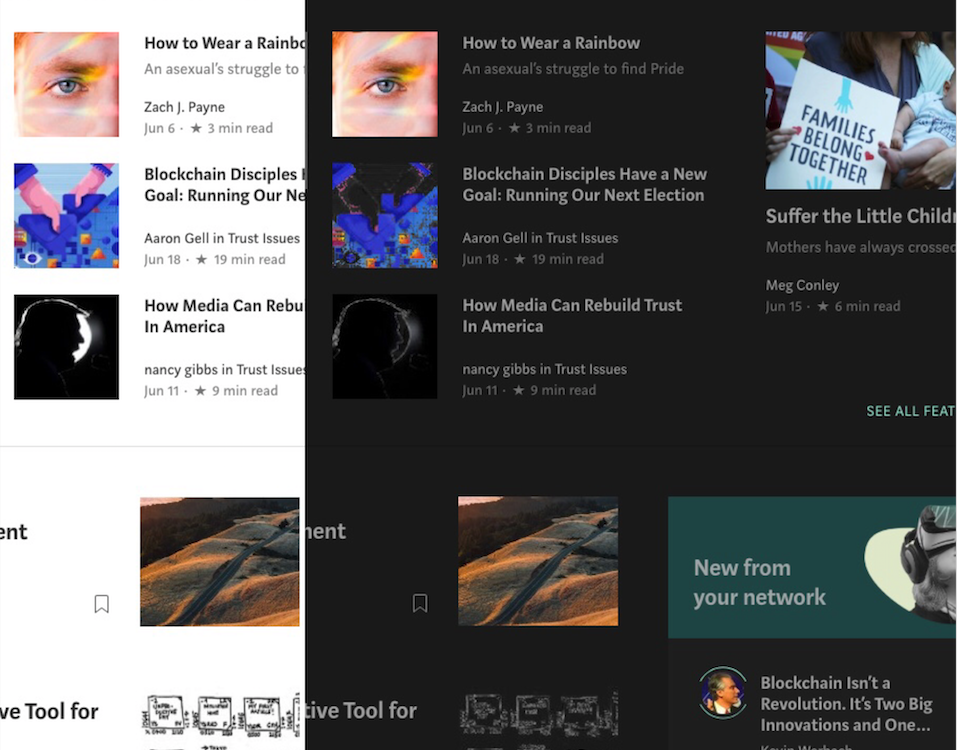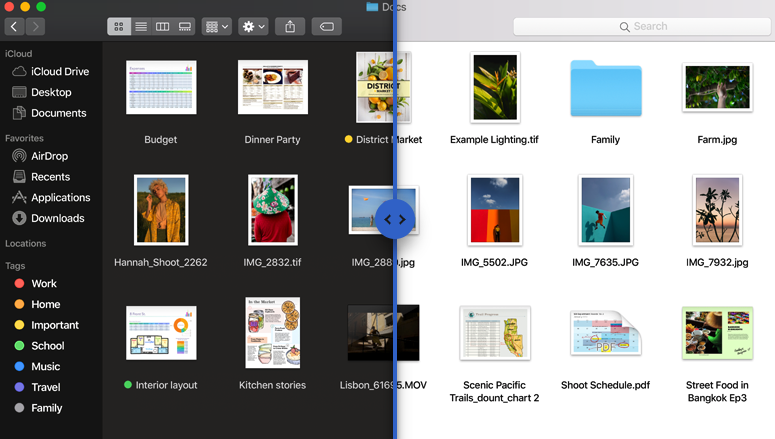June 29, 2018
Discover 9GAG's dark mode, a feature designed to reduce eye strain and enhance your browsing experience. Learn how to enable dark mode on 9GAG and other websites with the Night Eye browser extension. Enjoy smoother, distraction-free content viewing and protect your eyes from harsh brightness!