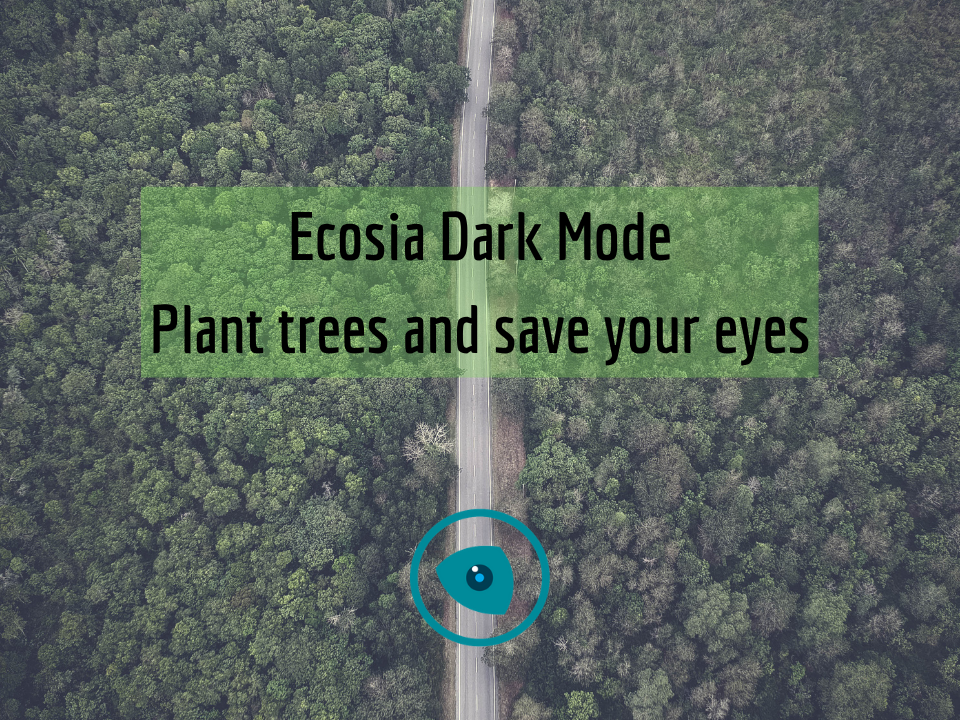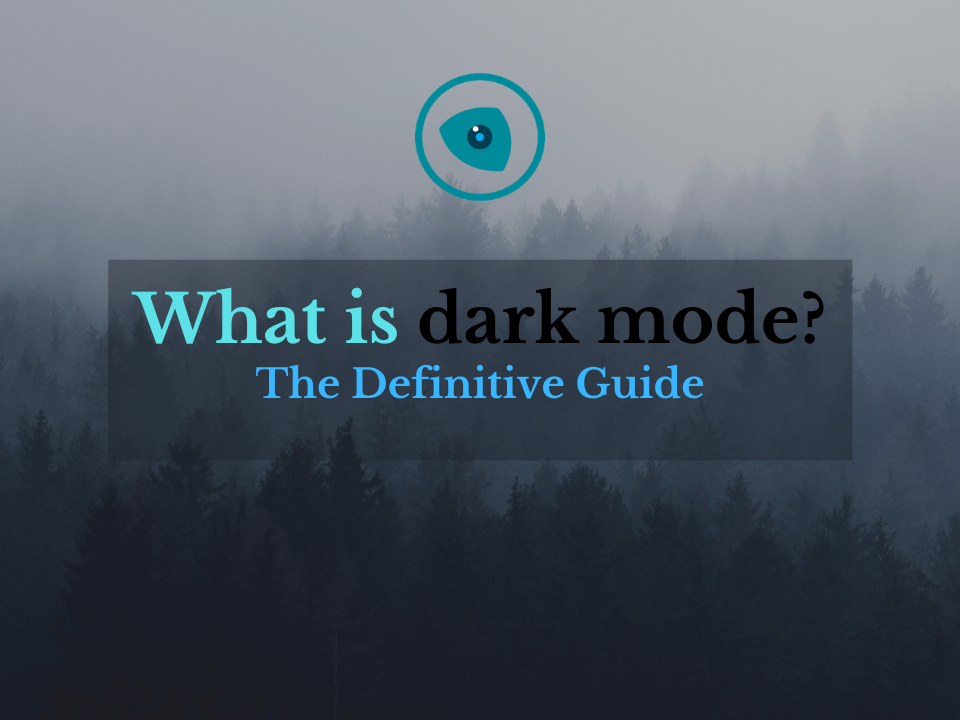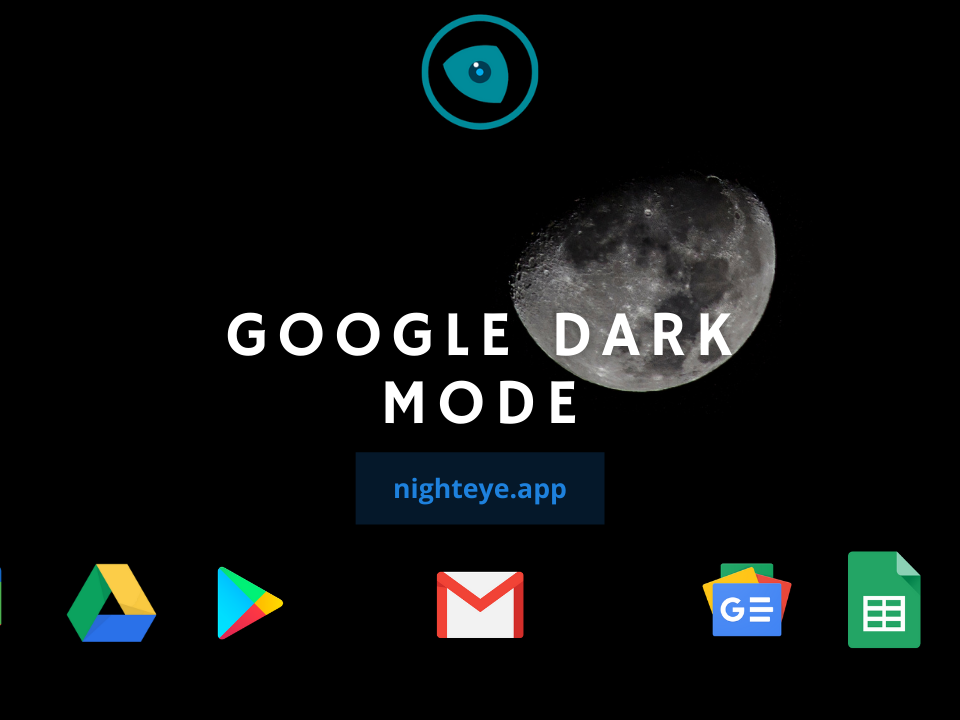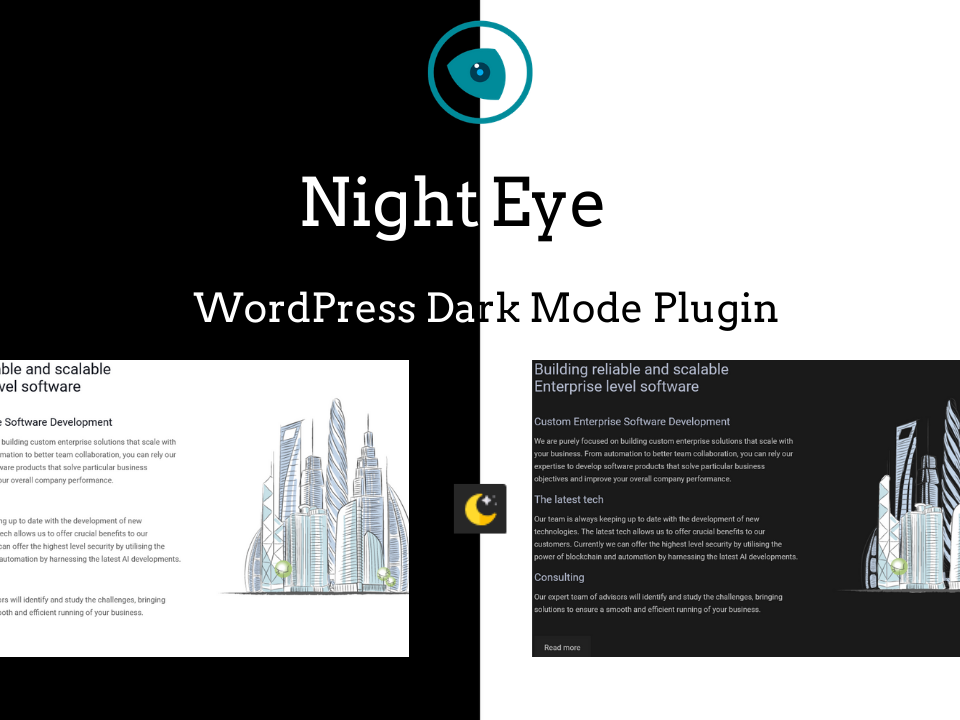April 22, 2021
Revamp your Swisscows experience with Night Eye in just two simple steps. Swap the blinding white background for a sleek dark theme that eases eye strain and boosts comfort. Simply install the extension, and enjoy a cooler, more relaxing browsing experience—all while protecting your vision.