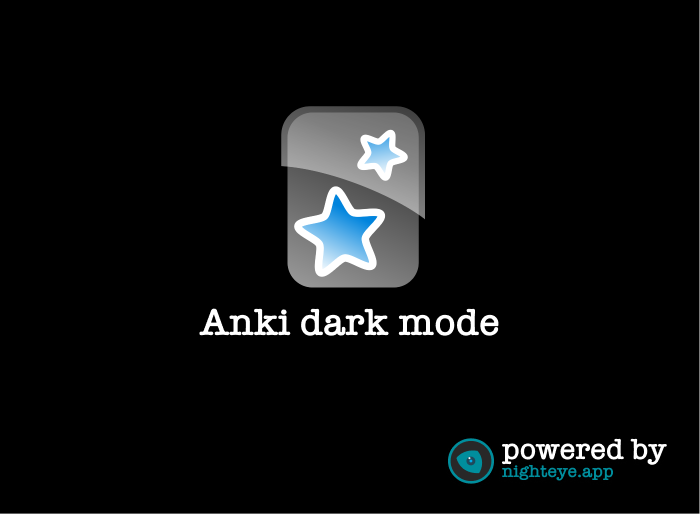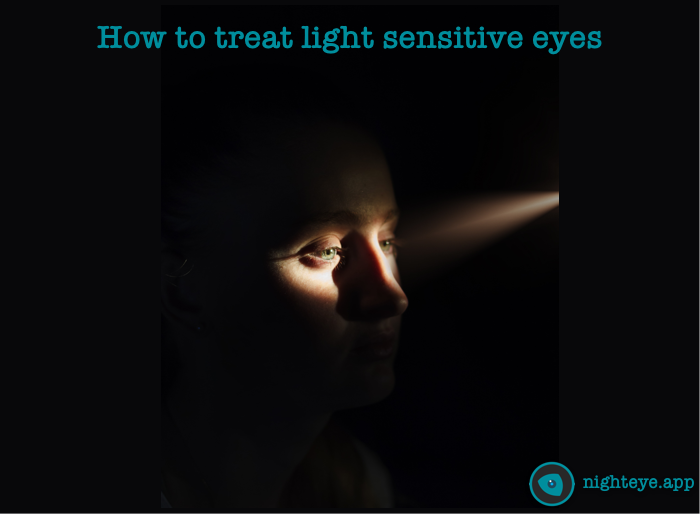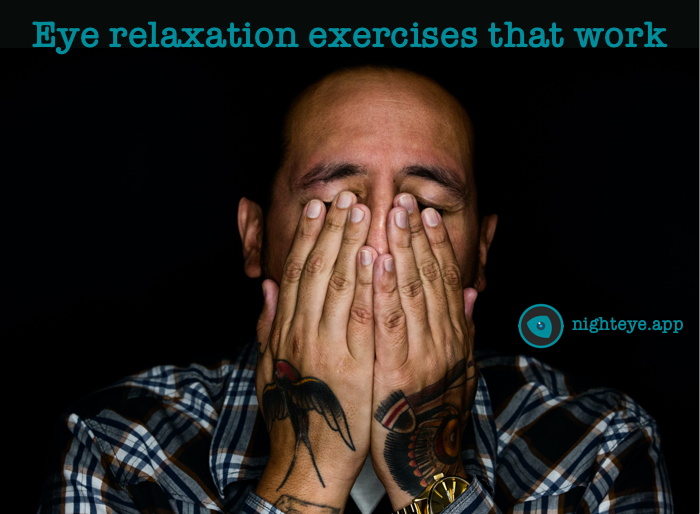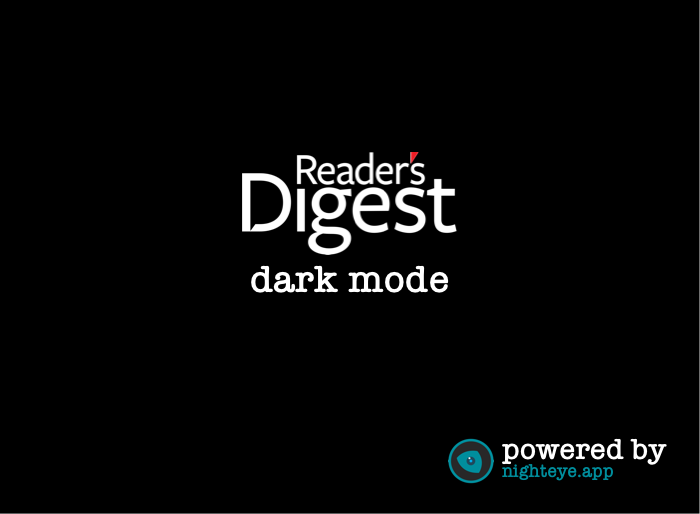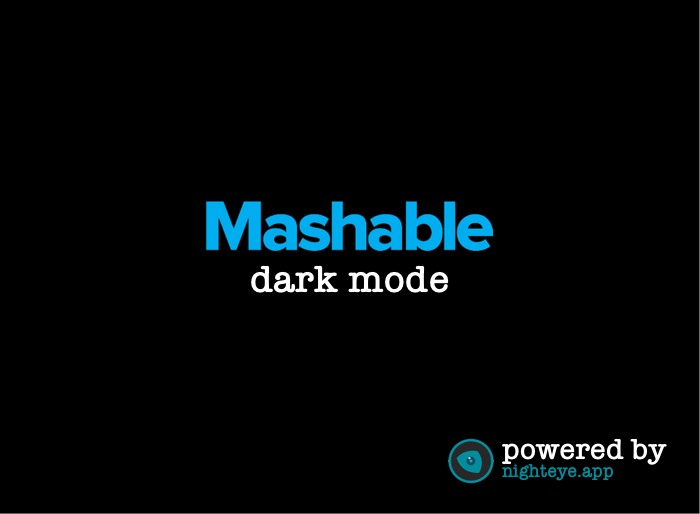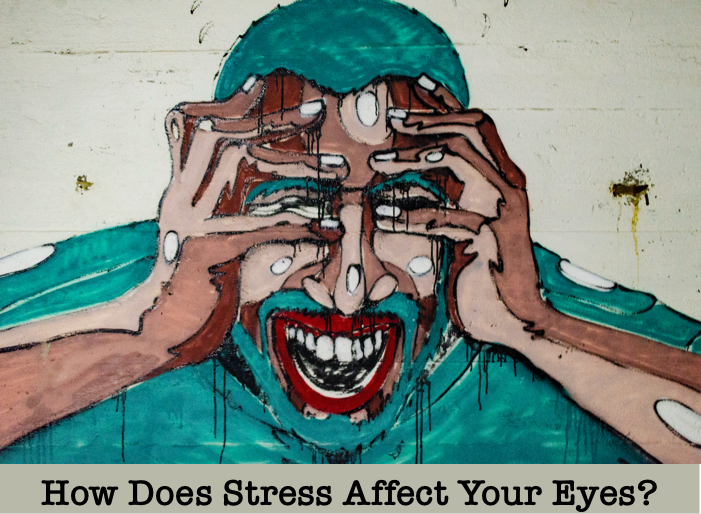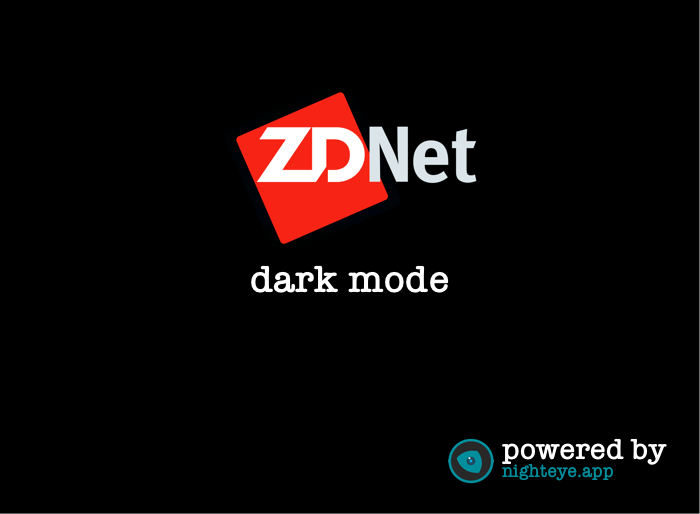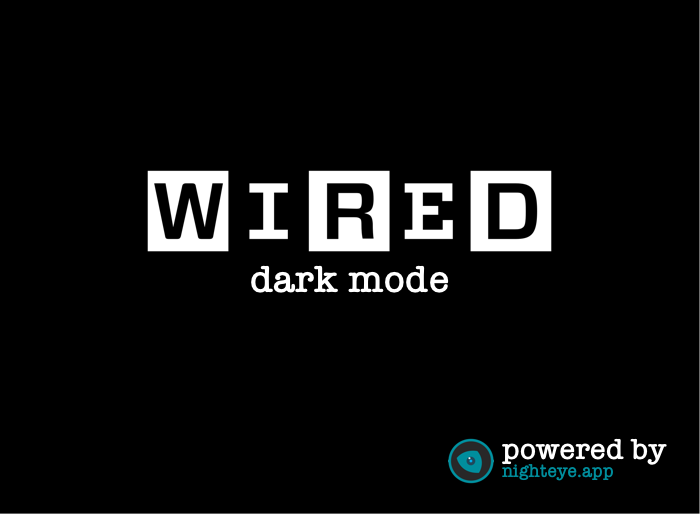Dark mode can help protect your eyes from the effects of stress, reducing glare, blue light exposure, and strain caused by excessive screen time. When you're under stress, your body produces adrenaline, which can lead to blurred vision, light sensitivity, and eye fatigue. Long-term stress may even cause eye twitching and headaches due to constant muscle tension around the eyes.By switching to Dark Mode - Night Eye, you can minimize eye strain while browsing, working, or reading online. The smooth dark theme and blue light filter help ease tension, making your screen time more comfortable and relaxing. Managing stress is important, and protecting your eyes is a simple step toward better vision and well-being.