As a Shopify store owner, you understand the importance of staying ahead in the fast-paced e-commerce landscape. A key part of this is ensuring your online store is not just visually appealing, but also comfortable and accessible for your customers. Night Eye, available at https://apps.shopify.com/dark-mode-night-eye, is an innovative tool that brings the much sought-after dark mode feature to your Shopify store, enhancing the user experience and setting your store apart in the competitive online market.
Dark mode has gained significant traction for its visually appealing and eye-friendly interface. This feature, marked by its darker color scheme, is a stark contrast to the traditional bright backgrounds found on most websites and is increasingly in demand for more comfortable digital environments. This is especially beneficial for those who shop in the evening or in low-light conditions, as it offers a more pleasant and less straining browsing experience.
Integrating Night Eye into your Shopify store represents a strategic enhancement. This no-code solution not only boosts your store's aesthetic appeal but also addresses the needs of a diverse customer base, including those sensitive to bright light. With many people preferring to shop online at night, offering a dark mode option through Night Eye is essential in maximizing your store’s appeal and accessibility.
Adding dark mode to Shopify
Step-by-Step Guide to Install a Night Eye App for Shopify
Step 1: Log In to Your Shopify Admin Panel
Step 2: Navigate to the Night Eye on Shopify App Store
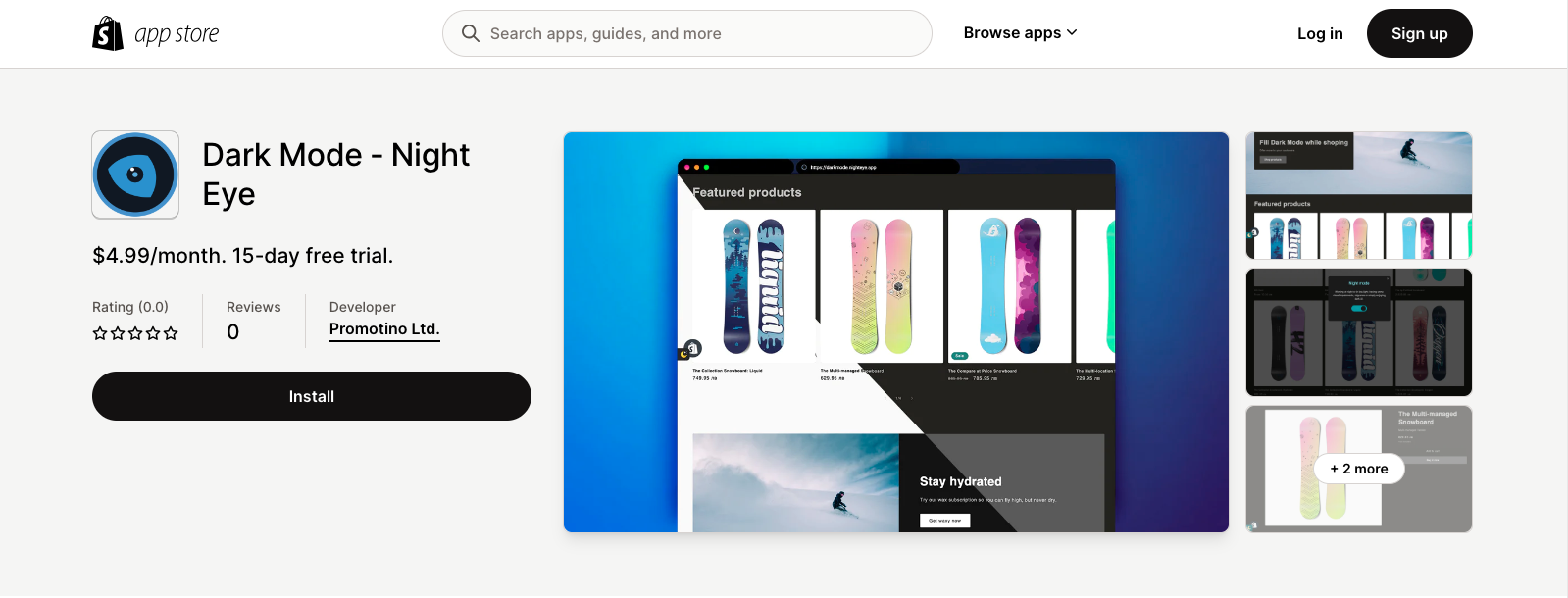
Step 3: Add the App to Your Store
Step 4: Grant Permissions
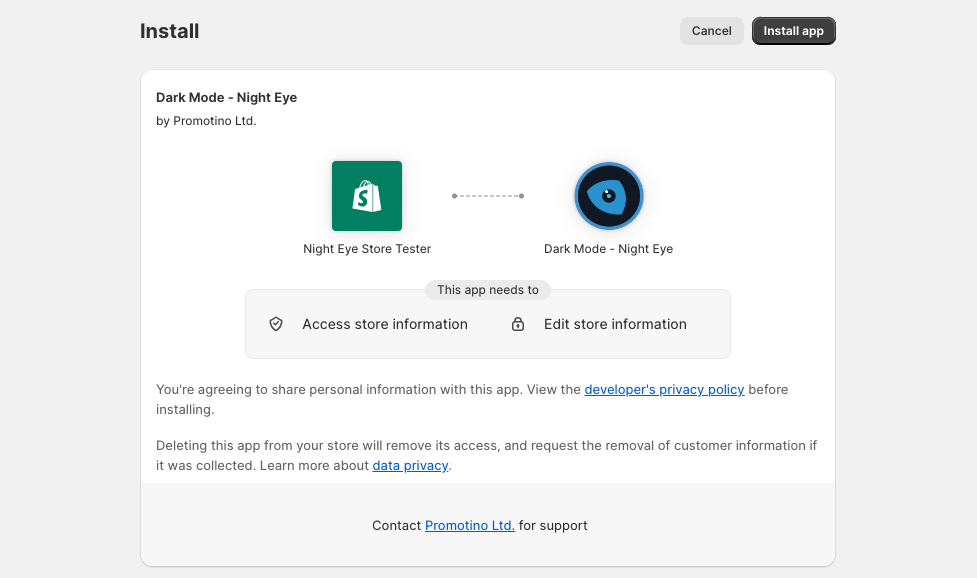
Step 5: Configure the App
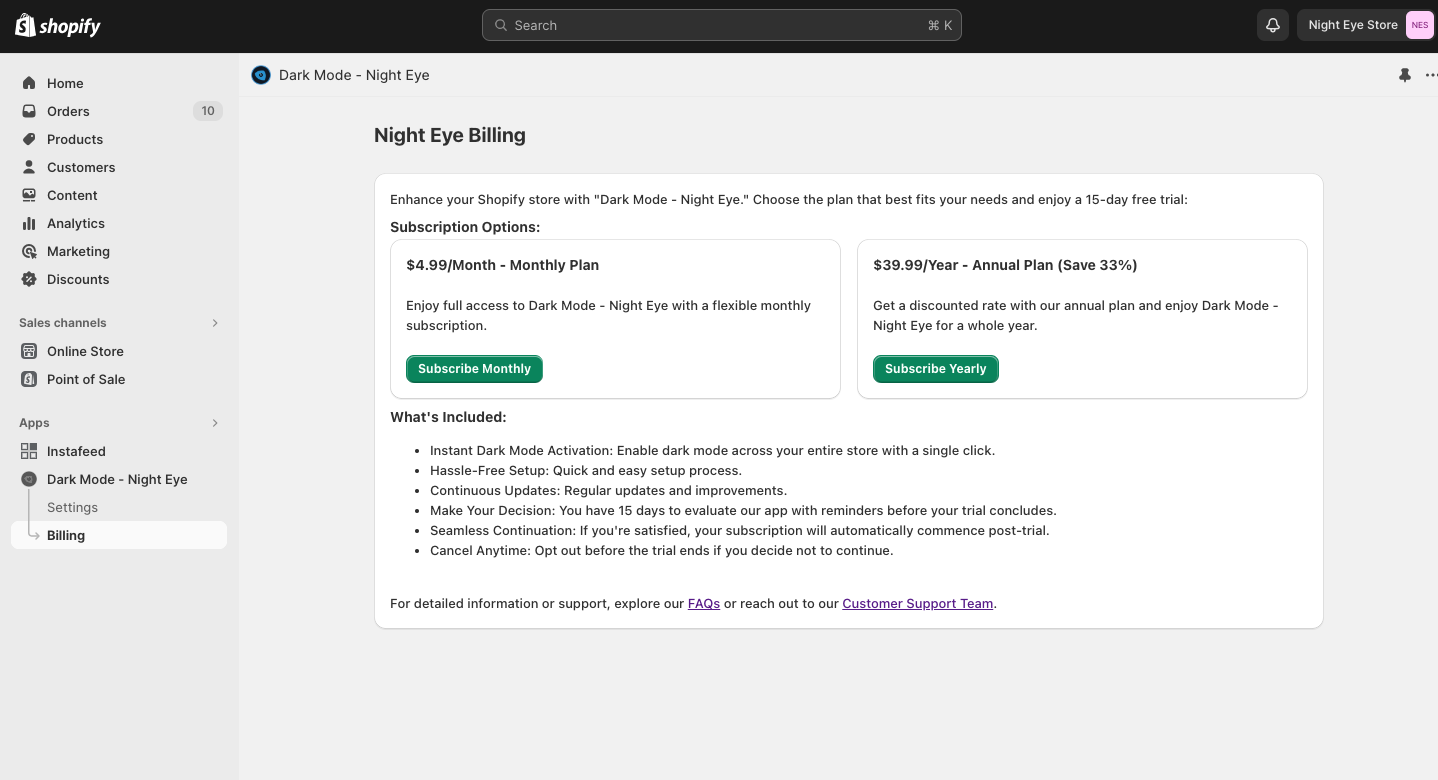
Step 6: Test the dark Mode
Step 7: Seek Support if Needed
Night Eye for Shopify Options

As a store owner, Night Eye offers you a suite of customizable features to ensure that the dark mode experience aligns perfectly with your store's unique brand and style:
- Status - Active/Deactive - it will activate widget and disable widget on the store and the dark mode transformation also
- Dark Theme - The theme for dark mode. Options are Black, Gray and Dark
- Desktop Position - Widget position at the store front. Options: Bottom Left, Bottom Right, Top Left, Top Right
- Desktop Offset X - vertical offset for widget on desktop view
- Desktop Offset Y - horizontal offset for widget on desktop view
- Mobile position - Widget position at the store front on small screens. Options: Bottom Left, Bottom Right, Top Left, Top Right
- Mobile Offset X - vertical offset for widget on mobile view
- Mobile Offset Y - horizontal offset for widget on mobile view
- Title - the title of the widget that will be visible to users
- Content - the description of the widget that will be visible to users
- Activate based on timer - Activate dark mode in specific hours
- Hiding button from website in outside selected interval - hides widget when is not in specific period from Timer
Why We Created Night Eye for Shopify
In the diverse and ever-expanding universe of e-commerce, Shopify stands as a powerful platform enabling store owners to create and manage their online stores with ease and flexibility. Recognizing the unique challenges and opportunities in this space led to the creation of Night Eye for Shopify, a tool designed with a singular vision – to empower store owners in enhancing their store's appeal and functionality.
Addressing a Market Need
The inception of Night Eye was driven by a simple yet powerful observation: the increasing preference for dark mode among online users. With the growing awareness of digital wellness and the comfort of shoppers, particularly those active during evening hours or in low-light conditions, it became evident that there was a significant gap in the market. Many Shopify store owners were seeking ways to make their sites more comfortable and visually appealing for these customers. Night Eye was developed to fill this gap, offering a no-code, easy-to-implement solution that caters to this emerging need.
Enhancing User Experience
At the core of Night Eye's development was the commitment to enhance the user experience. We understood that a pleasant browsing experience could significantly impact customer retention and sales. By providing a dark mode option, Night Eye aims to reduce eye strain and make shopping more comfortable for users, which is particularly crucial for those who shop online at night. This focus on user comfort is not just a feature – it's a fundamental aspect of creating an inclusive and accessible digital shopping environment.
Empowering Store Owners
We wanted to empower Shopify store owners to stand out in the crowded e-commerce landscape. Night Eye offers a unique advantage by allowing stores to offer a customizable dark mode option. This feature not only sets stores apart from competitors but also aligns with the growing demand for personalized and user-friendly shopping experiences. By integrating Night Eye, store owners can demonstrate their commitment to customer comfort and accessibility, which are key factors in building customer loyalty and trust.
Simplifying Integration
Understanding the diverse skill sets of Shopify store owners, we prioritized ease of integration in developing Night Eye. The app's no-code feature ensures that any store owner, regardless of their technical expertise, can easily install and configure Night Eye. This simplicity in integration removes any barriers to improving a store's aesthetic appeal and functionality, making it accessible to a wide range of users.

