
Sina.com.cn is a popular Chinese website featuring news, sports, entertainment, and many other topics. As a regular visitor of Sina.com.cn, you probably spend long hours browsing through the diverse content available on the platform. That's why you need a Sina.com.cn dark mode, a great alternative that provides a soothing black background and light text instead of the default bright white screen.
While Sina.com.cn doesn't offer a built-in dark mode, you can enhance your browsing experience by installing the Night Eye dark mode browser extension. Night Eye allows you to fully customize the dark theme to your personal preferences, providing complete control over your browsing experience. In this guide, we will show you how to enable the Sina.com.cn dark mode using Night Eye, along with its benefits and tips on using dark mode on Sina.com.cn.
Preview Sina Dark Mode
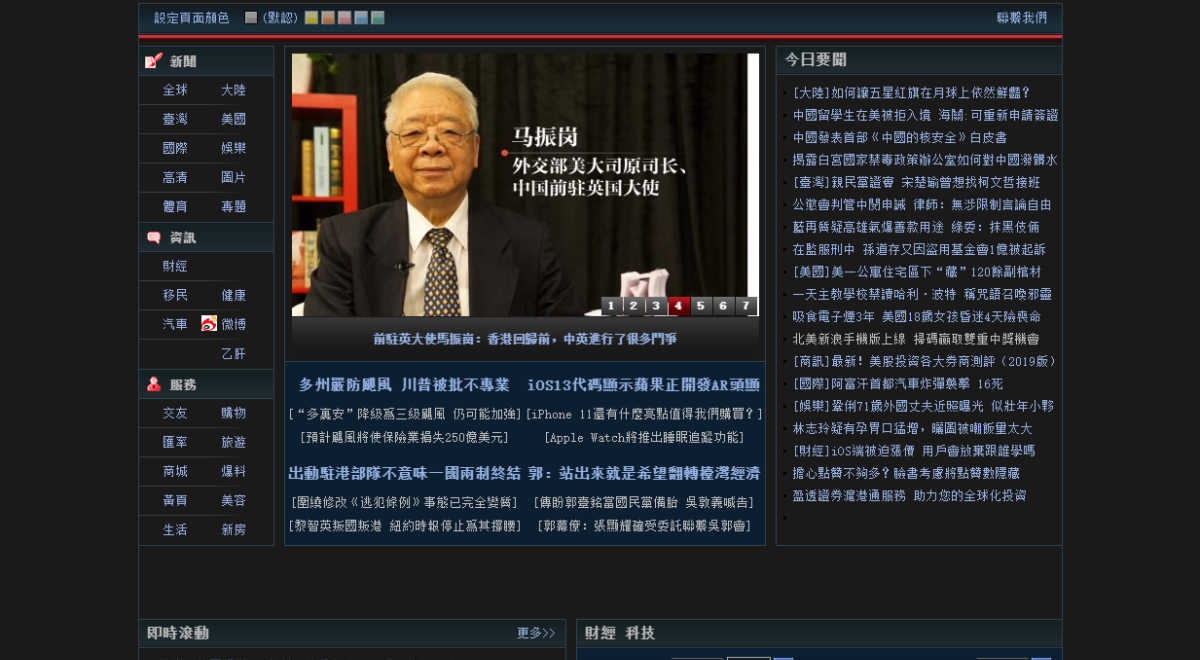
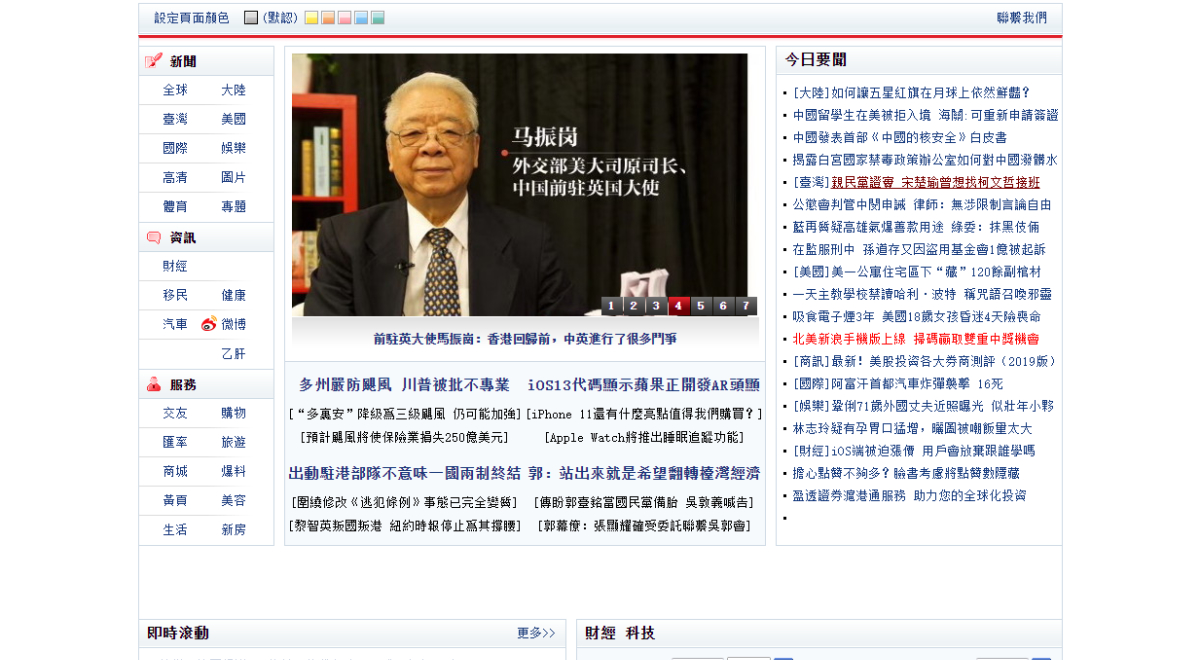
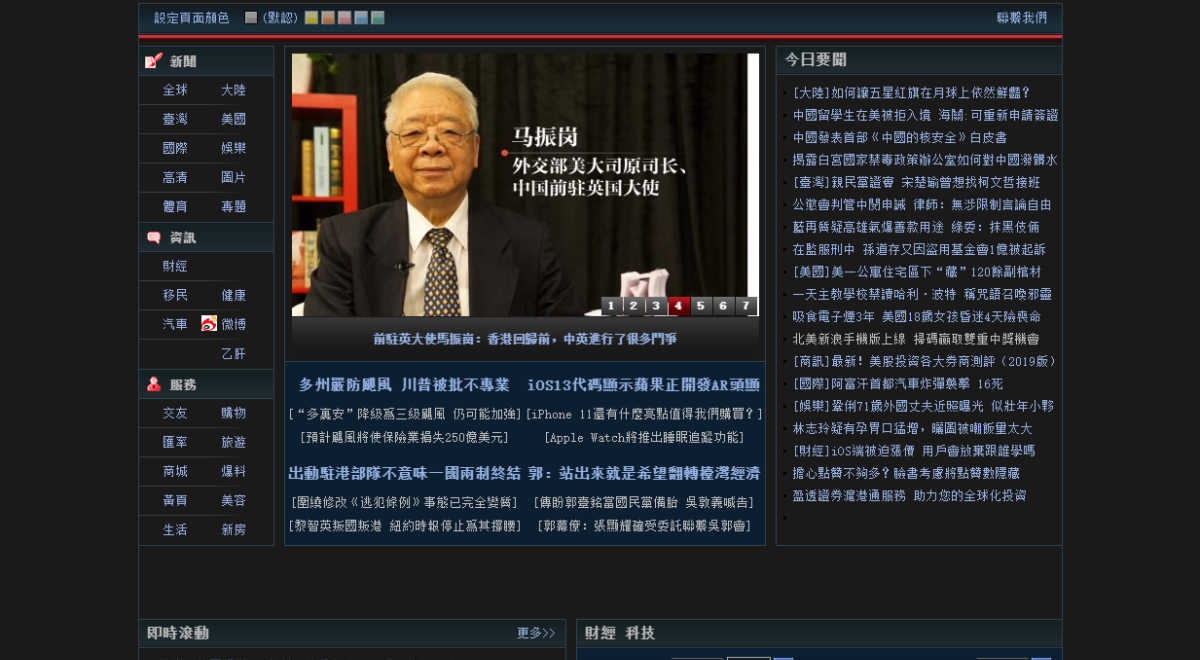



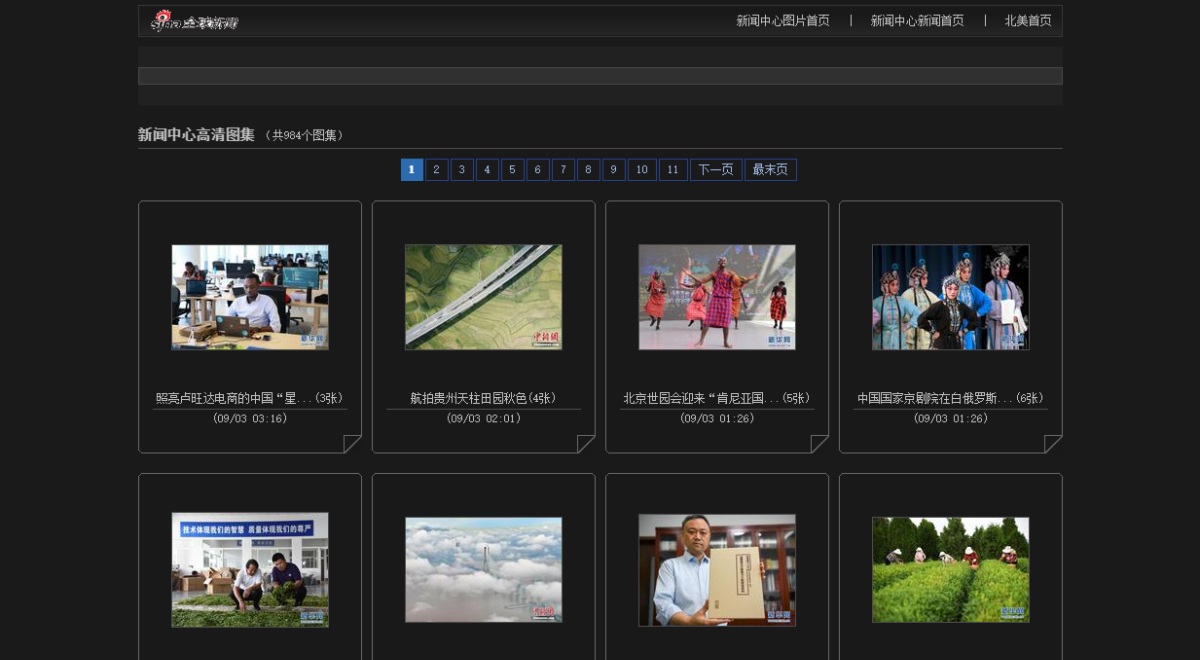

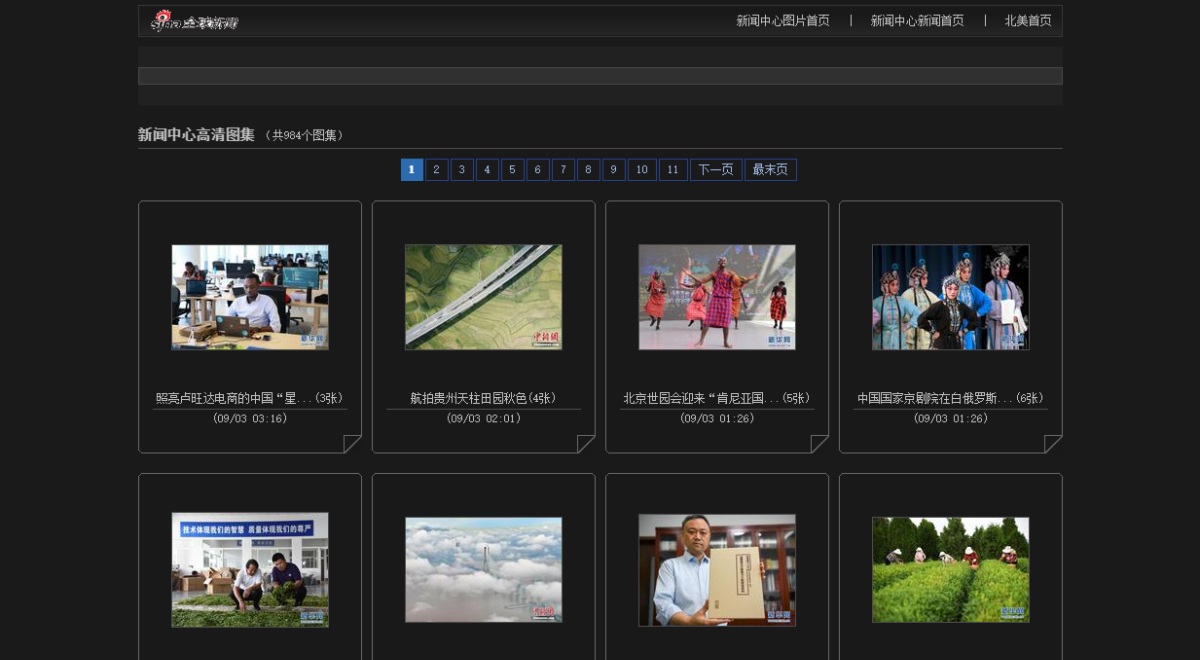
What is Night Eye?
Night Eye is a dark mode browser extension that uses a proprietary algorithm to enable a robust and beautiful dark theme on websites. Unlike many other dark mode extensions, Night Eye doesn't invert colors, which can result in a washed-up, grayish background that isn't appealing to the eyes.
Night Eye reduces glare and bright blue light filters, protecting your eyes from eye strain. By offering extra comfort to your eyes, it also minimizes the risks of discomforts such as blurry vision, teary eyes, visual disturbances, headaches, and migraines.
Night Eye is compatible with popular web browsers like Chrome, Edge, Opera, Vivaldi, and more. The soothing black theme doesn't break or slow down your browsing experience across thousands of websites.
How to Install Night Eye
Installing Night Eye in your favorite browser is easy. Follow these steps:
- Navigate to the bottom of this article and click on your browser's icon.
- This takes you to your browser's store, where you can select "Add" to install Night Eye.
- Visit https://www.sina.com.cn/ to enjoy your new Night Eye dark mode.
How to Enable Dark Mode on Sina.com.cn using Night Eye
If you have previously downloaded the Night Eye browser extension but it hasn't automatically transformed your Sina.com.cn environment, follow these steps:
- Go to your extension tab, usually found at the top right corner of your browser.
- Click on the Night Eye extension icon to reveal three modes: "Filtered", "Normal", and "Dark".
- Select "Dark" and Night Eye should refresh your open Sina.com.cn environment.
- Alternatively, you can turn off dark mode by following these same steps and clicking on "Normal." If you don't wish to change the website's colors, select "Filtered," which allows you to adjust brightness, warmth, and contrast without the dark theme.
How to Customize Sina.com.cn Dark Mode using Night Eye
If you want to customize Sina.com.cn's dark mode, follow these steps:
- While on Sina.com.cn, click the Night Eye extension icon and select the "Gear icon."
- Scroll down to "OS Color Scheme Integration" and select "Enabled" from the drop-down menu. This automatically syncs Night Eye with the active website.
Conclusion
Night Eye dark browser extension is a fantastic addition to your Sina.com.cn browsing experience. Although Sina.com.cn doesn't have a native dark mode, Night Eye allows you to customize and create your own personal dark theme style.
Additionally, Night Eye reduces blue light emitted from your screen, making it easier for your eyes to focus, minimizing eye strain after looking at the screen for extended periods, and helping improve your body's natural sleep patterns. Install Night Eye today and try out the captivating dark theme on Sina.com.cn and all your favorite websites.
Further read:
- How to enable Zhihu dark mode
- How to enable Douban dark mode
- Best dark mode for Firefox
Sadly, not all websites have built-in dark mode. Fortunately, Night Eye is here to help. Protect your eyes and enable dark mode on any website with Night Eye. Enjoy smart conversion, no ads, no data mining, and helpful support!














