
With millions of gamers around the world, Xbox.com is an essential hub for news, updates, and discussions about Xbox games and services. However, like many websites, Xbox.com lacks a built-in dark mode, making long hours of browsing uncomfortable for the eyes. Thankfully, Night Eye is here to provide a seamless dark mode experience on Xbox.com, transforming its light theme into a visually soothing dark mode with just a few clicks.
In addition, implementing dark mode on your WordPress documents can significantly improve your reading and editing experience. The Night Eye extension can help you achieve a more comfortable and efficient workflow.
How To Set Up Xbox.com Dark Mode
Setting up dark mode on Xbox.com using the Night Eye extension is a breeze. Follow these simple steps to start enjoying the benefits of dark mode on your favorite gaming website:
- Find the links to download the Night Eye extension at the end of this article.
Click the link representing your preferred browser (e.g., Chrome, Firefox, Safari). - This will take you to your browser's extension store, where you can install Night Eye by selecting 'Add.'
- Night Eye will begin working in the background, converting all open websites into dark mode, including Xbox.com.
- Visit https://www.xbox.com/ and enjoy the sleek, dark theme that is easy on the eyes and perfect for gaming enthusiasts.
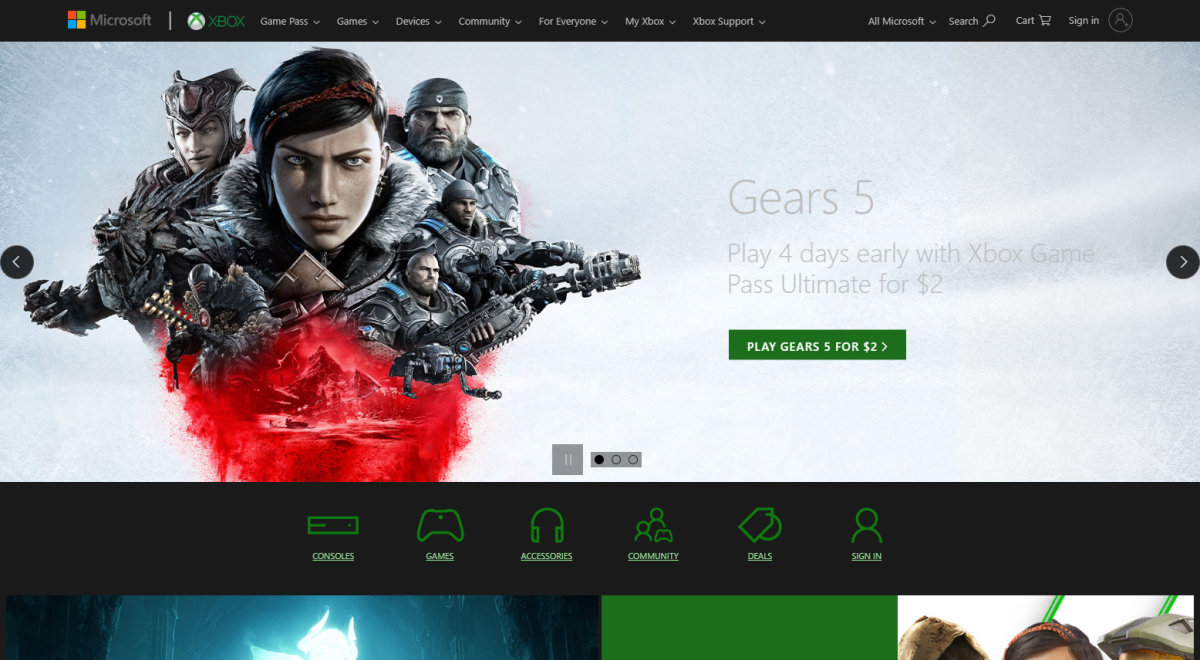

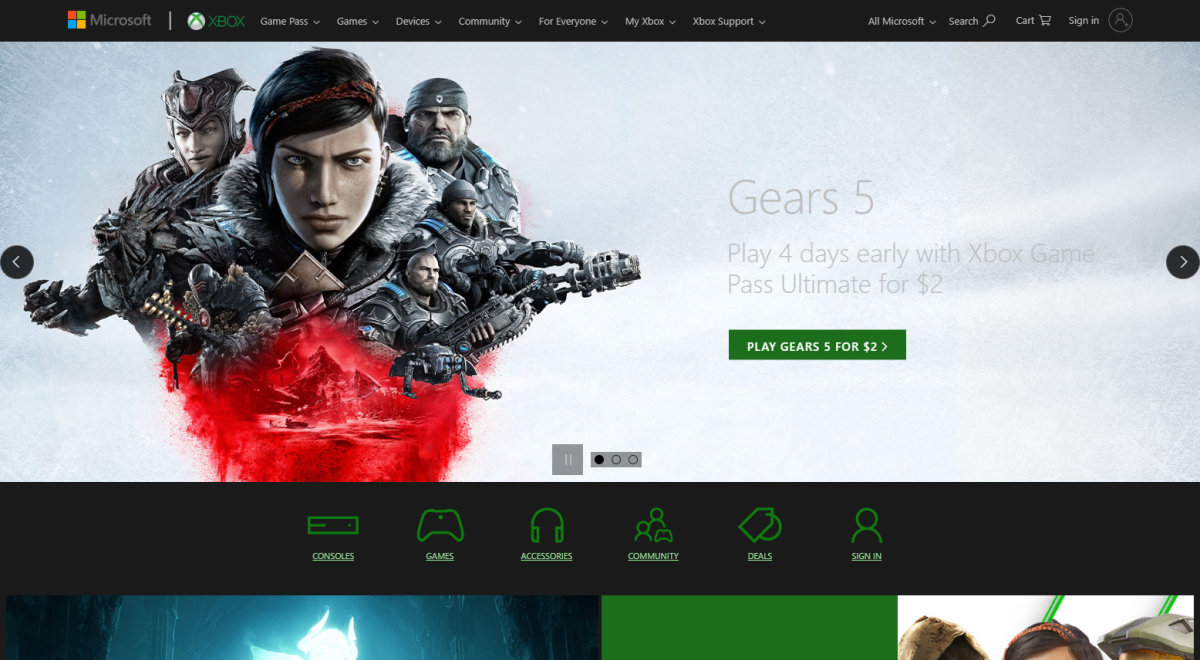

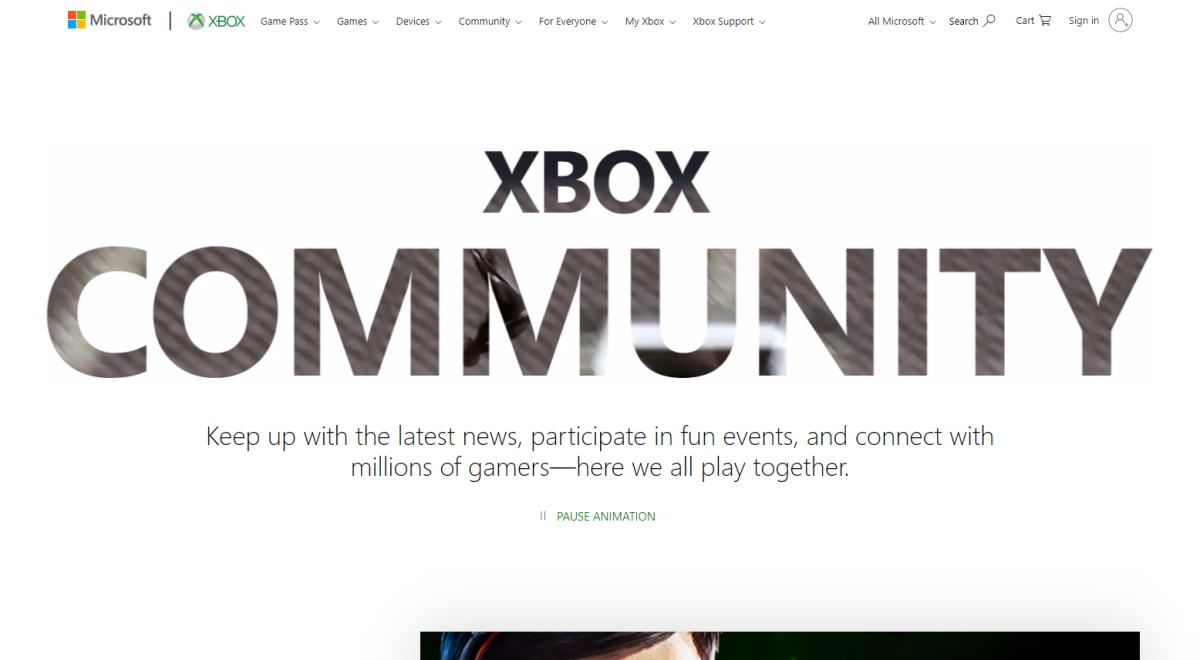




Why Use Dark Mode on Xbox.com and WordPress Documents
Using dark mode on Xbox.com and WordPress documents provides numerous benefits, from protecting your eyes to enhancing your overall browsing and editing experience. Here are some reasons why dark mode is essential for both platforms:
- Reduces eye strain: Dark mode significantly reduces the amount of blue light emitted from screens, which can cause eye strain and discomfort during extended browsing or editing sessions.
- Improves focus: The contrasting colors of dark mode make text and images stand out, allowing you to focus more easily on the content.
- Enhances gaming experience: The dark mode's visual appeal complements the themes of many popular games, immersing you further into the world of gaming.
- Saves battery life: Dark mode uses less power on devices with OLED displays, helping to conserve battery life during long browsing or editing sessions.
- Better sleep: Using dark mode, especially during evening hours, can minimize disruptions to your natural sleep patterns caused by blue light exposure.
- Aesthetically appealing: Apart from the functional benefits, dark mode on Xbox.com and WordPress documents adds a modern and sophisticated touch to your browsing and editing environment. The darker theme exudes a sense of elegance and professionalism, making it an attractive choice for users who appreciate visually appealing design elements. Experience the transformative power of dark mode with Night Eye and elevate your gaming and content creation sessions.














