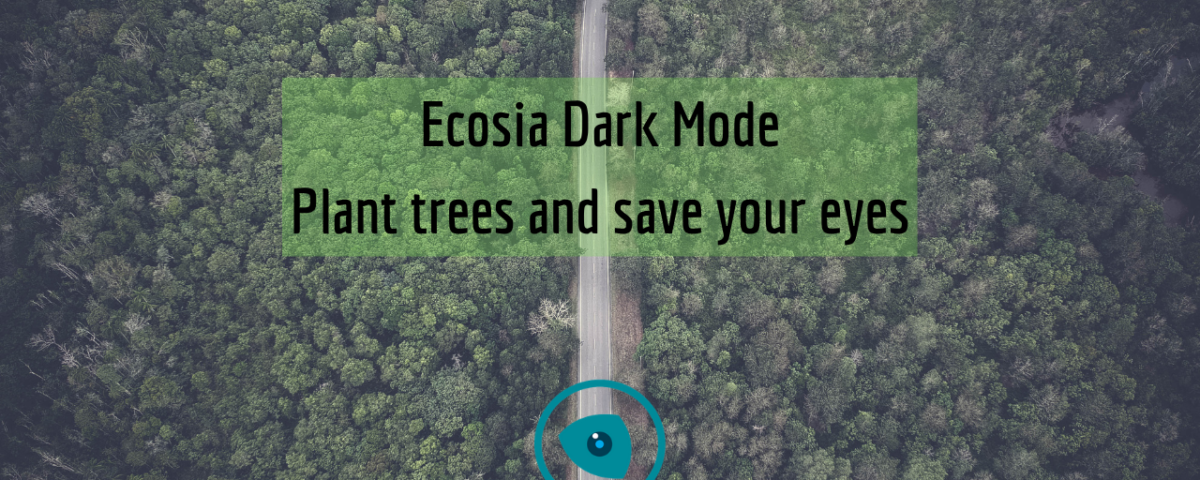
Ecosia is a search engine founded in 2009 by German entrepreneur Christian Kroll. Ecosia is unique compared to other search engines because it donates 80% of its profits to non-profit organizations.
It's also known as the search engine that plants trees, since every search you make is equal to one planted tree. We at Night Eye are all for green power, but we’re also for dark power.
Ecosia dark mode can be a thing, thanks to Night Eye.
We’ll talk more about dark mode in a minute.
First, let’s take a look at some...
It's also known as the search engine that plants trees, since every search you make is equal to one planted tree. We at Night Eye are all for green power, but we’re also for dark power.
Ecosia dark mode can be a thing, thanks to Night Eye.
We’ll talk more about dark mode in a minute.
First, let’s take a look at some...
Unbelievable Ecosia Stats
- More than 122 million trees are planted by Ecosia, as their live counter indicates.
- In 2021, Ecosia has over 15 million active users.
- As of March 2021, the search engine has invested nearly €13 million in tree forestation.
- As of February 2021, Ecosia holds the third biggest search engine market share in Germany - 1.07% - above DuckDuckGo and Yahoo.
- Ecosia is the fifth most used search engine in the US with 0.13%.
Ecosia Dark Mode
I didn’t find anything wrong with Ecosia. It’s just a normal search engine that does the job, same as Google. The only missing feature is the lack of a built-in dark theme. The same can be said for Google, though.
Luckily, we can easily fix that with Night Eye. The excellent Ecosia dark mode is just a few clicks away.
Here’s how to enable dark mode on Ecosia.
- Install the Night Eye extension on your browser.
- Open Ecosia - the page will be automatically converted to dark mode.
- Enjoy!
Here’s a comparison of light mode vs. dark mode:
Ecosia Review
Unlike the corporate giants, Ecosia actually donates more than three-quarters of their ads generate income to plant trees. This is a noble example, which others can only follow.
In terms of usage, Ecosia works just like any other search engine. You go to www.ecosia.org and you have a search box where you can enter your query. On the top right corner of the screen, you have a tree icon, which indicates how many searches you’ve made.
On average, you need to make around 45 searches to fund planting one tree. So, if you’re one of those people who make hundreds of searches per day, you can actually contribute towards planting a couple of trees on a daily basis.
There’s no way knowing that doesn’t make you feel good.
The company stands out for its complete transparency. They publish their financial reports every month with a detailed overview of their income, operational costs, and investments.
If you’re worried about privacy, Ecosia also claims to be protecting it. The company states it does not sell your data and does not use external tracking tools. All searches are anonymized within a week. The connection is securely encrypted and you can turn off all tracking from your browser settings.
Ecosia also has a browser extension, which can automatically replace Google search with Ecosia search. This means you will be able to use Ecosia search directly from your address bar.
Dark mode is definitely the winner here for me! Not that the light mode looks bad, but when I’m browsing late at night I prefer to not experience the horrible white screen of death.
But, hey, that’s why Night Eye has a dark, normal, and filtered mode. If you don’t want to use dark mode at the moment, my top pick would be to just filter out the brightness, contrast, and saturation, so that I give my eyes a little break.
Let’s recapitulate on what we’ve learned today.
Ecosia is the search engine that plants trees and Night Eye is the browser extension that turns the web dark.
Used together you plant trees and save your eyes. That’s a win-win!
PS: You've reached the end of the article - good job! Here's your reward, a cool Ecosia dark mode meme I found on reddit:
Install Dark Mode - Night Eye now
No credit card, no names, nothing is required - install Night Eye on your preferred browser and enjoy it completely for free for 3 months. Subsequently, you can stick with the free Lite version or subscribe for $9 per year. You can see for yourself how this dark mode browser extension can help you fight eye strains.

















