
Doesn’t it suck when you are analyzing your trades on ‘eToro’ and the bright white screen light strains your eyes? Well, we all do, but with ‘eToro’, you can always go into a dark mode during nighttime browsing. The dark mode is essentially just a darker theme. In this article, you discover how simple it is to enable dark mode on eToro, why you should use dark mode and the benefits of enabling dark mode.
Table of Contents
eToro dark mode – enable it in 2 clicks
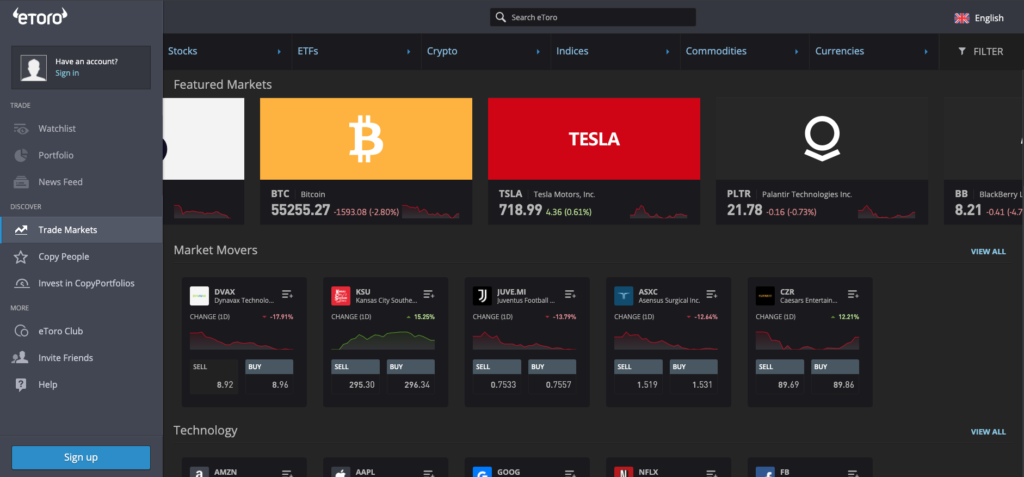
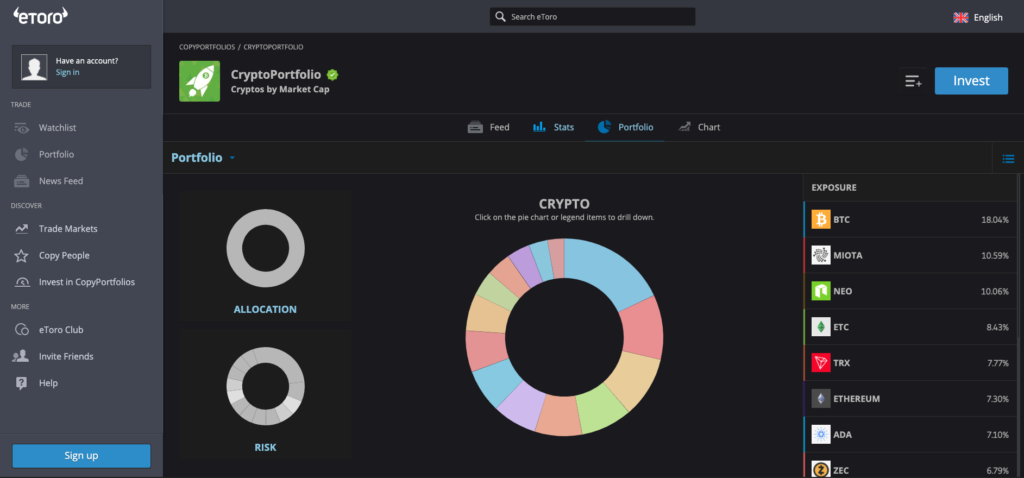
To enable dark mode in eToro, just follow these simple steps.
- The first step is to log in to your computer and google search “Night Eye”.
- The next step is to click on the first result that pops up; which will direct you to the chrome store.
- The third step is clicking the “Add to Chrome” button to install the plugin.
- After the plugin is installed Chrome will prompt you to add the extension.
When it’s all done, log in to your ‘eToro’ account, and dark mode will switch on automatically.
Why is it important to have dark mode enabled on ‘eToro’?
As a day trader on ‘eToro’, you spend long hours on the computer analyzing trades. This of course doesn’t mean that you stop trading during nighttime. Continuous exposure to bright light during the night has proven to cause eye strains and other eye complications. That being said, the dark mode option offers a different and new theme that might help you focus more on what’s on the computer. Dark mode themes also offer an aesthetic aspect to your browsing and eventually, trading experience.
The Health Benefits of using Dark mode on ‘eToro’
As we discussed above; enabling the dark mode on eToro will go a long way in reducing eye problems that can be attributed to harsh bright light. Eye strain is a common eye problem for people who spend too much time on the computer. Enabling the dark mode on ‘eToro’ would go a long way in reducing health complications such as; eye strain and red eyes whilst protecting the eyes from light damage. In addition to this, evidence suggests that bright light inhibits the production of melatonin, a chemical secreted to help us sleep at night. Using dark mode would mean that more melatonin would be secreted thus allowing you to have a healthy sleeping pattern.
When to use dark mode.
It is vital to enable dark mode on eToro while browsing on your computer during nighttime. This is more important especially if you are in a poorly lit room or a room with no other source of light besides your computer. If you are working late at night with other people sleeping in the room, it is respectful to use dark mode in order to minimize the light filling the room. Certain eye conditions such as photophobia should prompt you to enable the dark mode option on eToro. Most apps usually have an automatic dark mode option, therefore it is important to use dark mode on eToro as well as switching between apps might cause some eye discomfort. If you want to save your device battery life, going dark mode might help you with that. Brighter screens consume more energy and battery life. If you wish to conserve your battery life, going dark mode should be the way.
Enabling dark mode on eToro is a simple process that you should consider trying out today. In addition to its aesthetics, going dark mode offers a number of health benefits that you should harness. Going dark mode is essential if you are working on the computer for long hours. Especially so during nighttime or in poorly lit rooms.
Install Night Eye
No credit card, no names, nothing is required – install Night Eye on your preferred browser and enjoy it completely for free for 3 months. Subsequently, you can stick with the free Lite version or subscribe for $9 per year. You can see for yourself how this dark mode browser extension can help you fight eye strains.














