
Table of Contents
Surfing the web through the GiveWater search engine allows you to make impactful charitable donations. But without a built-in dark mode, that thoughtful impact you want to make can be difficult to achieve, especially after the intense pressure on the eyes that comes from staring at the white background for hours.
Fortunately, Night Eye gives you the unique advantage of getting rid of that awful glare. The sleek and gorgeous dark background does not just feed the eyes with its goodness but has other numerous health benefits. This article will discuss how you can enable the GiveWater Dark mode, its benefits, and the perfect time to use it.
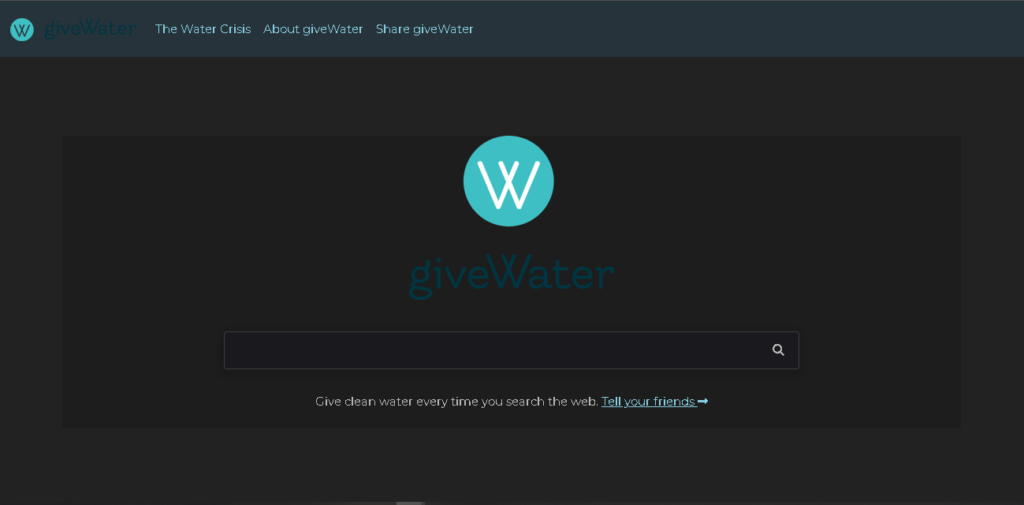
How To Setup The GiveWater Dark Mode
The GiveWater Dark mode is so easy to set up, and it works across all your favorite browsers. Follow the steps here to enable the free dark theme on your browser:
- At the bottom of this guide, you will select the icon representing your browser. If you use Firefox, all you need to do is select the Firefox browser icon.
- Tapping the icon that represents your browser instantly takes you to your browser’s web store. You can also circumvent this by going to your webstore directly and search for Night Eye.
- When you find the Night Eye app extension, click on ‘Add,’ and that’s it. You are all set!
- Night Eye automatically transforms every web page open on your browser into an enriching dark mode.
- Now visit https://www.givewater.com and start surfing through the search engine without hassles. You will love the stunning GiveWater dark theme that sets the pace for a better surfing experience.
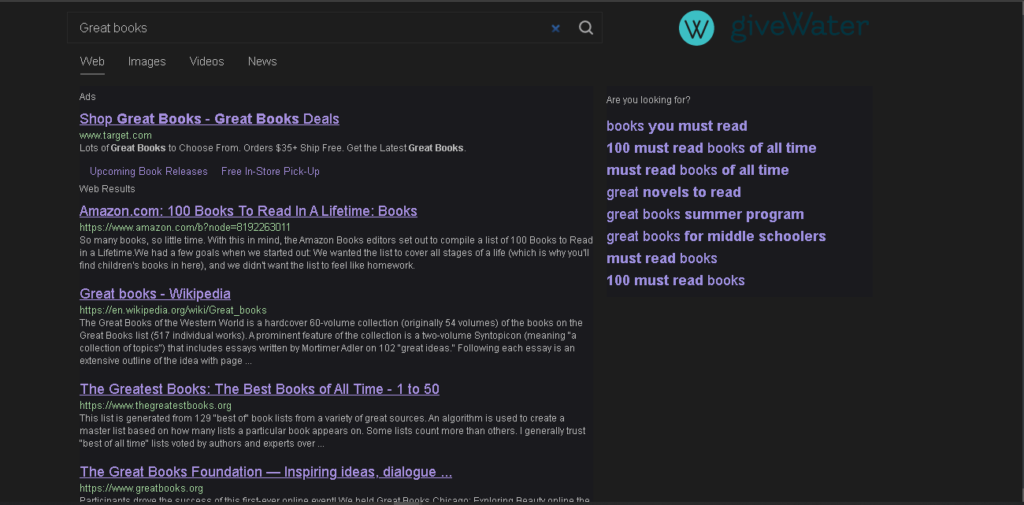
Why Is It Important To Use GiveWater Dark Mode
Using GiveWater allows you to make charitable donations while surfing the web for news, images, videos, and lots more. Naturally, we spend most of our days on the internet, but doing it through GiveWater, allows the organization generates funds to support clean water projects around the world.
So to make sure your donations are big enough, users often spend a huge chunk of their internet time (11 hours a day) on the platform. However, staring at that bright and white background all day can be discouraging. Before long, we find ourselves with itchy, painful, and teary eyes and an enormous nerve-wracking headache.
You don’t have to put yourself in that position while trying to make a profound impact on humanity. Night Eye helps you surf through GiveWater in comfort.
By transforming your browser into a gorgeous dark environment, you can say goodbye to undue pressure on your eyes. Every font, color, and pixel was thoughtfully selected and contrasted to make your surfing needs seamless.
Health Benefits of Using Dark Mode
The most significant advantage of using the GiveWater dark mode is the ability to safeguard your eyes from that awful screen glare. However, there are many more benefits to look forward to. Below you will find other key benefits you should choose the GiveWater dark mode.
- Dark mode improves health and wellness by helping you control the amount of white or blue light you become exposed to
- It also promotes health and well-being by alleviating undue stress, depression, headaches, and migraines, common among avid computer users.
- Dark mode promotes healthier melatonin levels which in turn aids better sleeping habits.
- By going easy on the eyes, you can eliminate painful eye conditions and inhibit myopia.
- You can also consume content for more extended periods without suffering from eye exhaustion
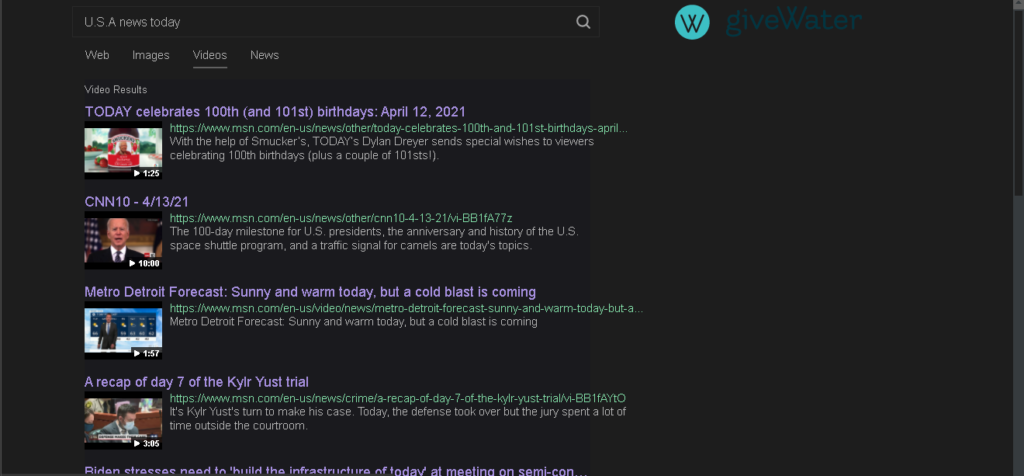
When to use the Dark Mode
Internet browsing can deplete your battery pretty fast. However, Dark mode also reduces your energy consumption by up to 60%, especially if you are using an OLED screen. To have the best browsing experience all around, many users turn on the dark mode day and night. However, you might have questions about the best times in the day to use it.
- Excellent for watching video content on the GiveWater website.
- The dark mode is highly beneficial at night, making it easier to focus when everywhere is dark around you
- It also works in a dark room or a dimly lit environment, so remote workers love using it.
- The dark mode is an excellent choice for people with particular eye and brain conditions.
- It’s especially great for people who want to work and focus on audio-visual content without becoming distracted by their background.
Install Dark Mode – Night Eye now
No credit card, no names, nothing is required – install Night Eye on your preferred browser and enjoy it completely for free for 3 months. Subsequently, you can stick with the free Lite version or subscribe for $9 per year. You can see for yourself how this dark mode browser extension can help you fight eye strains.














