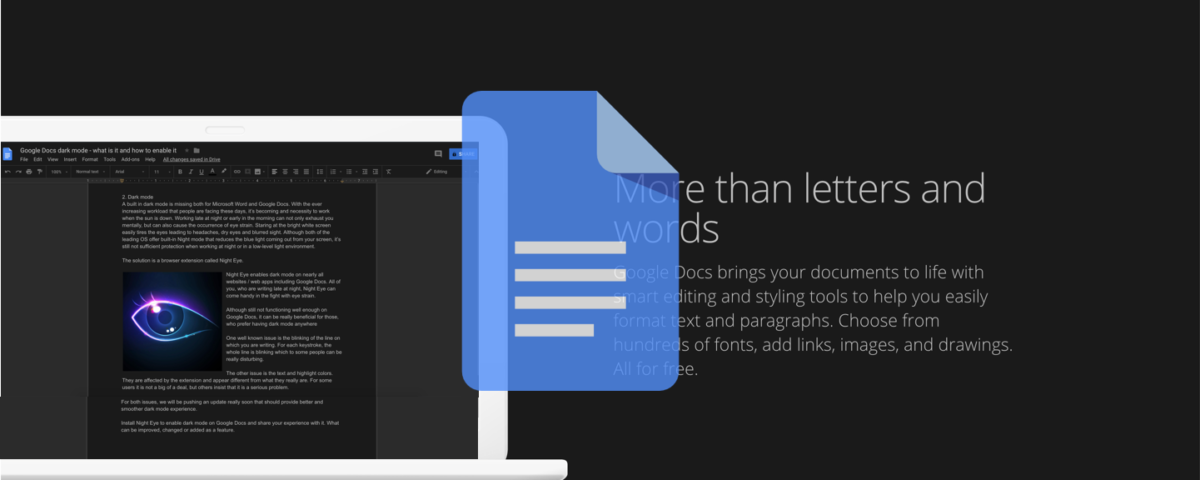
6 Reasons Why Google Docs is Superior to Word
1. Outstanding CollaborationUnlike Word where you can end up with dozen files when working with other people, in Google Docs, you always have one file. If you need to revise anything, you can always do that by opening File -> Version History -> See Version History.
2. Access Your Documents Anywhere
As long as you have an internet connection, you can access the latest version of the files you are working on. Google Docs works offline as well, all you need to do is install Google Docs Offline extension
3. Improves Your Focus
There is a full-screen option that prevents you from being distracted from the top menu where all the formatting buttons are. We are all distracted by the desire to tinker with the colors, the headings and etc, but in reality - if you want to write something properly, all your attention should be directed to writing.
4. Easy Sharing
Instead of attaching a file (also checking if this is the last version you edited) when you want to send what you have written, you can either send an URL or share the document itself with the corresponding notes.
5. Saving the Files
The moment you start pounding the keyboard, everything is already safely stored. Nothing can make your progress vanish. On top of that, since your files are being stored on Google Drive, they are also backed up.
6. Free
Yes, it is completely free. All you need to do is have a Google account and you are good to go. In comparison, the Microsoft Office Personal subscription comes at $69.99 per year.
What is Missing from Google Docs?
It is not as sophisticated as Microsoft Word. The latter offers vast amount features that cannot be found in Google Docs. If you are looking for a lightweight word processor - go for Google Docs. If you are in need of a more powerful tool - Microsoft Word is still the best.How to Enable Google Docs Dark Mode and Word Dark Mode
Both of those word processors are lacking built-in Google Docs dark mode which a couple of years ago might seem a normal statement but nowadays seems odd. With the ever-increasing workload that people are facing these days, it’s becoming and necessary to work when the sun is down. Working late at night or early in the morning can not only exhaust you mentally but can also cause the occurrence of eye strain.
Staring at the bright white screen easily tires the eyes leading to headaches, dry eyes, and blurred sight. Although both of the leading OS offer built-in Night mode that reduces the blue light coming out from your screen, it’s still not sufficient protection when working at night or in a low-level light environment.
Night Eye enables dark mode on nearly all websites and apps including Google Docs. For all of you, who are writing late at night, Night Eye can come in handy in the fight with eye strain
Recently we made a significant improvement to the way Night Eye handles Microsoft Word Online. Now the dark mode is even better!
- One well-known issue is the blinking of the line on which you are writing. For each keystroke, the whole line is blinking which to some people can be really disturbing.
- The other issue is the text and highlights colors. They are affected by the extension and appear different from what they really are.
- For some users, it is not a big deal, but others insist that it is a serious problem.
- For both issues, we will be pushing an update really soon that should provide a better and smoother dark mode experience.
What is the difference between Google Docs dark mode and the dark mode feature in Microsoft Office?
The dark mode feature in Microsoft Office is a new feature that allows users to use the dark theme on their computers. It is available in MS Word, PowerPoint, and Outlook. The dark mode in Google Docs is a new feature that allows users to use a dark theme on your computer. It’s available in all versions of Google Docs since it was introduced with its latest update. The difference between these two features is that the Microsoft Office's dark mode only applies to the applications that support it while the Google Docs' dark mode applies to all of your applications on your computer.
What is the purpose of a dark mode in a document?
The purpose of a dark mode in a document is to add more contrast and to make it easier on the eyes. It is also used to make it easier for users with low vision and color blindness.
What are the benefits of using a dark mode?
There are many benefits of using a dark mode. It helps to reduce eye strain, improves sleep quality, reduces stress levels and can even help you live longer. Dark modes are not just for those who use computers at night! They can also be used during the day to reduce eye strain when your monitor is in a bright room or to relax when you need some time away from the screen. The dark mode is a feature that was first introduced in Apple’s macOS Mojave operating system. It makes it easier on your eyes by reducing blue light exposure and allows you to work with content easier as well as providing better experience for users with low vision.
Do I need technical knowledge to enable a dark mode in my document?
No, you don’t need any technical knowledge in order to enable dark mode in your document.
What are the benefits of Google Docs dark mode?
Google Docs has a dark mode that is designed for people who are working late into the night. It is a way to reduce the strain on your eyes and it's also more relaxing. Some of the benefits of using Google Docs dark mode include:
- Reduced eye strain
- Improved visibility in low light conditions
- Improved visibility in low light conditions
- More stress-free working environment
What is the difference between light mode and dark mode?
Positive contrast polarity is what we call the light mode and it refers to dark-font text on light background. Negative contrast polarity is what we call dark mode and it denotes the combination of light text on dark background.
What are the best practices for using dark mode?
Dark mode is a feature that darkens the UI of an app in order to make it more visually appealing. It can be used in a variety of ways, such as reducing eye strain, providing privacy, and making it easier to sleep. Dark mode has a lot of benefits for people who use computers for long periods of time. However, there are some downsides such as difficulty reading text or highlighting important points on websites. Here are some tips for using dark mode effectively:
- Use dark mode at night when you're trying to sleep or if you want to reduce eye strain
- Use your phone's light settings to adjust the color temperature
- Turn off notifications in the settings menu so that your screen doesn't light up when you receive texts or calls from friends and family
What apps can I use to edit in dark mode?
These apps are recommended for editing in dark mode. The best apps for editing in dark mode are:
- NightEye
- Notepad (Android)
- Microsoft Word (Windows)
- Google Docs (Windows and Android)
- Dark Mode Chrome extension
- Dark Mode Safari extension
You can also enable dark mode on many other Google products such as Dark Mode for Google for - Google News Dark Mode for Web, Google Photos Dark Mode on Web, iOS and Android, Google Play Store Dark Theme, and many more.
Start Your 3-Month Pro Free Trial and Enable a Smooth Dark Mode on Google Docs with Night Eye














