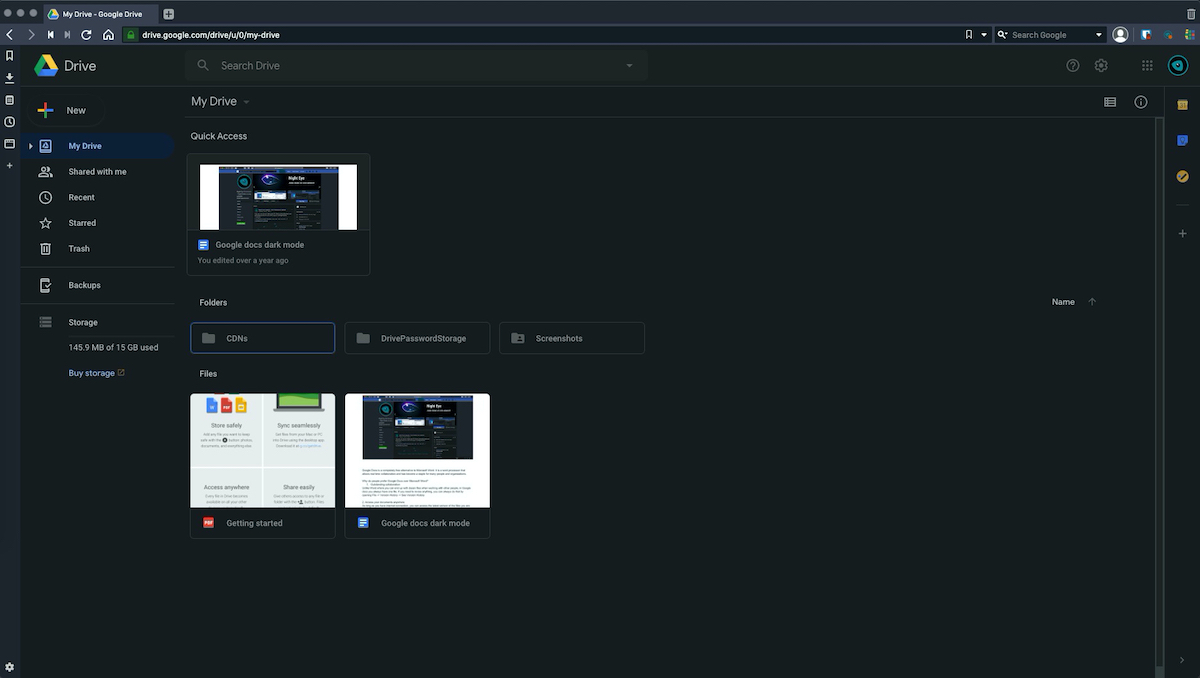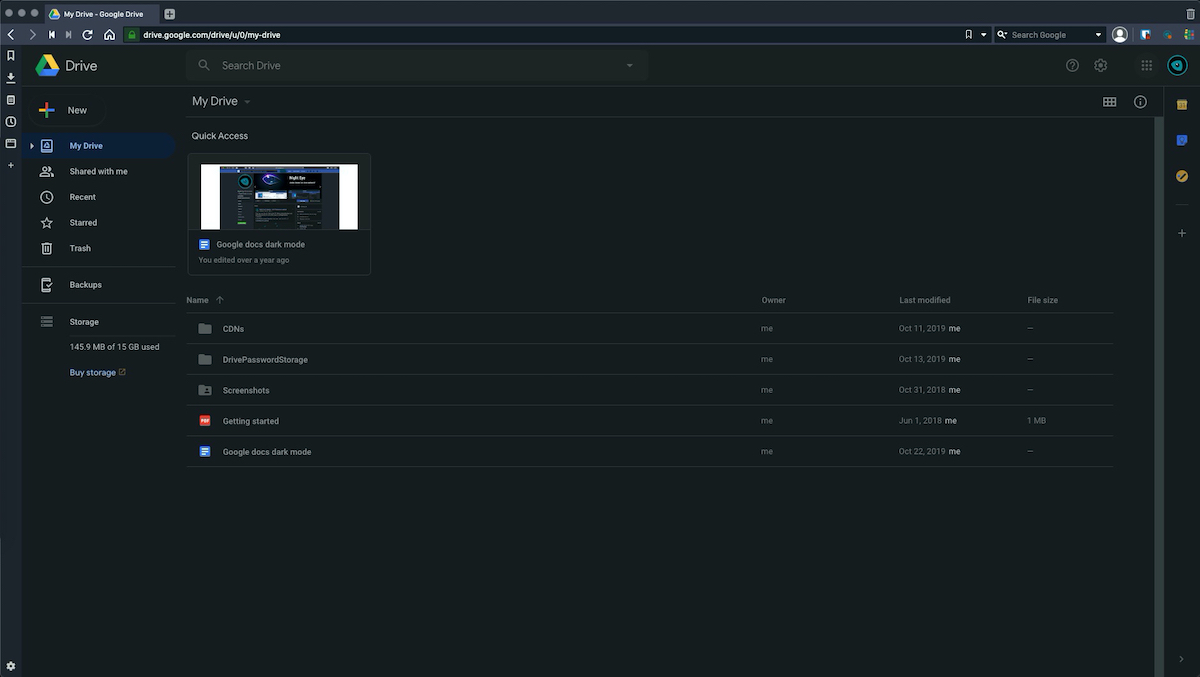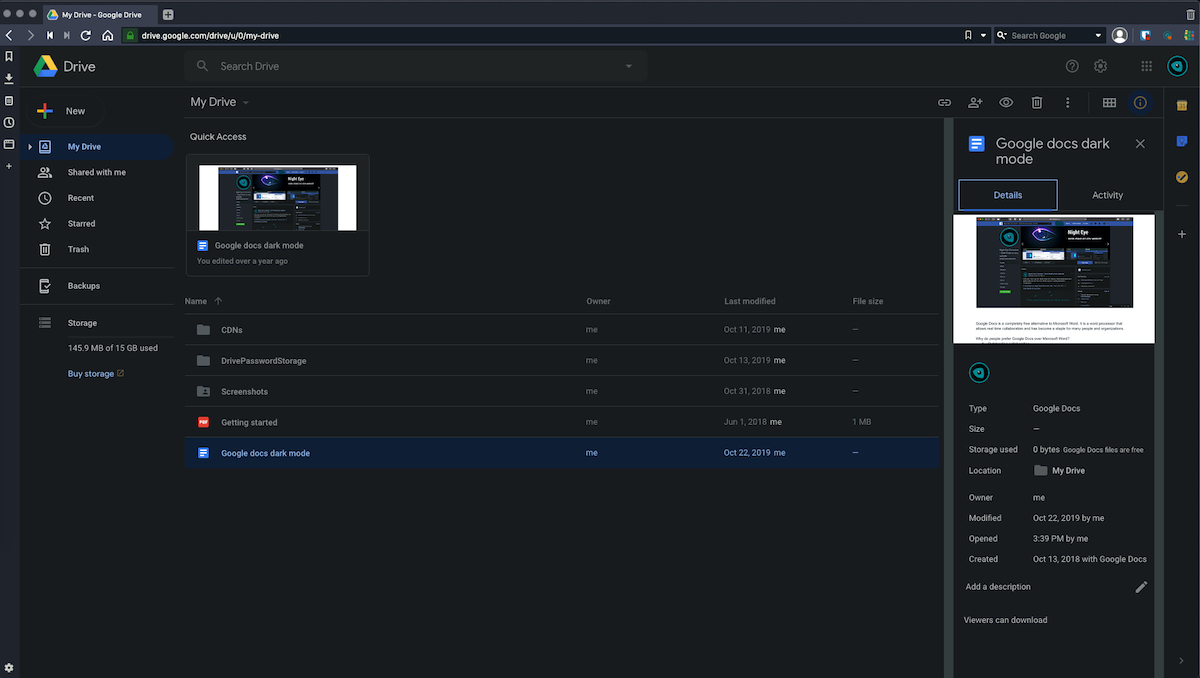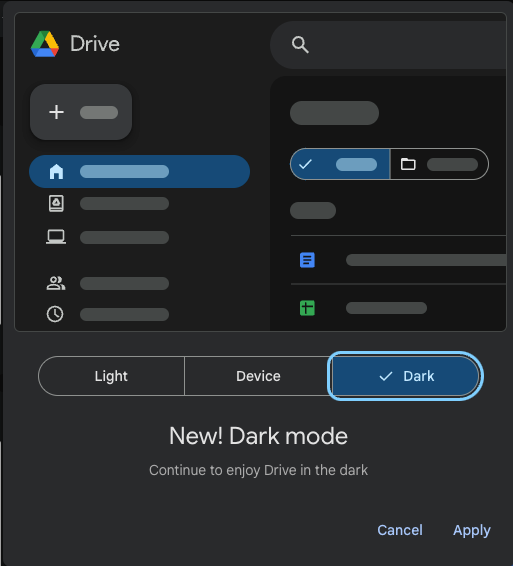
Update Apr 2024 - Google Drive has now built-in dark mode
Google has finally launched its dark mode for the Google Drive web version. Although the mobile dark mode has been available for a couple of years, the web version took longer to arrive. Up until this point, Night Eye filled the gap and provided users with the best dark mode across the web. Unlike Google, there are thousands of web apps and websites that still lack dark mode, and Night Eye continues to be a valuable tool for those needing dark mode support.
Google Drive, launched on April 24, 2012, is part of Google's broader suite of productivity services and offers 15 gigabytes of free storage as part of G Suite. Over the years, it has become immensely popular, reaching 1 billion users by 2021. Google Drive serves as a comprehensive file storage and synchronization service that integrates seamlessly with other Google services like Gmail and Google Photos, proving itself as a reliable cloud storage solution.
How to enable Google Drive Dark mode on iOS and Android
Almost all the Google apps have dark mode accessibility. However, IOS and Android 10 users have been blessed with the dark mode completely as a switch to this mode, turns all the apps of their smartphone, to black. But if you are solely looking for dark mode on Google Drive, then you simply have to open the app and tap the button on the top left. Choose settings and then go to “theme.” A popup screen will appear, which will showcase some basic themes to you, and you can select the one you want. You just have to click on the theme “dark,” and you will be able to access Google drive in dark mode. Here are the steps:
- Open the Google Drive app.
- Tap the menu icon (three lines) in the top left corner.
- Select Settings → Theme.
- Choose Dark to activate dark mode.
How to enable Google Drive Dark mode on Web
Google has introduced a built-in dark mode for Google Drive, enhancing usability and reducing eye strain. Users can activate dark mode by navigating to Settings -> Appearance -> Select dark mode. Additionally, Google Drive now prompts users who haven't logged in recently to switch to dark mode upon their return, making the feature readily accessible. This update eliminates the need for external extensions like Night Eye for dark mode on desktops, integrating the feature directly into the Google Drive app and web interface.
- Click the Settings gear icon in the top right corner of Google Drive.
- Navigate to Appearance.
- Select Dark Mode to switch your interface.
Benefits of Enabling Dark Mode in Google Drive
- Reduced Eye Strain: Dark mode minimizes screen glare, reducing eye fatigue during prolonged use.
- Improved Battery Life: Uses less power on OLED and AMOLED screens by turning off black pixels.
- Enhanced Focus: Dark backgrounds decrease glare, improving focus on the content.
- Aesthetic Preference: Many users find dark mode aesthetically pleasing and easier on the eyes.