
Like many other websites, Hotels.com does not have a built-in dark mode. The bright default light theme can make searching for and booking hotels a strain on the eyes. But now, thanks to Night Eye, you can enable dark mode on Hotels.com effortlessly and transform your hotel search experience into a soothing, visually appealing one.
Aside from the visual appeal, there are other advantages to using Hotels.com dark mode. This article will explore these benefits and provide a guide on how to enable dark mode on Hotels.com.
How To Set-Up Hotels.com Dark Mode
For avid travelers and regular users of Hotels.com, the dark mode is a refreshing alternative to the default light theme. Night Eye offers a fantastic free dark mode solution that works seamlessly with any browser.
To begin using the Hotels.com dark theme, follow these easy steps:
- At the end of this article, you will find links to download the Night Eye browser extension.
- Click on the link corresponding to your browser. For example, if you use Chrome, click on the Chrome icon.
- This will take you to your browser's extension store, where you can install the Hotels.com dark mode extension by clicking 'Add.'
- Night Eye will start working in the background, transforming every open website in your browser into an elegant dark environment.
- Visit https://www.hotels.com/ and watch the bright interface transform into a stunning dark display.
Hotels.com dark mode
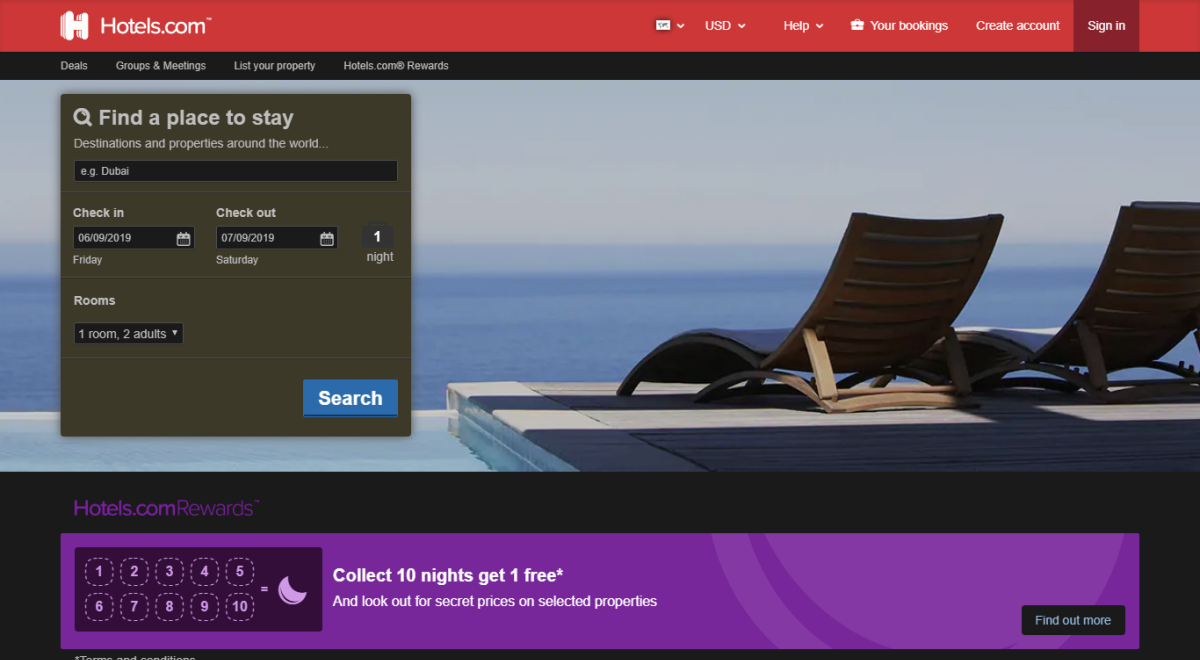
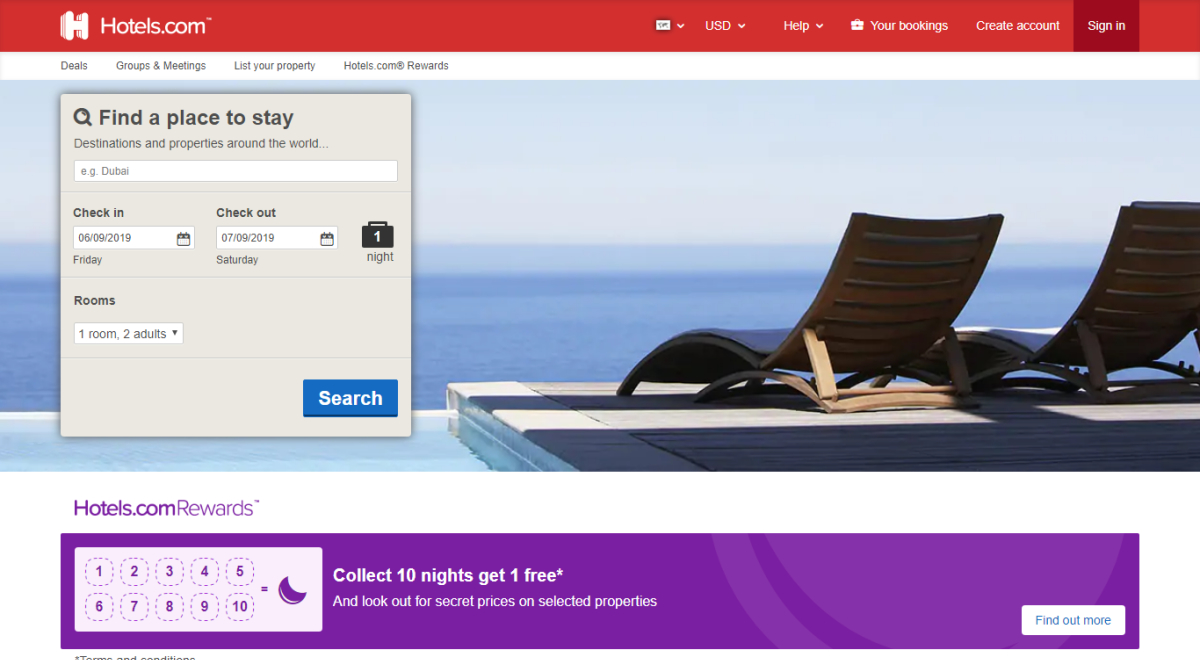
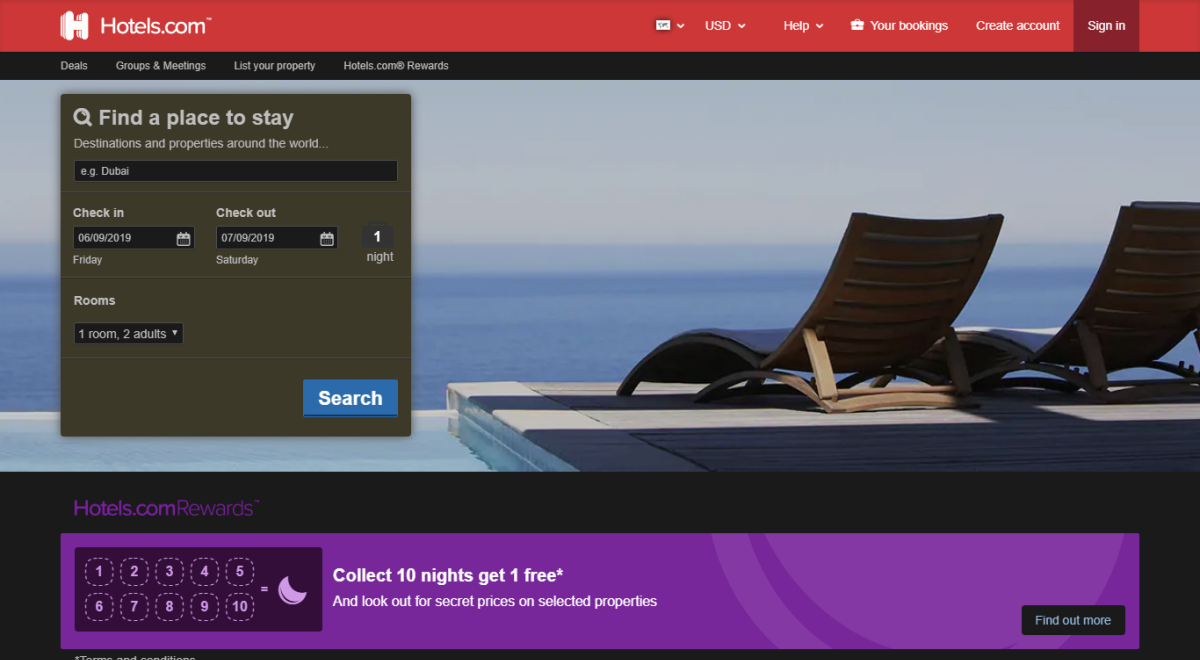
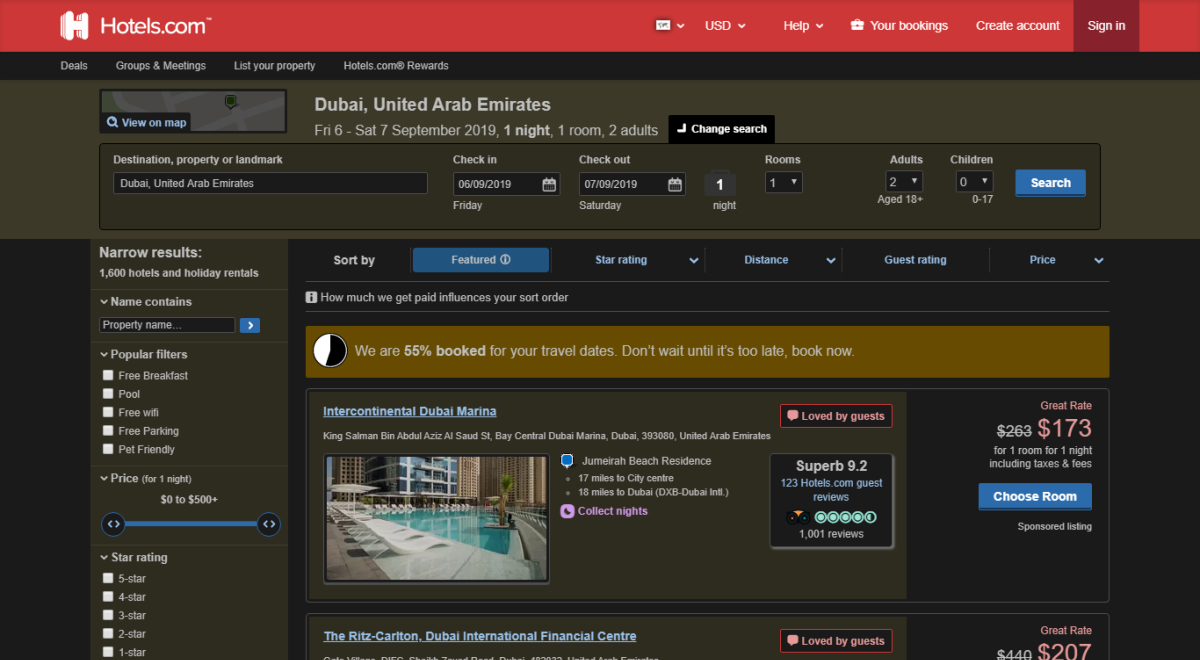
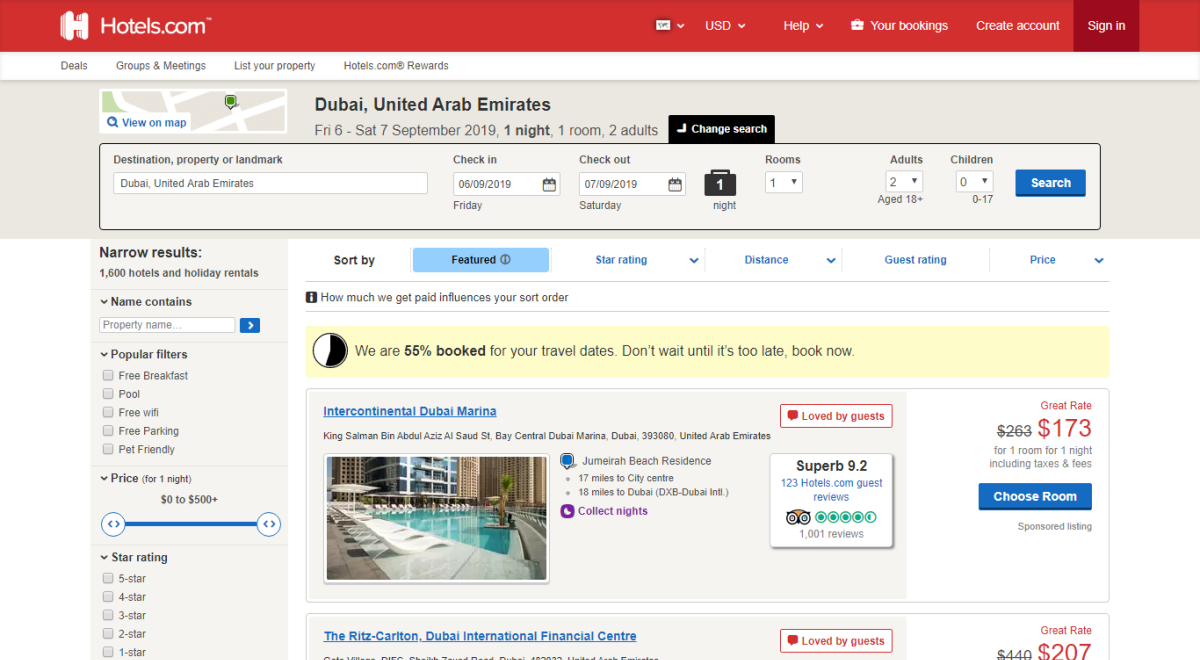
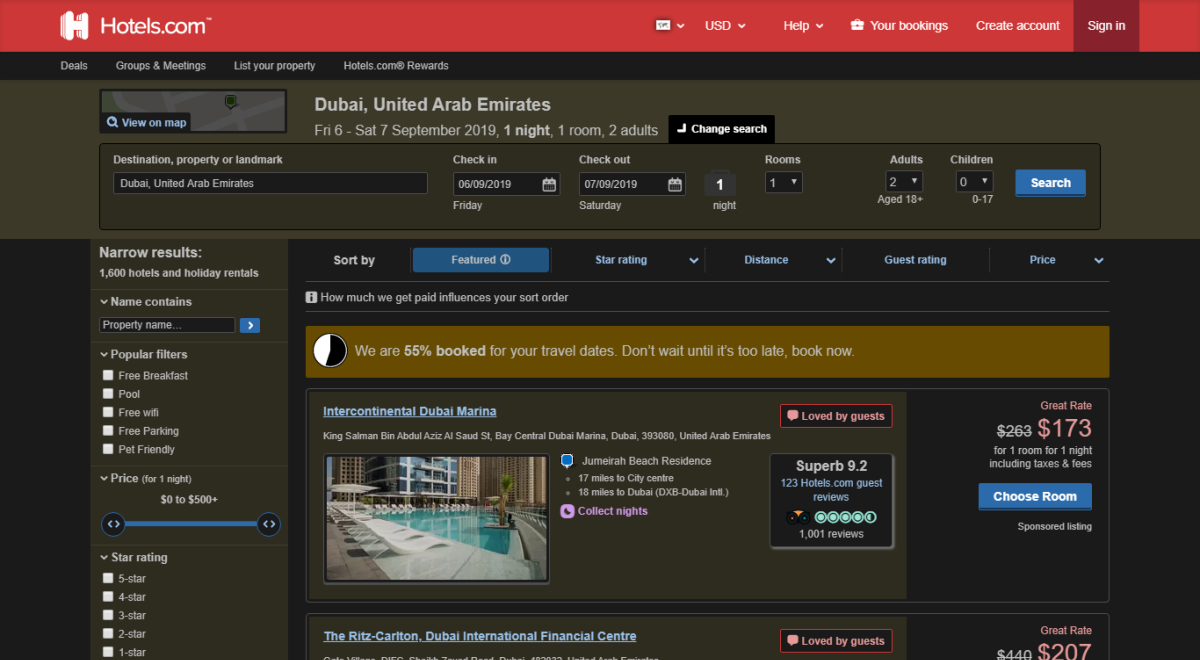
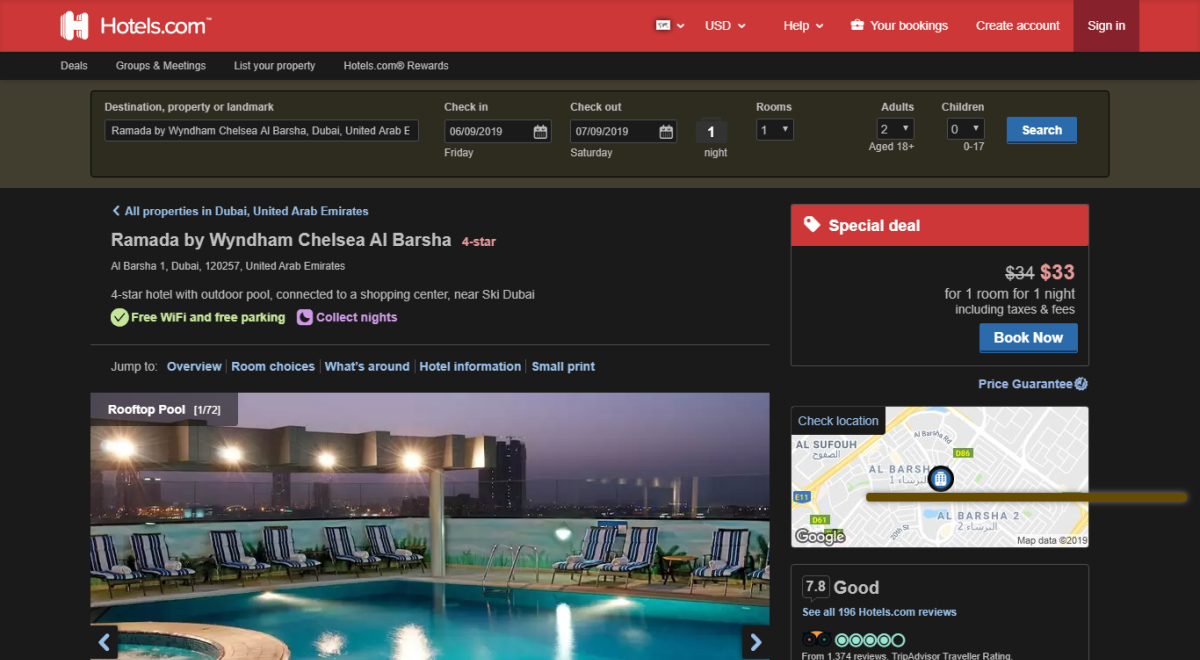
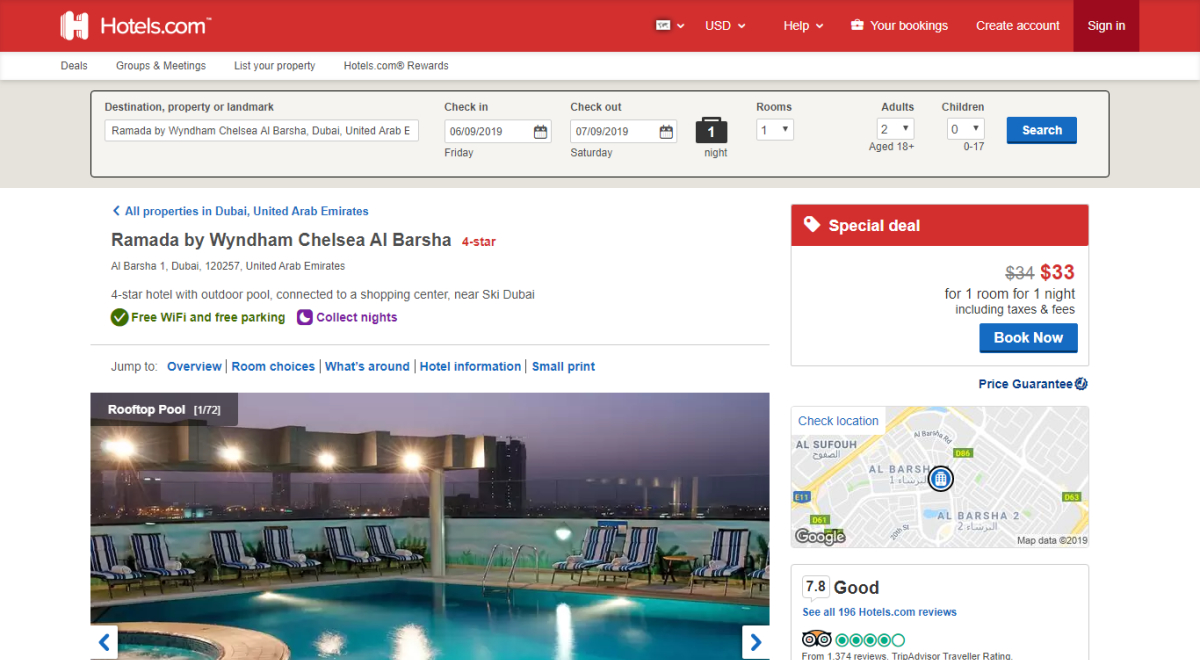
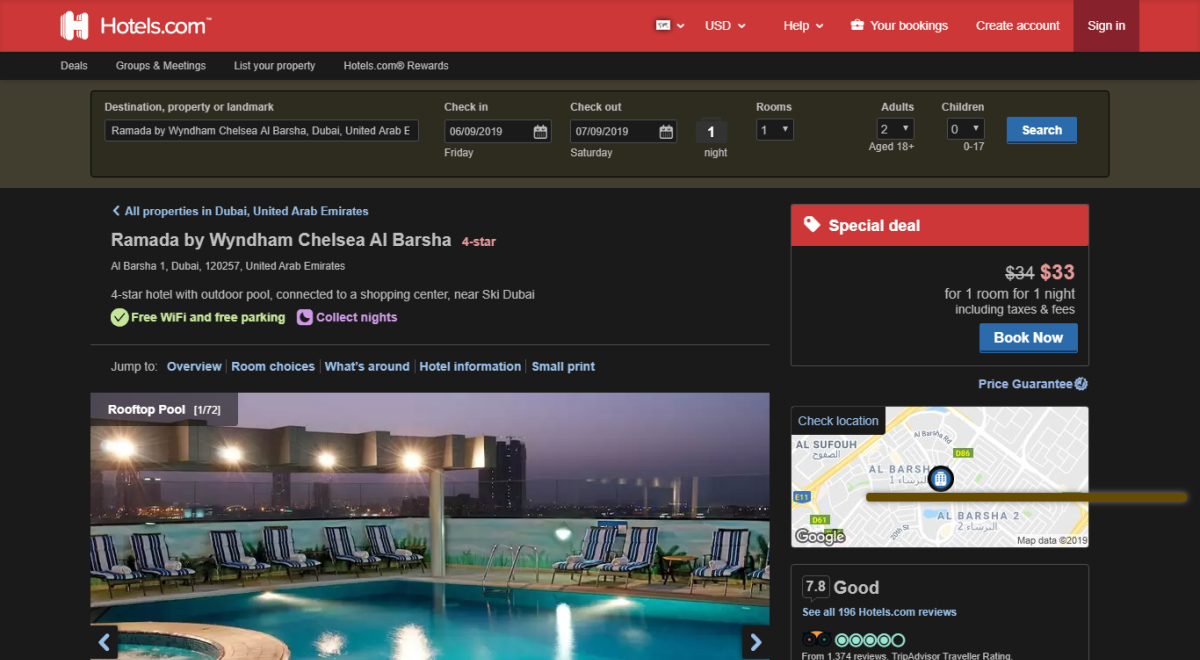
Why Use Dark Mode on Hotels.com?
Millions of travelers around the world use Hotels.com to find and book their accommodations. Browsing through countless hotel options can be overwhelming and tiring on the eyes, especially with the default light theme. That's where Hotels.com dark mode comes in, providing a more enjoyable and visually pleasing experience. Night Eye's browser extension creates a sleek, dark background that makes it easier to view and compare hotel options without straining your eyes. The dark mode also helps you feel more relaxed and focused during your hotel search.
What Are The Health Benefits Of Dark Mode?
Dark backgrounds make colors appear more vibrant and visually appealing. Using Hotels.com dark mode not only looks better but also protects your eyes during lengthy hotel searches. Here are some other benefits of using the Hotels.com dark theme:
- Dark mode reduces glare and blue light exposure, making your eyes less tired after hours of browsing.
- By reducing high-energy blue light, you can alleviate computer vision syndrome or digital eye strain.
- Dark mode can help combat symptoms of short-term memory loss, anxiety, brain fog, and insomnia.
- It also helps maintain a healthy body clock and can improve your sleep patterns.
- Hotels.com dark mode is designed to make text more readable, preventing unnecessary strain on the eyes.
When To Use Hotels.com Dark Mode
Using dark mode can save battery power, allowing you to browse for longer periods. Many users prefer to keep Hotels.com dark mode enabled all the time, while others switch between light and dark modes during daytime and nighttime, respectively. However, individual preferences may vary. If you're wondering when to use Hotels.com dark mode, the following situations may be ideal:
- Hotels.com dark mode is beneficial in low-light environments or dark rooms.
It's a smart choice when browsing through hotel images, as the contrasting colors provide a more immersive experience. - Dark mode makes notifications easier to see, keeping you informed while searching for hotels.
- If you enjoy browsing the web before bedtime, dark mode helps you relax and wind down.
- Nighttime users will find that their eyes become less tired with dark mode, allowing for extended browsing without discomfort.
Experience a more comfortable and visually pleasing hotel search with Hotels.com dark mode. Night Eye's browser extension makes it easy to switch to dark mode and enjoy its numerous benefits. Whether you're booking a last-minute getaway or planning a dream vacation, the Hotels.com dark mode will enhance your browsing experience and help protect your eyes from strain. Give it a try and discover the difference for yourself.















