
Splunk is an amazing software platform where you can search, monitor, analyze, and visualize real-time machine-generated data gathered from sensors, applications, and websites. Through Splunk, you can generate graphs, reports, alerts, tailored dashboards, and more. Fortunately, Splunk dark mode allows you to enjoy the Splunk interface without the default blinding white screen. You will find it more comfortable to spend extended periods of time extracting high-quality insights from the Splunk platform thanks to the elegance and distinctive digital dark mode ambiance of the dark mode. This guide will show you how to enable Splunk dark mode in easy steps.
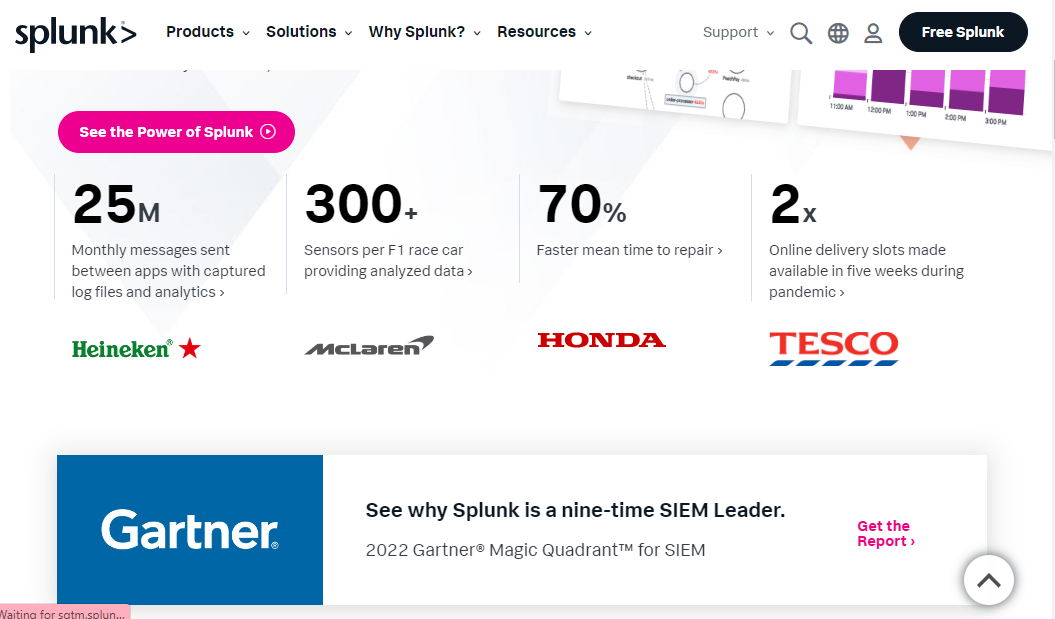
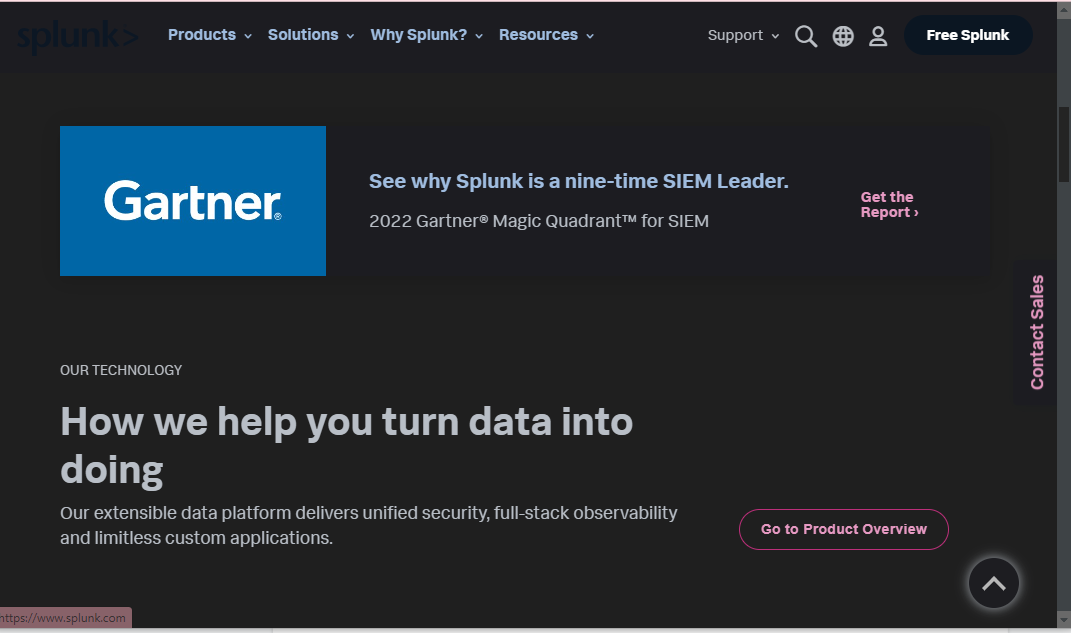
Is there a dark mode for Splunk?
Sadly, Splunk has no built-in dark mode. This can make interacting with thousands of bytes of data challenging—a task that often takes hours to complete. It is awful to spend these long hours on Splunk's default theme, even though the UI of the platform is carefully designed. Furthermore, even when Splunk offers a dark theme, the dark interface only inverts color and does nothing to reduce harmful blue light. Thanks to Night Eye, you can effortlessly transform how you visualize data in the Splunk environment.
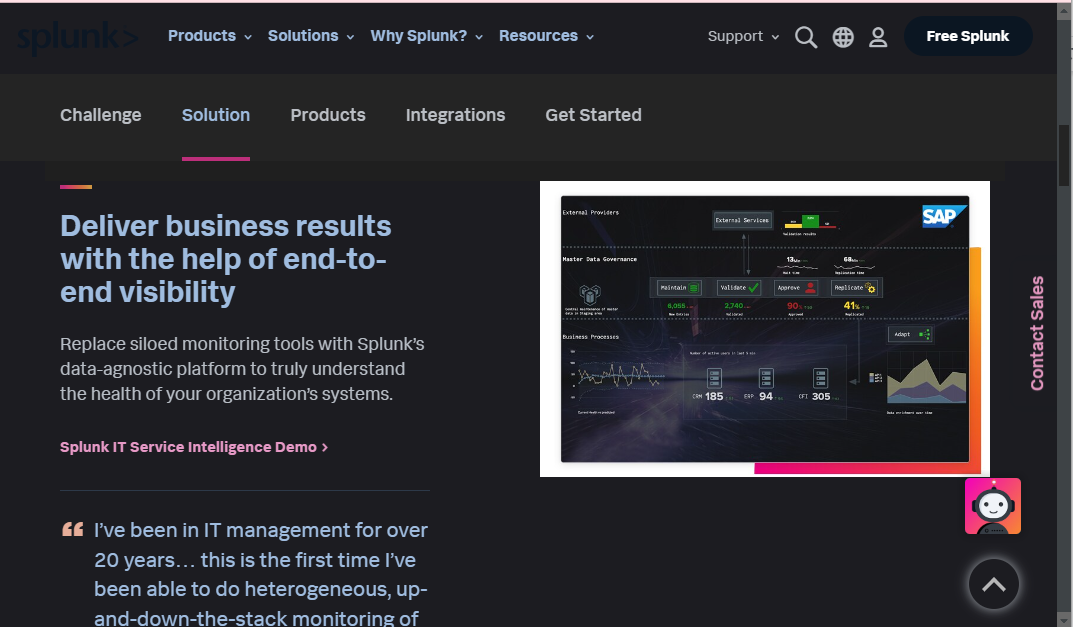
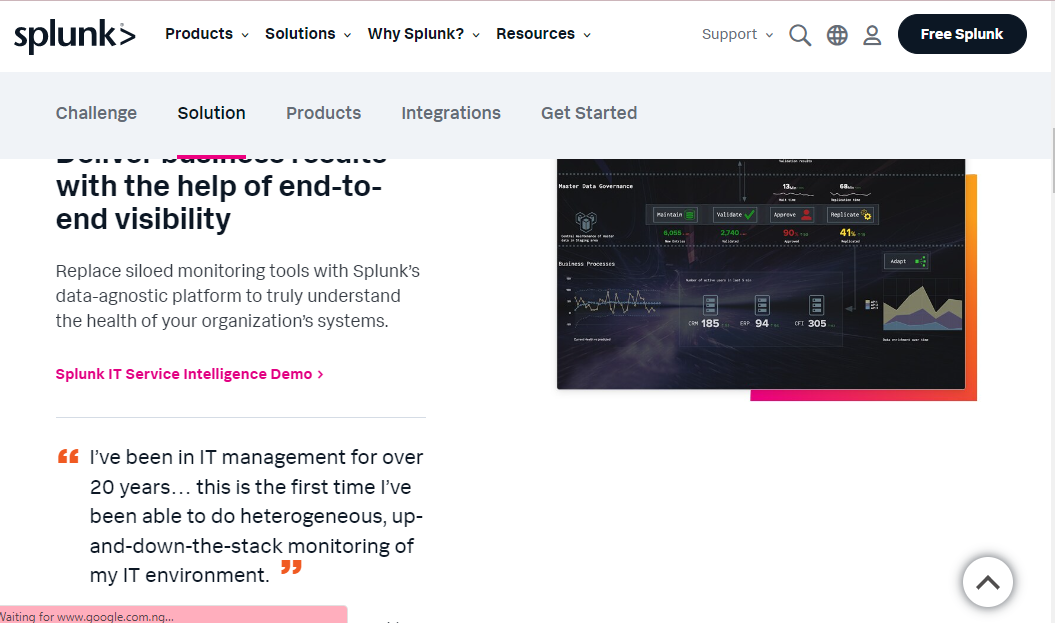
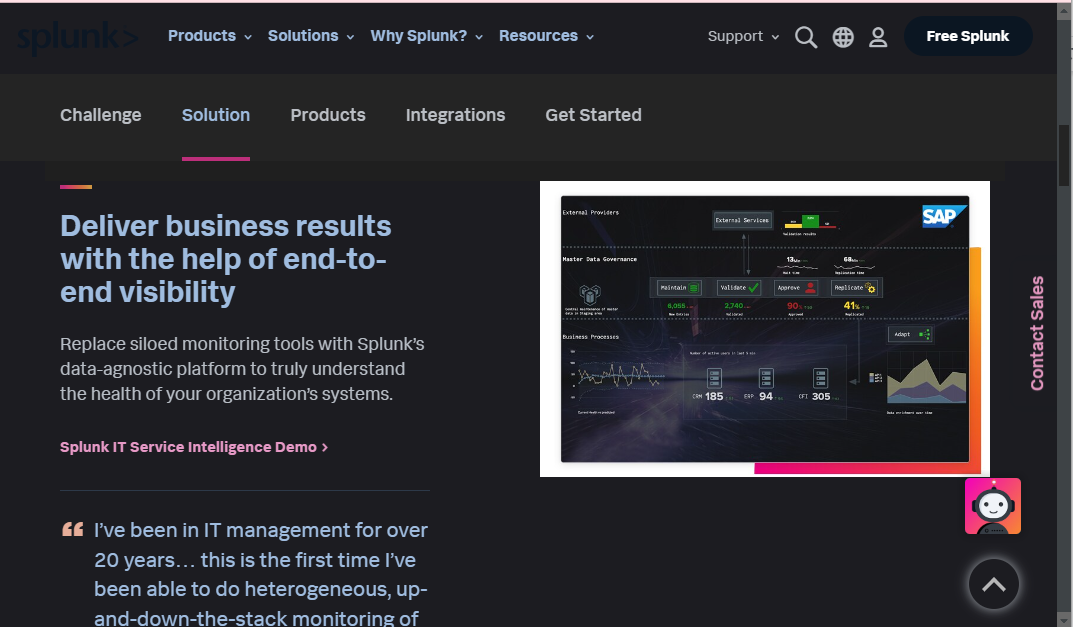
How to enable Splunk dark mode on the desktop?
It's so easy to enable Splunk and enjoy a gorgeous dark environment in the Splunk environment. You will especially love that Night Eye does not simply invert colors. Still, it assigns stunning colors to every dashboard element so that it's more comfortable to focus on achieving real-time insights. Follow the steps below to enable Splunk Dark Mode by Night Eye:
- Go to the bottom of this article and select the icon that represents your browser (The Brave Icon represents the Brave browser)
- Tapping on that icon redirects you to your browser extension store
- Now choose "Add," and Night Eye adds to your browser, transforming every open website.
- Finally, go to Splunk, and you will be amazed by the gorgeous dark environment.
What are the benefits of using dark mode on Splunk?
One of the biggest benefits of using dark mode is how it minimizes exposure to toxic blue light and gets rid of screen headaches. Dark mode is cool and comfortable, thereby eliminating the awful glare of a blinding white or light screen, which can cause awful headaches and migraines. That said, below you’ll find many more benefits of using dark mode on Splunk:
Supercharge your focus and dashboards
It's common knowledge that visual content stands out better in dark environments. So what better way to visualize your data with powerful, visually-compelling dashboards than through a stunning dark theme that highlights everything you need and fades out all distractions? You will love how the graphs, charts, and alerts pop better, making it easier to focus on insights that matter to you. This, in turn, accelerates your productivity and improves your focus.
Reduces the risks of developing other eye ailments
Research has linked digital eye strain with vision problems like presbyopia, astigmatism, and farsightedness. You can minimize the chances of such issues by using Splunk Dark Mode, which allows you to control lighting and glare on your screen.
Supercharge your focus and dashboards
It's common knowledge that visual content stands out better in dark environments. So what better way to visualize your data with powerful, visually-compelling dashboards than through a stunning dark theme that highlights everything you need and fades out all distractions? You will love how the graphs, charts, and alerts pop better, making it easier to focus on insights that matter to you. This, in turn, accelerates your productivity and improves your focus.
Promotes sound sleep
After long hours of working on Splunk, it becomes challenging to fall asleep because of overexposure to harmful blue light, which disrupts your circadian rhythm. With Splunk dark mode, you can work efficiently at night and cut down blue light exposure, which helps you fall asleep quickly and stay asleep for longer.
Enable dark mode on any website
Sadly not all websites have built-in dark mode. Luckily Night Eye is here to help. Protect your eyes, enable dark mode on any website!
Smart conversion, no ads, no data mining, helpful support!














