
The Khan Academy is a great learning platform, but Khan Academy has no built-in dark theme like most websites.
Fortunately, Night Eye can transform your Khan Academy dashboard, giving you a super good-looking dark theme that is more convenient and easy on the eyes.
This article will share everything you need to know about using the Khan Academy Dark Mode and its host of benefits to your learning experience.
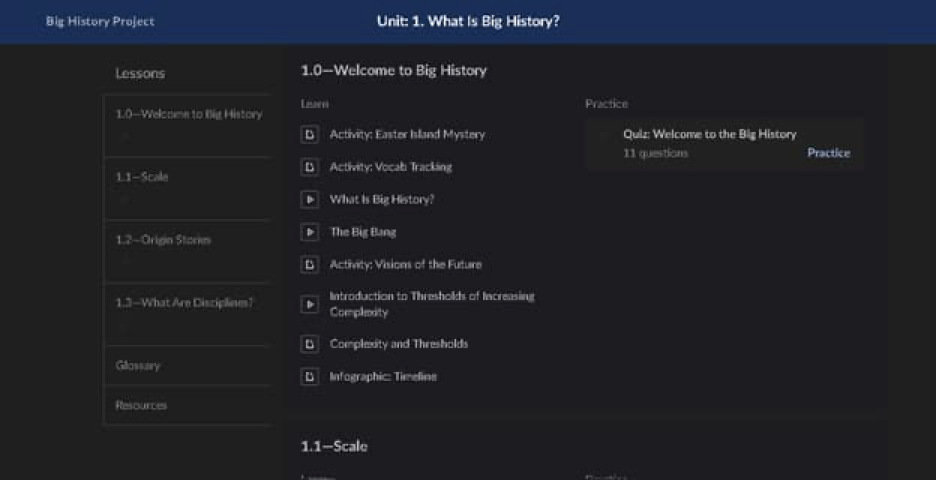
How To Enable Khan Academy Dark Mode
Regular users on Khan Academy can enable the Khan Academy dark mode for their favorite web browser in simple steps. Once added, the Night Eye browser extension works flawlessly across any browser of your choice, giving you a sleek and charming theme:
Follow the steps below to enable the Khan Academy dark mode solution on your browser:
- Go to the bottom of this article to discover download links to enable the Night Eye on your browser.
- Next, select the icon representing your browser to jumpstart the process. For example, users of the Yandex browser should choose the Yandex browser icon.
- Once you select the icon, it takes you instantly to your browser extension page
- Select ‘Add’ and the Night Eye automatically start converting every web page you open and enabling a dark them for them.
- Visit the https://www.khanacademy.org/ to start enjoying your dark learning environment.
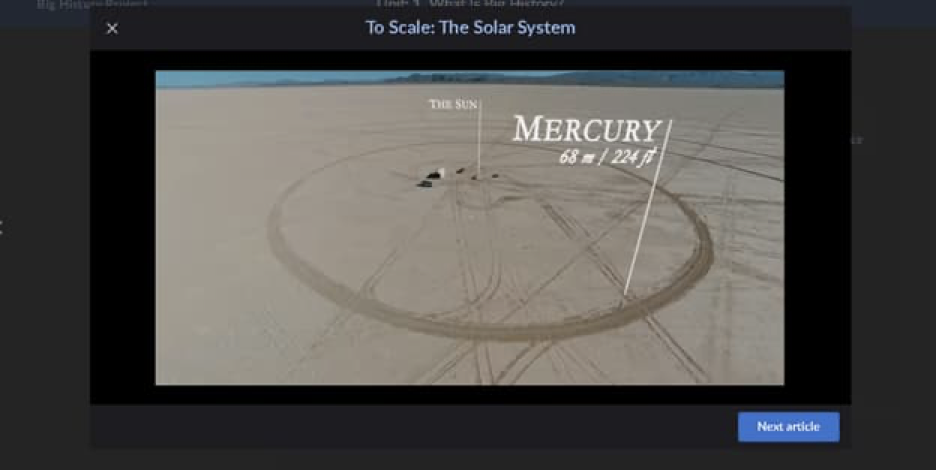
Why Is It Important On Dark Mode On Khan Academy
Most learners on Khan Academy spend a tremendous number of hours, on average 6 to 9 hours a day learning on the platform. But having to look at a harsh white screen for all that time is a tough challenge. Many Khan users complain about the endless headaches, painful, teary and itchy eyes they have to struggle to meet their learning goals. Some users are also forced to work on projects and collaborate with other learners using the same jarring white theme.
If you find yourself in any of such awful positions, you don’t have to struggle with it anymore. Night Eye develops a gorgeous and dedicated Khan Academy dark mode that is visually appealing and meaningful. The Night Eye dark mode will thoughtfully convert the colors, fonts, and entire graphical element of your learning environment so you can study comfortably without that infuriating burn from glaring at a bright screen.
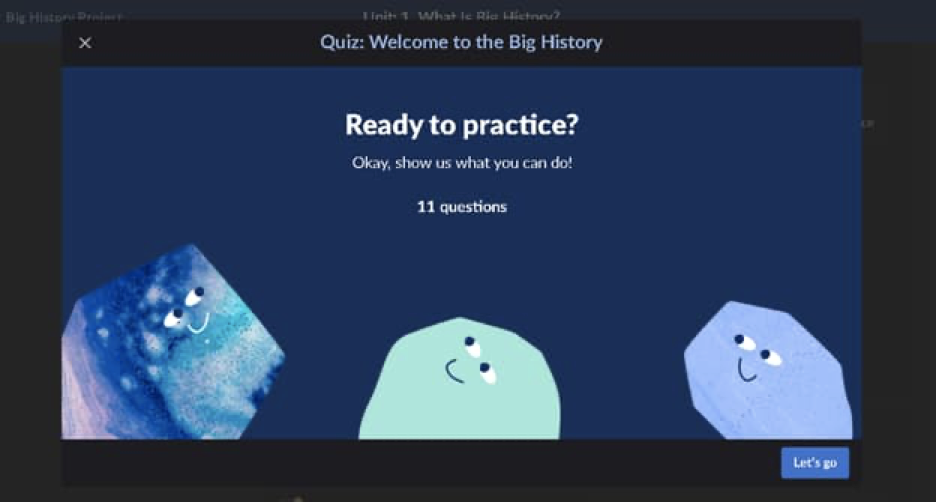
What Are The Health Benefits of Dark Mode On Khan Academy
Perhaps, the most significant benefit of the Khan Academy Dark Mode is its protective abilities. The Khan Academy Dark Theme will increase your comfort and convenience by helping you take care of your eyes, which also supports your ability to learn better. Nonetheless, there are other fascinating reasons to use dark mode, and we have outlined a good number of them below:
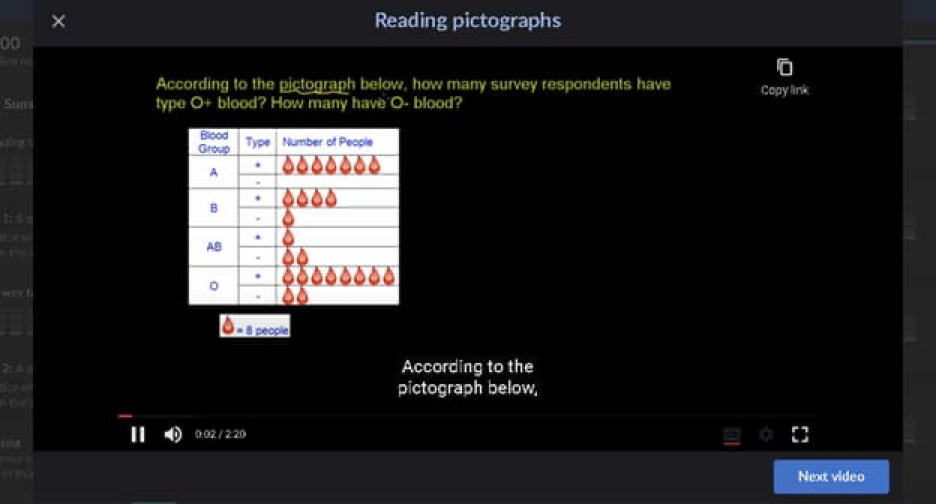
- Dark mode allows users with sensitive eyes to immerse effectively in learning sessions.
- Dark mode can help reduce eyestrain by reducing the overall light and filtering out the blue/white light responsible for eye strain
- It also prevents your eyes from getting tired quickly so you can enjoy a higher focus on the tasks in front of you.
- Dark mode can support your health while making sure you can concentrate on your work. By preventing migraines, eye-sight issues, visual disturbances, and headaches, Dark mode boosts your eye and overall health.
- People with visual impairment or who are sensitive to light would especially love using dark mode.
When To Use Khan Academy Dark Theme
Studies show that Dark mode can help you get twice as much energy out of your battery juice. This means you don’t have to recharge your device as much as you would when using the white theme. Millions of dark mode users find this feature so beneficial that they permanently use dark themes, whether at night or day. However, if you want to know about the perfect times in the day to enjoy your new Khan Academy dark theme, below you will find typical examples that work for everyone.
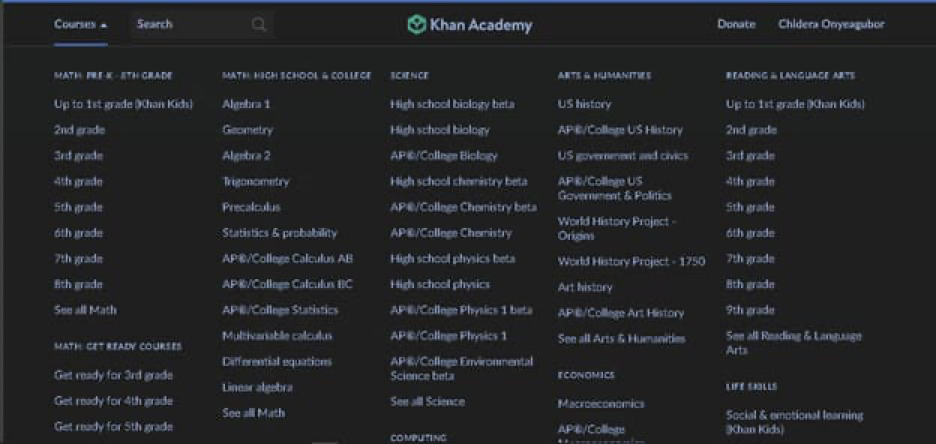
- Lots of students study at night, so the harsh white isn’t relatively easy on the eyes. With the Khan Academy Dark Theme, you can have a more convenient dark background that allows you to study at night.
- Most lessons come with illustrative videos, photos, charts, and other visual content. The dark mode gives a unique twist to the way you consume visual content. By making the edges of your screen fade out and increasing the contrasting colors, it fuels your engagement and enjoyment, making it easier to understand and gain the knowledge and skills you need.
- The dark mode is also helpful in the early hours of the morning or doing final bits of homework in the evening. In both settings, you might be dealing with a dimly lit environment. Therefore, the Khan Academy dark theme is absolutely valuable.
- It’s a great choice when you want to study without disturbing others around you with obnoxious lighting.
Install Night Eye
No credit card, no names, nothing is required – install Night Eye on your preferred browser and enjoy it completely for free for 3 months. Subsequently, you can stick with the free Lite version or subscribe for $9 per year. You can see for yourself how this dark mode browser extension can help you fight eye strains.














