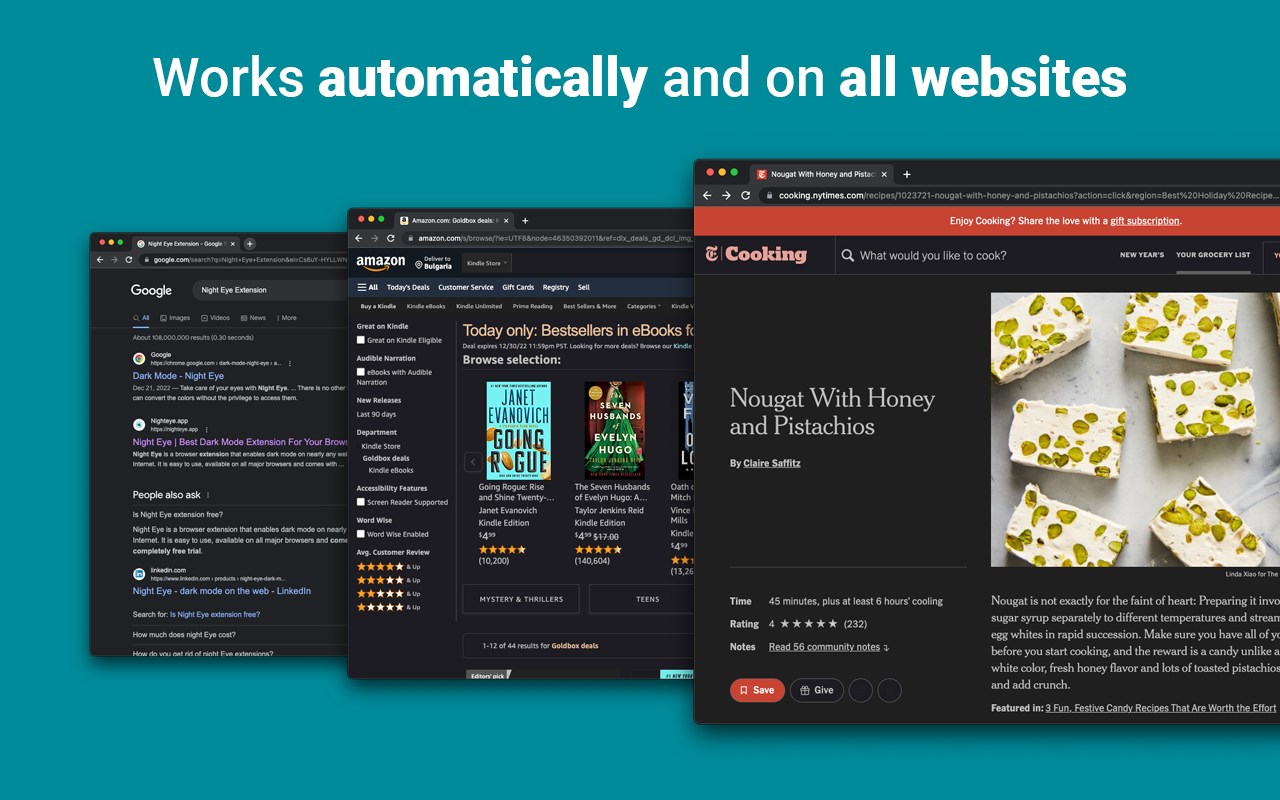모든 브라우저에서 원활한 설치
아래에서 선호하는 브라우저를 선택하고 다크 모드로 부드럽게 전환하세요. 여러 플랫폼을 지원하므로 어디서든 눈을 편안하게 보호할 수 있습니다.
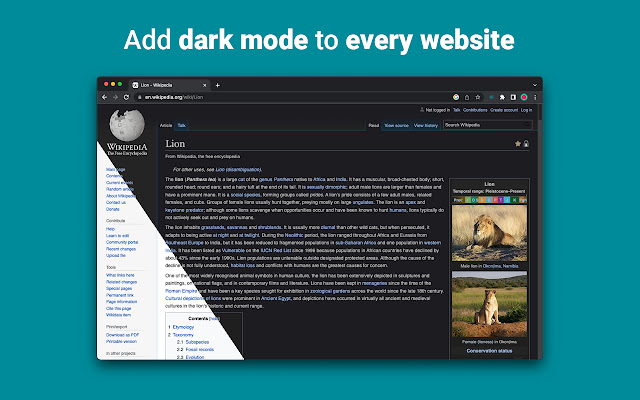
Chrome용 다크 모드 사용
방문하는 웹사이트의 Chrome 또는 기타 크롬 기반 브라우저에서 다크 모드를 사용 설정하세요.
Edge용 다크 모드 다운로드
방문하는 모든 웹사이트의 Edge 브라우저에서 다크 모드를 사용 설정하세요.
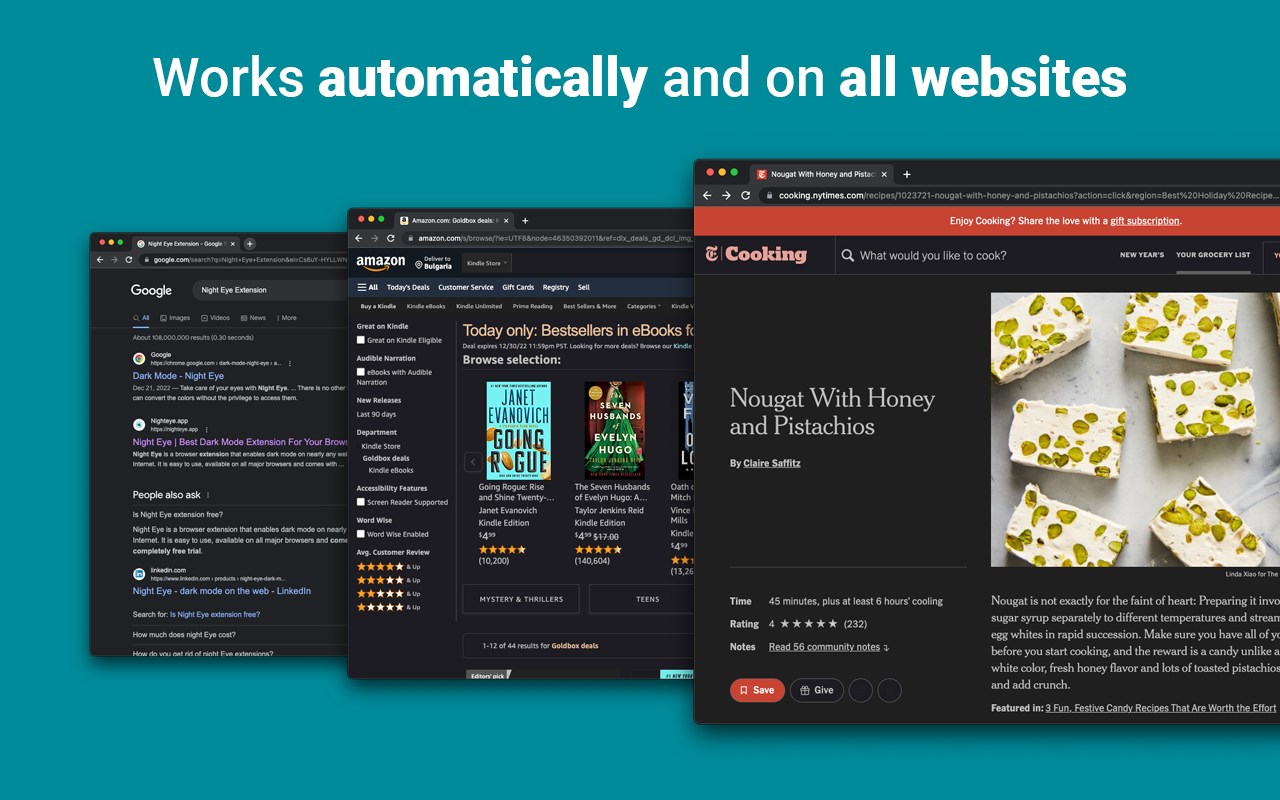
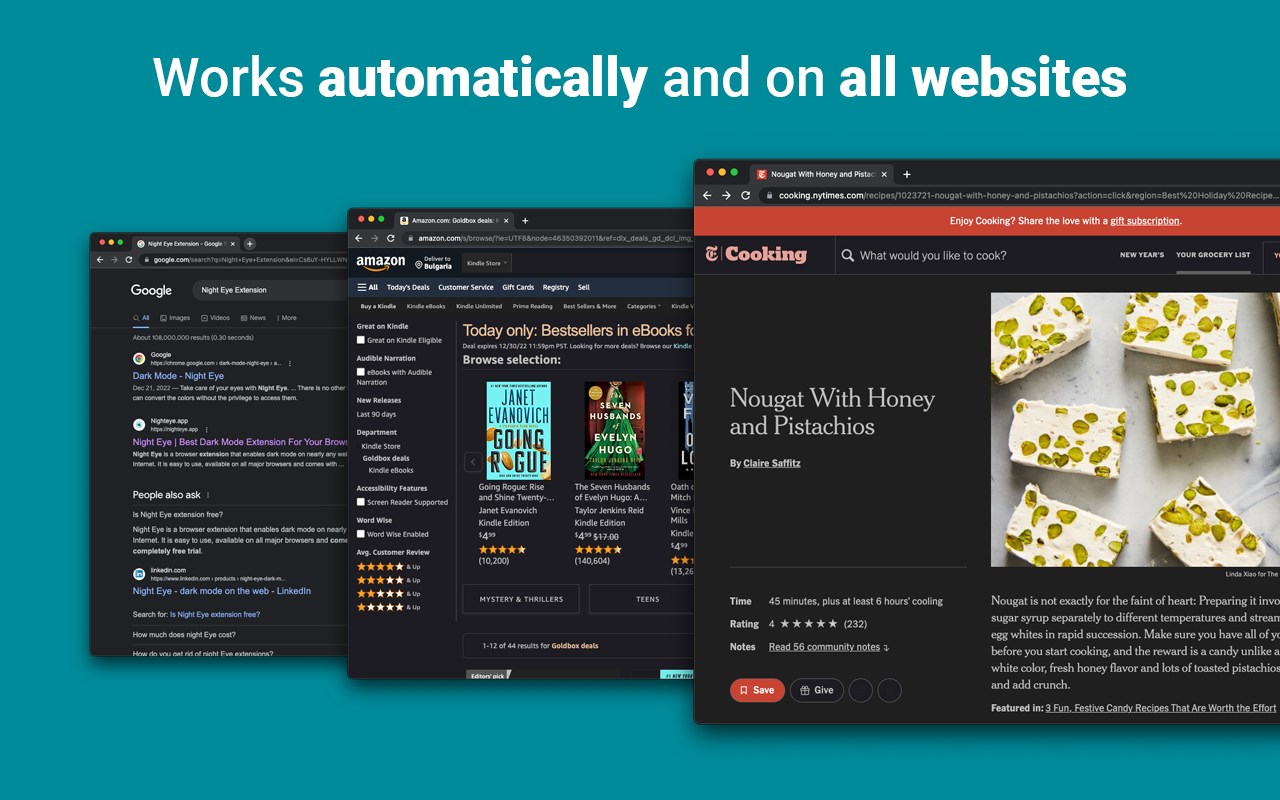
Safari용 다크 모드 다운로드
방문하는 모든 웹사이트의 Safari 브라우저에서 다크 모드를 활성화합니다.
Firefox용 다크 모드 다운로드
방문하는 웹사이트의 Firefox 브라우저에서 다크 모드를 활성화합니다.
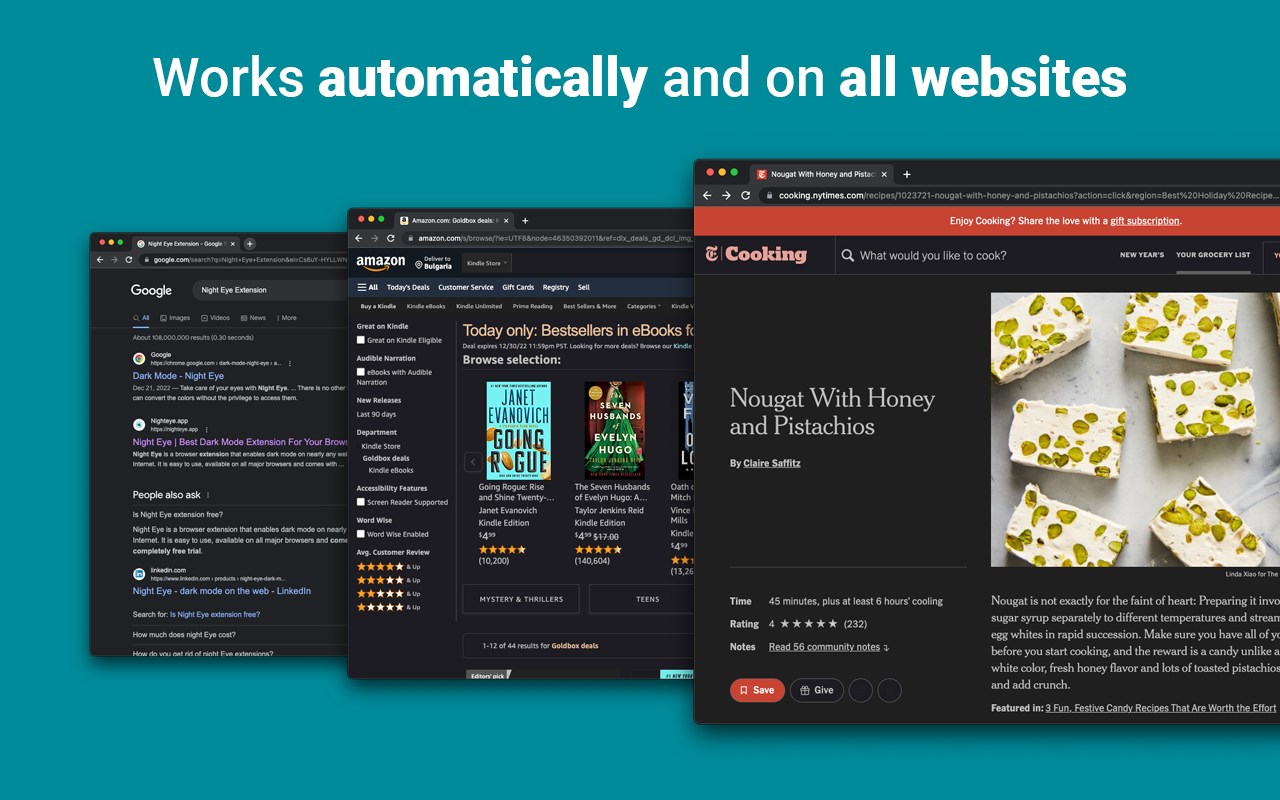
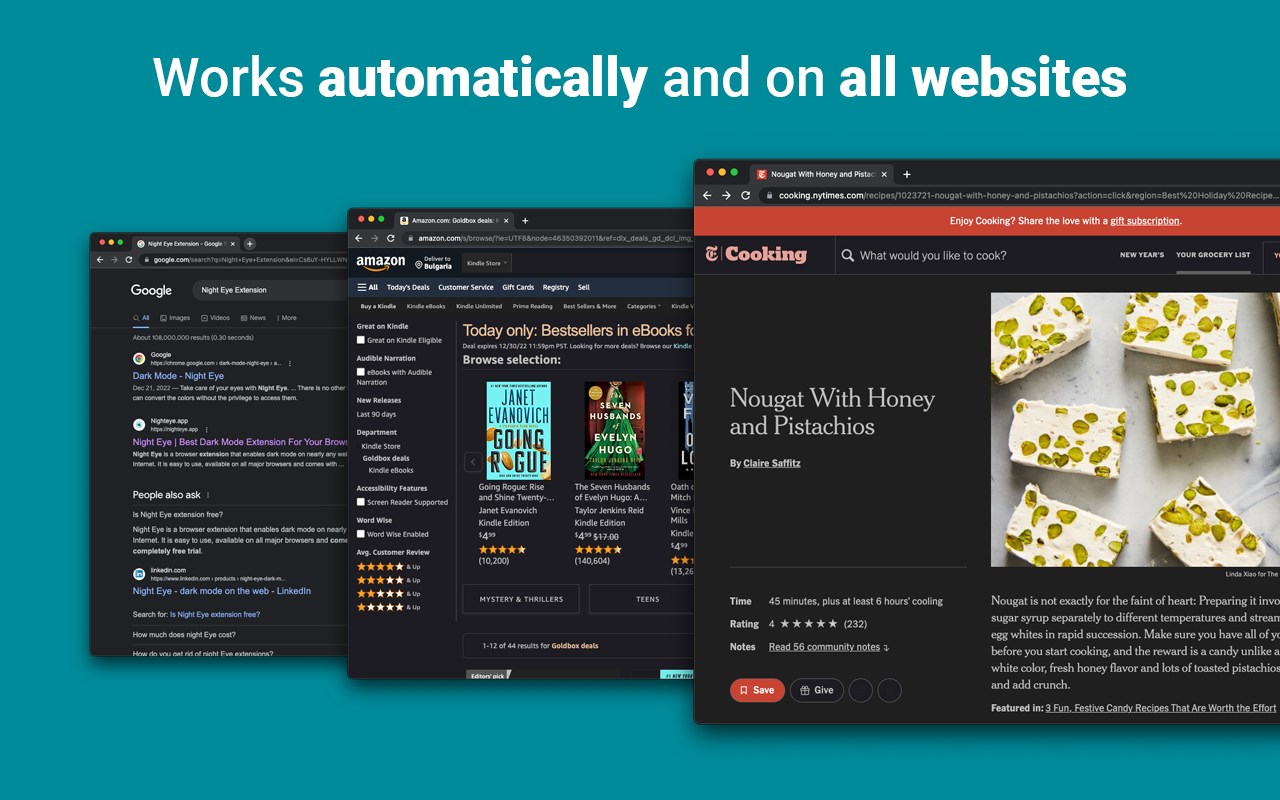
오페라용 다크 모드 다운로드
방문하는 웹사이트의 Opera 브라우저에서 다크 모드를 활성화합니다.
브레이브용 다크 모드 다운로드
방문하는 모든 웹사이트에서 Brave 브라우저의 다크 모드를 활성화하세요.