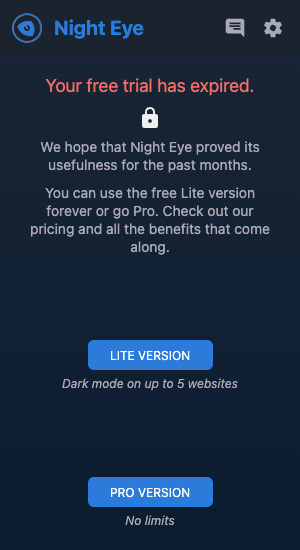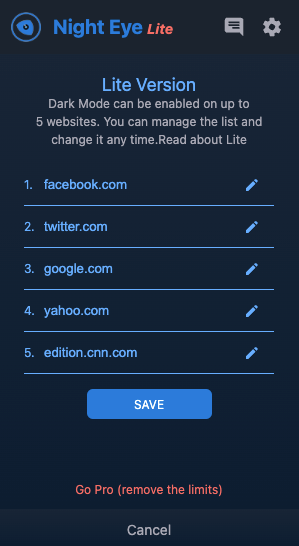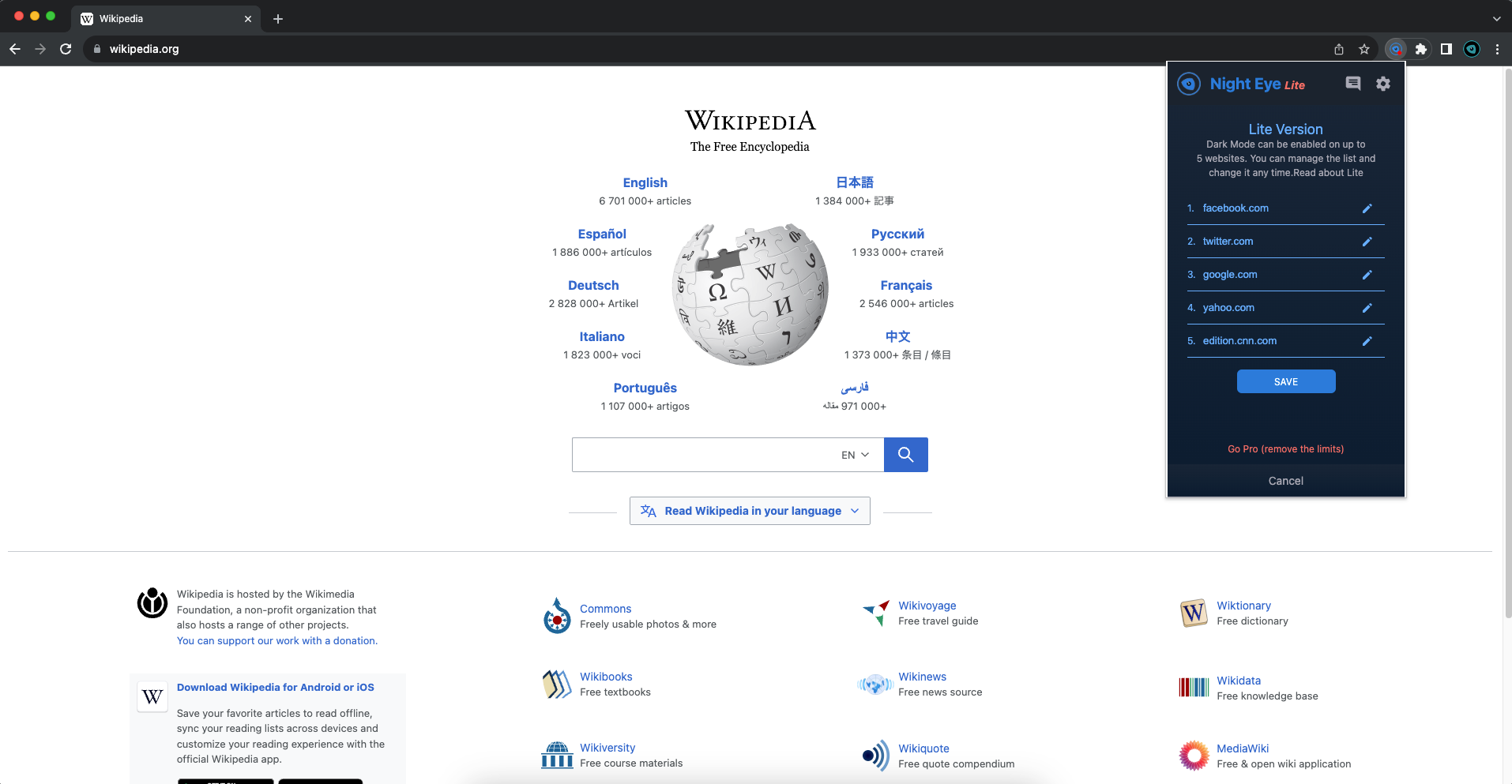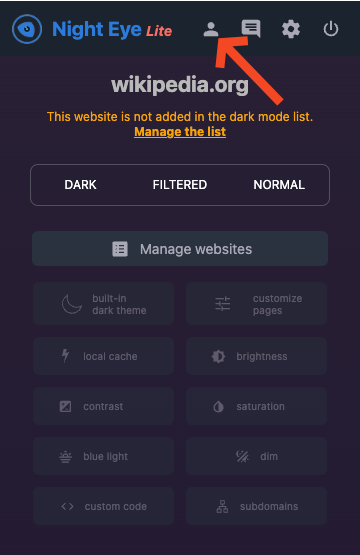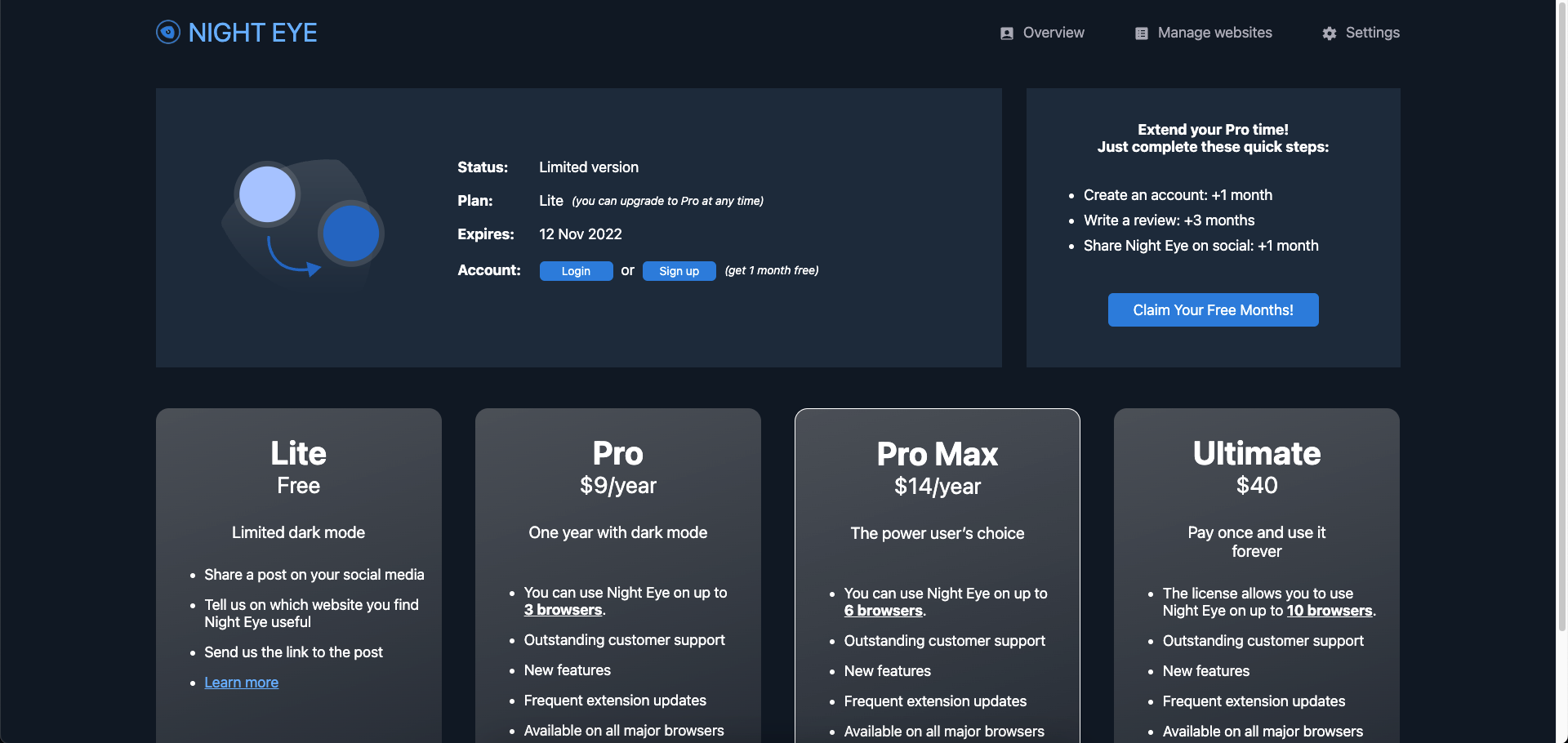In order to achieve that we developed and constantly improve arguably one of the best dark mode extensions currently available. We take it even further by offering support to all of you who face some inconsistency in the dark ui generated by the extension.
The time has come to take the next step and offer free forever version of Night Eye called Night Eye Lite. We are serious about achieving our goal and showing people that dark mode is more than just a trendy and cool looking feature. Night Eye Lite will allow more people to improve their productivity and reduce the eye strain by enabling dark mode.
Night Eye Lite
After the free trial of Night Eye Pro expires you will be asked to pay if you wish to continue using it or switch to Night Eye Lite. The latter comes with a limit on the number of websites on which it will work and we won’t be offering custom websites fixes.
Up to 5 websites
Lets start with the limitation. The full capability of Night Eye can be used on up to 5 websites. Those 5 websites are up to you preference and you can manage the list at any time by simply following the steps bellow:
2. Go to Settings
3. Click on Manage dark mode list
4. We already added the most popular websites but you can edit them any time
No individual fixes
Night Eye is one of the very few extensions that is offering any support to its users. When it comes to dark mode extensions, we firmly believe are the first to actually do that. One of the most cherished part by our users is that we fix any website that is sent to us. For Night Eye Lite we won’t be able to do it, but we will still offer support for any other problems caused by Night Eye.I’m using Night Eye Lite but it is not enabling dark mode?
The most common cause is that you already have 5 websites added into the dark mode list. All other websites that you visit will be presented in normal mode. Once you open the extension, you will be informed about that and will find out a shortcut to the dark mode list that you can manage.
Upgrade from Lite to Pro
If you decide to upgrade to Night Eye Pro, remove all limits and get custom website fixes:
1. Open the extension
2. Click the Account button on the top bar or click Upgrade
3. Create an account
4. Choose the preferred plan and make the payment.