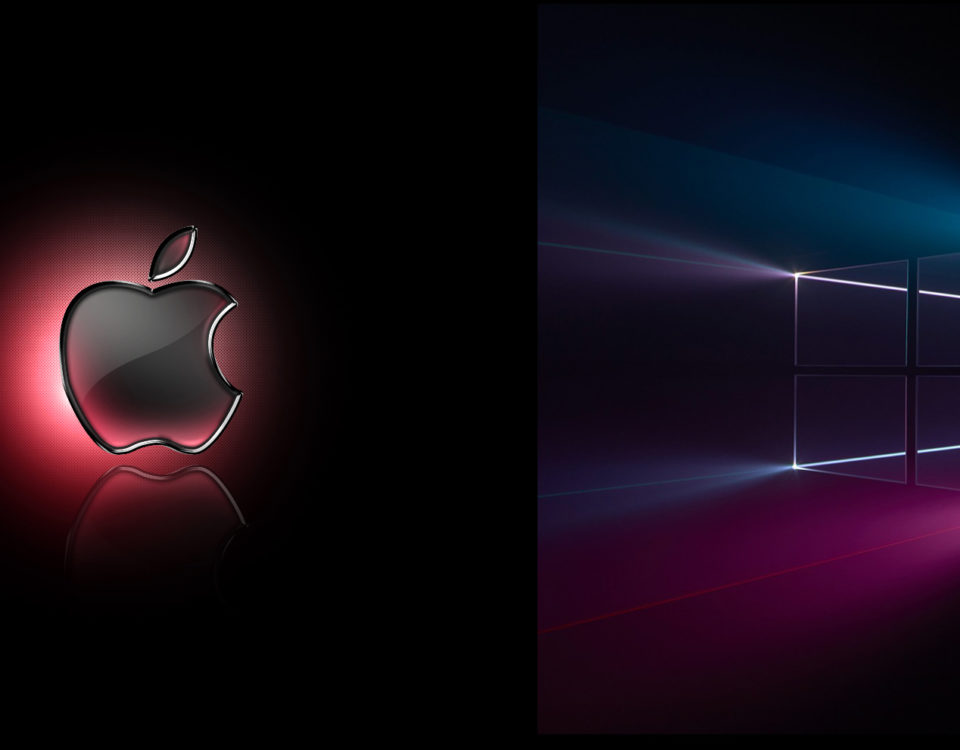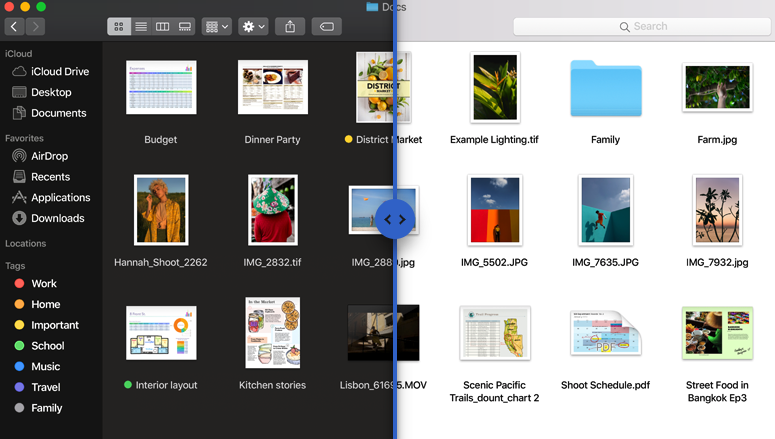
The pandora box is now being open and we are thrilled to see “the darkness” coming out of it. The most eagerly waited and cool new macOS feature is Dark Mode. But before we dig deeper into it, here is quick recap of all macOS announcements.
The name of the upcoming major macOS update 10.14 is Mojave. Several hours ago during WWDC 2018 Apple announced macOS 10.14 Mojave. Mojave brings some new “pro” features, some much needed and some really cool ones. We will start covering the new macOS features from the most boring ones, moving to the most useful ones and ending with the coolest of them all - Dark Mode!
The name of the upcoming major macOS update 10.14 is Mojave. Several hours ago during WWDC 2018 Apple announced macOS 10.14 Mojave. Mojave brings some new “pro” features, some much needed and some really cool ones. We will start covering the new macOS features from the most boring ones, moving to the most useful ones and ending with the coolest of them all - Dark Mode!
* Mac App Store redesign
The new design will adopt the approach Apple took with the iOS store. It will be focused more around new promoting new apps and showcasing collections of useful ones. Although much needed, the redesign most likely will not be sufficient to stop the store from slowly dying.
The new design will adopt the approach Apple took with the iOS store. It will be focused more around new promoting new apps and showcasing collections of useful ones. Although much needed, the redesign most likely will not be sufficient to stop the store from slowly dying.
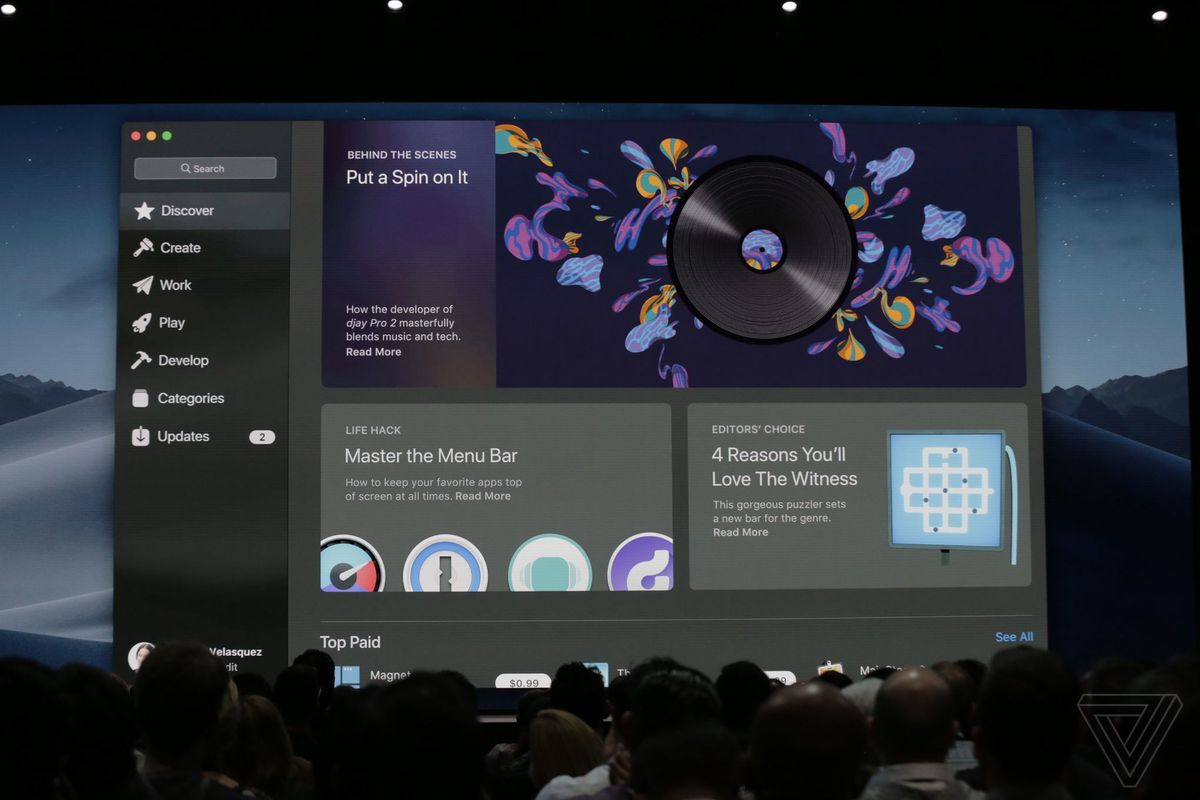
Image Credit - The Verge
* Apple News, Voice Memos, Home, and Stocks
Nothing really special here, Apple is bringing more iOS apps to the macOS without adding something special and unique to them. The only good thing is the sync between your devices which for me is good enough.
Nothing really special here, Apple is bringing more iOS apps to the macOS without adding something special and unique to them. The only good thing is the sync between your devices which for me is good enough.
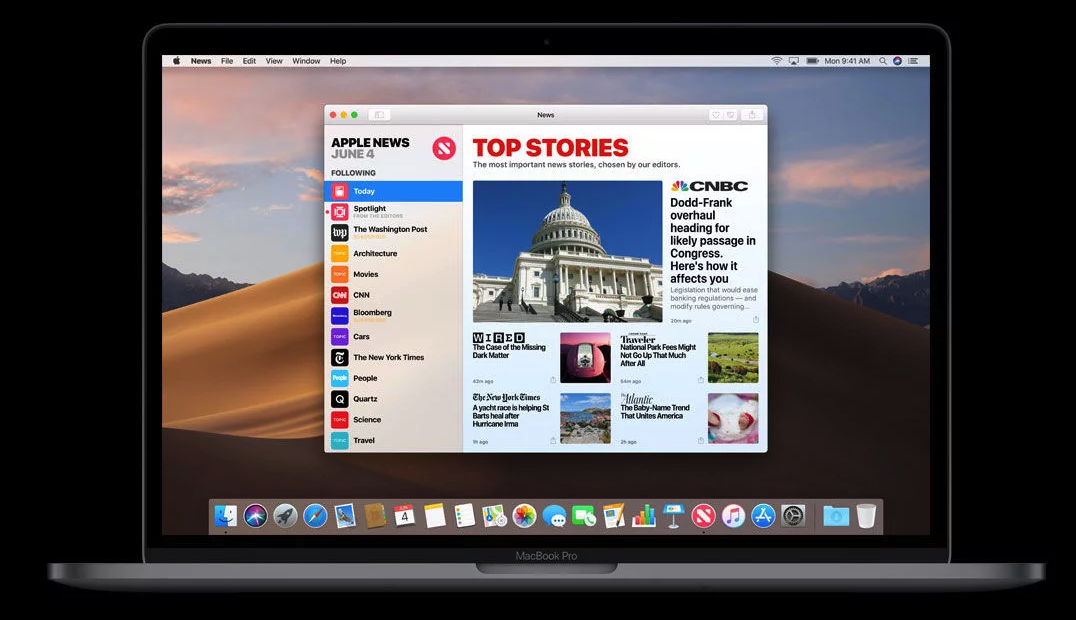
* Desktop Stacks
Fancy word for folders dedicated to specific file types that automatically collect and clean the desktop. Awesome new feature to help us get those messy desktops in order.
Fancy word for folders dedicated to specific file types that automatically collect and clean the desktop. Awesome new feature to help us get those messy desktops in order.

* Finder updates
Apple adds new view - Gallery view which seems quite useful for folders with Photos for instance. Not only it give you quicker and better overview of the photos, but shows the metadata of the files as well.
Apple adds new view - Gallery view which seems quite useful for folders with Photos for instance. Not only it give you quicker and better overview of the photos, but shows the metadata of the files as well.
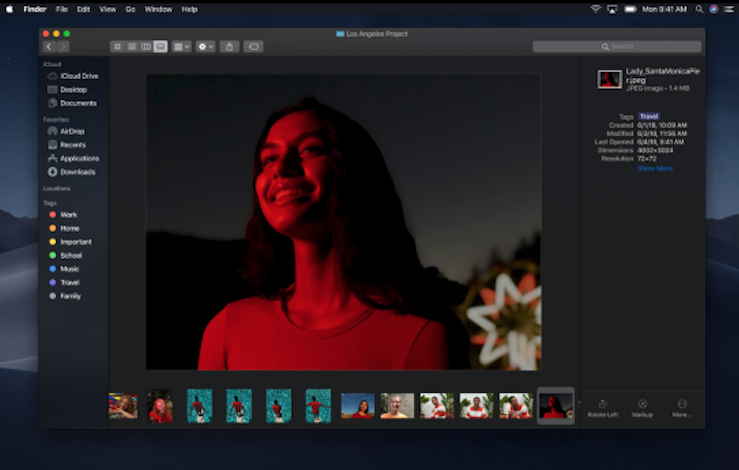
* Markup on steroids
We all love and use Quick Look. Mojave, will come with the feature to markup and edit photos, pdfs, videos and more directly into the Quick Look.
We all love and use Quick Look. Mojave, will come with the feature to markup and edit photos, pdfs, videos and more directly into the Quick Look.
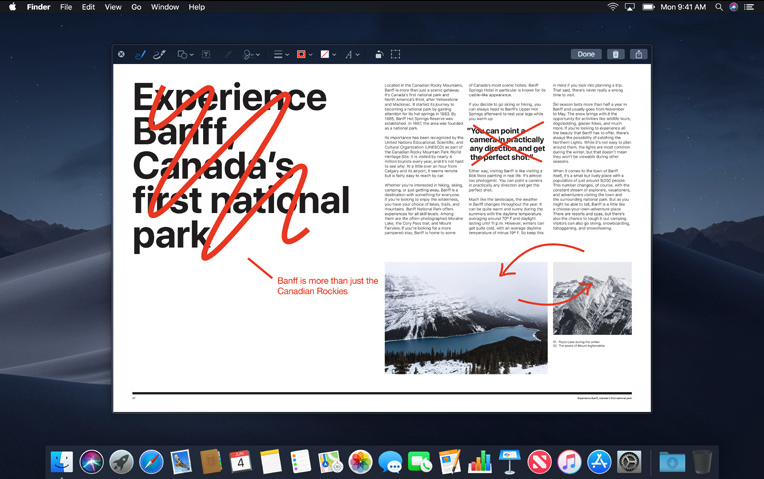
* Safari privacy
Apple continues their crusade agains privacy leaks. Last year Apple added the feature to block websites from tracking you in Safari. This year it will implement new blocking feature that will prevent social networks from tracking you while surfing the internet with their like buttons and etc.
Apple continues their crusade agains privacy leaks. Last year Apple added the feature to block websites from tracking you in Safari. This year it will implement new blocking feature that will prevent social networks from tracking you while surfing the internet with their like buttons and etc.
Dark Mode on macOS
It really got our attention and stood out. Although it cannot be labelled as serious functionality, we are eagerly waiting for its arrival. “Does this add real functionality? No. Does it look great? Yes. And that’s all dark modes have ever been about.” The Verge
Nailed it! Yes, Dark Mode can and will be considered as “cosmetic” improvement, but if you watched the WWDC 2018 event live, you heard the crowd cheering its announcement. This is a clear sign for major approval. With a single click, you will be able to invert the colors of pretty much everything (well, not really), but here are some examples:
Finder (thank god!), Photos, Dock and etc.
Photos
Calendar and Mail (looks awesome)
Xcode
iMessages
I don’t know about you, but I am more than excited about this.
If we put aside the excitement, there is one HUGE con with the Dark Mode. Imagine - everything is dark on your mac and than BANG, you open Facebook and your eyes start burning, tears rolling down your cheeks. Why…
What about Safari Dark mode, guys?This is where Night Eye come in aid to Apple (yes, they seem to need our help and we are happy to offer it).
Night Eye is browser extension that enables dark mode on pretty much any website you visit, without ruining the browsing experience. If this is not the perfect companion to Apple’s Dark Mode…
Here is how Night Eye saves helps you save your tears for better occasions and enable dark mode on Facebook for example
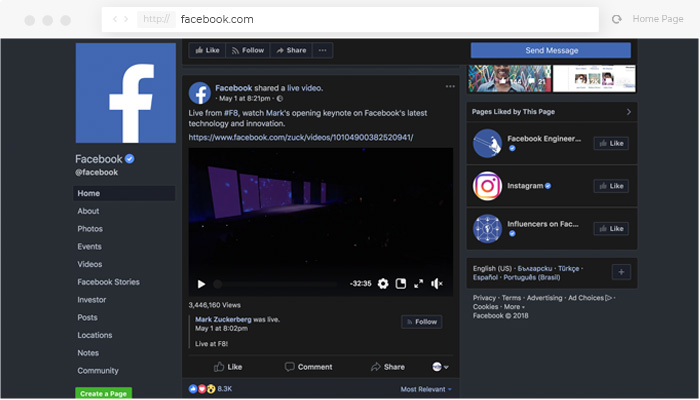

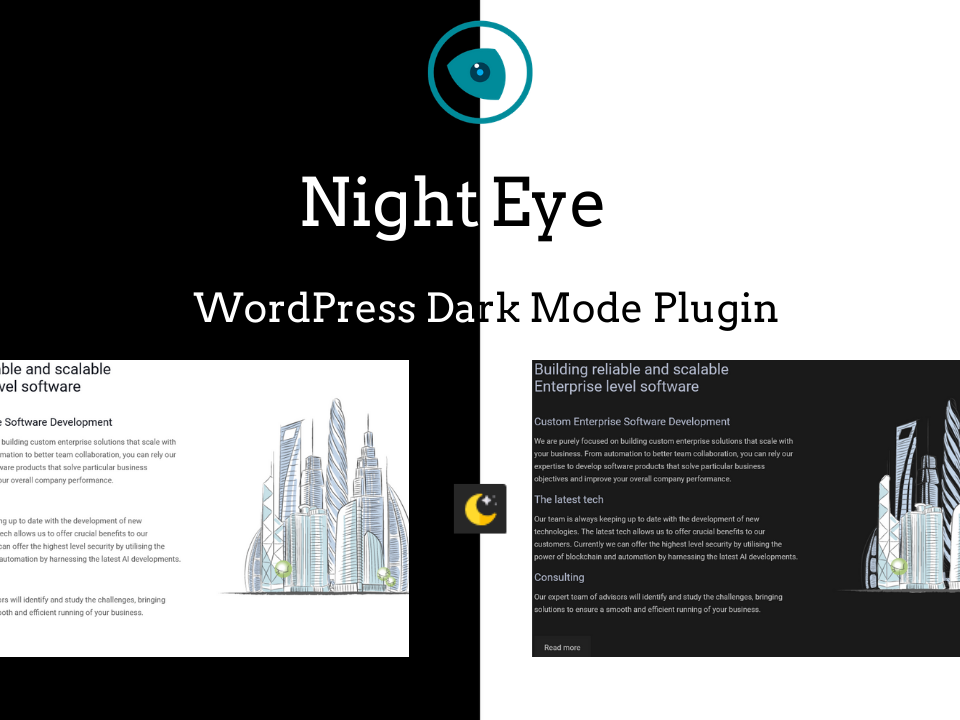

![Dark mode | Brave Dark Mode - How to get the best dark mode available [2025] | (7) Brave Browser dark mode](https://nighteye.app/wp-content/uploads/2018/12/brave-logo-800x800-800x750.png)