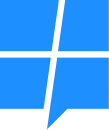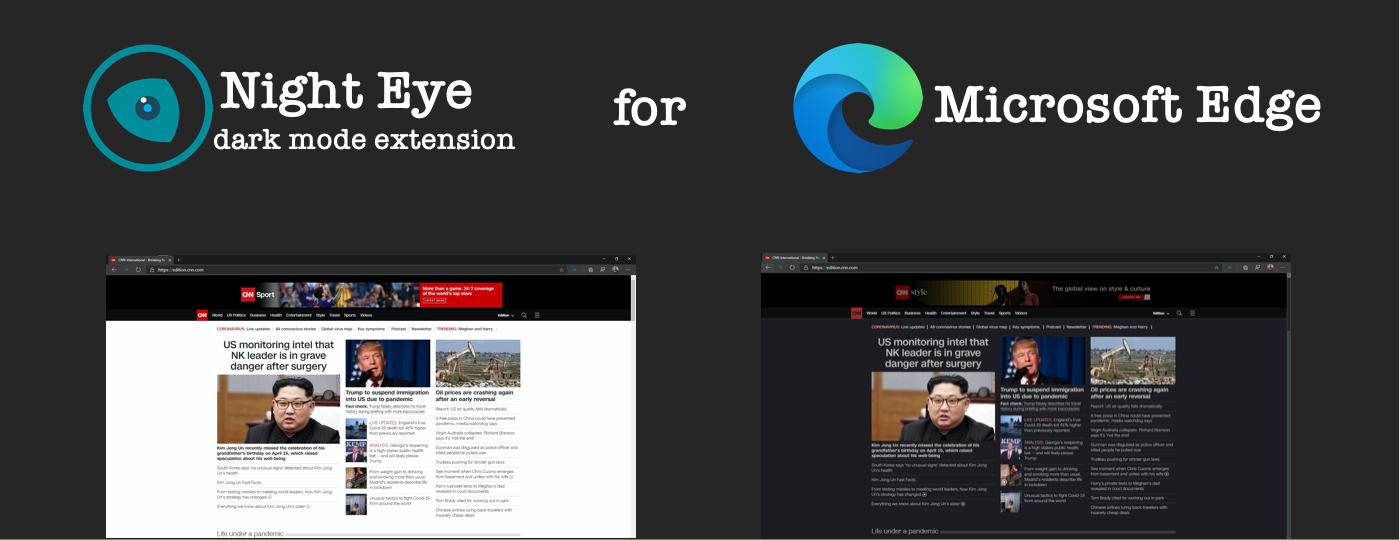Did you know that adopting dark mode through the Night Eye extension on Microsoft Edge can significantly enhance your browsing experience? You can enjoy better productivity, healthier eyes, and increased employee satisfaction while navigating your favorite websites. Microsoft Edge offers an efficient and private browser with seamless dark mode integration, making it an excellent choice for those seeking a user-friendly option for online activities. Additionally, the browser's dark mode compatibility with various websites offers versatility and ease of use for diverse browsing experiences.
As a company, Night Eye is dedicated to providing a popular and efficient dark mode extension, designed to integrate seamlessly with Microsoft Edge. You can install Night Eye through the Microsoft Edge Add-ons Store, ensuring that all users have access to an exceptional dark mode experience. Our ultimate aim is to help you enhance your productivity and keep your eyes healthy while browsing the web.
Dark Mode on Microsoft Edge
Several popular Microsoft websites have been optimized for dark mode when using the Night Eye extension on Microsoft Edge. One such website is Bing, Microsoft's search engine. With Night Eye enabled, Bing offers a more visually appealing and comfortable search experience. Users can enjoy reduced eye strain while browsing search results, leading to a more enjoyable and efficient browsing experience. By integrating Night Eye with Microsoft Edge, users can benefit from a seamless dark mode experience across various Microsoft websites and services.
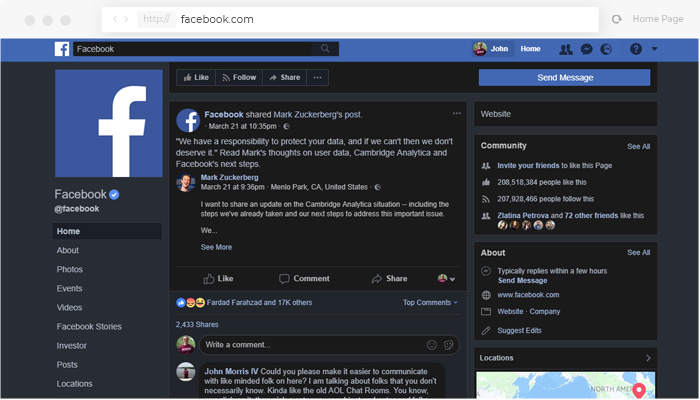
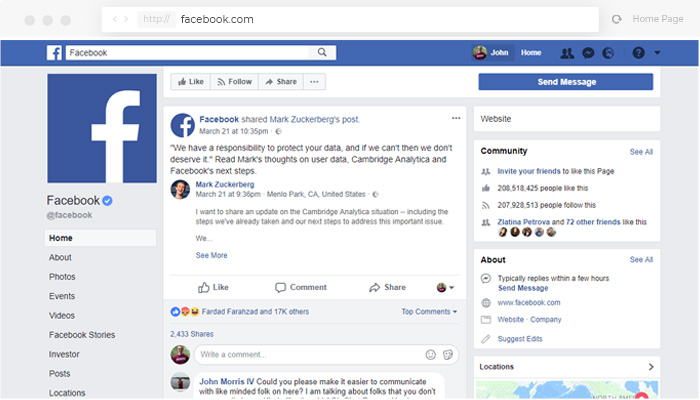
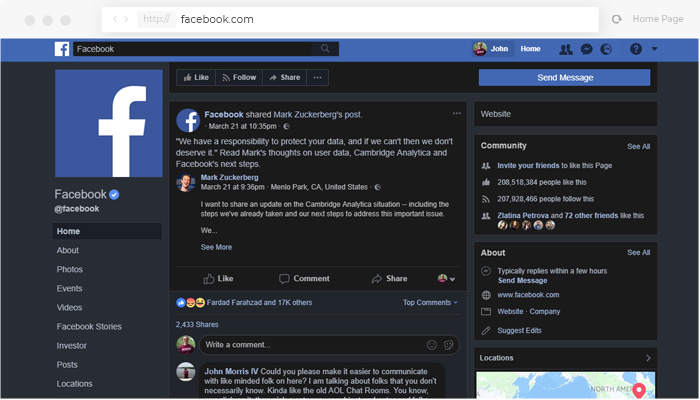
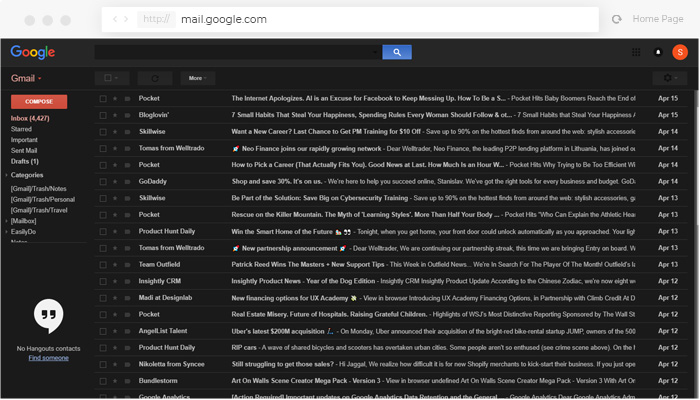
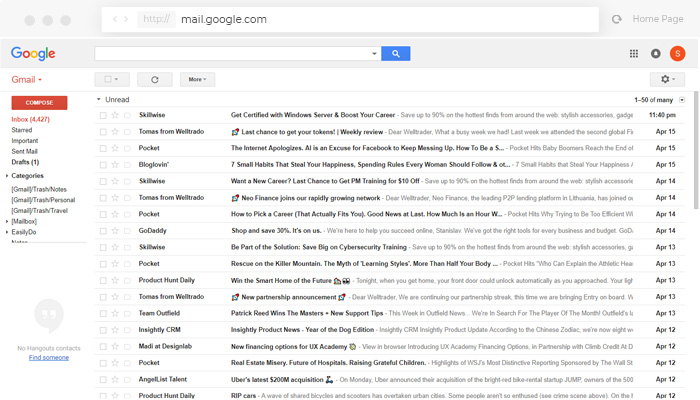
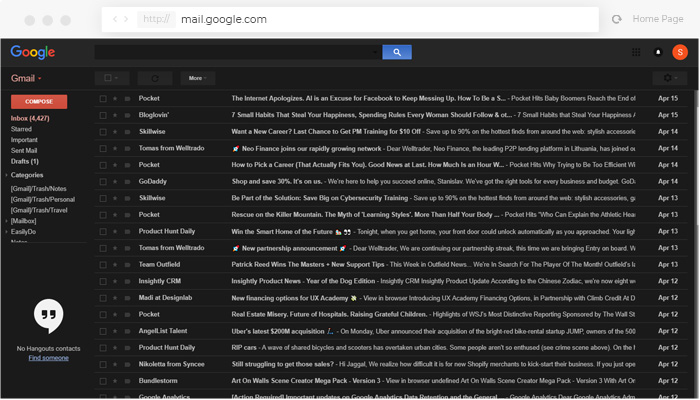
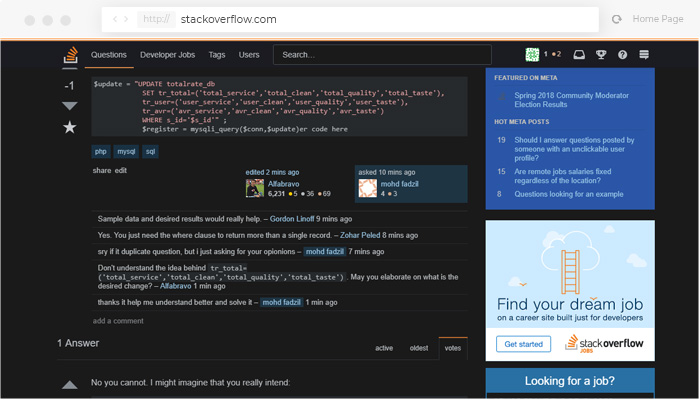
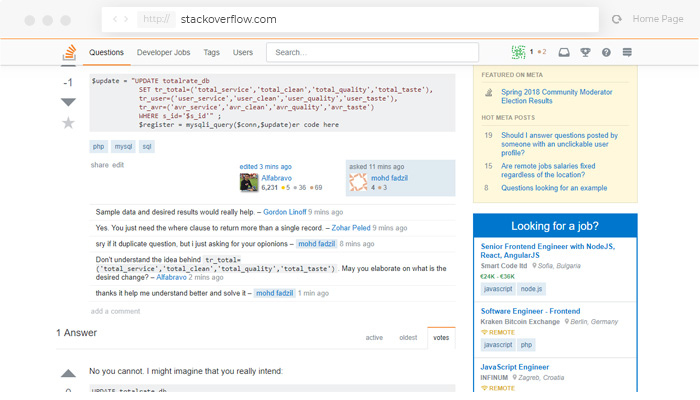
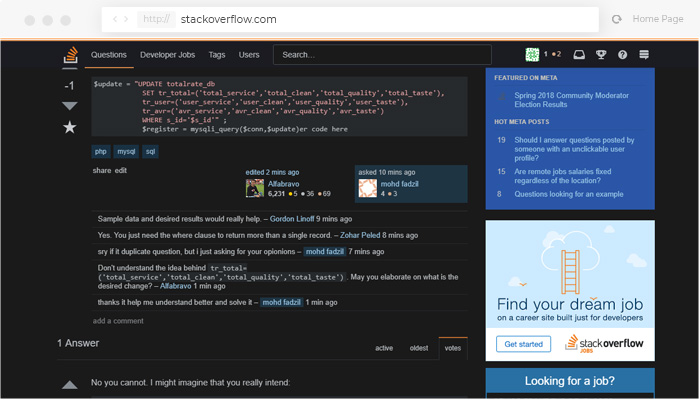
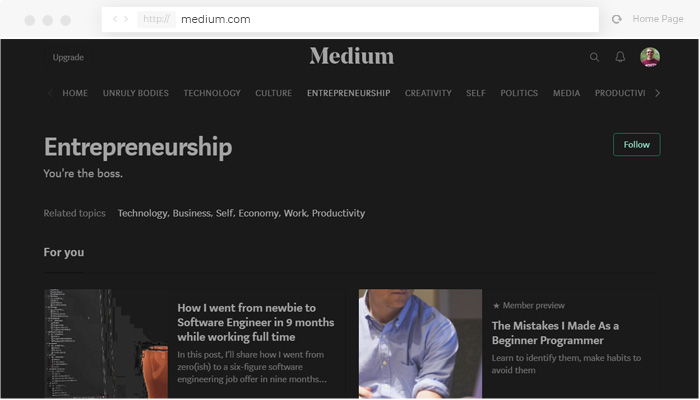
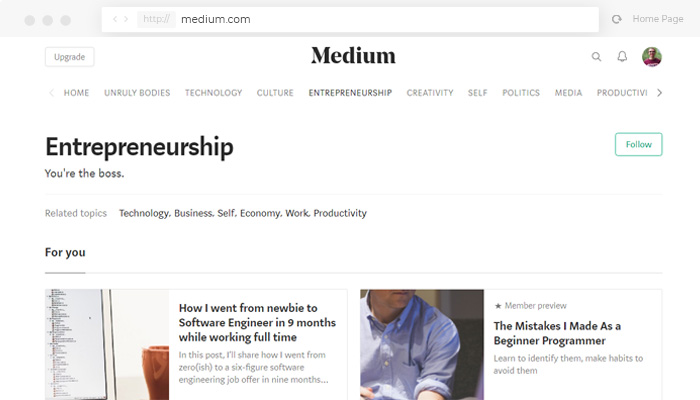
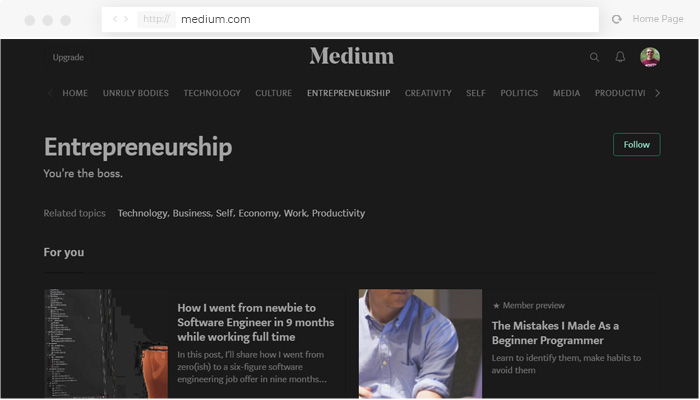
Benefits of Using Night Eye
Enhanced Productivity: Dark mode with Night Eye reduces eye strain, enabling users to work more efficiently and concentrate better on tasks.
Healthier Eyes: By minimizing blue light exposure, dark mode helps prevent eye strain and promotes overall eye health.
Employee Satisfaction: Companies implementing dark mode have found that employees are happier and more comfortable working in dark mode environments.
Customizable Experience: Night Eye offers three versatile modes - Dark, Filtered, and Normal - allowing users to tailor their browsing experience to their preferences.
Intelligent Algorithm: Night Eye utilizes a smart algorithm to analyze each page's colors and convert them to deliver the best possible dark mode experience.
Dedicated Support: Night Eye provides built-in support for users encountering improperly converted websites, ensuring a seamless browsing experience.
Core Mission: Night Eye is committed to protecting the eyes of internet users worldwide and making the internet more accessible for the entire online community.
Activating Dark Mode on Microsoft Edge with Night Eye
To enable dark mode on Microsoft Edge using the Night Eye extension, follow these simple steps:
- Visit the Microsoft Edge Add-On Store
- Search for and install the Night Eye extension.
- Once installed, the extension automatically activates dark mode on supported websites.
or click the button bellow:
Testimonials and Reviews from Microsoft-focused Tech Experts
What Tech Experts are saying for Night Eye
Check out MSPoweruser's review of Night Eye's exceptional dark mode extension for Microsoft Edge, and learn how this revolutionary feature is transforming the browsing experience. Discover how Night Eye's customizable dark mode enhances productivity, reduces eye strain, and provides a more comfortable online environment. Windows Latest also provides an in-depth analysis of Night Eye's capabilities, offering readers valuable insights into how the extension can improve their browsing experience.
What our user are saying

William Thompson
Night Eye has been a game-changer for me! As someone who spends a lot of time reading on my browser, I can't tell you how helpful it has been to have such a seamless and efficient dark mode extension. Not only does it make reading easier on my eyes, but it has also increased my productivity and overall enjoyment of browsing.

Sophia Williams
After an extensive search, I have finally found an application that meets all my requirements. I can wholeheartedly recommend it to other women seeking similar functionality.

Christopher Bates
Amazing night mode extension. Tried a ton of them and worked with Deluminate for a while but couldn't get it to work well on one website I use extensively. It also makes text much more readable than I had with Deluminate. I'm switching over to Night Eye for dark mode.
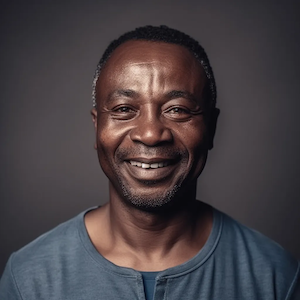
Øystein Askvik
I have tried out at least 10 different options, and I can confidently say that Night Eye is by far the best! The excellent work put into creating this extension is evident in its seamless functionality and ease of use. Not only does it provide the perfect balance of color and contrast, but it also enhances my browsing experience and boosts my productivity.

Marcus Allman
I get eye strain easily, yet stair into a monitor for 12 hours a day. I love windows new dark mode, I've had android dark for a while now, and finally I can successfully turn the internet into night mode as well. Highly recommend!

Gene Girard
Works perfectly without inverting photographs. I spend a couple hours a day reading print websites, online magazines, etc. on a 32 inch monitor. Ordinary black on white is like staring into automobile headlights. Heretofore, the only solution offered by extensions were to simply invert everything. That meant a constant back-and-forth enabling/disabling the extension to see photographs.That is no longer necessary with this extension. Delete any and all of your other Hacker Vision, Dark, Etc. extensions and just use this one.

Alexander Susanto
Great. I've tried the others. Didn't like it. There was always something missing. This is the best out of all. Thanks for the app.
Microsoft Edge: A Modern Browser with a Rich History
In January 2020, Microsoft released the stable version of the new Microsoft Edge browser, marking a significant shift from EdgeHTML to the Chromium engine. This change, announced in December 2018, has led to a faster, more reliable browser with improved resource management, user-friendly privacy settings, and broader extension compatibility.
Two Options for Installing Extensions: Microsoft Store and Chrome Store
The new Microsoft Edge provides users with two options for installing extensions: the Microsoft Edge Store and the Chrome Web Store. This versatility allows users to access a wide range of extensions to enhance their browsing experience further. We recommend to use official Microsoft Edge Add-ons Store.
Benefits of using Microsoft Edge
- Microsoft Edge's efficient memory management allows for smoother browsing experiences and reduced system load, making it an ideal choice for multitasking and resource-intensive tasks.
- The browser's customizable privacy settings empower users to take control of their online security, catering to various preferences and requirements.
- With the ongoing focus on privacy and data protection, Microsoft Edge stands out as a reliable and trustworthy browser for users who prioritize their online safety and well-being.
Dark Mode Case Studies
Improved Productivity and Employee Comfort in a Tech Company
A tech company decided to implement the Night Eye extension for Microsoft Edge across its entire workforce. Within weeks, employees reported increased comfort while working in dark mode, resulting in fewer instances of eye strain and fatigue. As a result, the company experienced a significant boost in productivity, as employees could work more efficiently and focus better on their tasks. The company also received positive feedback from employees, citing an enhanced work environment and overall satisfaction.
Educational Institution Embraces Dark Mode for Better Learning Experience
An educational institution chose to implement the Night Eye extension for Microsoft Edge in their computer labs and libraries. Students and faculty members reported a more enjoyable learning and research experience with reduced glare and eye strain while using dark mode. The institution found that students spent more time on their computers and were more engaged in their work, leading to better academic performance.
Remote Workers Benefit from Dark Mode with Night Eye
A remote worker who frequently used Microsoft Edge for their work decided to try the Night Eye extension to improve their home office setup. They found that dark mode made it easier to work for extended periods without experiencing eye strain, leading to increased productivity and comfort. The remote worker also noticed a reduction in headaches and a more enjoyable browsing experience. As a result, they recommended the Night Eye extension to their colleagues, who reported similar benefits.
Design Agency Adopts Dark Mode for Enhanced Creativity
A design agency chose to implement the Night Eye extension for Microsoft Edge to create a more comfortable work environment for their employees. The designers found that the dark mode provided by Night Eye helped them focus better on their creative tasks, leading to improved output and a higher level of creativity. The design agency also reported that employees experienced less eye strain and fatigue, promoting a healthier work environment.
Online Community Embraces Dark Mode for Inclusive Browsing Experience
An online community for individuals with light sensitivity discovered the Night Eye extension for Microsoft Edge and encouraged its members to try it. Many community members found that dark mode made browsing the internet more accessible and enjoyable, reducing eye strain and discomfort associated with light sensitivity. The online community continued to promote the Night Eye extension as a valuable tool for creating a more inclusive internet experience for those with light sensitivity.