
Miro is a fascinating whiteboard platform that empowers teams with tons of features for brainstorming, onboarding, workshops, and many more. Thanks to the Miro dark mode, you can now transform how you use the Miro platform by swapping the hurtful white background for a soothing dark environment. This article will show you how to enable Miro dark mode and enjoy its wholesome benefits.
Is there a Miro dark mode?
Unfortunately, there is no built-in dark mode. So even as the Miro platform is very minimalistic with its discreet nav items, building blocks, and toolbars, you will still feel the impact of not having a dedicated dark mode for your eyes. Thankfully, the Night Eye browser extension comes to the rescue with a fantastic Miro dark theme that can accelerate your work on the Miro platform.
How to enable Miro dark mode on desktop
It is so easy to enable the Miro dark mode from your browser. You only need a browser extension like Night Eye to enjoy that deeply satisfying dark background that empowers your work on the Miro platform. Use the prompts below to enable Miro dark mode using Night Eye:
- At the bottom of this article, you will discover icons representing multiple browsers. Select the icon for your browser (For example, the Firefox icon represents Microsoft Firefox)
- Tapping on your browser’s icon takes you to your browser extension store
- Next, tap “Add,” and Night Eye instantly starts changing your open webpages
- Now visit https://miro.com/ and start connecting, collaborating, and co-creating seamlessly.
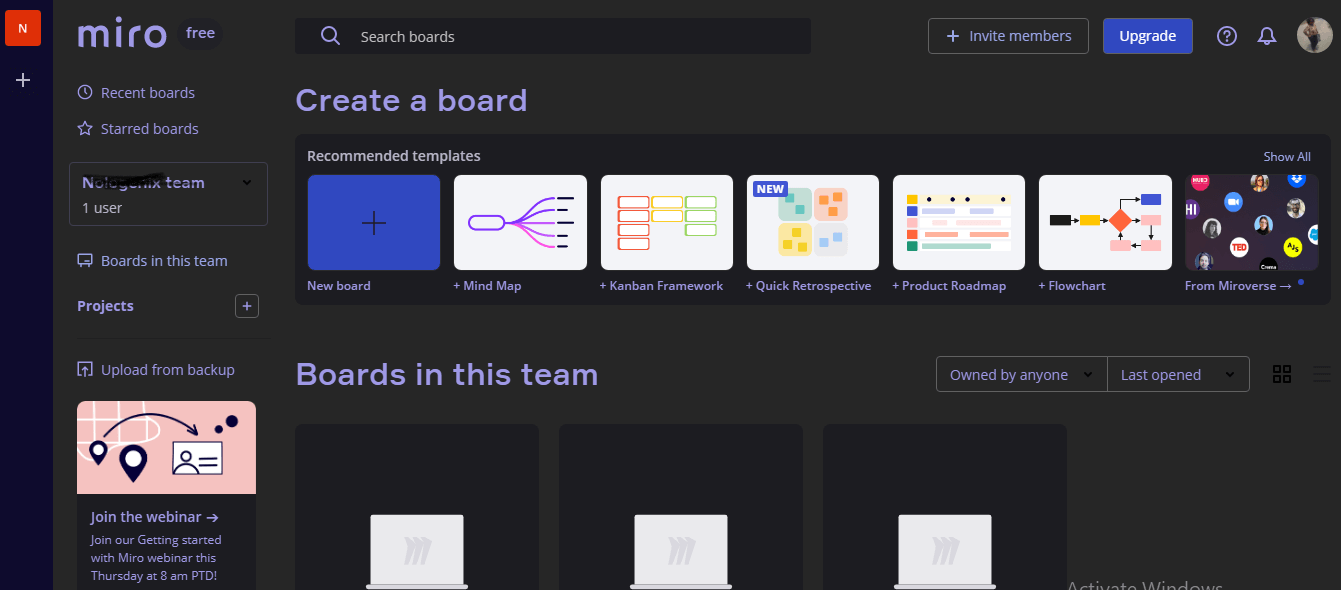
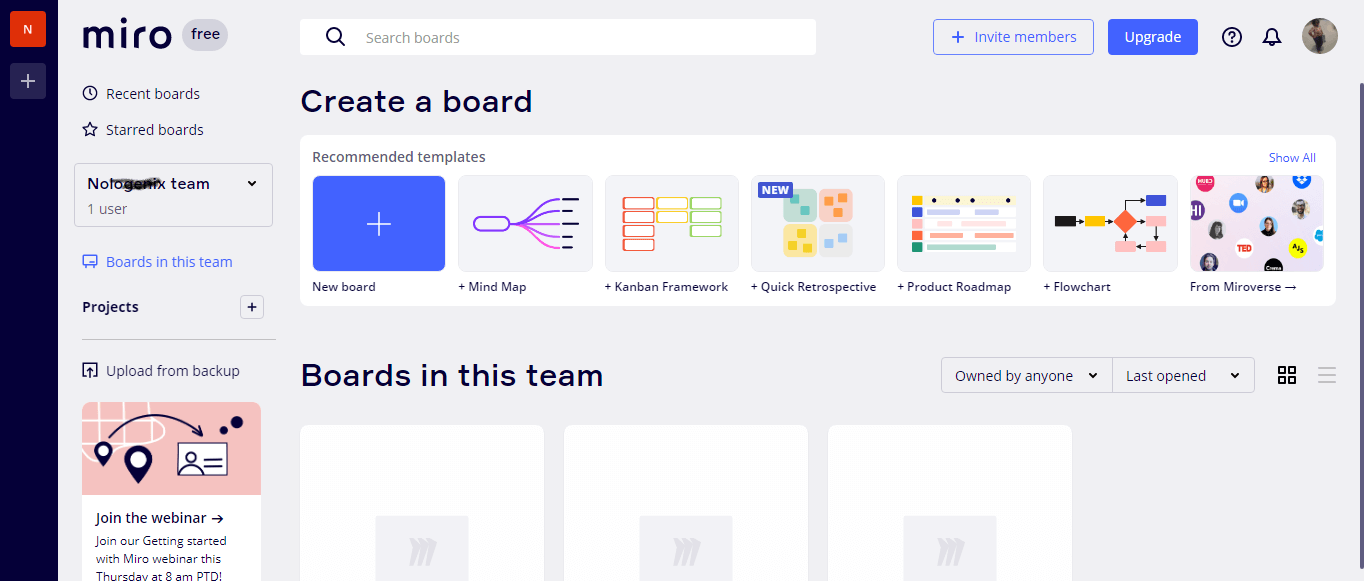
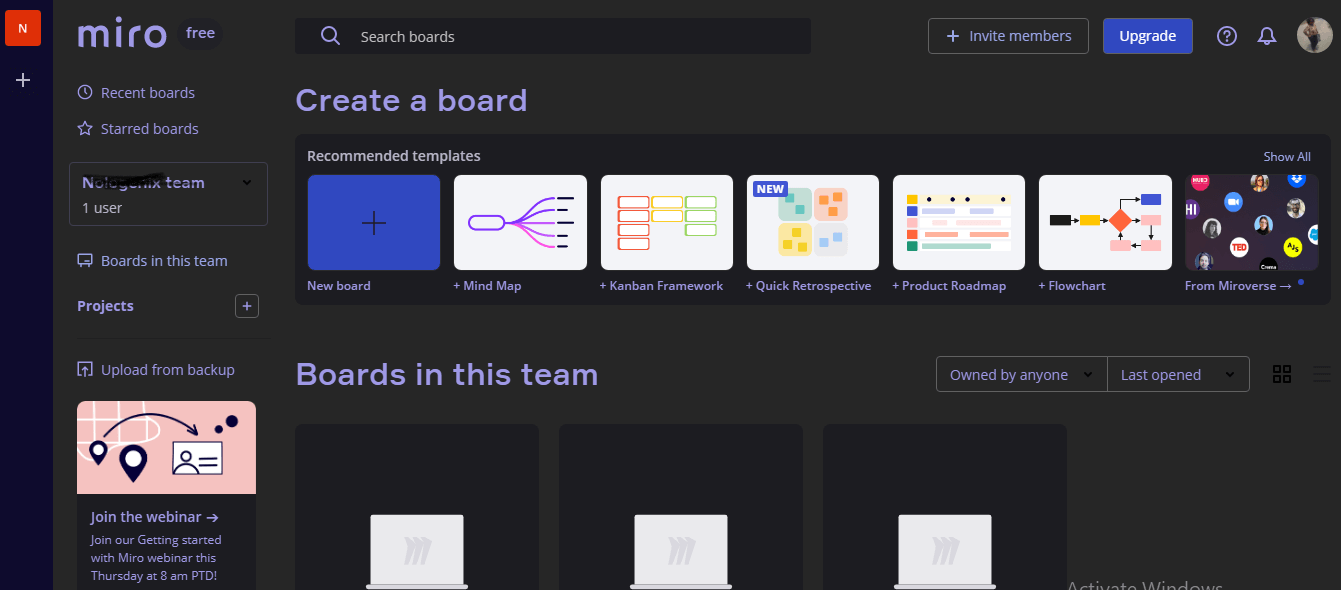
How to enable Miro dark mode on iPhone
Miro has no dedicated Miro dark mode on the iPhone. However, if you wish to use dark themes in your Miro app, you may enable dark theme on your iPhone. Follow these steps to turn on dark mode on iPhone:
- Go to “Settings” on your iPhone
- Then select “Display & Brightness.”
- Choose “Dark” to enable “Dark Mode.”
- Alternatively, you can go to “Control Center” and select the “Dark Mode” button to toggle it on or off.
How to enable Miro dark mode on Android
Sadly, Miro has no built-in dark mode for its Android app. However, you can enable dark theme on your Android device to enable Miro dark mode. Follow the steps below:
- On your Android phone, go to “Settings.”
- Now scroll down to choose “Accessibility.”
- Within the “Display” tab, select “Dark theme.”
- Now you can launch your Miro app to enjoy the dark environment.
What are the benefits of using Miro dark mode
One of the most enormous benefits of Miro dark mode is that it helps minimize digital eye strain by lowering how we expose our eyes to harmful blue light. Digital eye strain is a severe condition that often causes painful eyes, tears, dry eyes, headaches, migraines, and even shoulder pain. With dark mode, you can limit the poorly focused visual “noise” from blue light while increasing contrast, creating a comfortable environment that rests the eyes. Nevertheless, there are many more benefits of using Miro dark mode. Below are some of these notable reasons why you need Miro dark mode:
- Miro dark mode protects against macular degeneration.
Some studies show that blue light may damage light-sensitive cells around the human retina, leading to conditions such as macular degeneration. This, in turn, may lead to permanent vision loss. This does not mean that blue light shouldn’t reach the eye's retina. But after spending those long hours brainstorming, there’s a good chance we’ve been exposed to too much. Hence, we can protect our eyes by enabling the Miro dark mode to minimize blue light exposure.
- Dark mode may promote quality sleep.
Studies by the National Academy of Sciences (PNAS) discovered that disrupted sleep cycles were a consequence of low melatonin levels. This, in turn, was found to be linked to too much exposure to blue light. The American Academy of Ophthalmology recently recommended dark mode to limit blue light and promote healthier melatonin levels, especially at night.
- Dark mode may sharpen focus and productivity.
Many colors look more impressive against a darker background. You can leverage this unique advantage when sketching, brainstorming, or designing. With Miro dark mode, you can explore the depths of your ideas without any distractions from your background. The result is heightened efficiency and productivity. Interestingly, over 70% of programmers use dark mode because it increases focus and eye comfort despite the long hours working in front of computer screens.
Enable dark mode on any website
Sadly not all websites have built-in dark mode. Luckily Night Eye is here to help. Protect your eyes, enable dark mode on any website!
Smart conversion, no ads, no data mining, helpful support!















