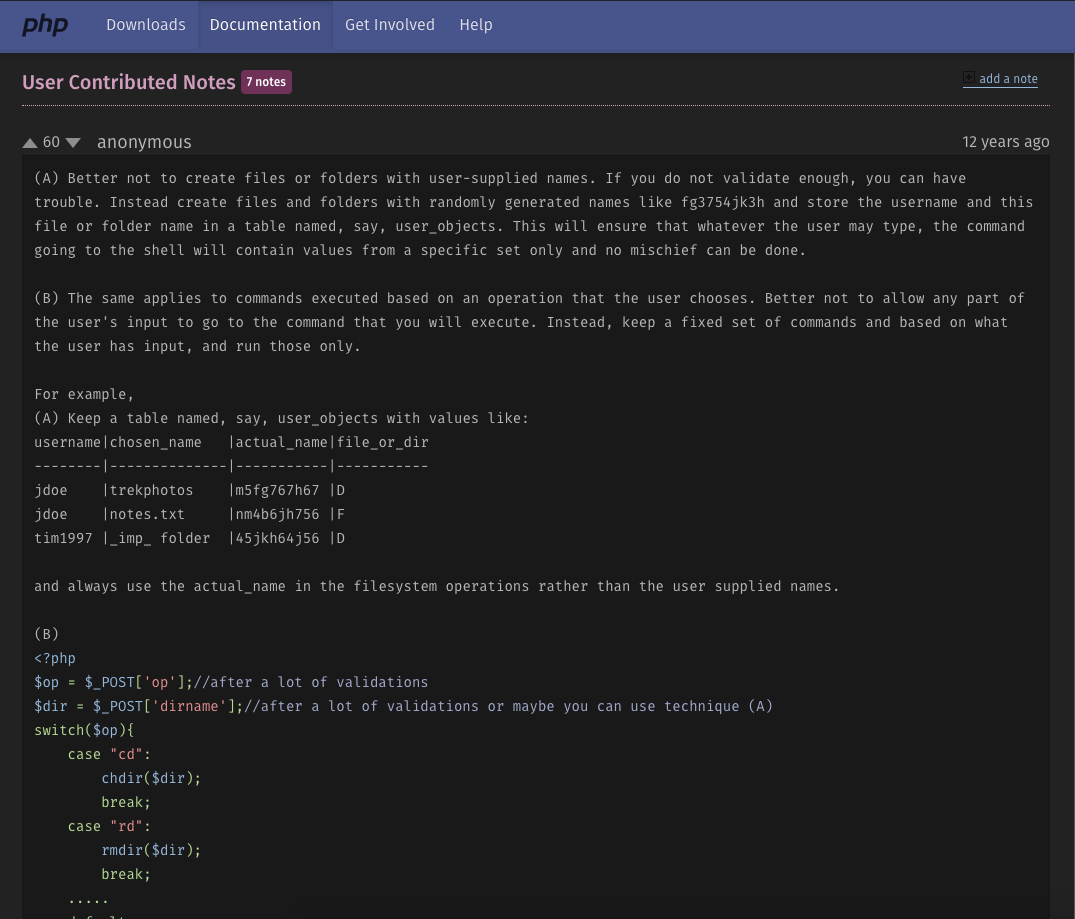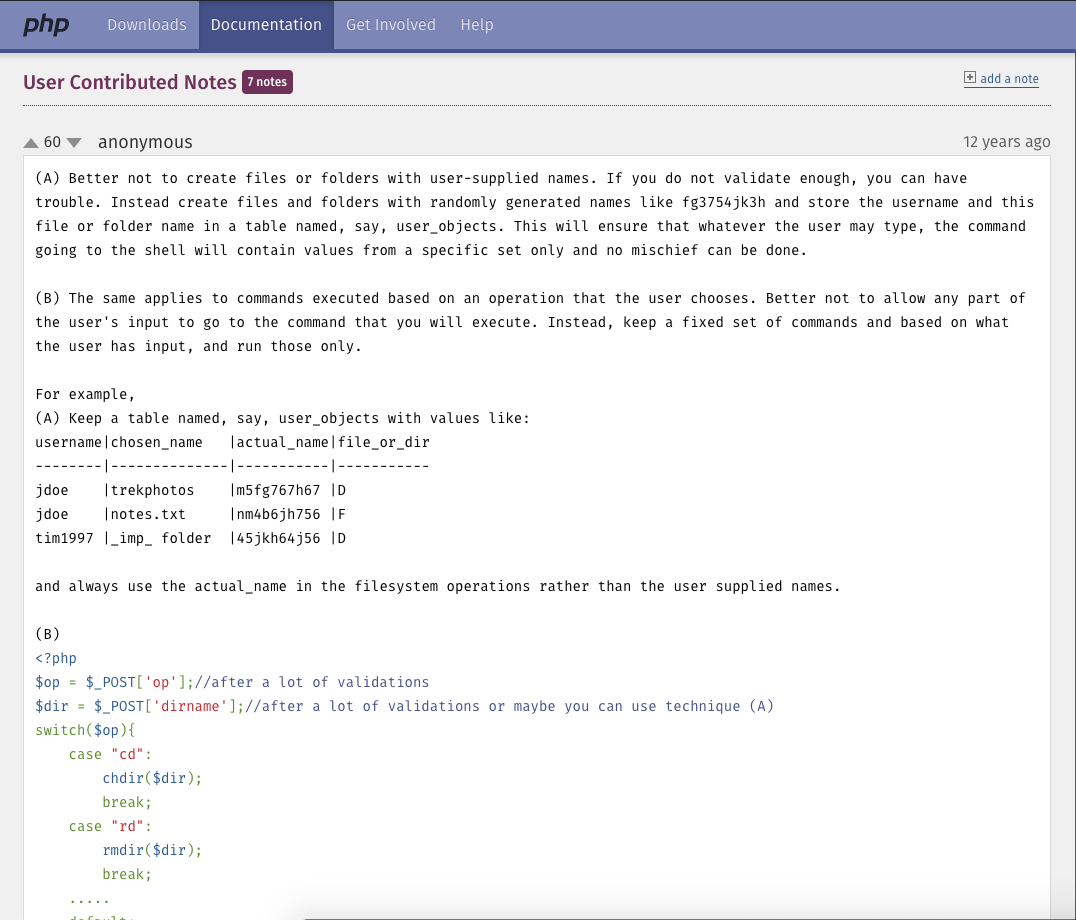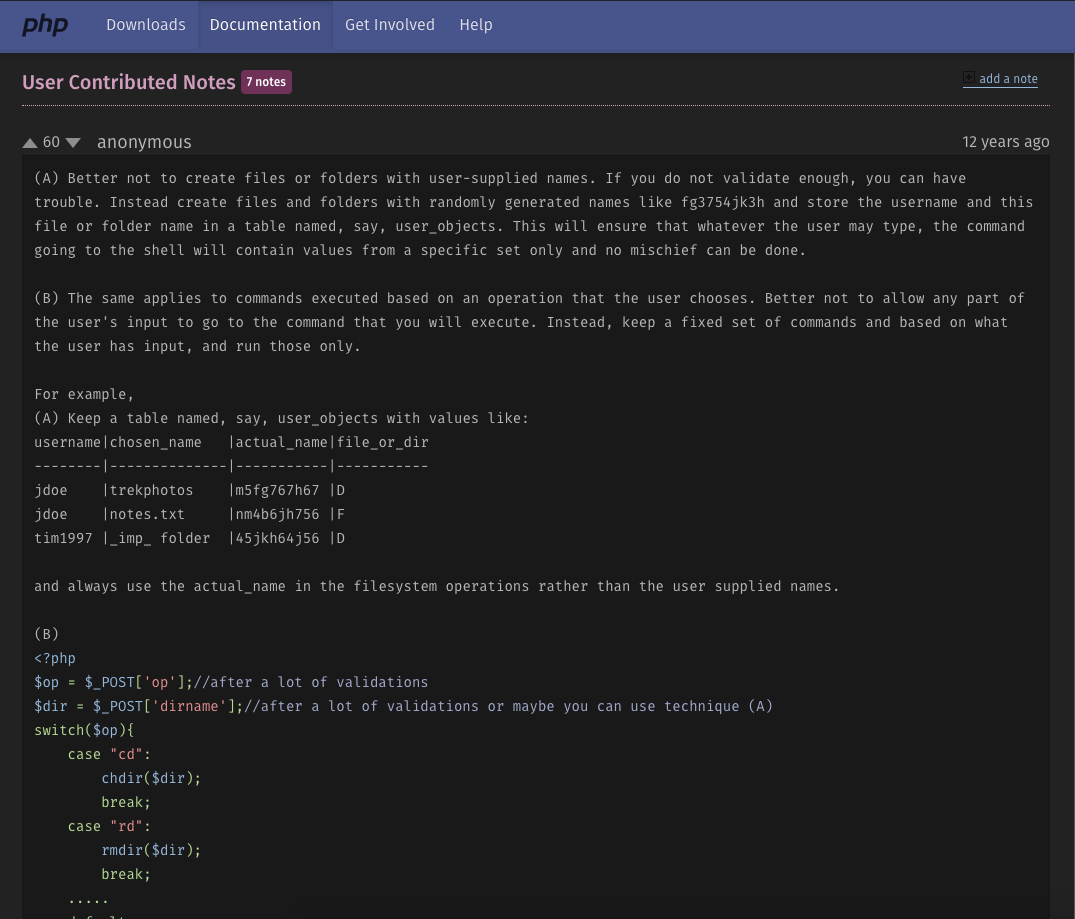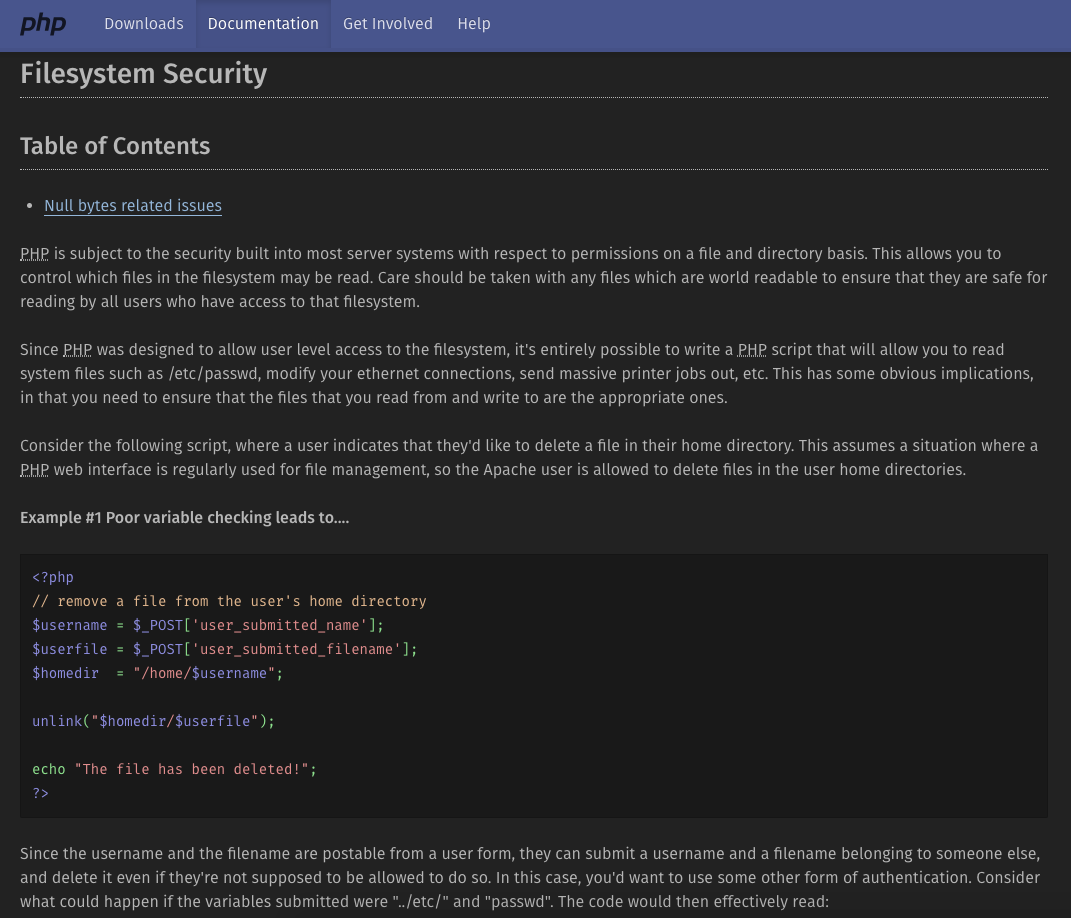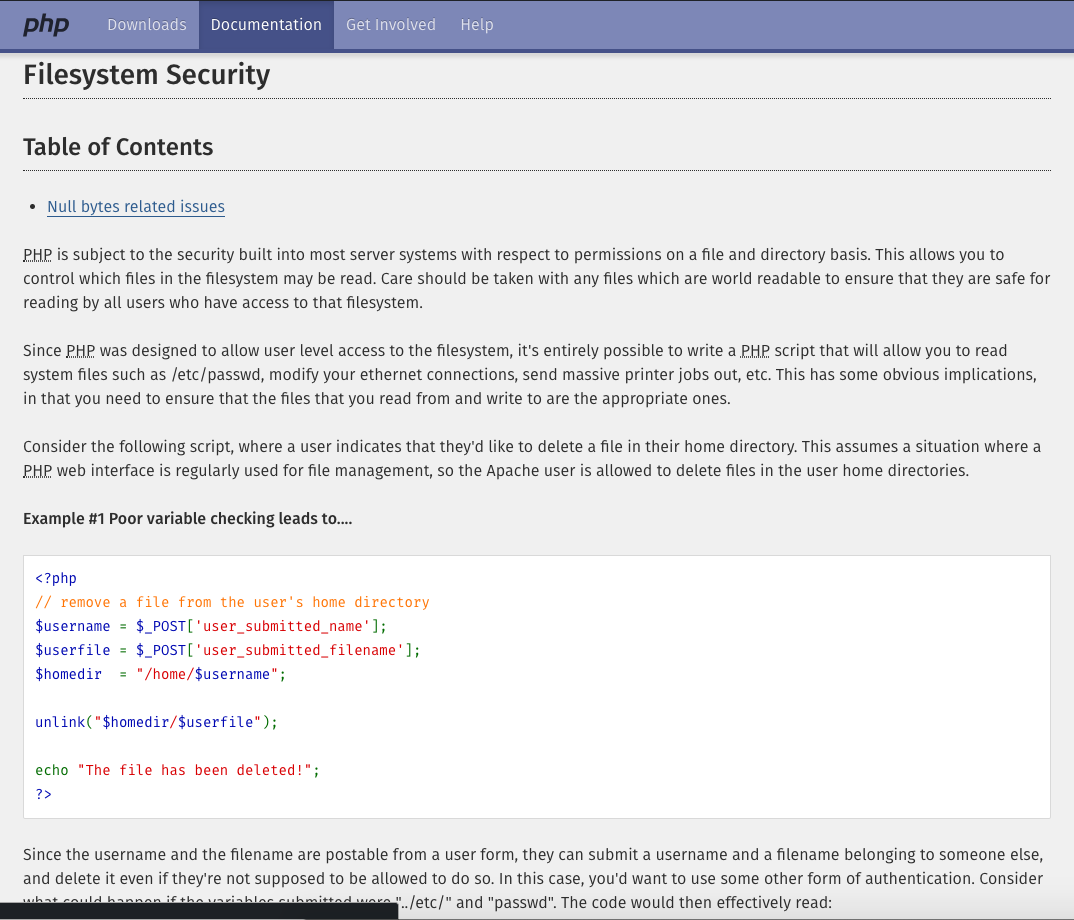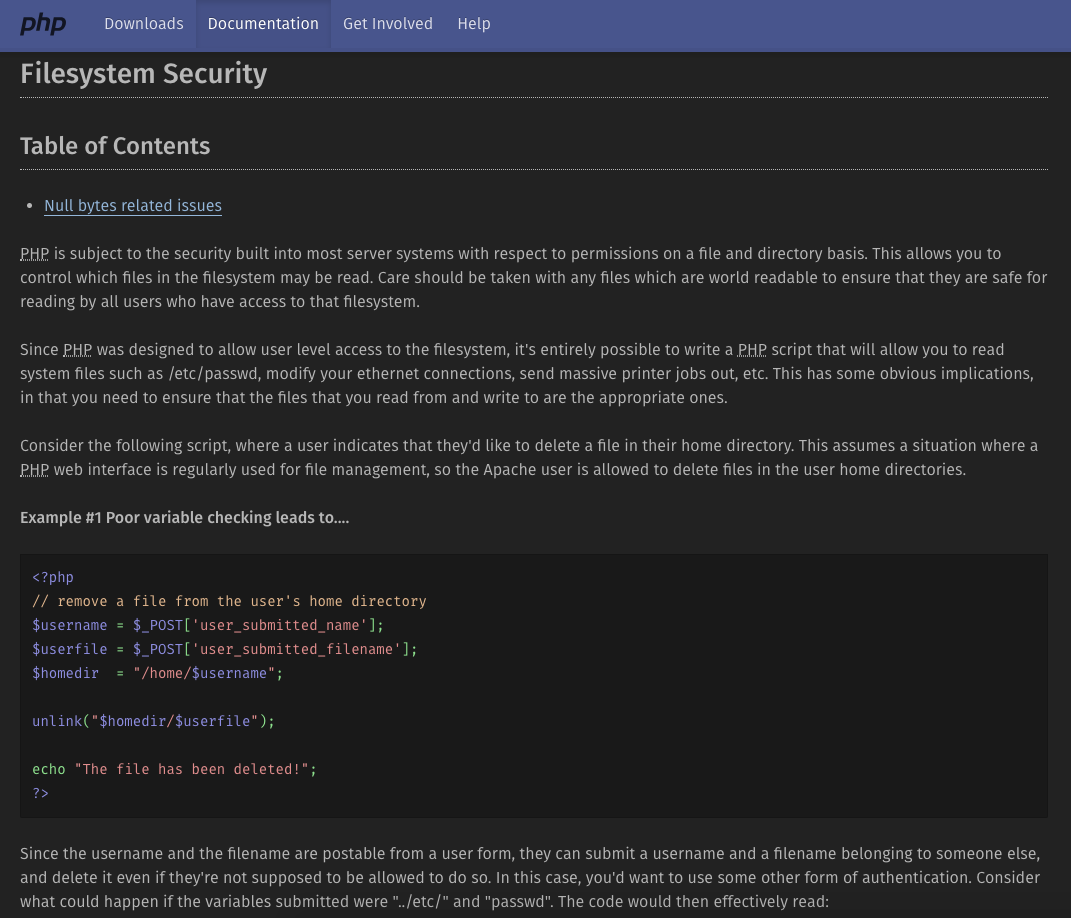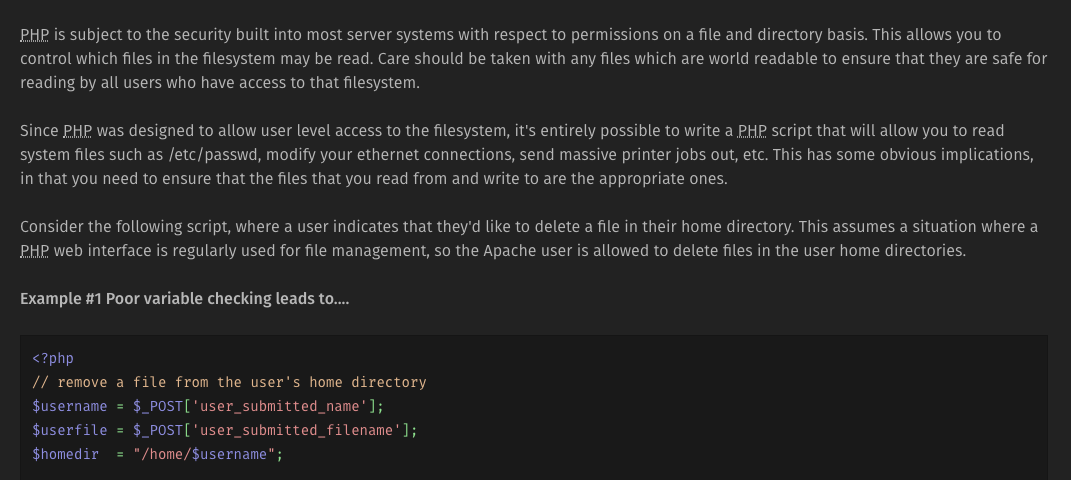
PHP, unlike many open source projects, has an incredible online documentation. Available in many languages, the PHP documentation is an excellent resource and you should visit it whenever you need help with PHP.
In many developer communities and forums like stackoverflow.com “check the php manual” is always part of the answers beginner (not only) php developers get.
In other words - beginner or not you will most likely spend a lot of time searching through and reading the official php documentation.
Thus if you want to spare your eyes unnecessary strain from the bright white screen, enabling dark mode for the official PHP documentation is mandatory.
In many developer communities and forums like stackoverflow.com “check the php manual” is always part of the answers beginner (not only) php developers get.
In other words - beginner or not you will most likely spend a lot of time searching through and reading the official php documentation.
Thus if you want to spare your eyes unnecessary strain from the bright white screen, enabling dark mode for the official PHP documentation is mandatory.
PHP Documentation with dark mode enabled and without