
Table of contents

Does PUBG Have a Native Dark Mode?
Here is the preview of how https://www.pubg.com/ looks before and after Night Eye.
How to Get “Dark Mode PUBG” with Night Eye
Since there’s no official PUBG dark mode on the website, the simplest way to enjoy a more eye-friendly view is by using Night Eye. Night Eye is a browser extension that seamlessly converts light-colored pages into dark themes, which is perfect for your late-night PUBG marathons.
What Is Night Eye?
Night Eye is a popular dark mode extension compatible with:
- Google Chrome
- Mozilla Firefox
- Safari
- Microsoft Edge
- Opera
- And more
It adjusts websites on the fly, transforming bright backgrounds into sleek, dark interfaces that reduce eye strain. You can learn more about Night Eye at nighteye.app.
PUBG News with Dark Mode (Night mode)
Keep yourself constantly updated with the latest news around PUBG news
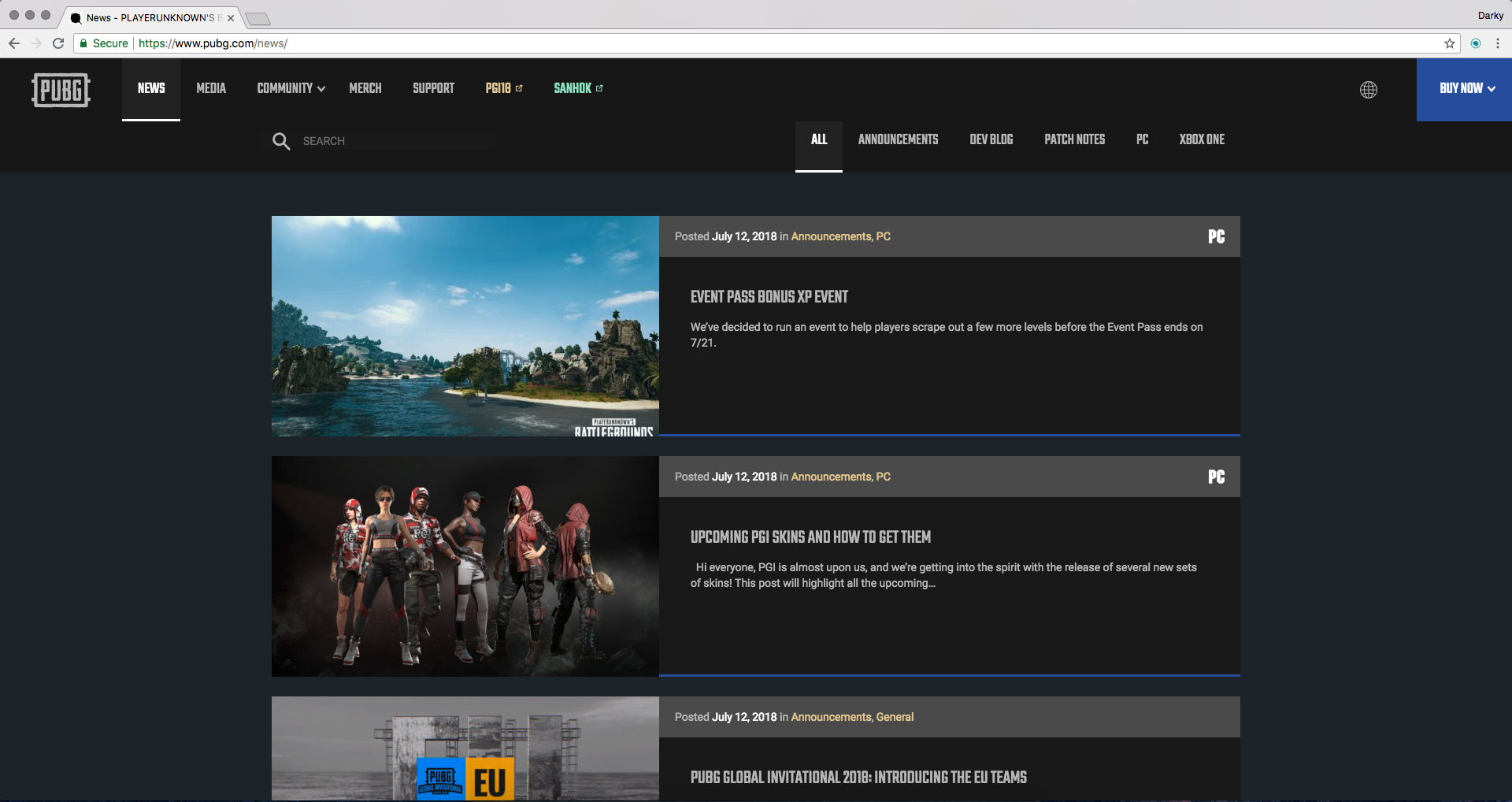
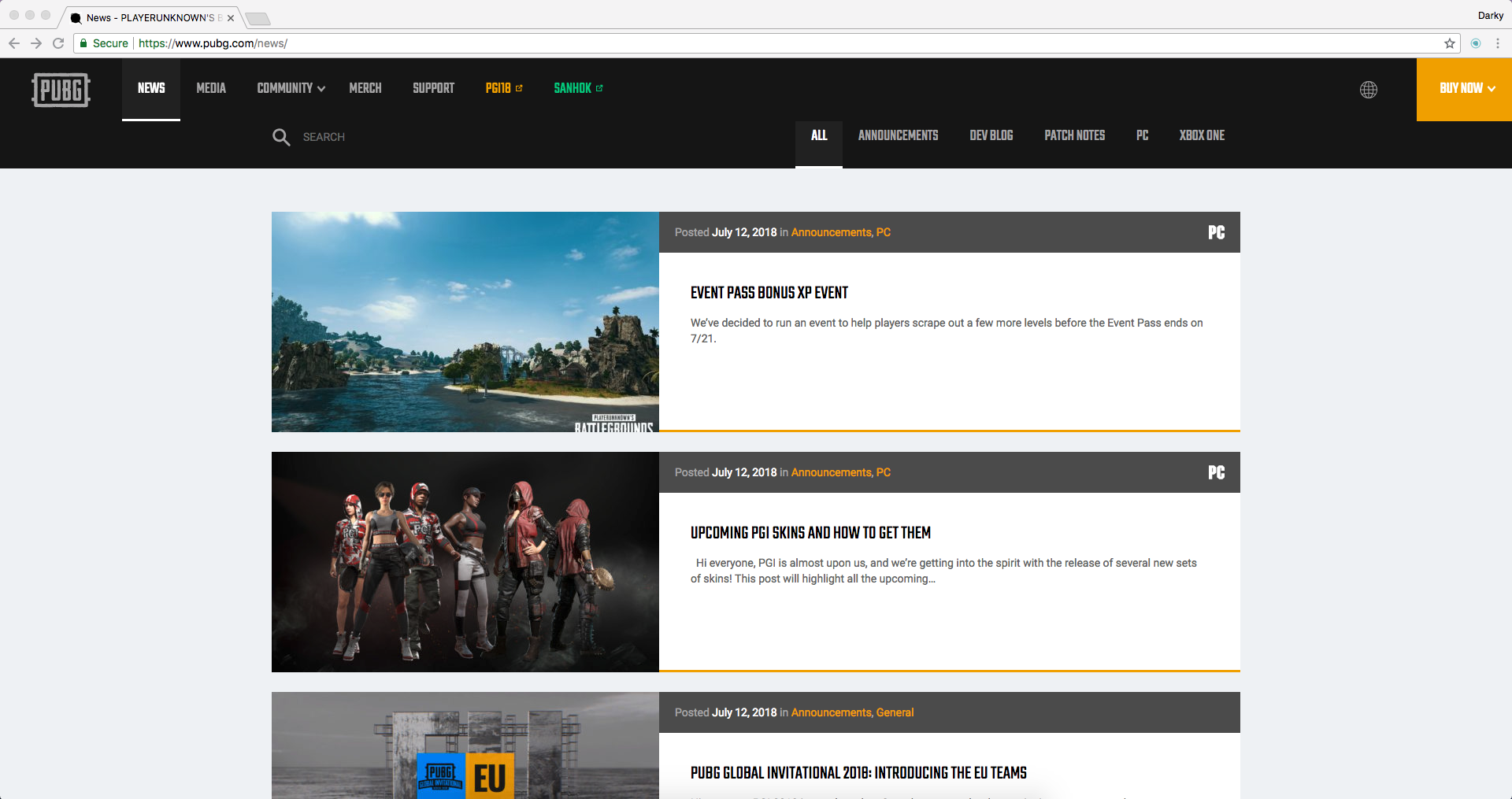
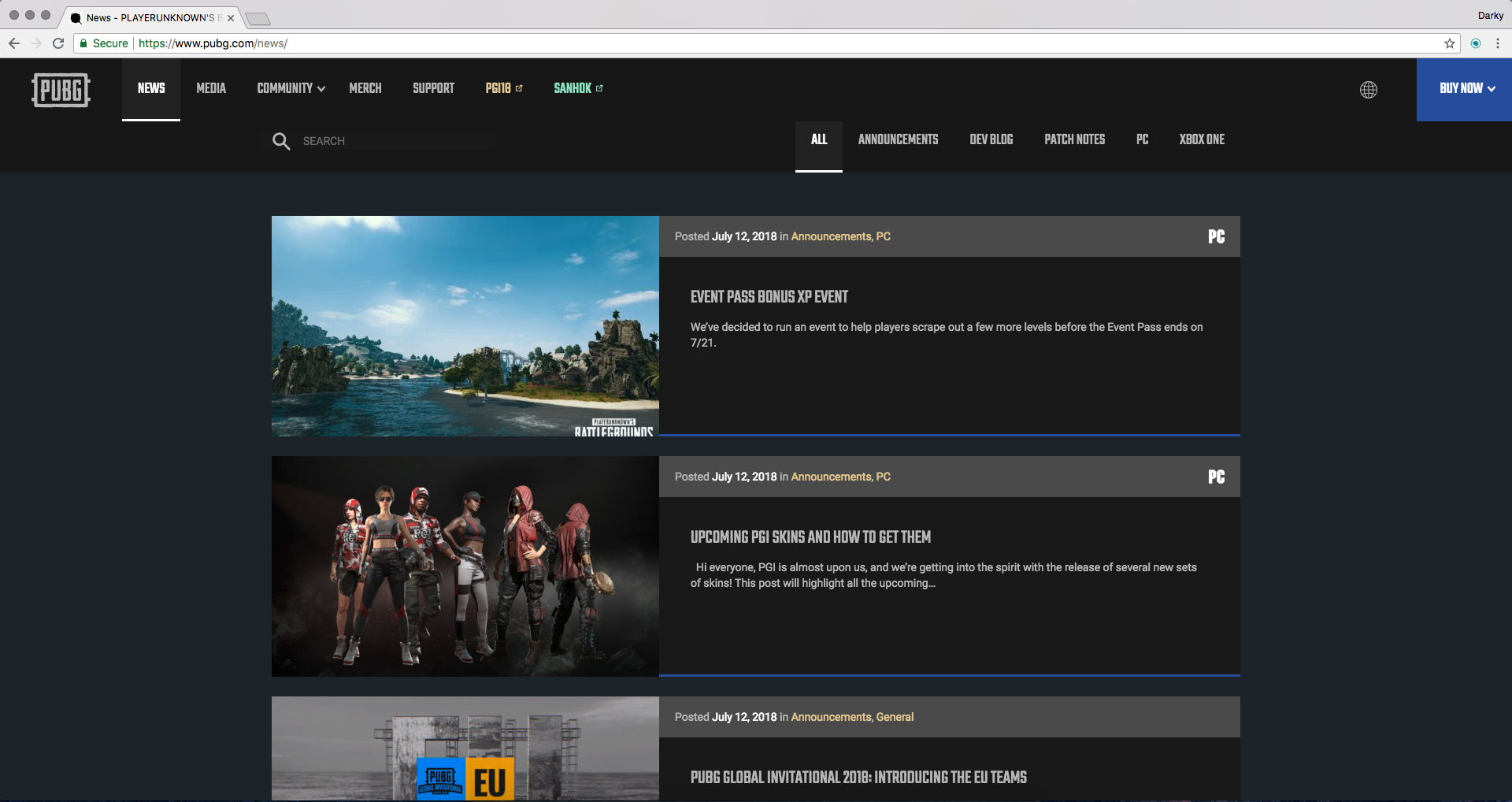

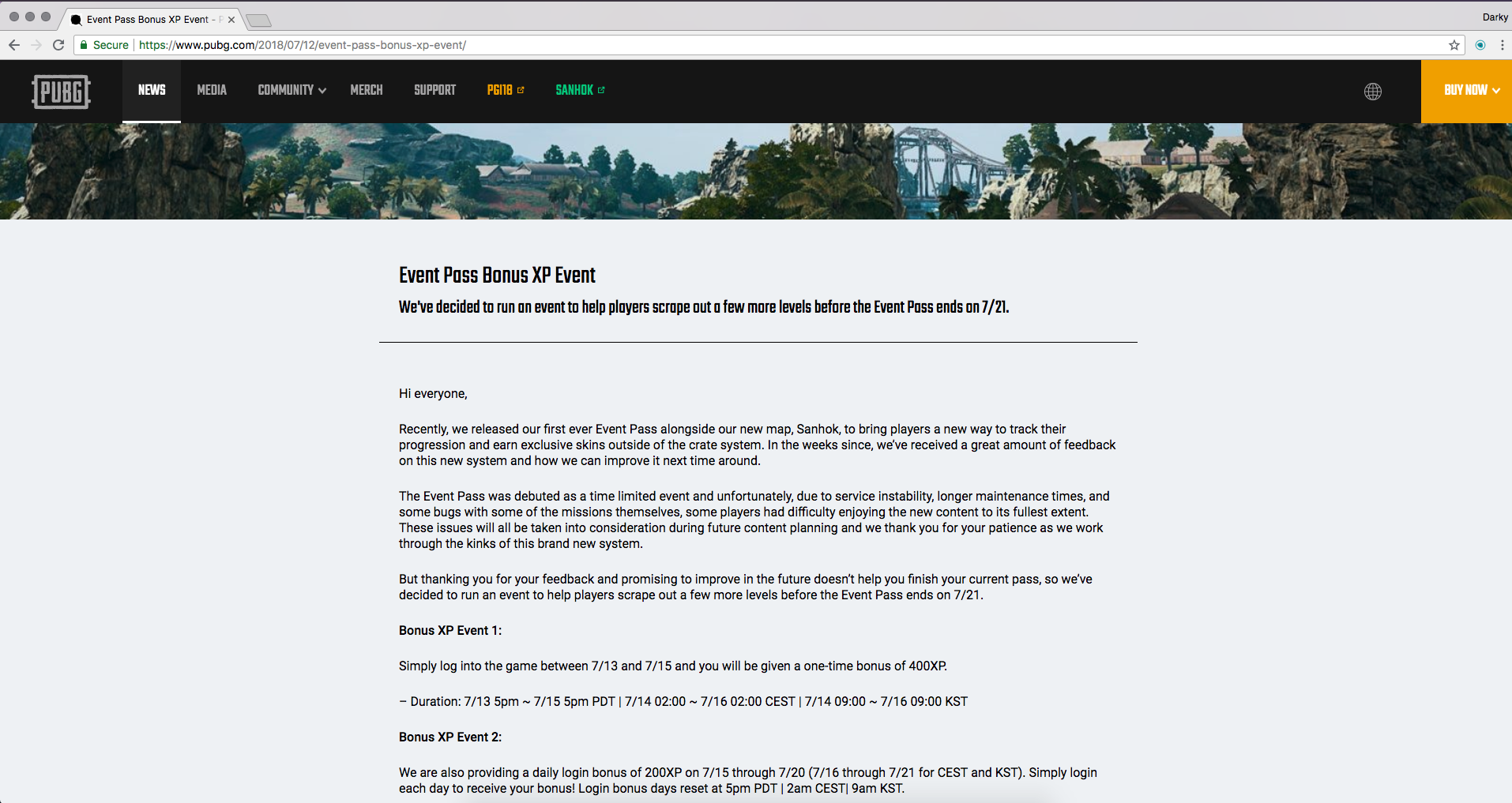

PUBG Forums with Dark Mode (Night mode)
You can literally spend hours discussing every detail of the game in the dedicated forums.
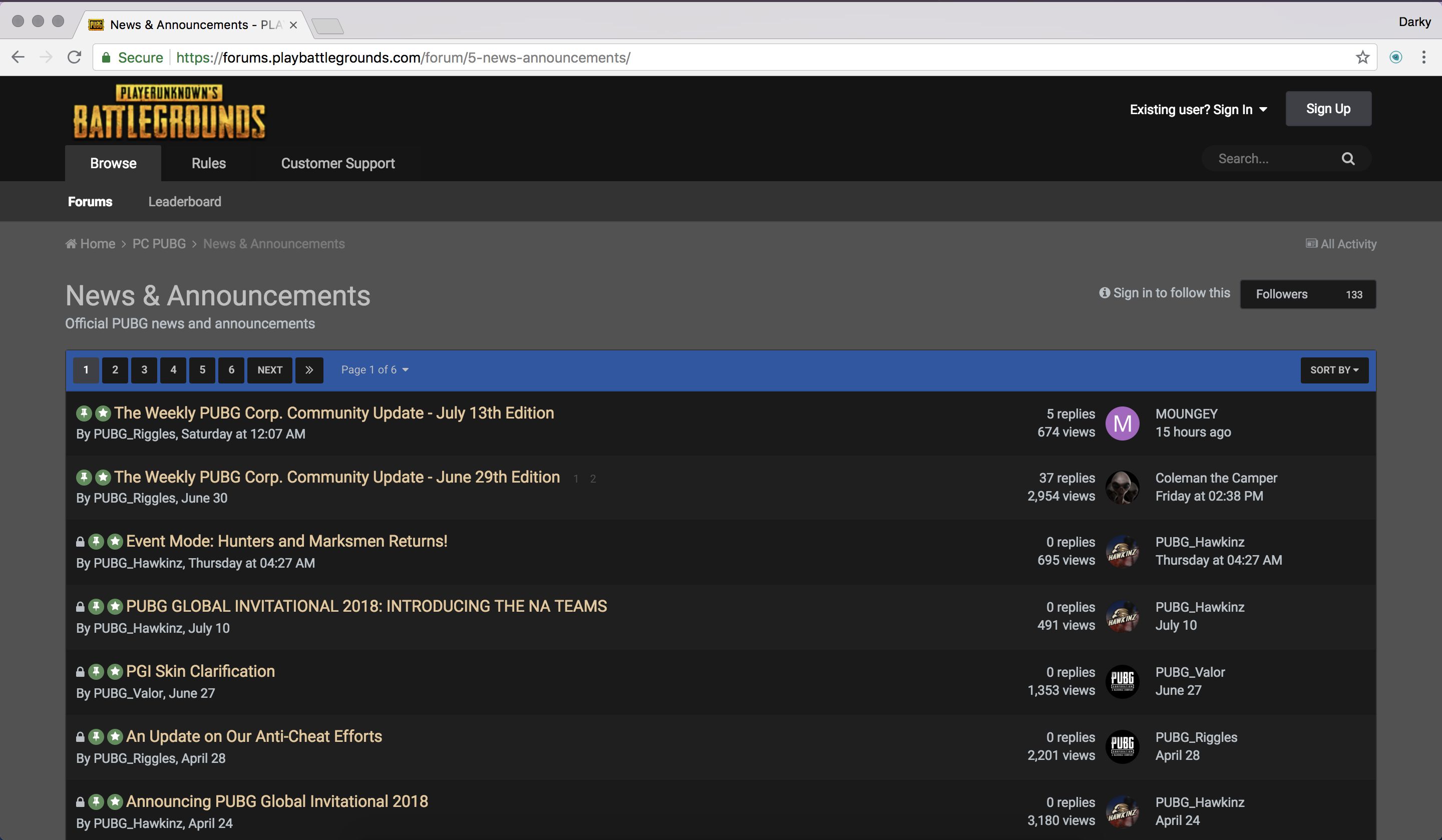
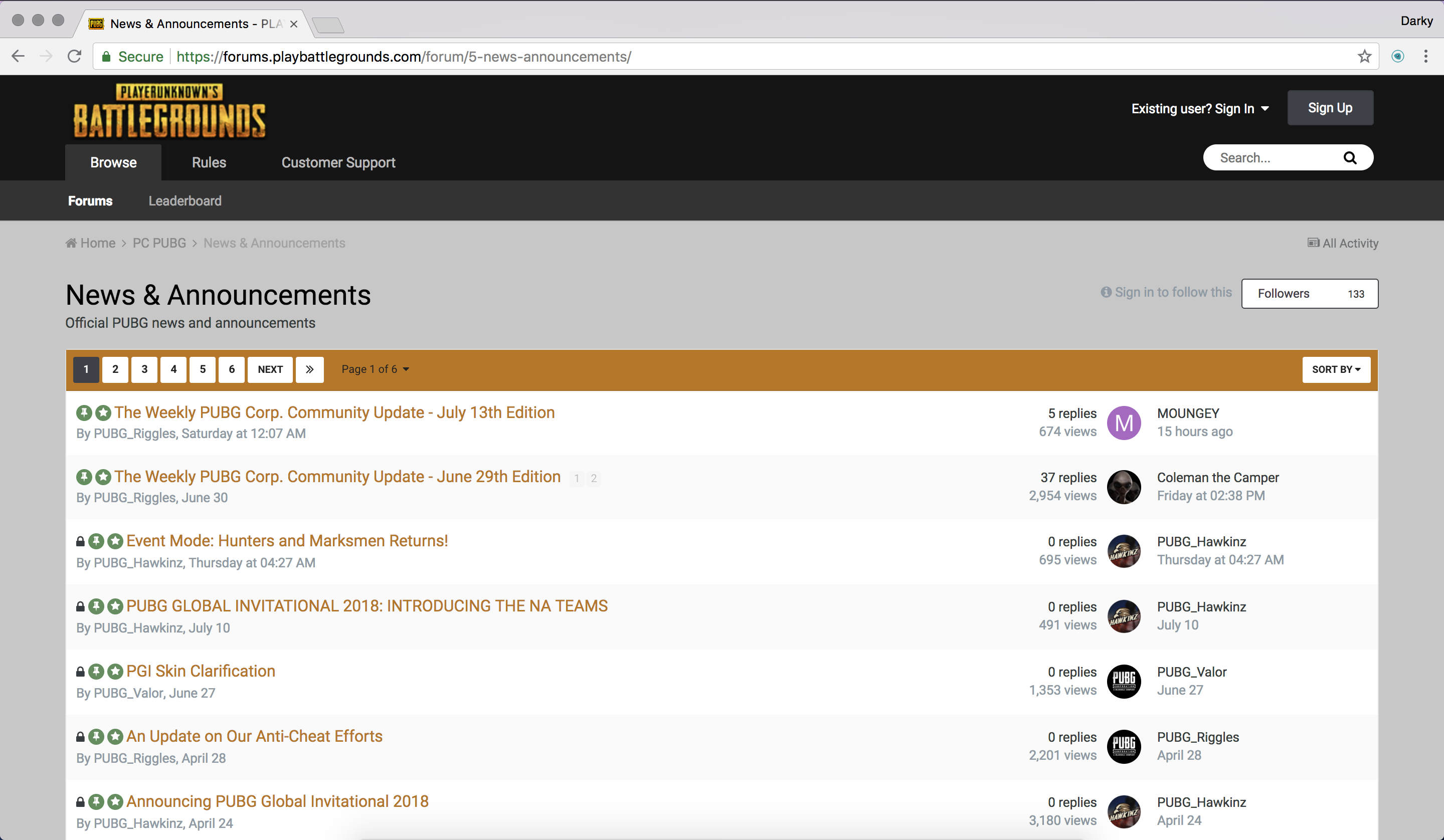
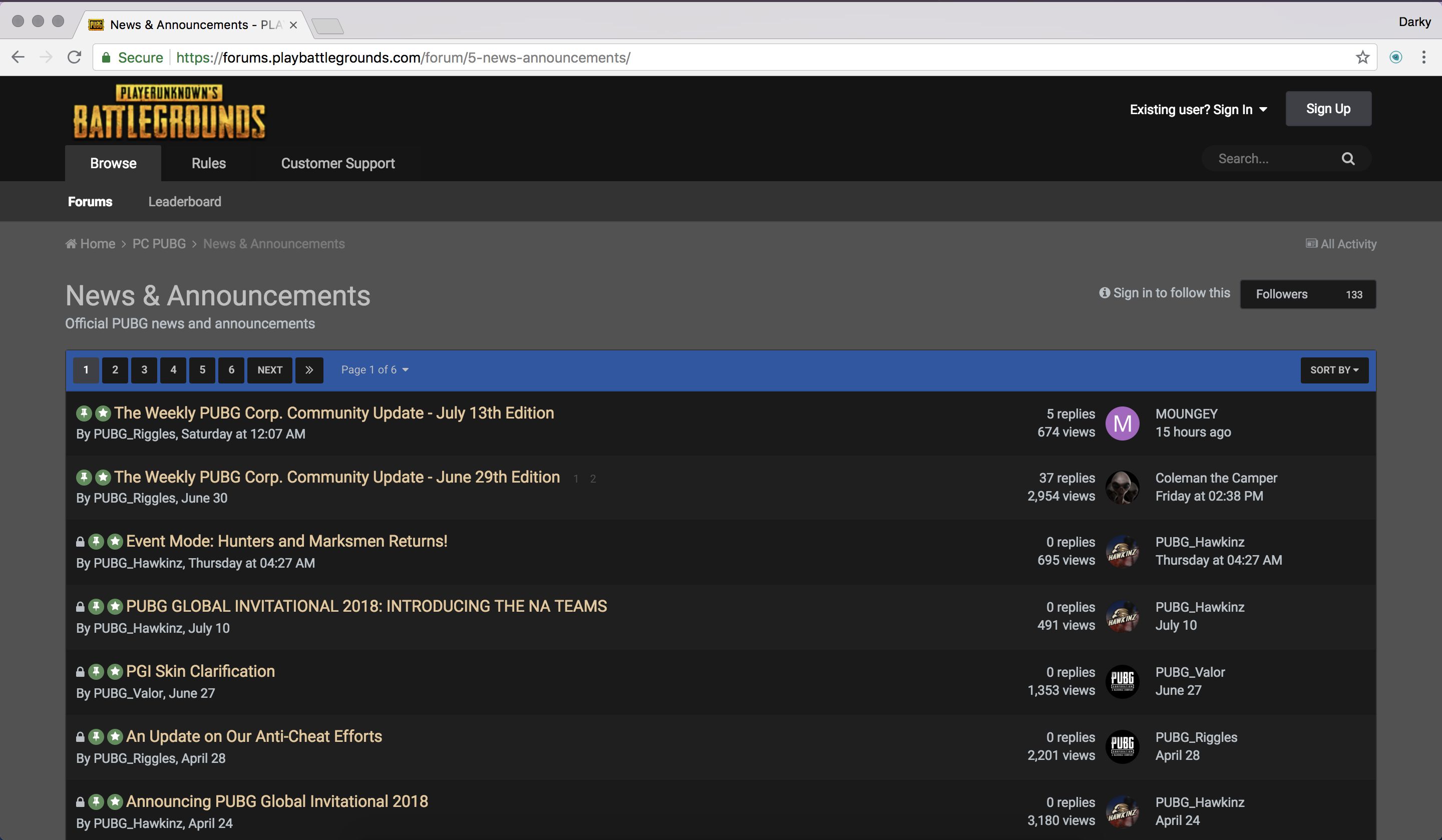
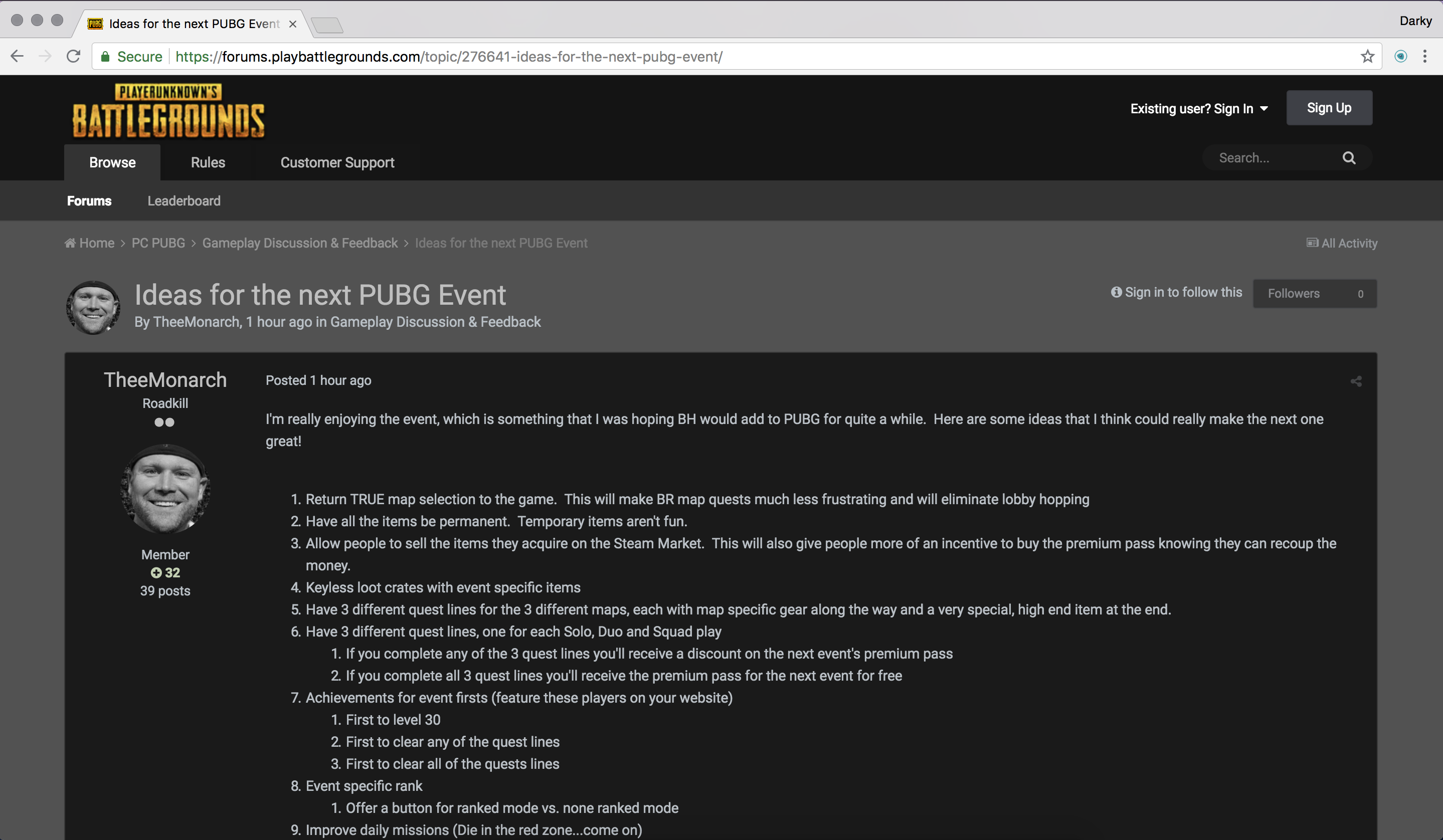
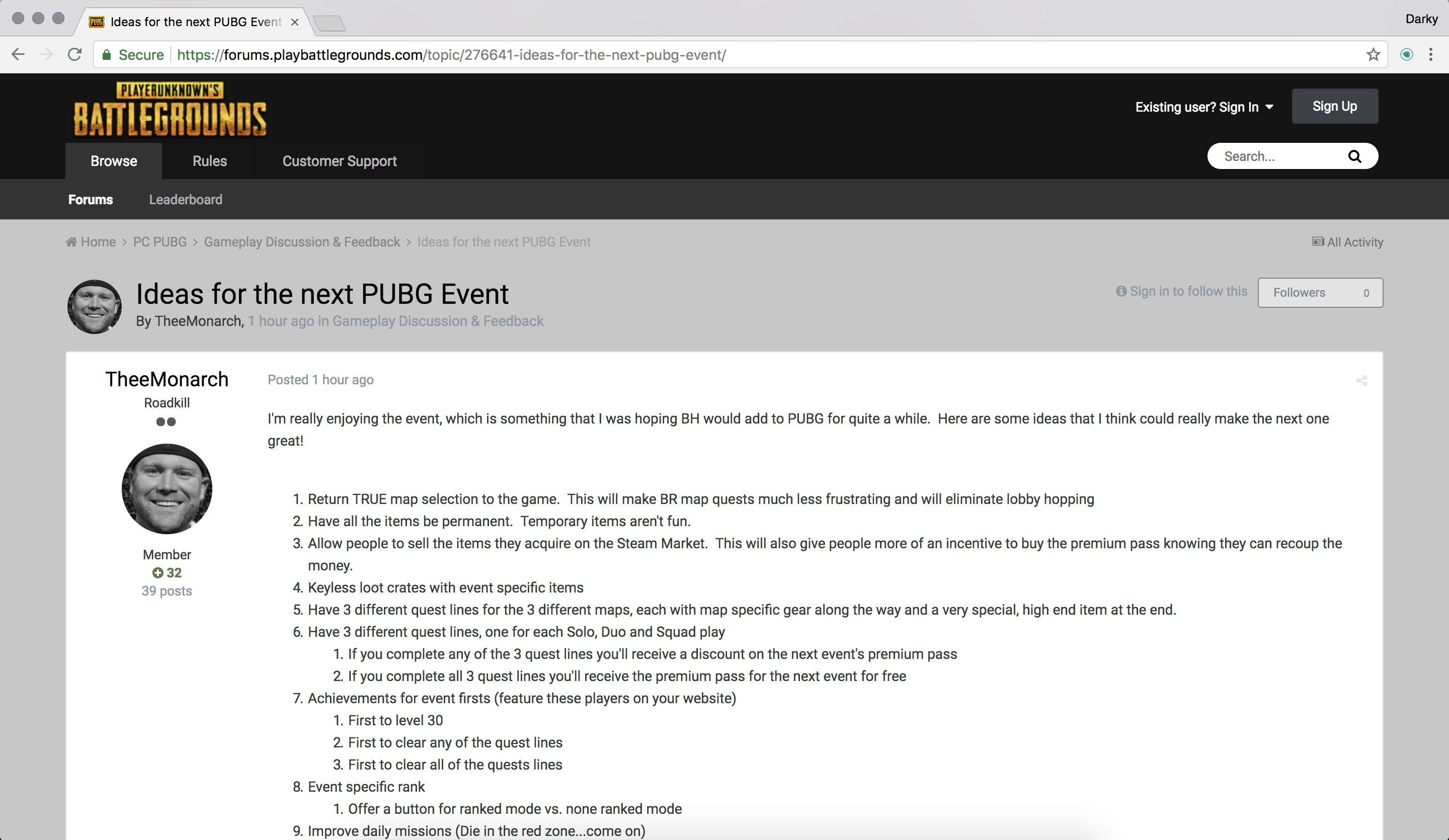
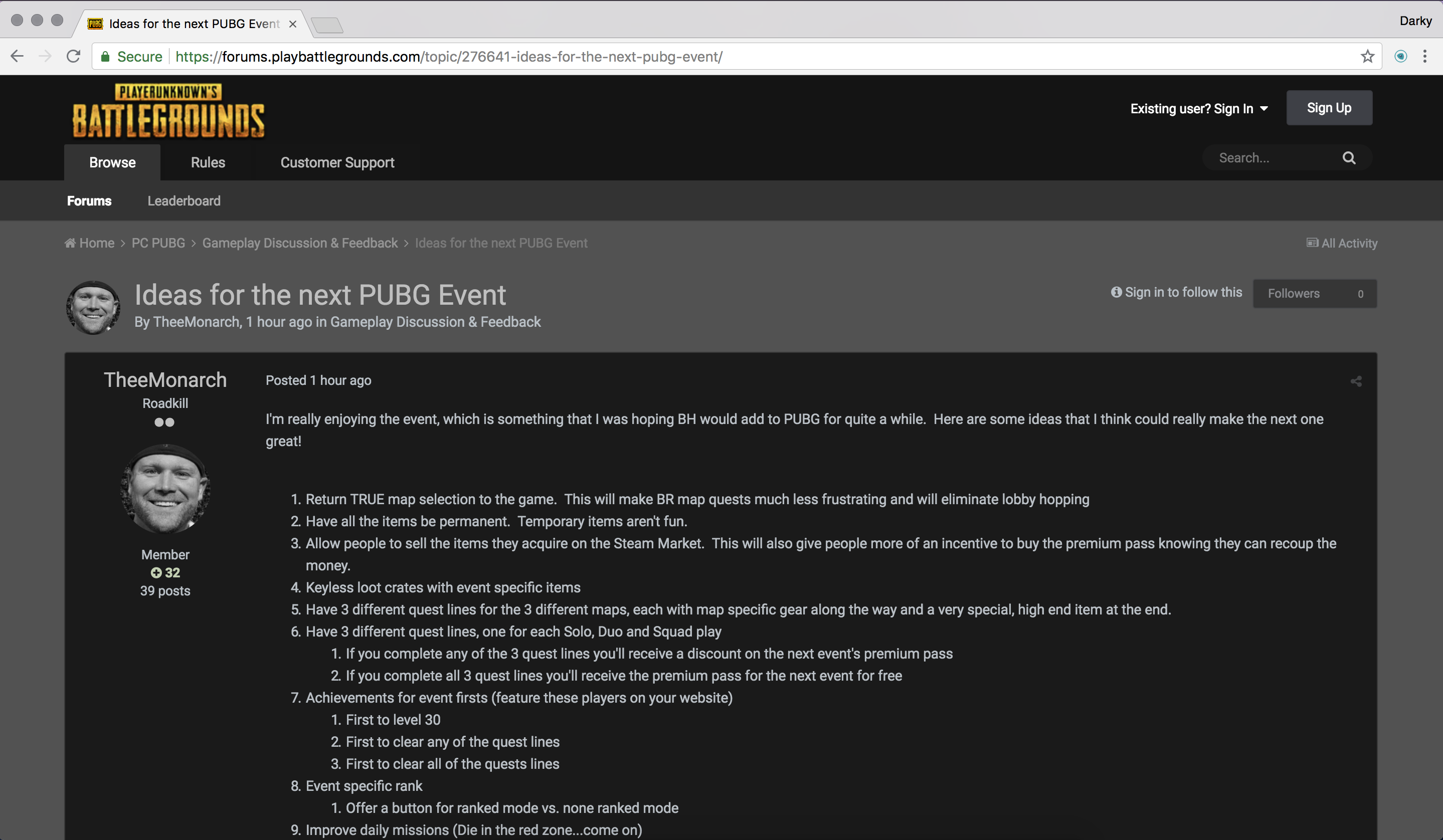
PUBG Support with Dark Mode (Night mode)
We all hate browsing the FAQ pages, but if you want the answer, you got to find it yourself. The good news is that your eyes will not be full of tears after reading tones of articles. Support page.
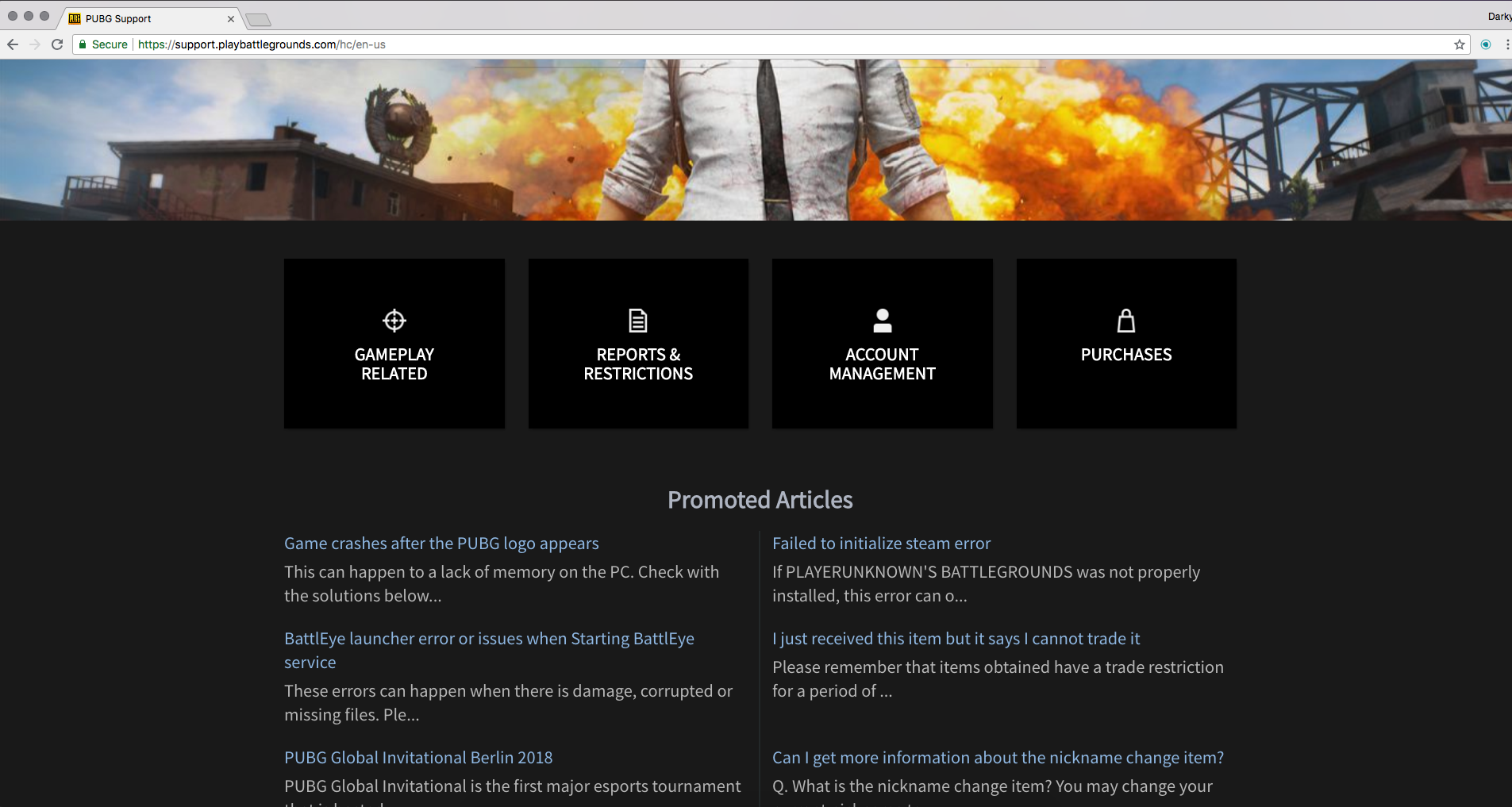
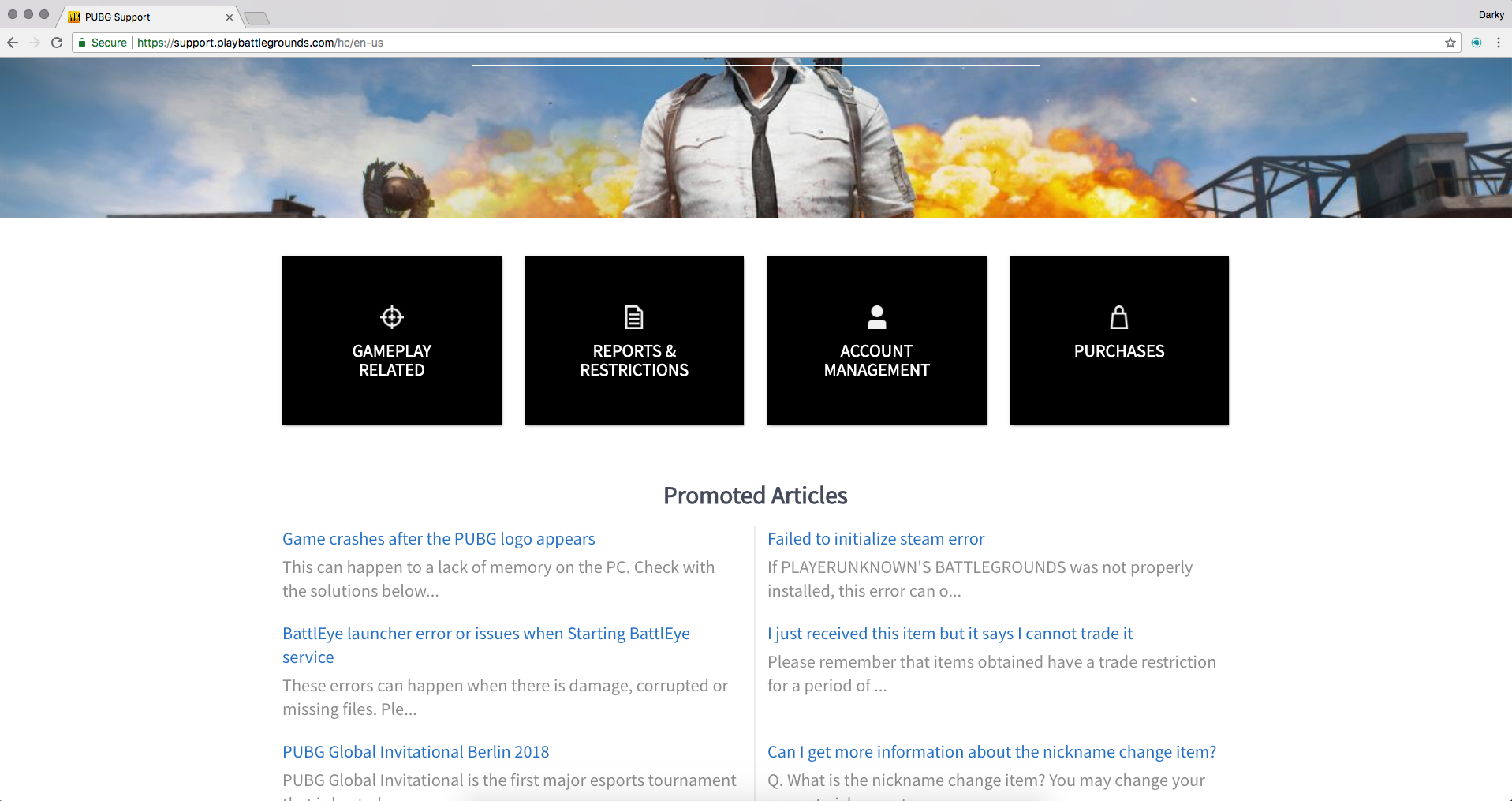
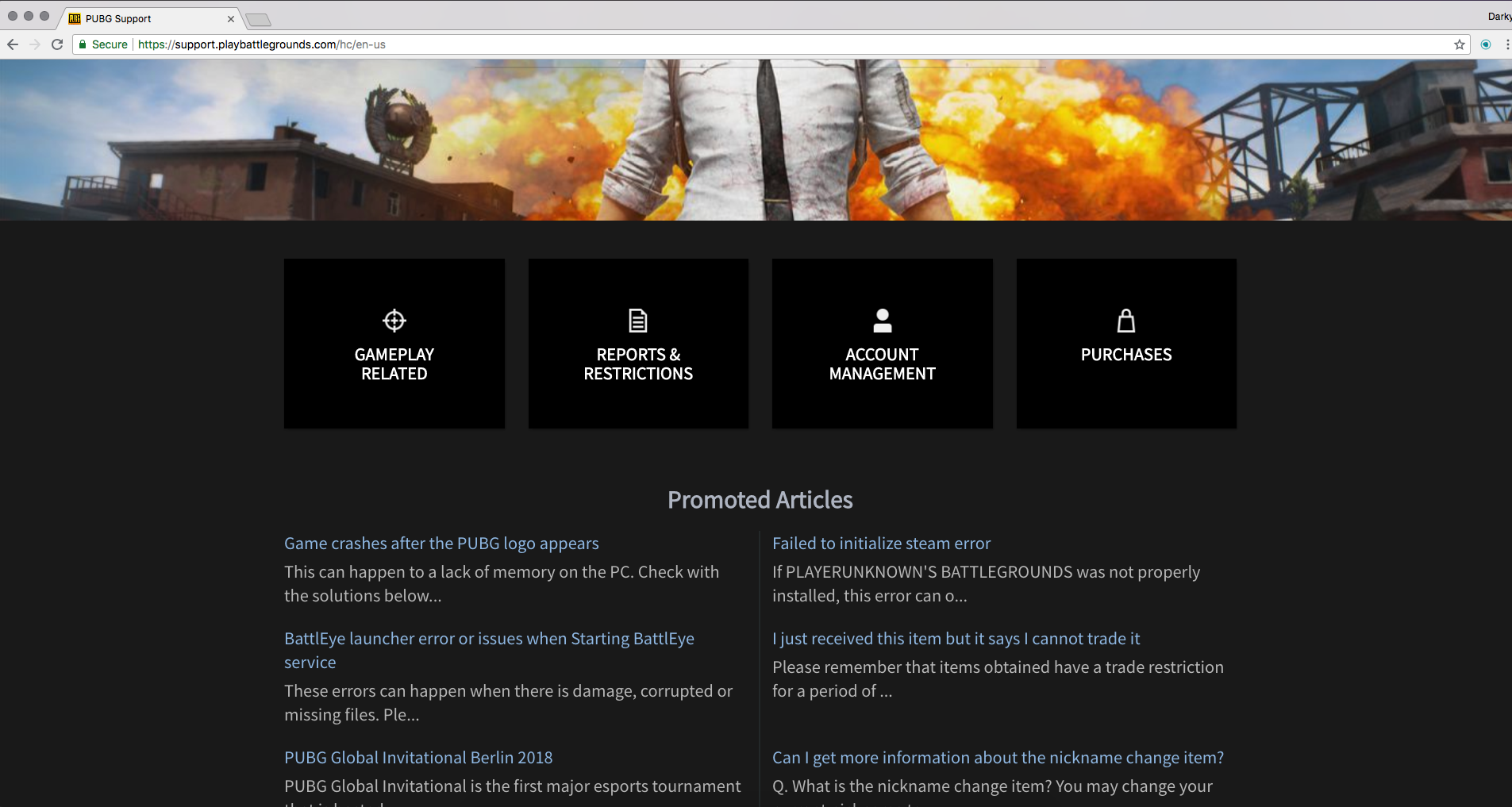
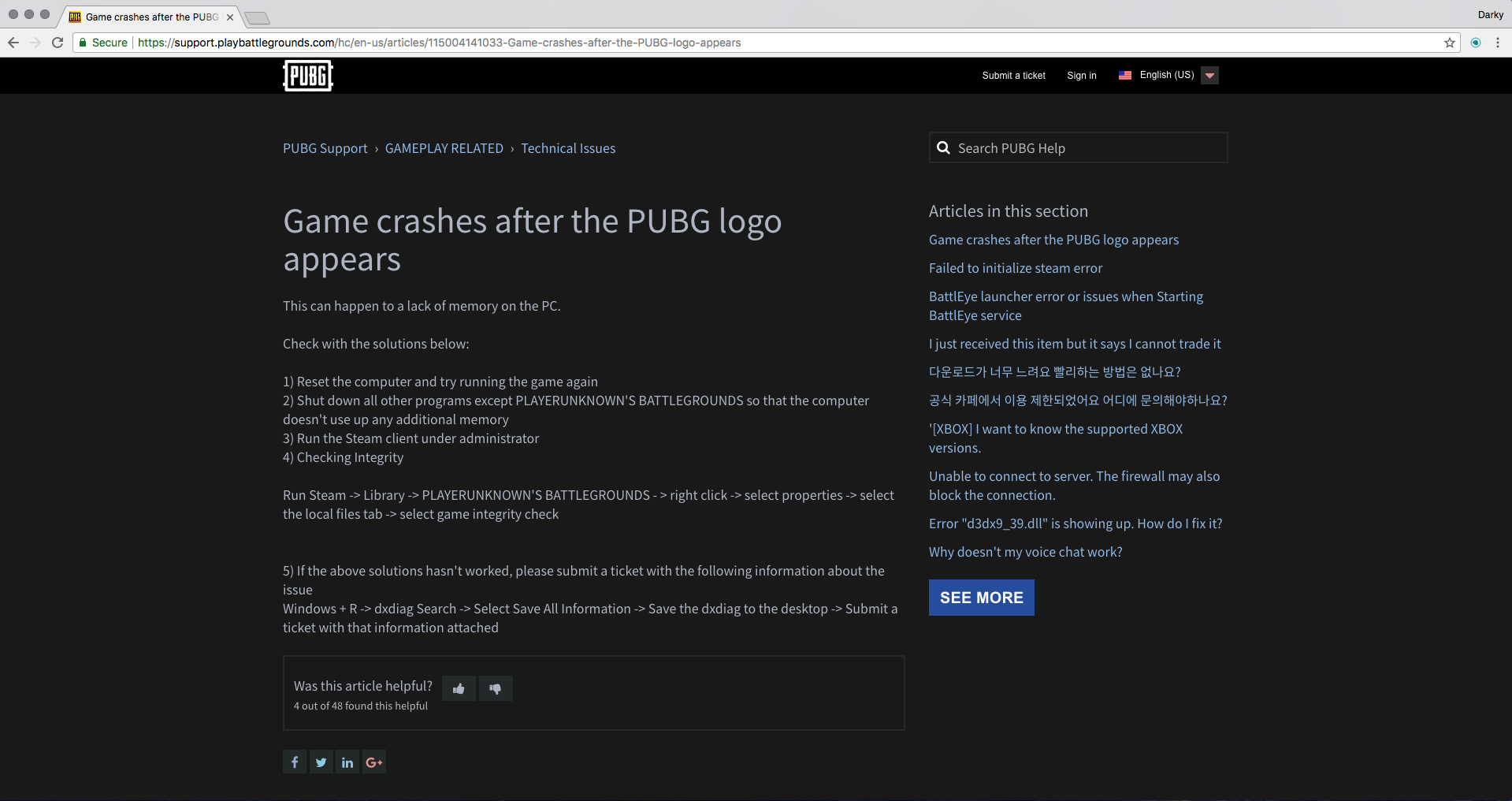
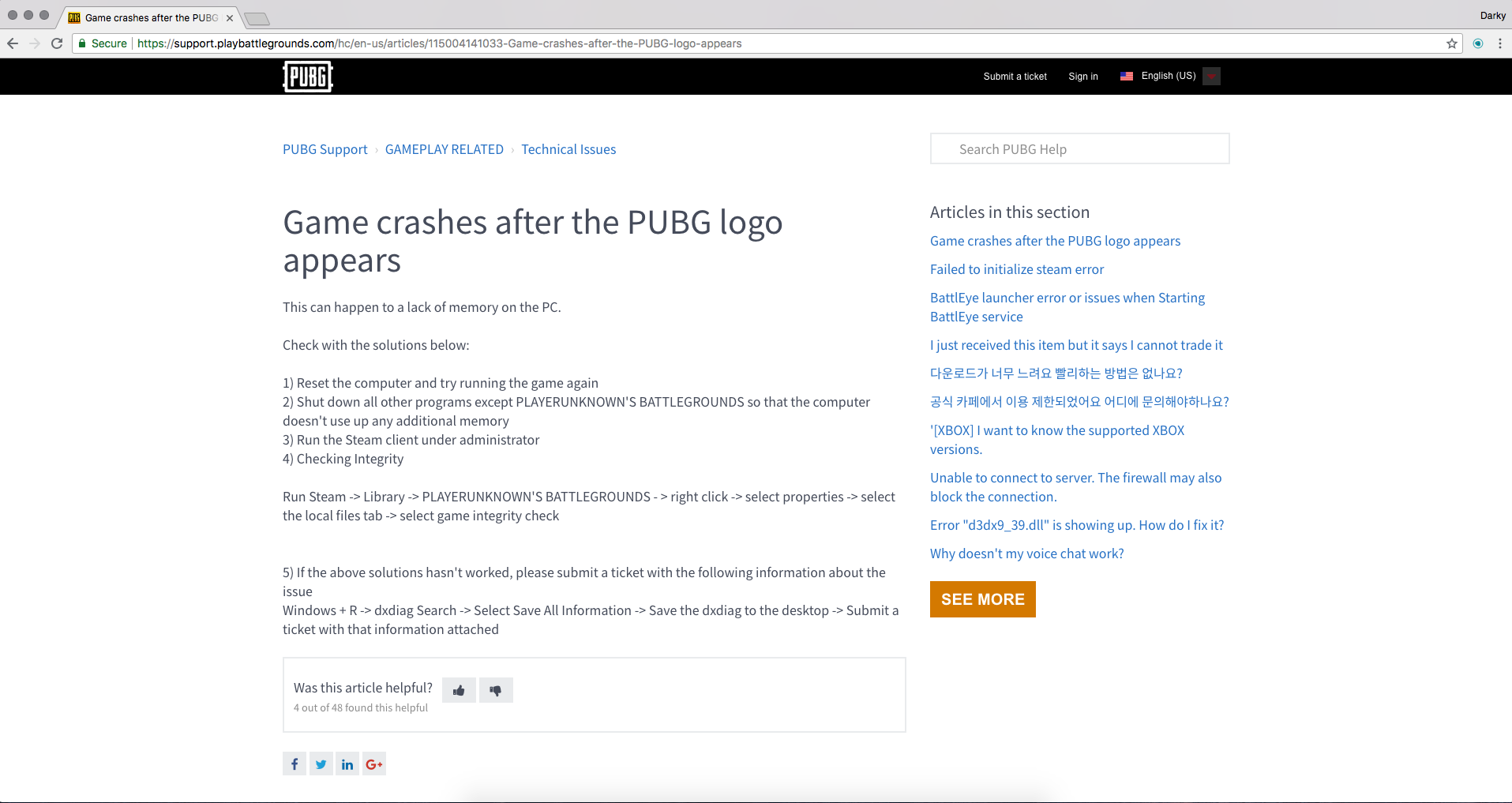
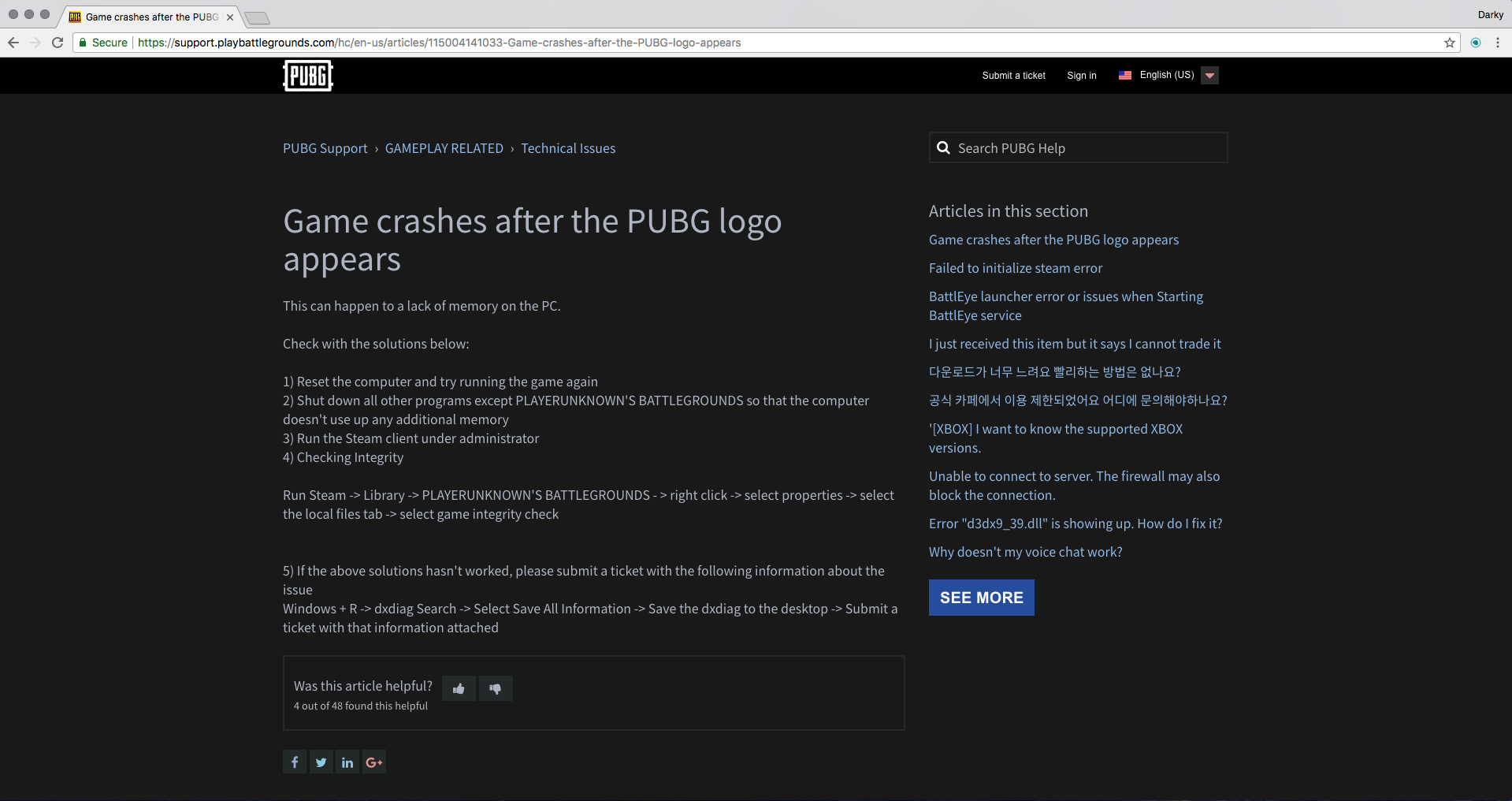
Step-by-Step: Enabling Dark Mode for PUBG.com
Install Night Eye
Visit the Night Eye website and choose your preferred browser extension (Chrome, Safari, Firefox, etc.). Install it like any other add-on or plugin.Activate the Extension
Once installed, click on the Night Eye icon in your browser’s toolbar. Enable the extension so it can start converting bright pages into dark mode.Enjoy Dark Mode on PUBG.com
Head over to pubg.com and experience the site in a dark, eye-friendly theme. Say goodbye to blinding white screens and hello to comfortable browsing.
Why Use Night Eye for PUBG Dark Mode?
- Reduced Eye Strain – Perfect for late-night browsing or marathon gaming sessions.
- Improved Battery Life – Darker screens generally use less power on OLED and AMOLED displays.
- Customizable Settings – Adjust brightness, contrast, and other parameters to find your ideal look.
- Free Trial – Night Eye offers a 3-month free trial, so you can test it risk-free.
Final Thoughts
Although PUBG has introduced night/dark-themed events and maps within the game, the official website still lacks a native dark mode option. If you’re tired of bright screens and want to game (and read about gaming) in comfort, Night Eye is the ideal solution. Download it, activate it, and enjoy a smoother, darker browsing experience on PUBG.com—because the real battle is winning those late-night matches, not fighting the glare of your screen.















