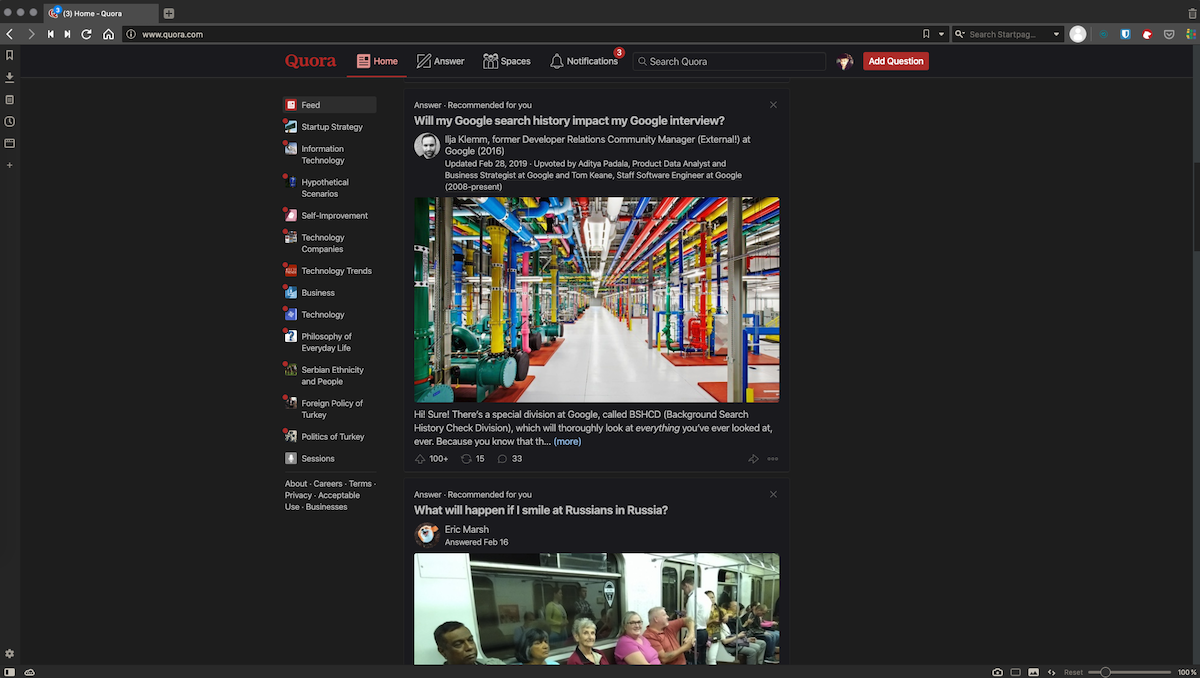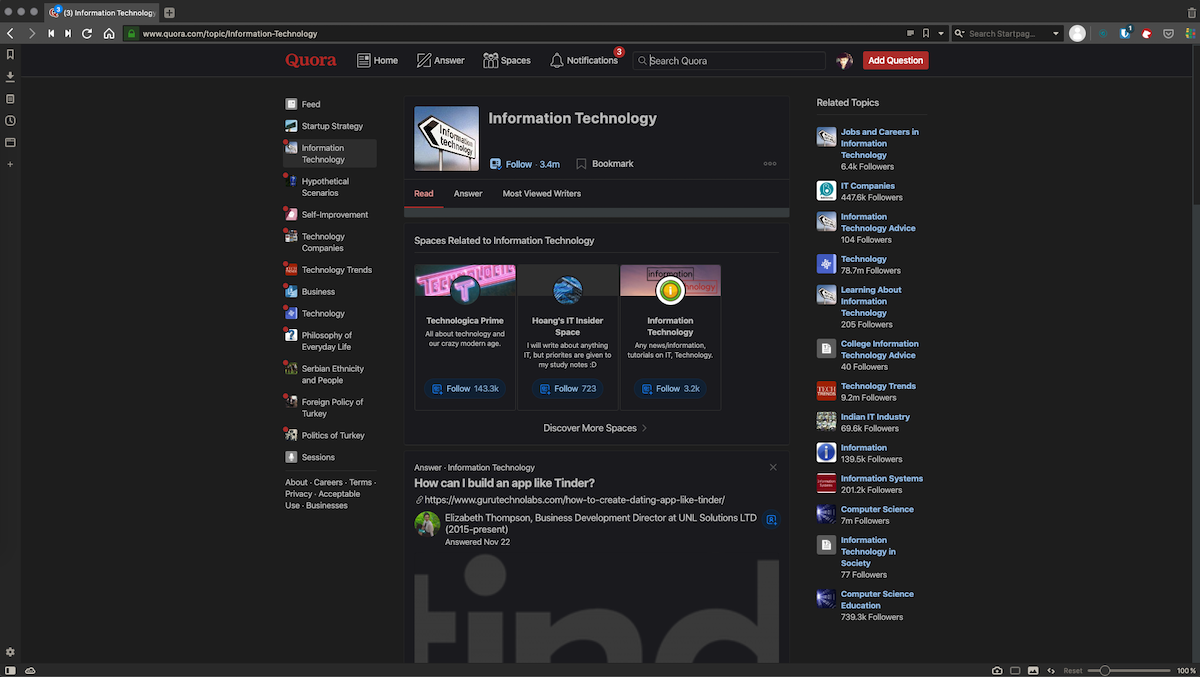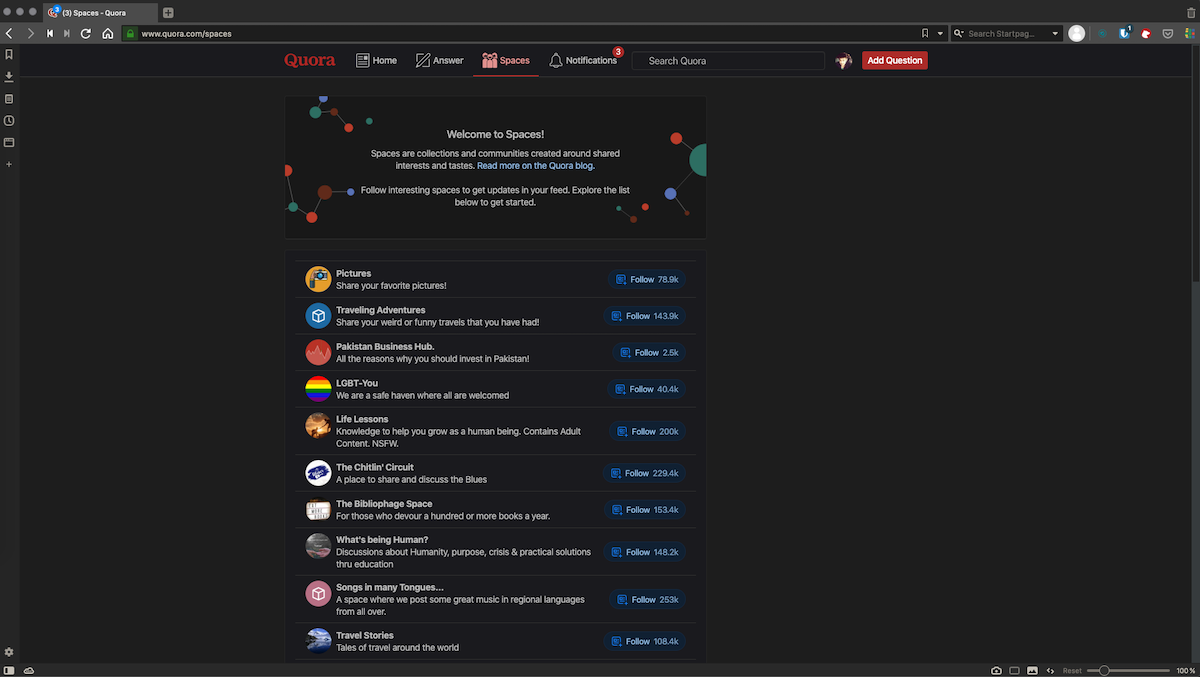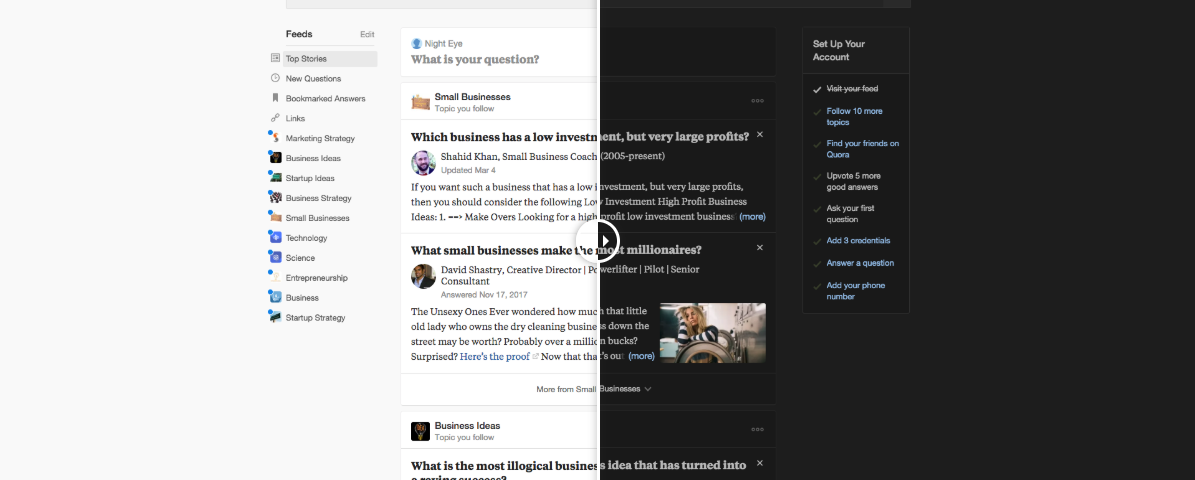
The Case for Dark Mode on Quora
Seriously weird and hilarious
- I have near genius IQ. How can I prevent interactions with inferiors from eroding my intelligence?
- If I'm kind of a polymath, what's the best way to show people that I'm one without coming off as too arrogant?
- My wife is pregnant with another man's child and the father wishes to be a part of the child's life. How do I deal with this?
- Anonymous' answer to What is it like to be a drug dealer?
- If you need to kill your family and friends in order to save your nation, would you do it?
Besides having fun or consuming really interesting information, Quora is great place for building up a personal brand. If you are an expert in a specific field/fields you can help others by answering their question and thus building your online reputation. You can drive traffic to your personal blog and thus grow your online presence.
Businesses also benefit from Quora.
Similar to the personal brand approach, companies can reach out to potential customers by answering questions related to the service or products offered by them.
The Time Factor
You can literally get lost in Quora as the platform suggest similar questions that you can answer or see what has been answered by others. Not to mention that discussions can and are being formed around most of the questions, which increase the time spent on the website. Last but not least it seems mandatory that all answers should be long and well structured in order to be accepted by the community.
What all this suggest is that time flies while being on Quora. The time spent there takes serious toll on your eyes mostly because of the bright white background of the platform.
How to Enable Dark Mode on Quora
There are now several ways to enable dark mode on Quora, catering to different preferences and devices. Here are the steps:
Easy Way (Directly via Quora):
Log in to your Quora account.
Click on your profile icon.
Beside "Settings," you’ll find a glowing bulb icon. Toggle the bulb to turn dark mode on or off.
Another Way (Via Settings):
Log in to your Quora account.
Click on your profile icon.
Go to "Settings."
Under "Dark Mode," you’ll see two options:
Automatic: Adjusts to your device’s dark mode settings.
Dark Mode: Enables dark mode regardless of device settings.
For Desktop Users:
Open your profile menu by clicking on your user picture in the top bar.
In the settings menu, find the "Dark Mode" row and toggle between enabling or disabling dark mode. You can also select “Auto” mode, which syncs with your operating system’s theme.
For Mobile App Users:
Open the Quora app and log in.
Tap your profile picture at the top left to open the side menu.
At the bottom of the menu, tap the lightbulb icon to enable dark mode. Alternatively, navigate to "Settings" and toggle dark mode from there.
For Mobile Web Users:
Tap your profile photo in the site’s menu bar.
Open the side drawer and tap the lightbulb icon at the bottom to activate dark mode.
Night Eye Extension for Quora: Automatic Dark Mode for Desktop
If you want dark mode to be enabled automatically on Quora and other websites, consider installing the Night Eye extension. It offers advanced customization options for users:
1. Download and install Dark Mode - Night Eye the extension for the browser you are using at the moment. Click on the browser icon below for correct extension store.
3. Click the Extension Icon to open the menu where you can customize a lot.
4. There are 3 general modes that you would like to explore:
- Dark Mode - All colors, small images and icons will be converted to give you the smoothest dark experience possible.
- Filtered - The websites' colors will not be changed, but you can still adjust brightness, contrast, warmth and more.
- Normal - Get back to the normal browsing experience.
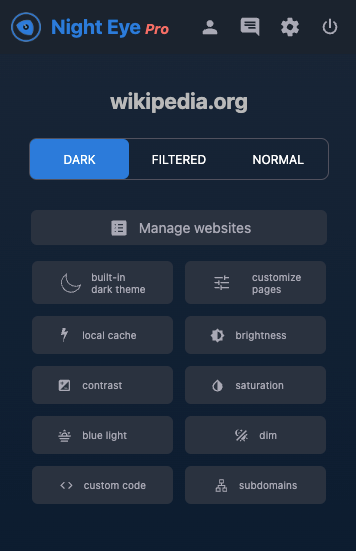
But in general all you need to do is to install and enjoy.
Conclusion
Quora’s introduction of dark mode—both natively and via extensions like Night Eye—has been a welcome change for users. Whether you're consuming quirky questions, building your brand, or diving into serious research, dark mode makes the experience easier on the eyes and more enjoyable overall. If you haven’t tried it yet, now is the perfect time to enable dark mode and enjoy a more comfortable Quora experience!