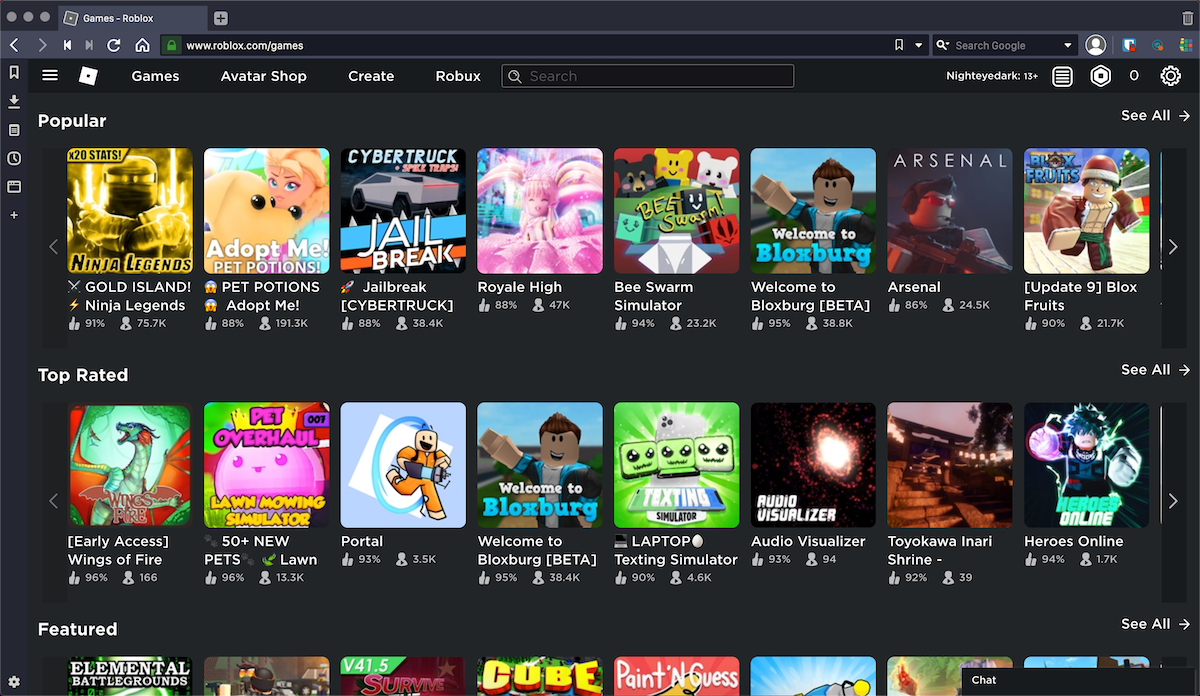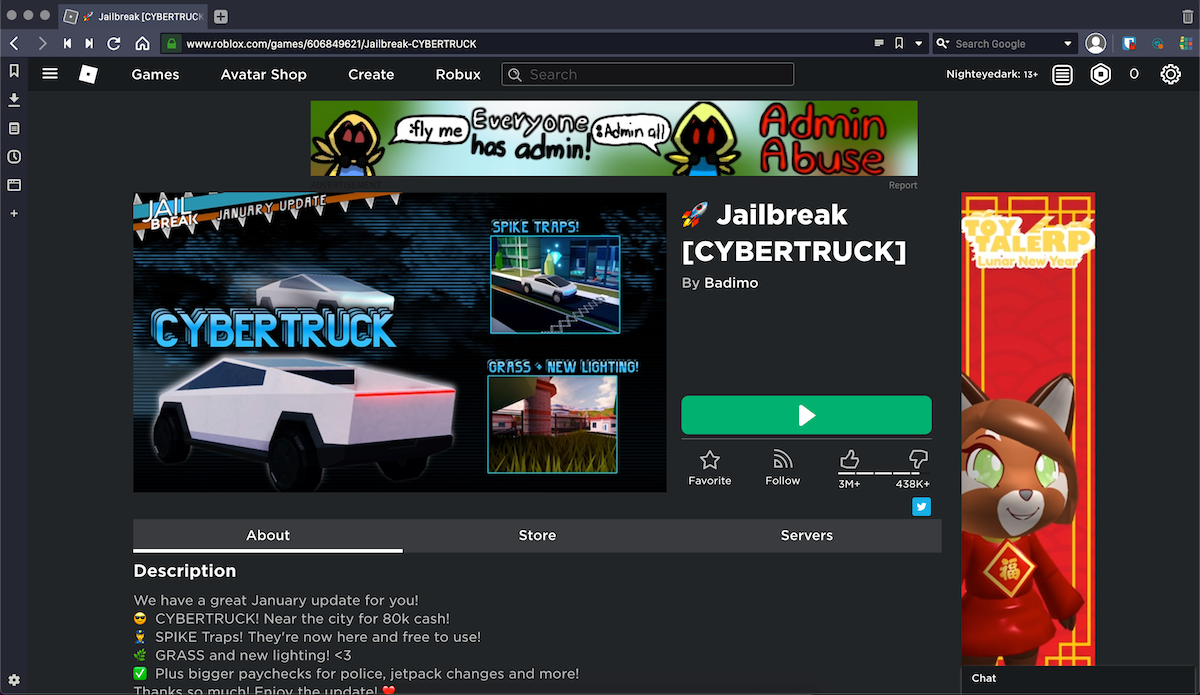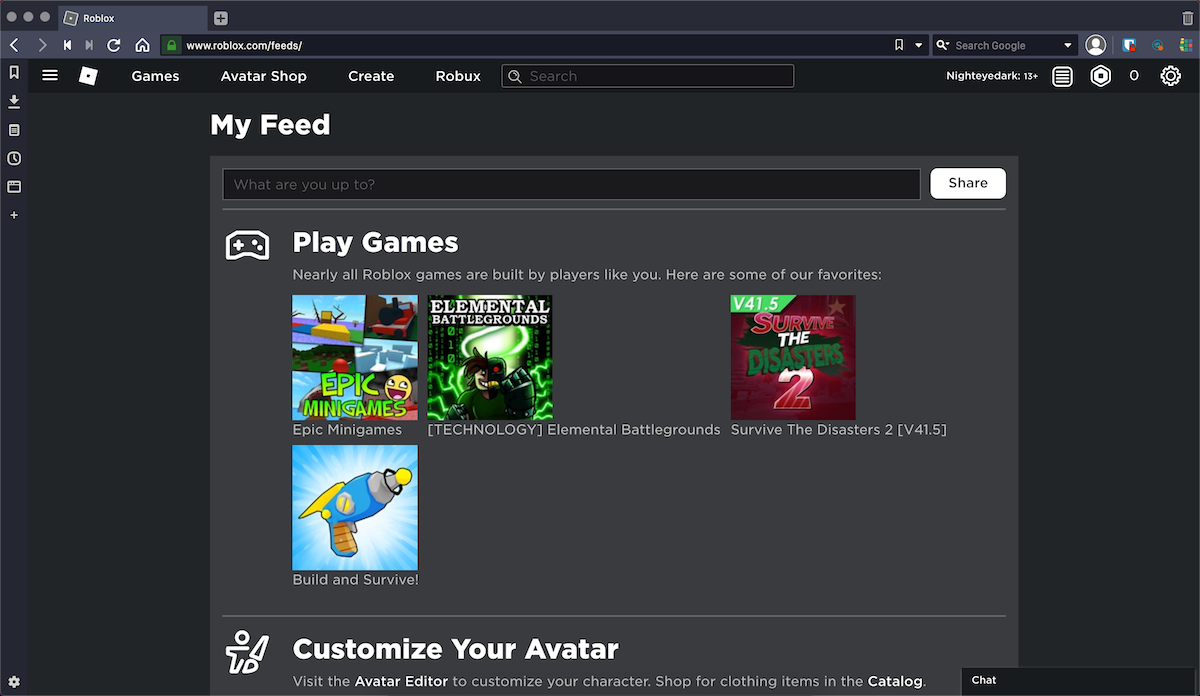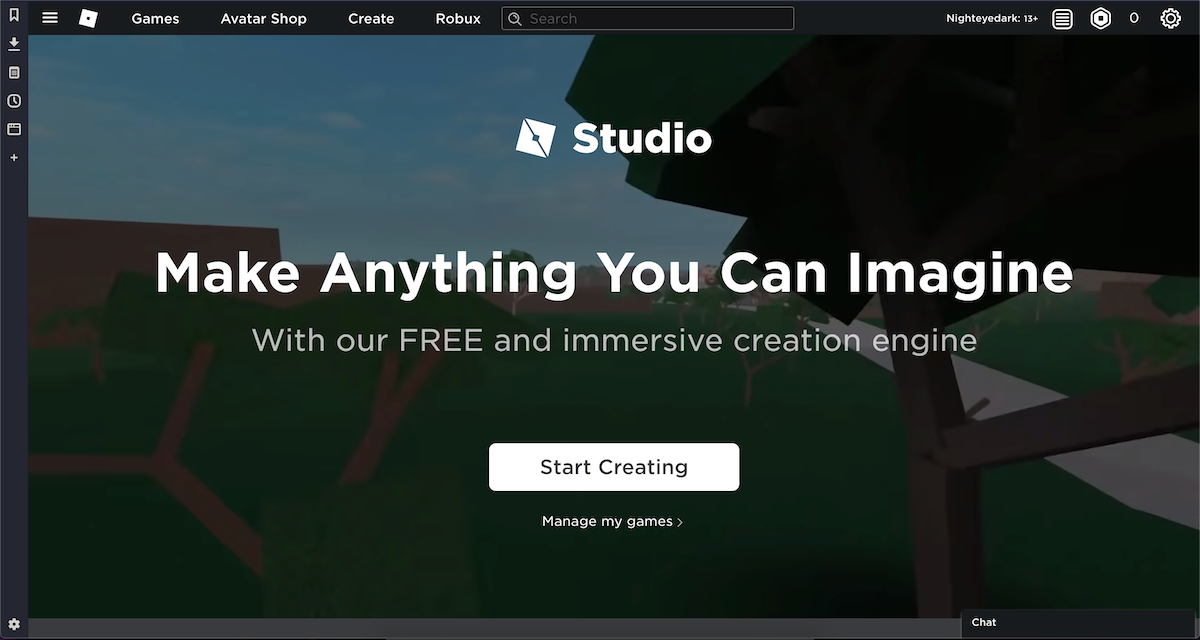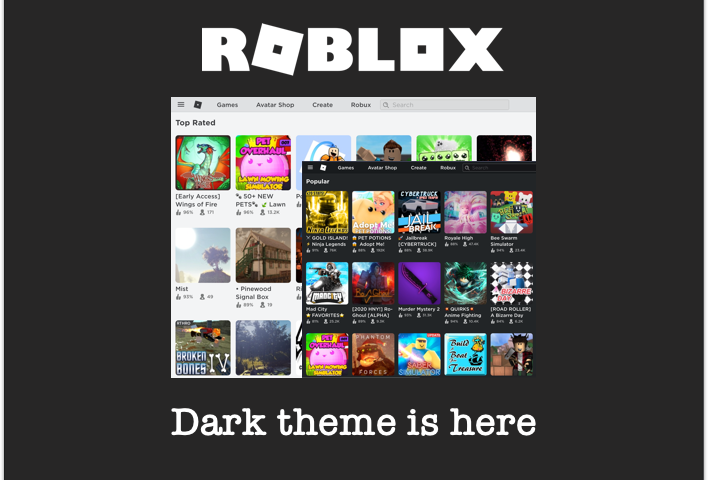
Imagination must fly free and powering; it is crucial to let it out from the cage of the human mind. Roblox just tends to be helping in empowering the human mind to think beyond regularities and powers the imagination.
The history of Roblox
The story of this highly imaginative platform began with a simple block and an innovative thought by David Baszucki, back in 1989. It all started with building a 2D simulated physics lab, which was the necessary foundation of building Roblox. Students around the world used the physics lab, better known as Stimulative Physics, to see how two cars would crash. The lab helped students in constructing houses and imagining how they would look when the idea in their brain, would come to life. The imagination of teens was beyond creative, in this 2D physics lab. It was worth real creation. Thus, the idea of Roblox was innovated, and within no time, it started to connect people through play. Creators and imaginative minds were joined to this platform. Users from all around the world, create as one, through this podium. It is not just an entertainment source; it is beyond creativity, and it is growing fast. The purpose of this website is to unleash the power of imagination and create something that was thought to be impossible in the world of games and entertainment.Who is enjoying Roblox
Roblox is a team of 500 plus people who are working together as a team, to bring creative minds together, through play. Since its birth in 2008, 28 billion hours have been played. Each month, Roblox engages 1.2 billion hours from users across the world. At the moment, Roblox has 2.7 million peak users. The platform is indisputably growing fast and incredibly significant. The aim of connecting people through play is being fulfilled, and creative teens are putting amazing things together.The content on Roblox
Opening the Roblox website, you are required to log in, and if you don’t have an account, you need to set one up. Setting up the account is fun because you get to choose your character as well. Once the account has been set up, you can start playing by opening the “Build New” option and several sub-options which lead you towards building whatever you imagine. There is a blog on the website, too, which has all the information regarding Roblox. It also guides you about how it helps creators connect and innovate something out of this world. You can also find career opportunities on the website. If you think that you would love to be a part of Roblox, then you can look for jobs there as well.Benefits of Dark Mode Extension
Staring at a bright, white screen during the night time or even during the day can be harmful to the eyes. Long hours of play might cause headaches, and it gets harder to stare at the screen for a long time. Many game websites do not consider this, but luckily, Roblox has a dark mode extension, which helps its users to play safely. The Dark Mode on Roblox, also known as night mode, dulls the screen and provides you with a black background that doesn’t hit the human eye badly. It is available on desktop and app both. Thus, if you are playing on your smartphone or your laptop during late hours, you can simply turn the dark mode on, and your eyes won’t be harmed.In order to turn on the Roblox Dark mode, all you need to do is:
- Open settings
- Go to Account Info and locate the Theme option
- Select Dark and enjoy it
As fans of Roblox and creators of Night Eye, we are thrilled by the fact that the company listened to its users and provided us with smooth and soothing dark theme.
Unlike Roblox, there are many websites and web apps that do not have nor plan implementing dark themes. This is where Night Eye comes in handy as it will enable dark mode without any hassle and will prevent headache or eye strain.