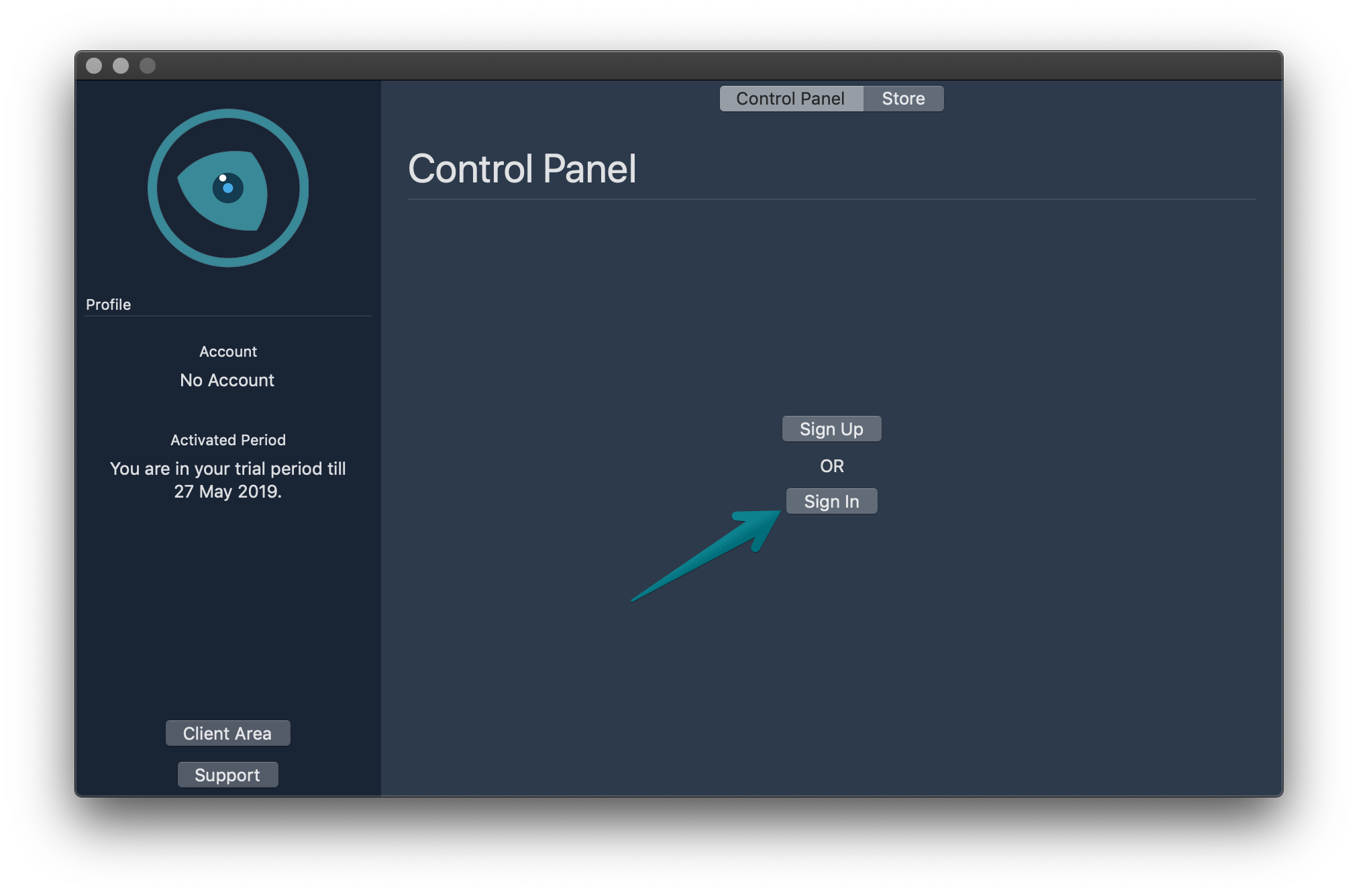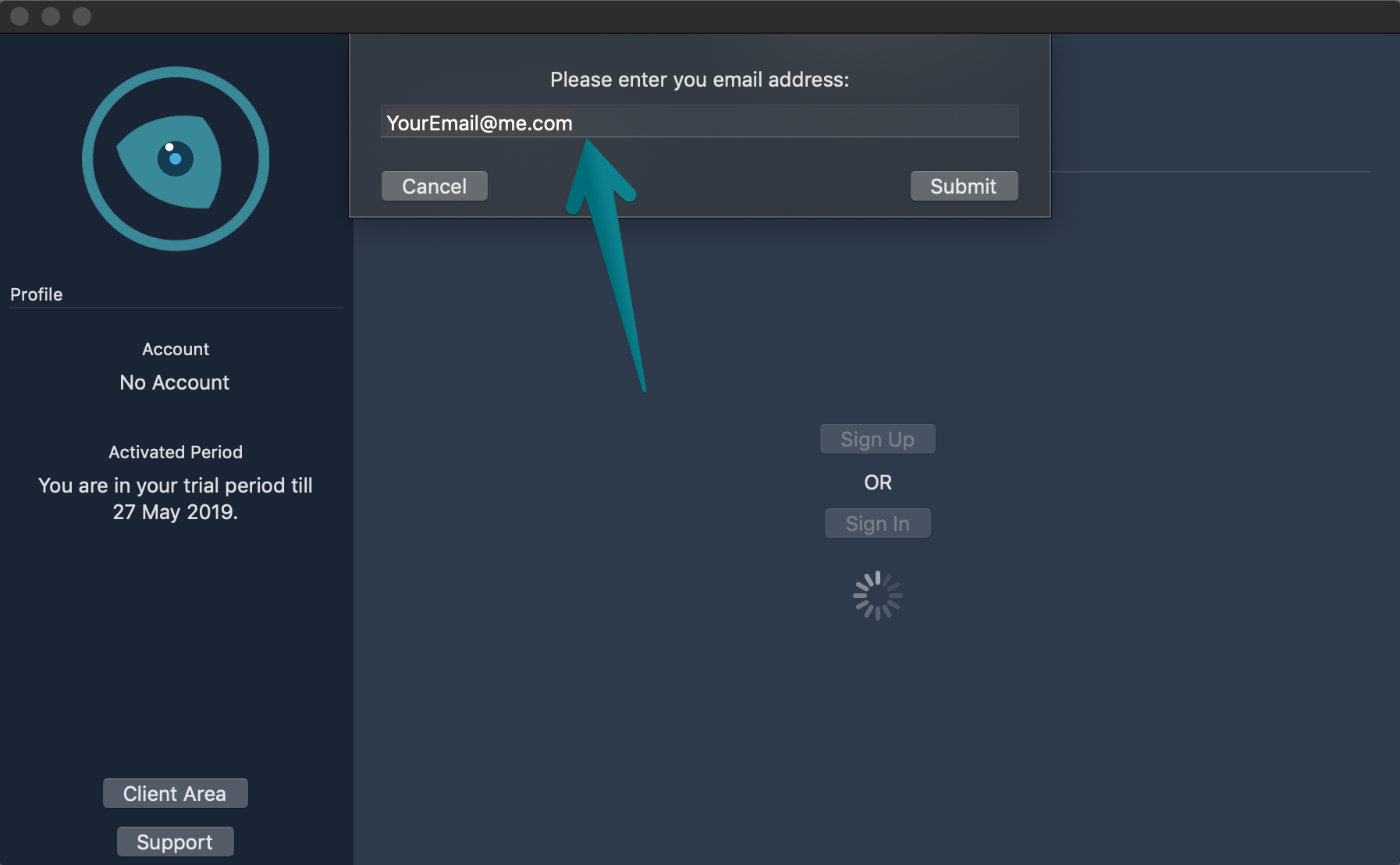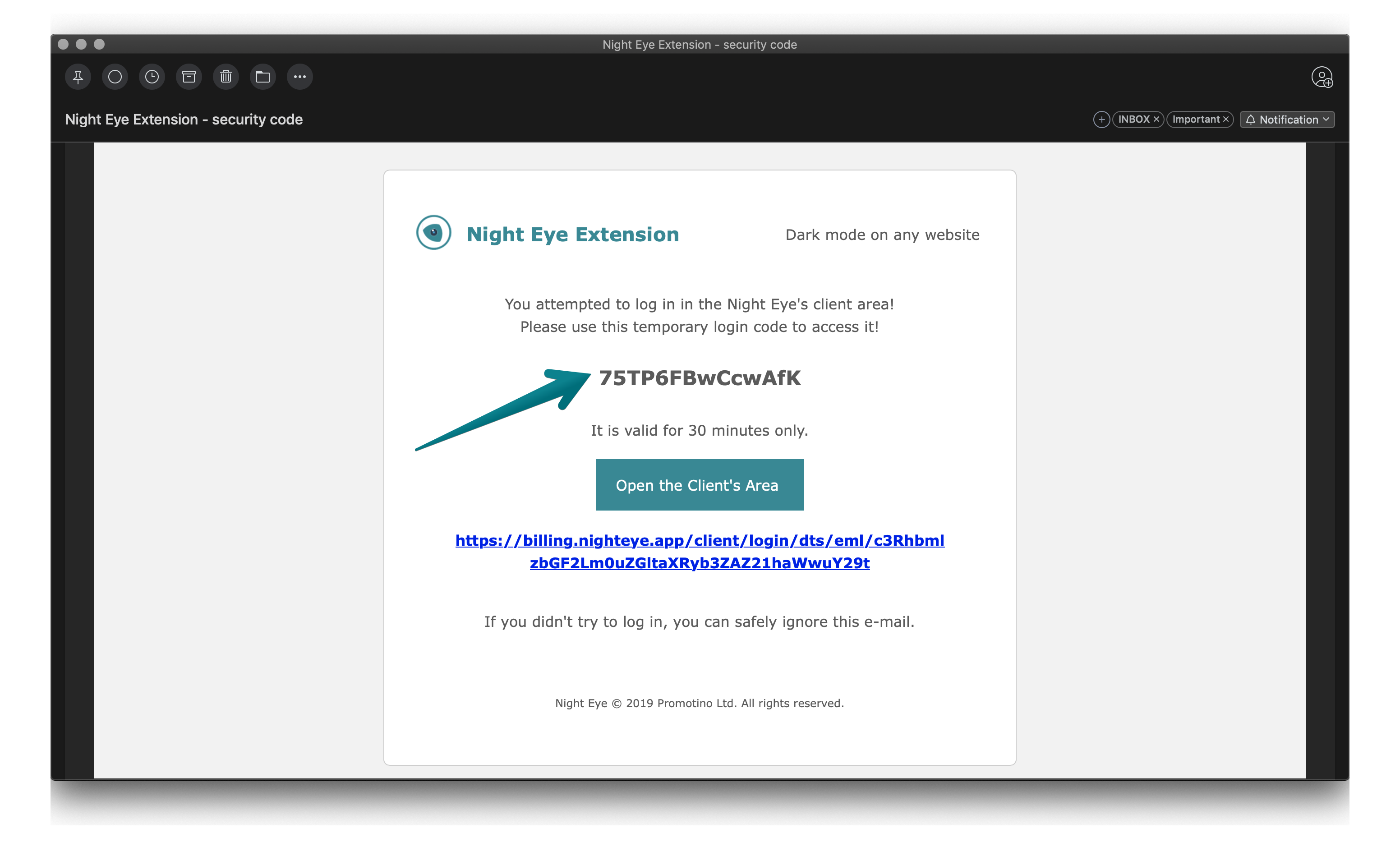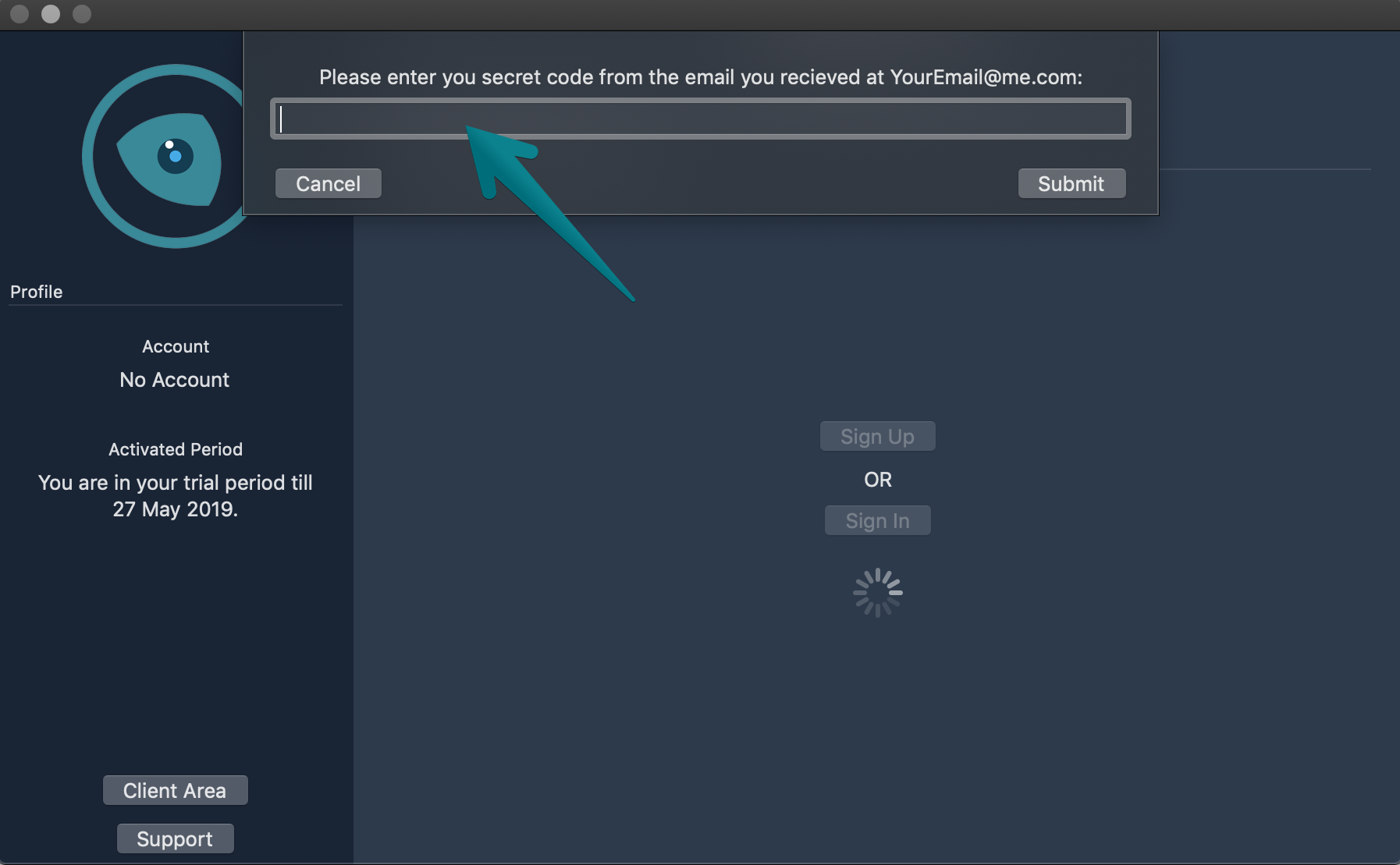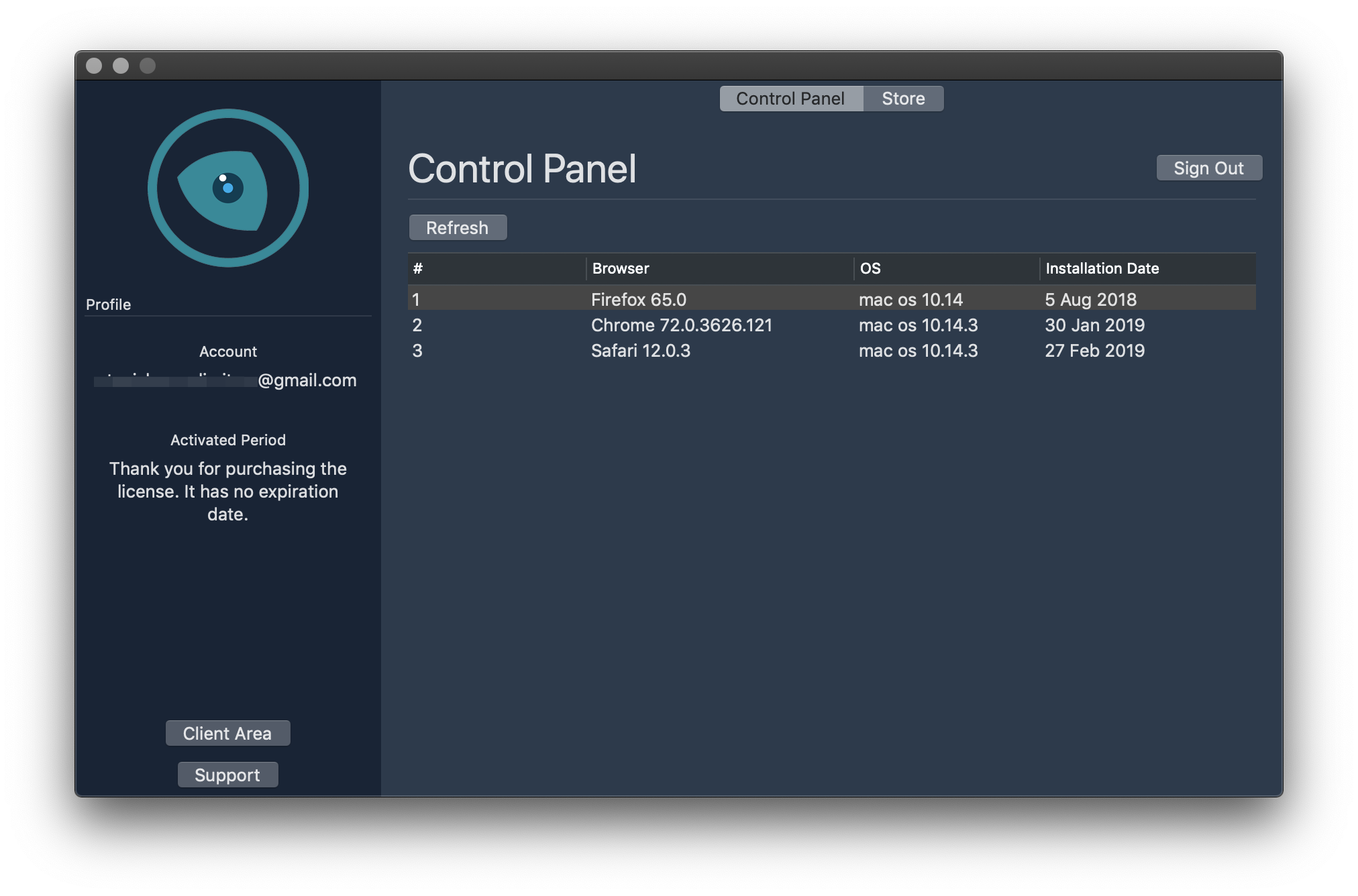If you already have an account, the following instructions will help you through the process of activating Night Eye for Safari. We are here to help via the built-in chat support, the website chat on the bottom right corner of your screen or at [email protected].
If you are using Night Eye on other browsers follow these instructions: Activation instructions
If you are using Night Eye on other browsers follow these instructions: Activation instructions