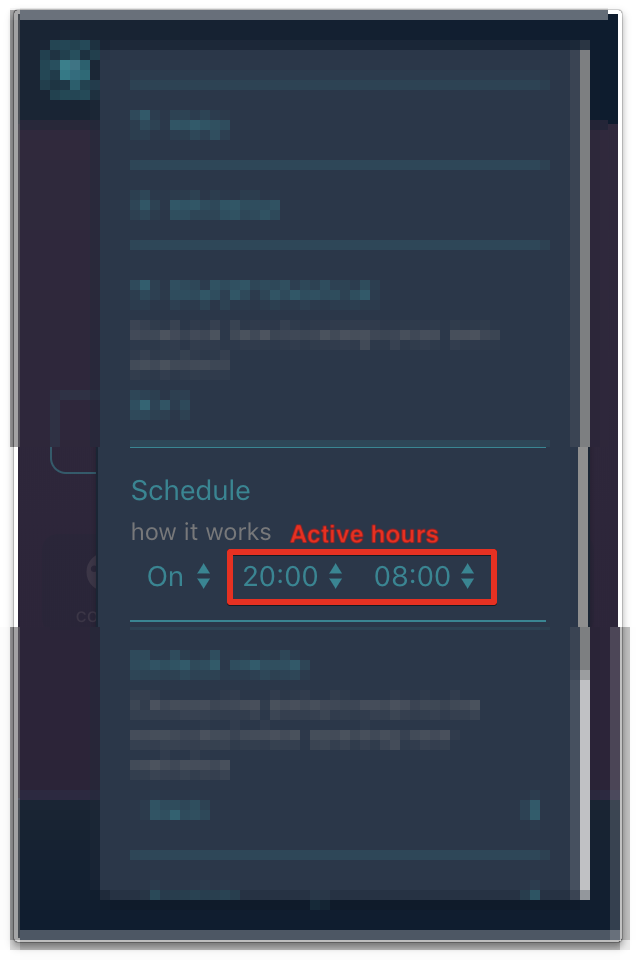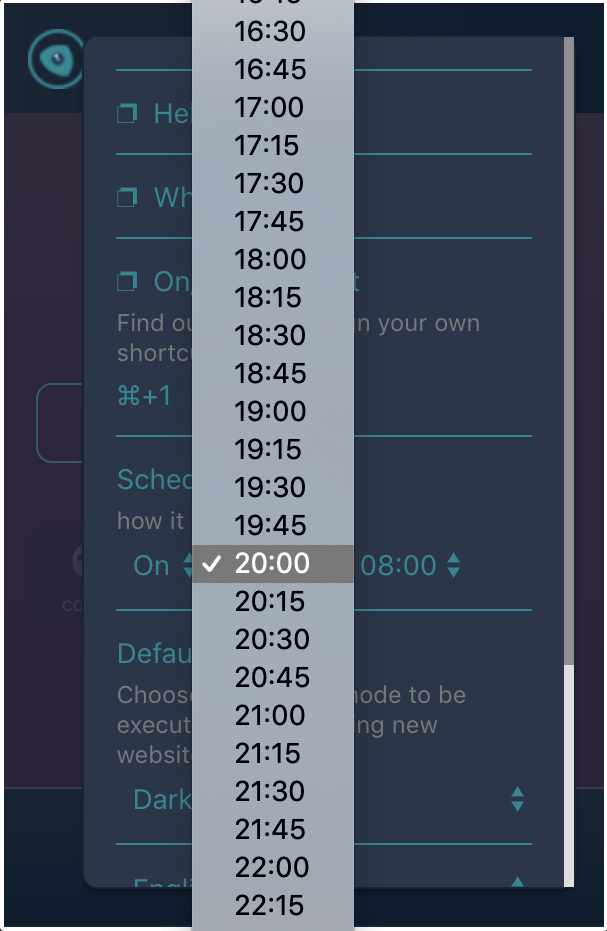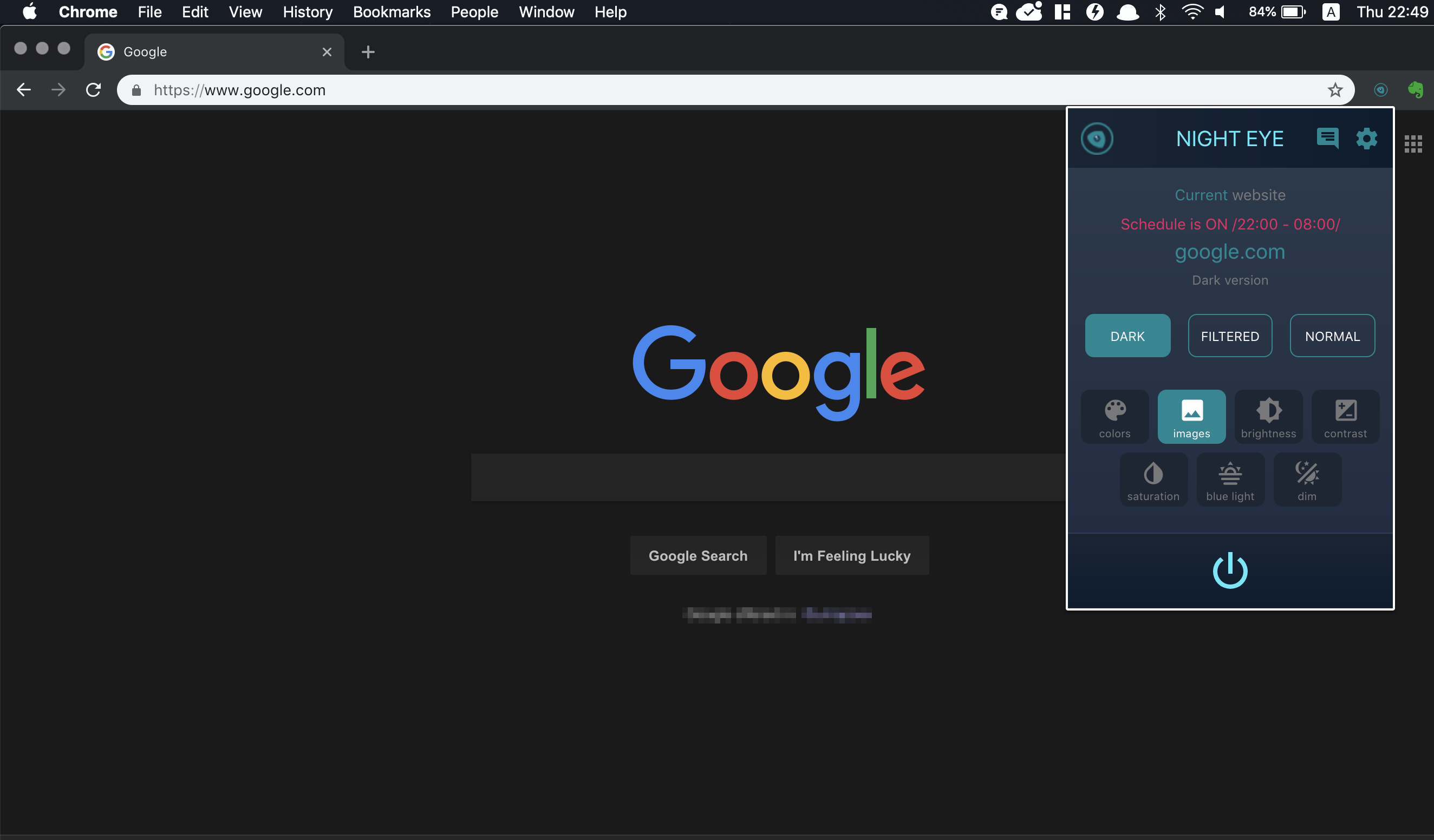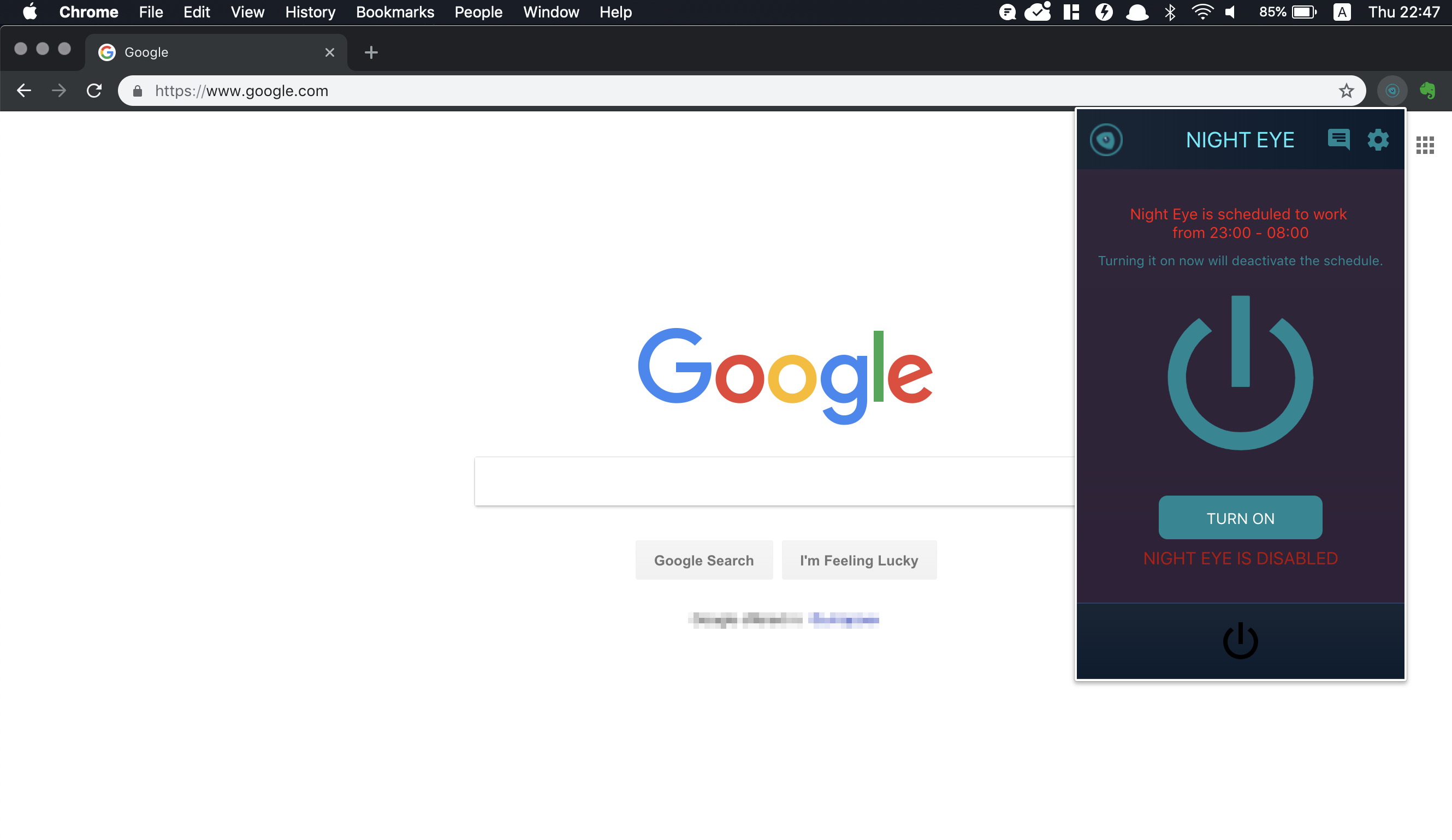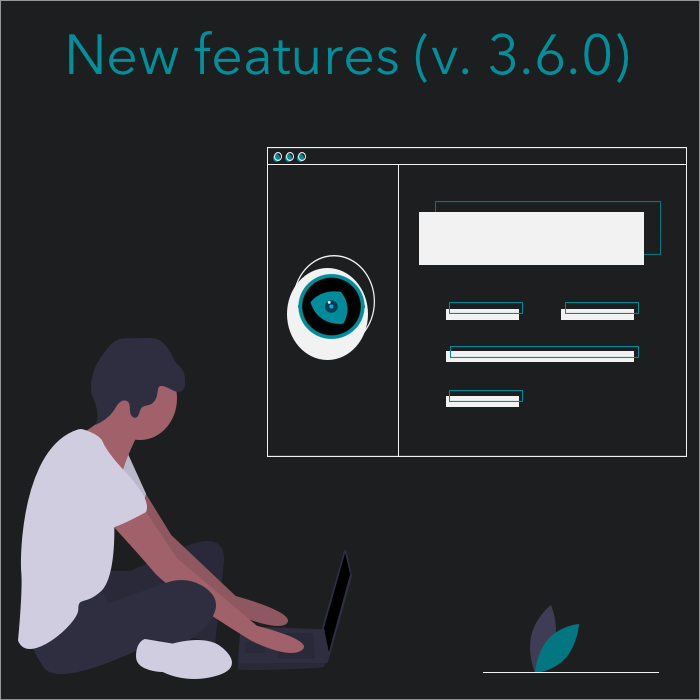We've been listening to you feature requests, suggestions, ideas and critiques since the very first day we launched Night Eye. The user feedback is our inspiration, motivation and most importantly our guidance.
Many of you have requested the schedule feature. The ability to set certain time periods during which Night Eye to be active or not. In other words, to have dark mode automatically enabled on any website you visit from 20:00 pm until 08:00 am. Outside of the selected period, Night Eye shall remain deactivated and all the websites you open will be presented in their original design.
Many of you have requested the schedule feature. The ability to set certain time periods during which Night Eye to be active or not. In other words, to have dark mode automatically enabled on any website you visit from 20:00 pm until 08:00 am. Outside of the selected period, Night Eye shall remain deactivated and all the websites you open will be presented in their original design.
"Would be great if I can set time schedule for turning on extension. Something like on f.lux"
"If you could add timer feature that would make this extension a really big deal! Something like turn on Night Eye from 9pm to 5am. That would be awesome :)"
Schedule dark mode feature is now live!
Here is how to set your preferred schedule
1. Open the extension window and click on the Options icon2. Locate the Schedule section
3. Pick the time period you would like Night Eye to be active
4. Close the extension window the changes to take effect