
As technology continues to advance, the demand for more user-friendly interfaces and customizable features has grown. One of the most sought-after features is dark mode, which has become increasingly popular for various websites and applications. In this article, we will discuss how to enable dark mode on SDO.com and explore the benefits of using this feature.
What is Night Eye?
Night Eye is a browser extension that seamlessly converts web pages into a dark theme, providing users with an enhanced browsing experience across various websites. It is compatible with every major browser, including Google Chrome, Mozilla Firefox, Safari, Microsoft Edge, and Opera. Night Eye offers various customization options, allowing users to tailor the dark mode experience to their preferences.
Preview Dark Mode on SDO.com
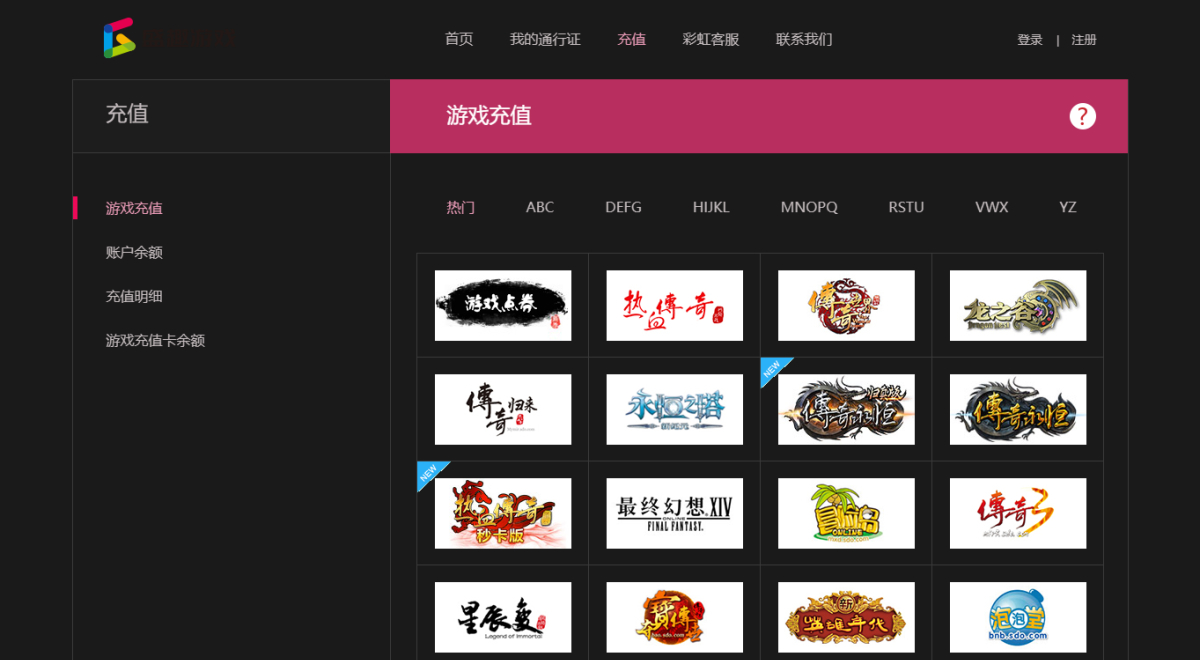
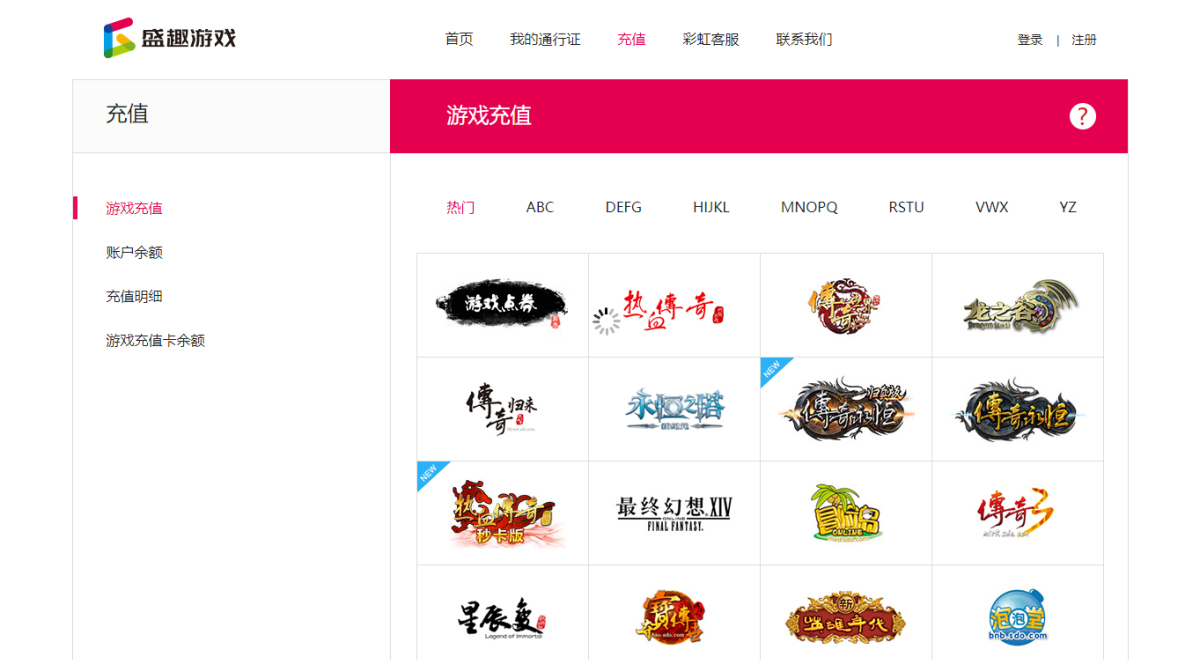
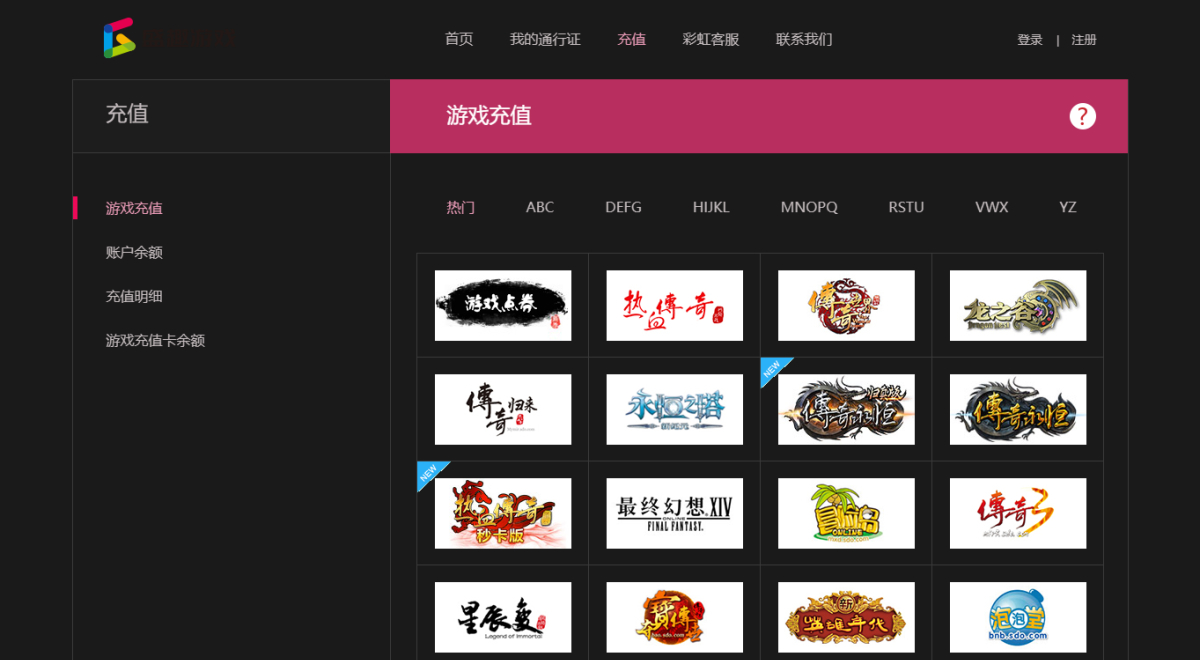
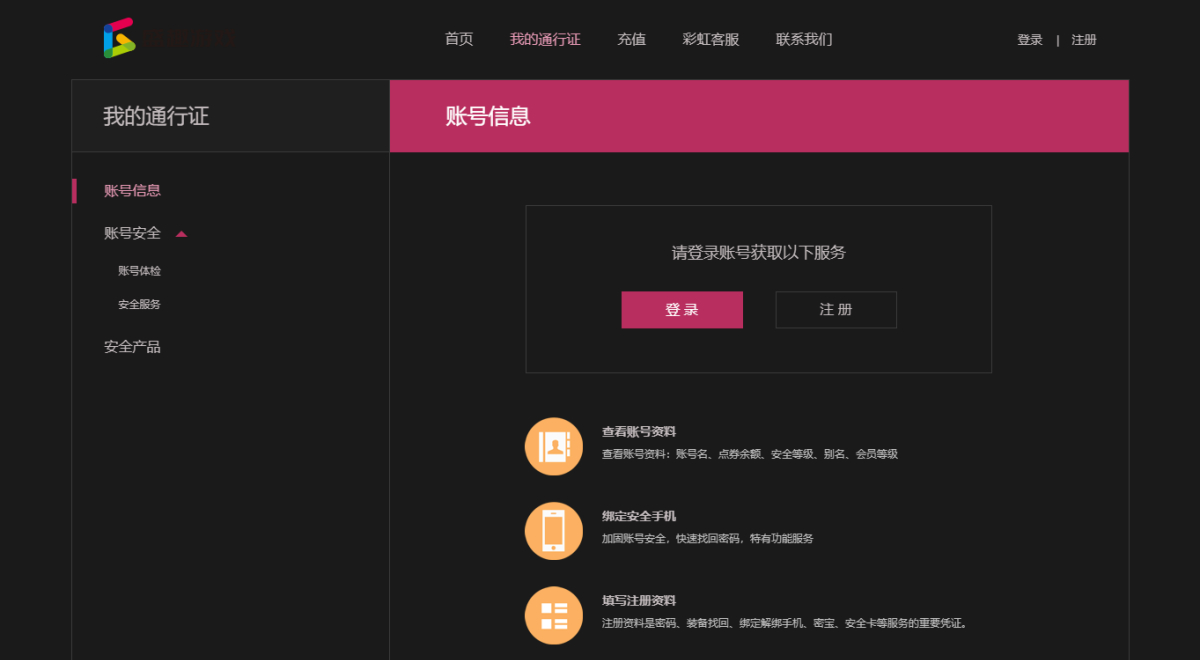
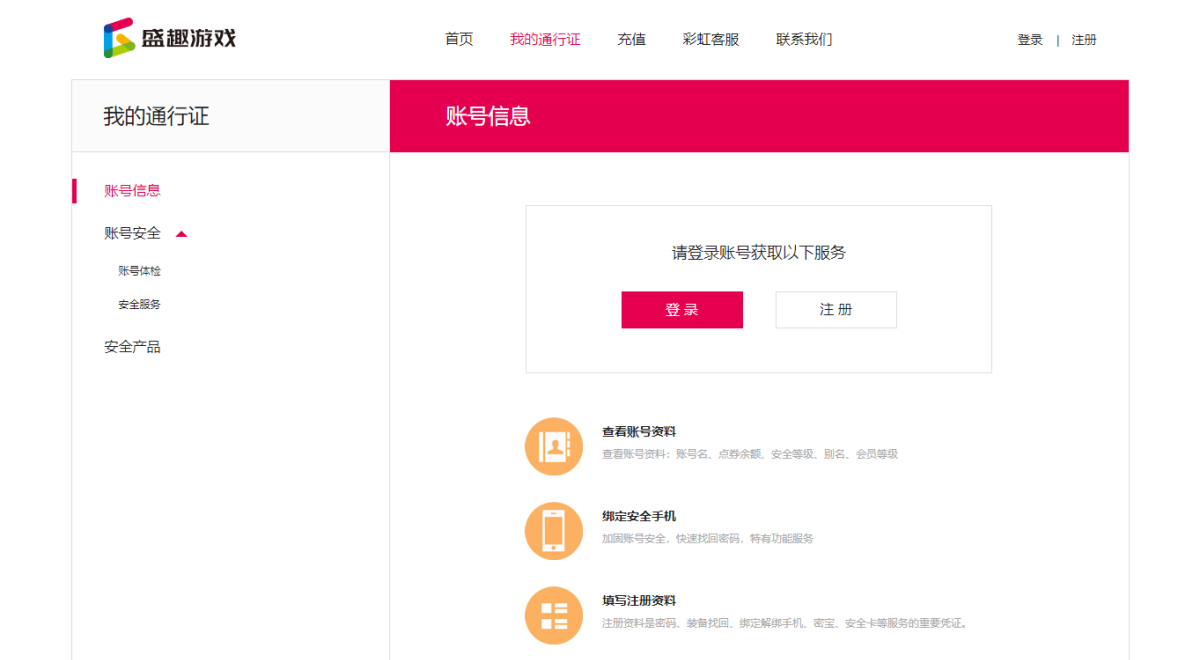
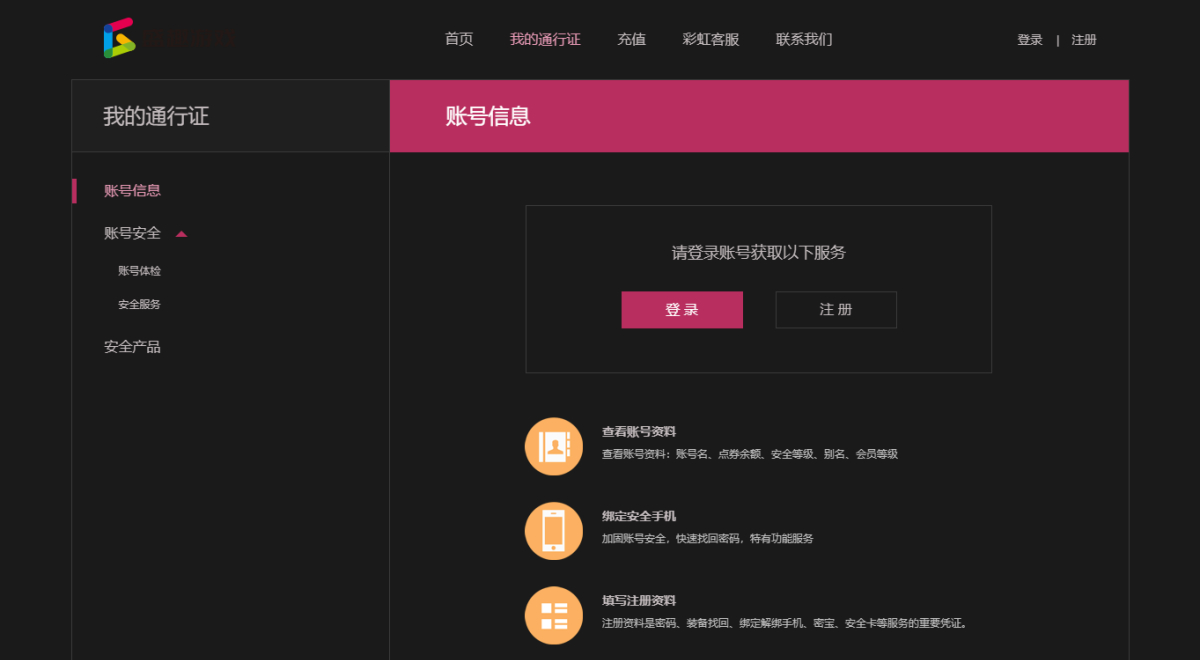
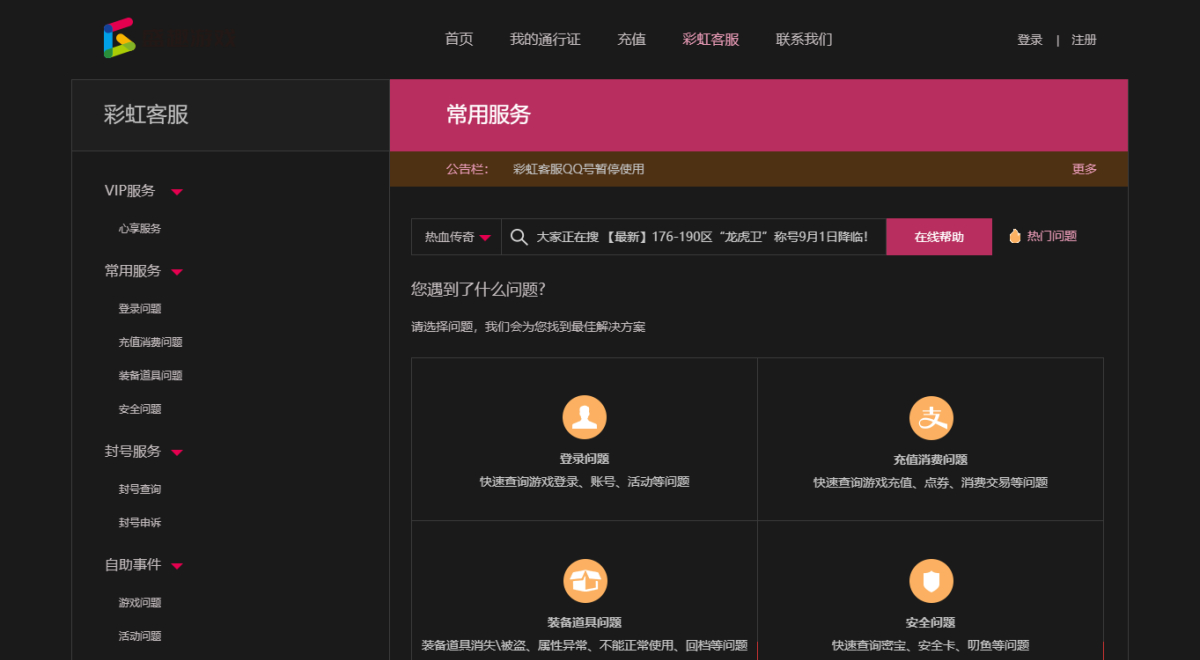
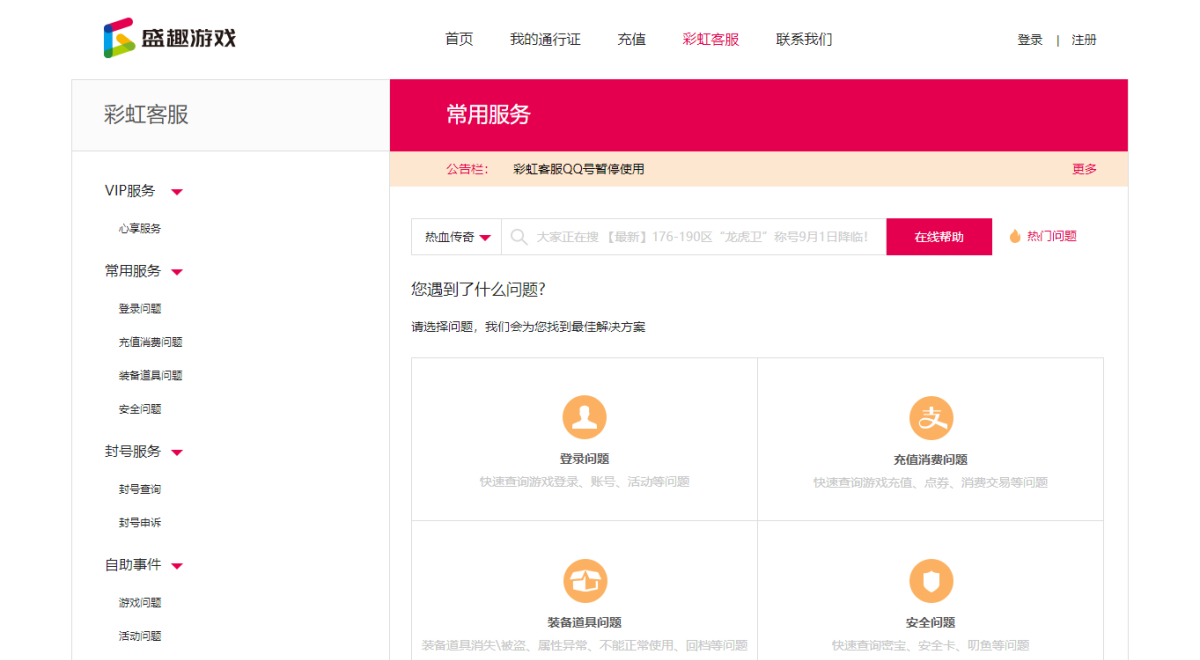
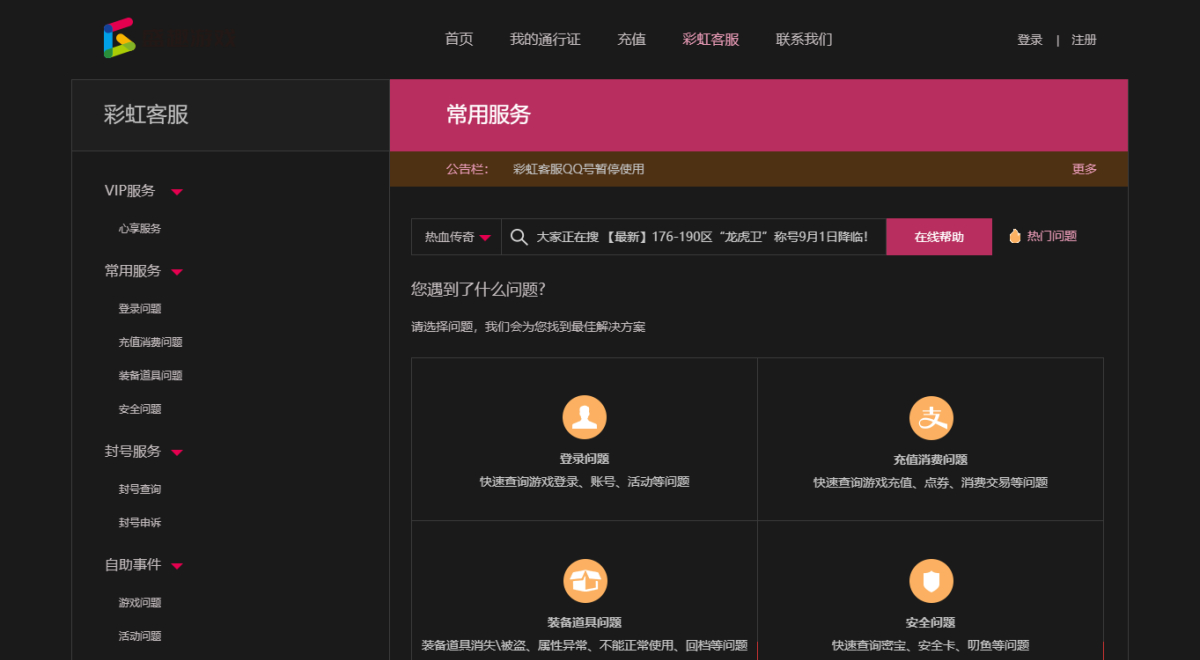
Enabling Dark Mode with Night Eye
- Visit the Night Eye website (https://nighteye.app/) or search for "Night Eye" in your browser's extension store.
- Install the Night Eye browser extension on your preferred browser by following the on-screen instructions.
- Once installed, the Night Eye icon should appear in your browser's toolbar.
- Click on the Night Eye icon to access its settings and customization options.
- Enable dark mode by toggling the switch, and Night Eye will automatically convert web pages to dark mode as you browse.
Benefits of Using Night Eye
Reduced Eye Strain: Enabling dark mode with Night Eye helps reduce eye strain, particularly in low-light conditions or at night. By lowering the contrast between text and background, it becomes easier to read and decreases the amount of blue light emitted by the screen, which has been linked to digital eye strain and disrupted sleep patterns.
Improved Battery Life: Night Eye can contribute to improved battery life on devices with OLED or AMOLED screens, as these screens consume less power when displaying darker colors. This leads to longer battery life and a reduced need for frequent charging.
Enhanced User Experience: Many users find dark mode aesthetically pleasing and less distracting than the traditional light mode. Night Eye provides a more comfortable and immersive browsing experience, particularly when using websites or applications for extended periods.
Increased Accessibility: Night Eye's dark mode can be particularly beneficial for users with specific visual impairments or light sensitivity. By offering an alternative to the default light mode, the browser extension caters to a more diverse range of users and their needs.
Cross-Platform Compatibility: Night Eye's compatibility with every major browser ensures that users can enjoy a consistent dark mode experience across multiple devices and platforms.
Conclusion
The Night Eye browser extension offers an easy and efficient way to enable dark mode on any website, providing users with numerous benefits, including reduced eye strain, improved battery life, and increased accessibility. By adopting Night Eye's dark mode, you can enhance your overall digital experience and enjoy a more comfortable browsing environment. As dark mode continues to gain popularity, it's essential to stay informed about the latest advancements and features to make the most of your online experience.















