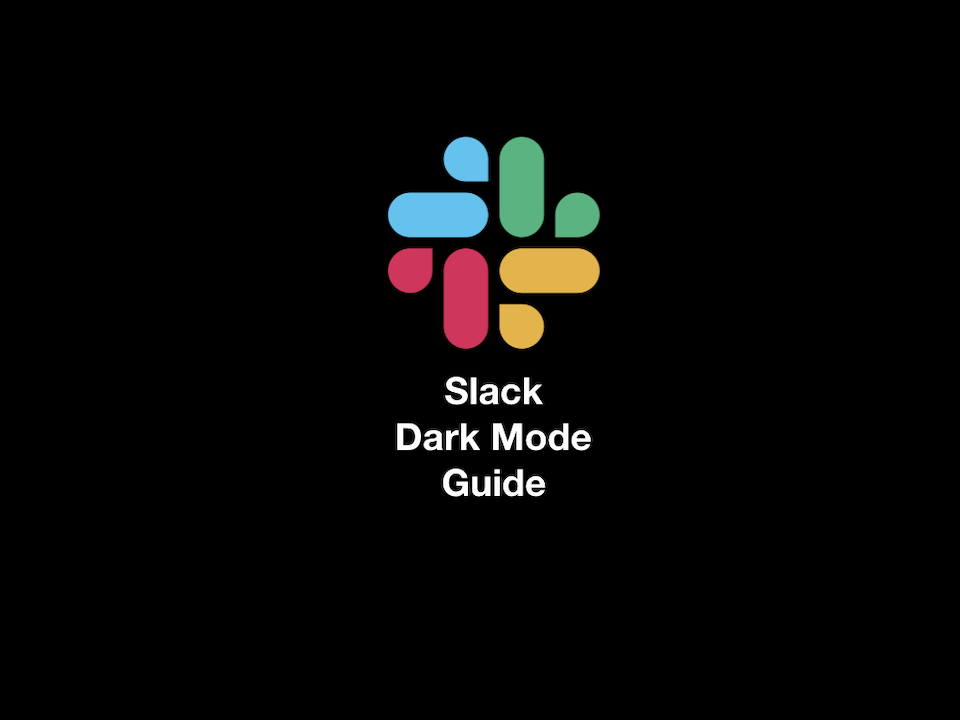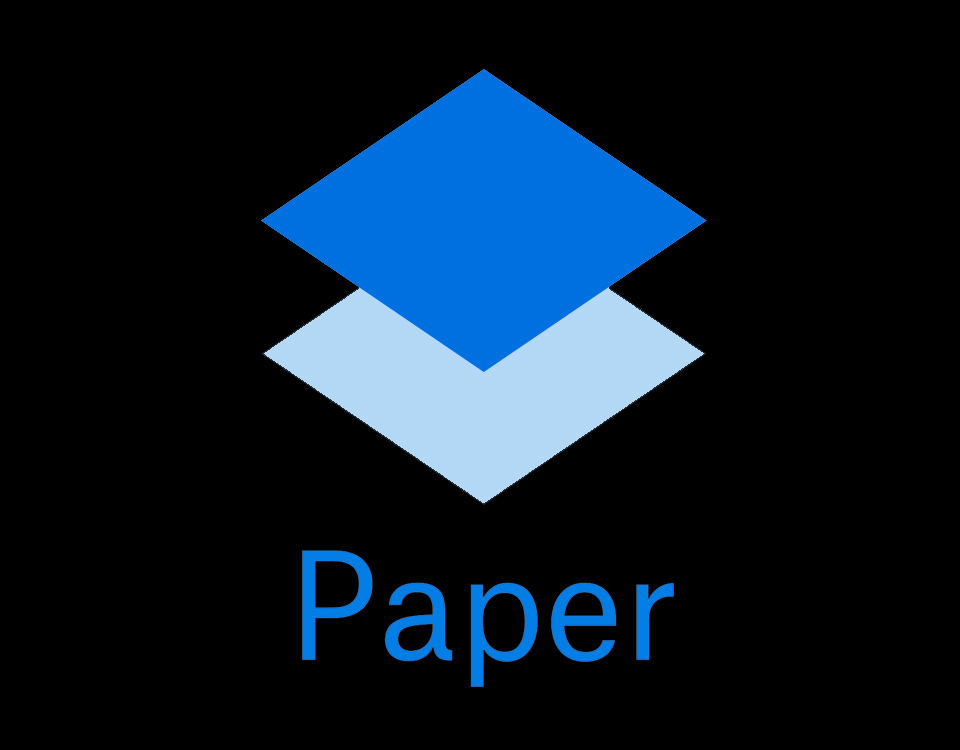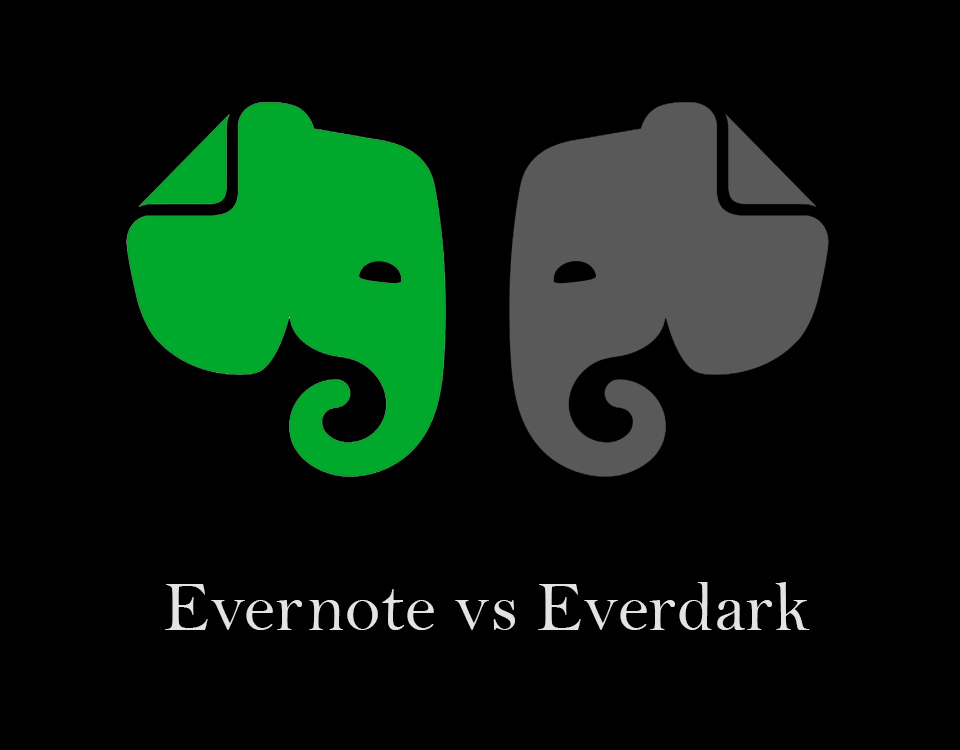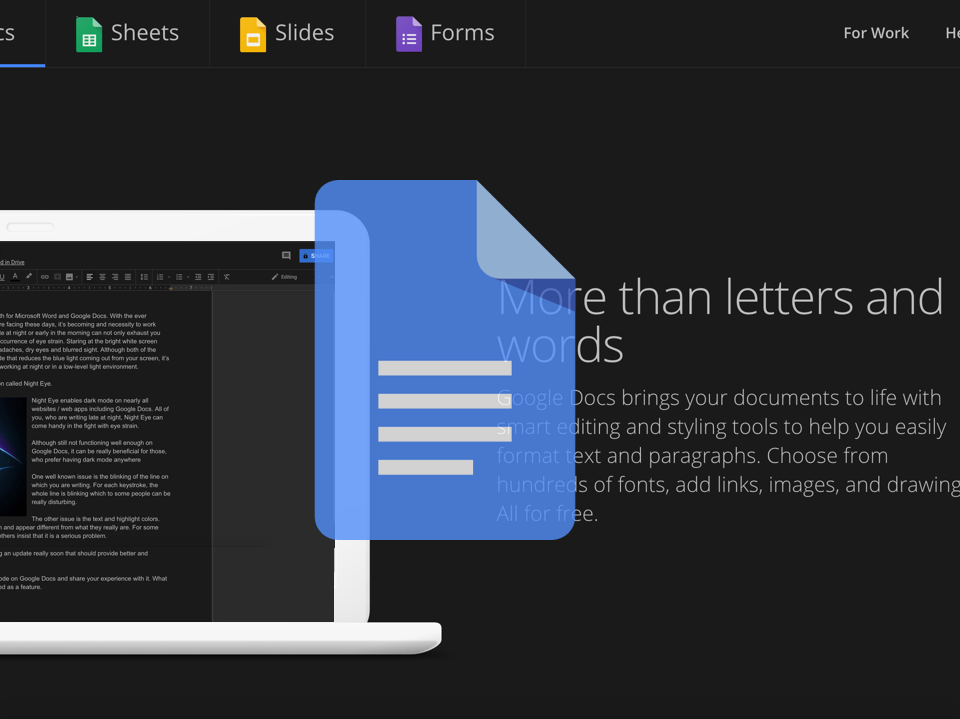While there is no native Google Slides dark mode on desktop, browser extensions like Night Eye can provide this functionality, and mobile users can enable dark mode through the app settings.
Pinterest Dark Mode enhances late-night browsing by protecting your eyes and offering a sleek design. Use the Night Eye extension or enable "Night Mode" on the mobile web for a better experience.
Slack Dark Mode is here to save your eyes from bright screens. Whether you join Slack’s on mobile, enable Dark Mode on Desktop, or use a browser extension like Dark Mode - Night Eye for the whole internet, it’s never been easier to switch to a sleek, comfortable dark interface. Stay productive and reduce eye strain by enabling Slack Dark Mode today.
Night Eye provides a dark mode for Dropbox Paper, making it easier on the eyes and more comfortable to use in low light environments.
Protect your eyes and enhance your reading experience with Google News Dark Mode. Enable dark mode on the web using Night Eye or activate it directly on Android and iOS. Discover how to reduce eye strain, save battery, and enjoy a sleek, modern look with our step-by-step guide.
Evernote now offers dark mode for macOS, iOS, and Android, reducing eye strain and boosting productivity. For Evernote Web, use the Night Eye browser extension to enjoy a seamless dark theme on Chrome, Chromium-based browsers, and Safari. Install it today for a better, eye-friendly experience!
Tired of bright screens while browsing Amazon late at night? Discover how Night Eye’s dark mode extension transforms the site into a soothing, eye-friendly experience—perfect for comparing products and reading reviews without straining your vision.
Google Docs offers a free, collaborative alternative to Microsoft Word—and with Night Eye, you can enable dark mode for a more comfortable writing experience. Discover why many users prefer Google Docs, learn how to toggle dark mode, and reduce eye strain during late-night writing sessions.