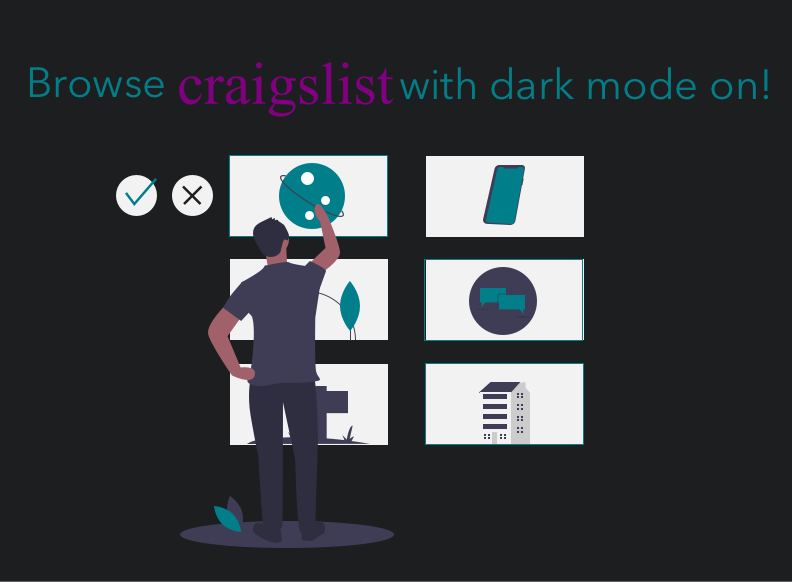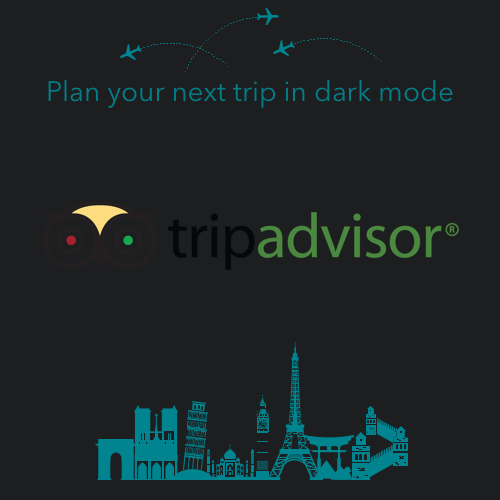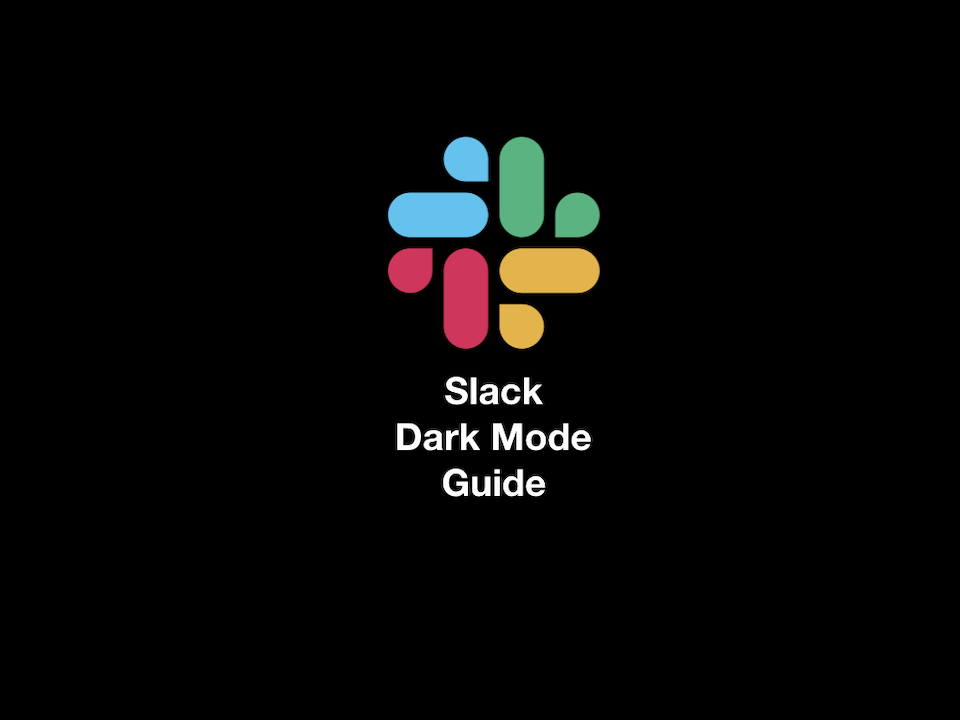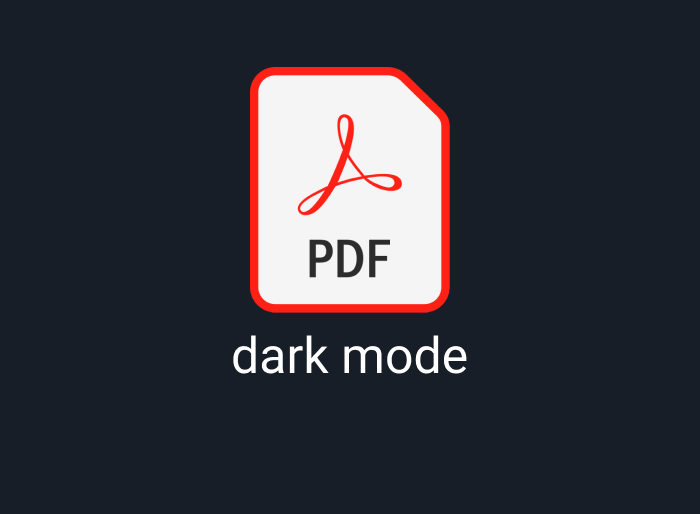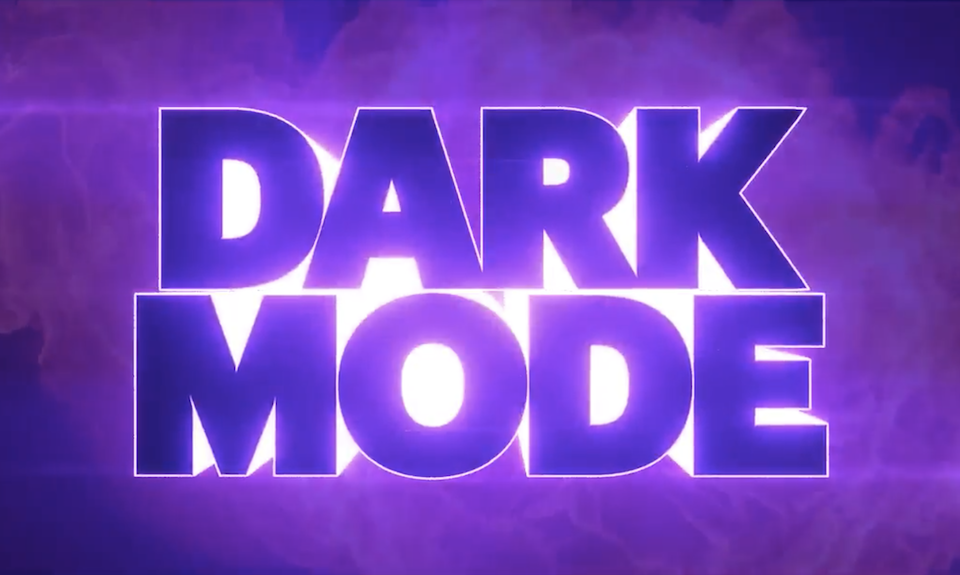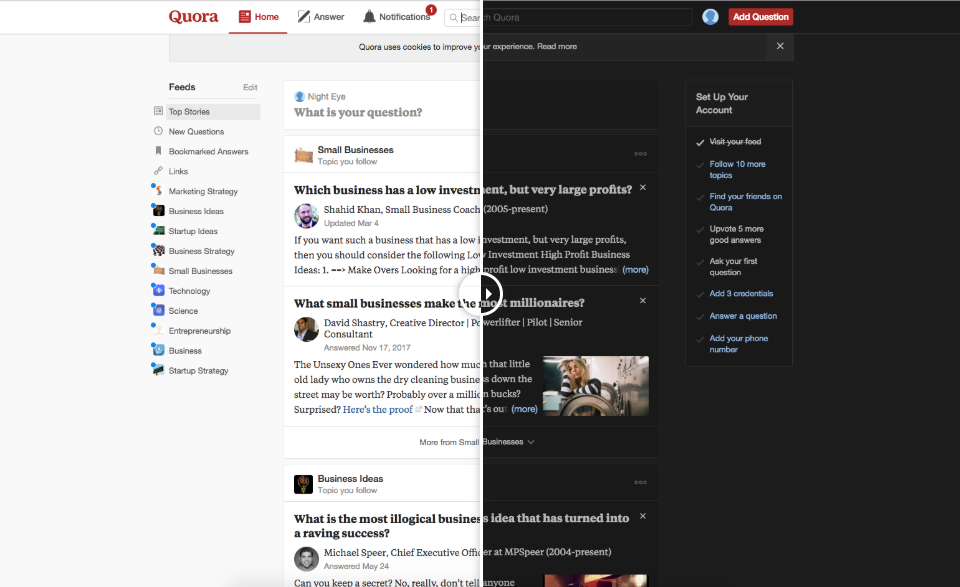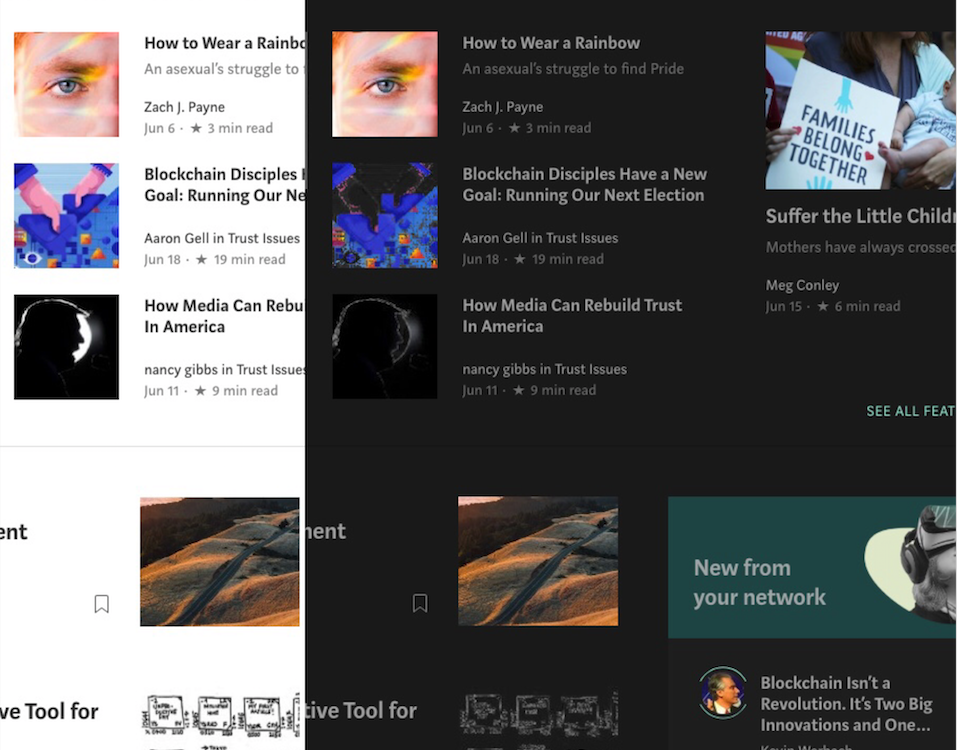November 4, 2019
Dark mode enhances your SoundCloud experience, reducing eye strain and providing a sleek look. While available on Android and iOS apps, the web version lacks an official option. The Night Eye extension brings a smooth, eye-friendly dark theme to your browser for uninterrupted listening.