
Tinder is a fascinating dating platform that saves time over traditional dating and is used by over 50 million people. Every day, Tinder matches people by location, making it easier to meet, connect and build lasting relationships if possible. Now thanks to Tinder dark mode, you can further enjoy how you use the Tinder app to join and thrive in its Tinder online dating space.
Dark mode transforms the Tinder website's colors and app, creating a gorgeous dark environment that comforts your eyes while you meet, chat and connect with people on Tinder. This guide will show you the easy steps to enable Tinder dark mode and its wholesome benefits.
Table of contents
Is there a Tinder dark mode?
From November 20, 2023 Tinder has dark mode build in. To enhance your late-night or discreet browsing experience, Tinder has introduced a Dark Mode in its settings. This feature, unique to Tinder among major dating apps, is designed to align with your personal preferences and privacy needs. Additionally, there are multiple methods available to activate Tinder's Dark Mode on your devices for a more comfortable and private user experience.
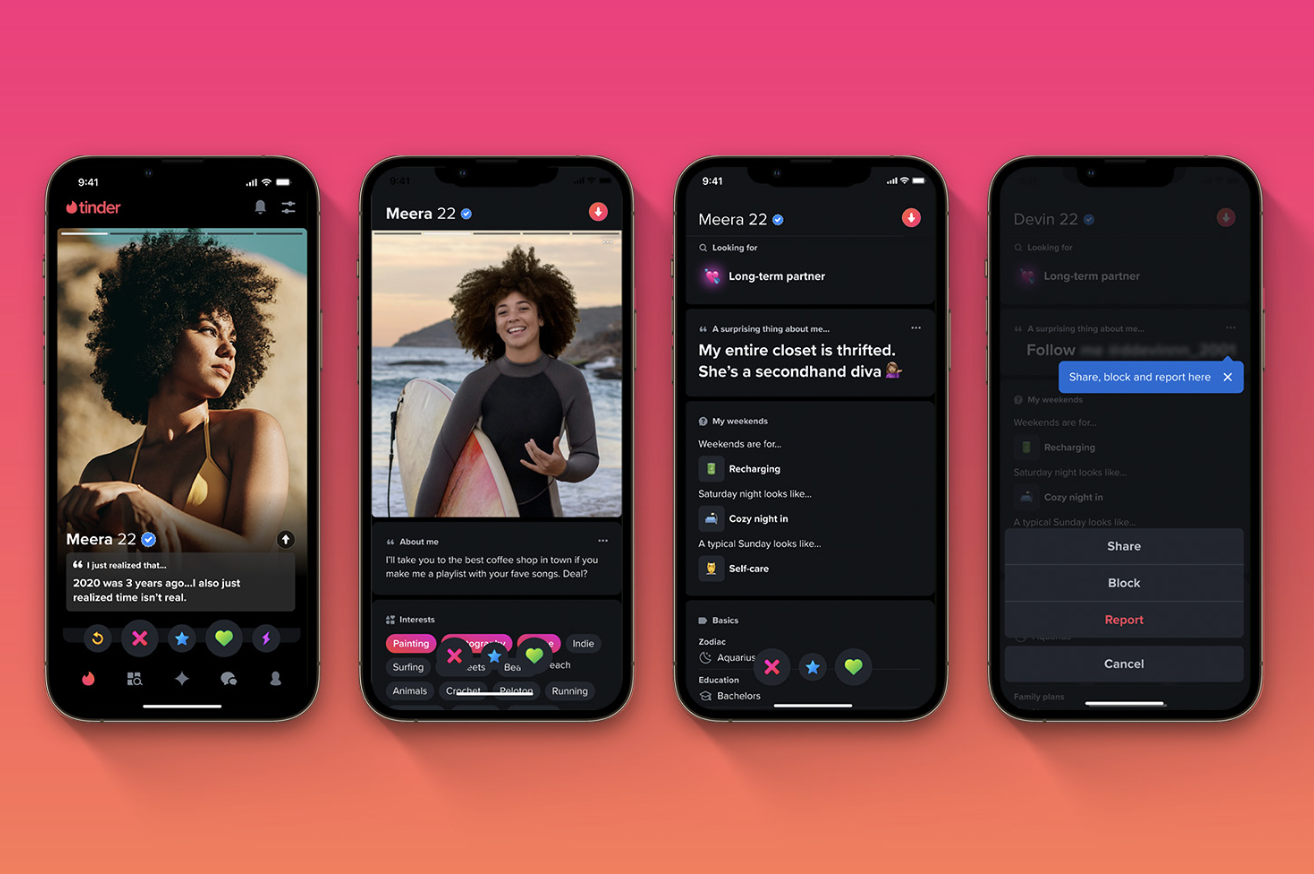
Image Credits: Tinder
How to enable Tinder dark mode - Desktop (macOS, Windows, Linux)
It is now easy to enjoy Tinder dark mode through your browser. Thanks to the Night Eye browser extension, you can enjoy a true dark and enriching background with gorgeous font colors that would make your surfing on the Tinder web fun and memorable. Tinder dark mode by Night Mode is a fascinating addition to your online dating experience. Follow the prompts below to enable dark mode using Night Eye:
- Go to the bottom of this guide to find icons to turn on dark mode for your browser swiftly. For example, you can find the brave icon for the Brave browser.
- Selecting the icon should take you to your browser extension store
- Now all you need to do is tap on “Add,” and Night Eye begins working automatically, transforming all your open websites and webpages into that gorgeous black environment.
- You can now visit https://tinder.com/ and start enjoying your Tinder dark mode.
How to enable Tinder dark mode - iPhone
From November 20, 2023 Tinder has built-in dark mode for iPhone, you can enable it from the app. Below are the steps you should take to allow Tinder dark mode on iOS:
- Make sure your Tinder app is up to date. The version should be 14.22.0 and above.
- Now go to “Settings” of the iPhone and select “Display & Brightness.” Next, select “Dark” to change your iPhone’s appearance. Tinder will respect the dark mode of the phone.
- If Tinder is not in dark mode -> go to "Settings" of the app and search for "Dark mode" option to turn on
- You can swipe on left or right on beautiful dark mode on the Tinder app.
How to enable Tinder dark mode - Android
Switching on the Tinder dark mode is easy by enabling the dark theme on your Android device. The dark mode works on Android 10 and newer. Follow the steps below to toggle on the dark theme:
- Go to the “Settings” menu on your Android device
- Now select “Accessibility.”
- Next, go to the “Display” section and toggle on “Dark theme.”
- You can now go to your Tinder app and enjoy Tinder in dark mode.
From November 20, 2023 Tinder has built-in dark mode if you want only Tinder to be in dark mode:
- Make sure your Tinder app is up to date. The version should be 14.22.0 and above.
- Now go to "Settings" of the app and search "Dark mode" option
- Turn on "Dark mode" option and enjoy Tinder in dark mode at night
What are the benefits of using Tinder dark mode?
What are the benefits of using Tinder dark mode?
One of the most notable benefits of using Tinder dark mode is that it supports your health by eliminating that harsh light background that may cause headaches after hours of browsing on Tinder. Below are other amazing benefits of using Tinder dark mode.
- Minimizes blue light exposure
Blue light can confuse your brain and even disrupt sleep. Thanks to dark mode, you can successfully reduce glare and blue light, giving your eyes a break.
- Dark mode cuts down the risk of myopia.
According to a small study from the University of Tuebingen, the light mode may increase the possibility of developing myopia, also known as short-sightedness. In contrast, dark mode helps reduce eye strain, minimizing the risk of such eye troubles.
- Dark mode works better in low light.
Dark mode blends your screen with your dark environment, thereby reducing that glare and white contrast, so you are not as blinded when looking at your screen in a dark mode. This makes it easier to comfortably chat and connect with people on Tinder at night and in low light conditions.
- Dark mode promotes sleep.
Suppose you love chatting with your new connections before going to bed. In that case, tinder dark mode makes it easier to do so without disrupting sleep. With dark mode, blue light filters will no longer inhibit your body's ability to produce melatonin, a sleep-inducing hormone. As a result, you can quickly fall asleep when you are done on the Tinder platform.
- Dark mode may help relieve digital eye strain.
Digital eye strain is a severe condition characterized by eye fatigue, red or dry eyes, pain, blurry vision, headaches, and migraines. Ease the stress on your eyes by switching to Tinder dark mode, so you can enjoy those hours spent on Tinder without hurting your eyes.
Enable dark mode on any website
Sadly not all websites have built-in dark mode. Luckily Night Eye is here to help. Protect your eyes, enable dark mode on any website!
Smart conversion, no ads, no data mining, helpful support!














