
Like many other websites, Web.de doesn't offer a built-in dark mode. However, with Night Eye, you can quickly and effortlessly enable Web.de dark mode for a more enjoyable and eye-friendly browsing experience. Say goodbye to the harsh light of the traditional white theme and welcome the sleek and mysterious look of Web.de dark mode.
This article will explore the benefits of using Web.de dark mode and guide you through the simple process of enabling it with the Night Eye browser extension.
Founded as a German internet portal back in 1995, Web.de started as an editorially managed web directory and has evolved into providing communication services. Online advertising and digital services are the two main foundations that are the basis of the business model of Web.de. The Web.de Club also offers subscriptions for communication services. FreeMail – the free mail service, is Web.de's best-known product, which can be upgraded for a fee with the Web.de Club, thus including unified messaging functions at an early stage.
How to Enable Web.de Dark Mode with Night Eye
Turning on dark mode for Web.de is easy with Night Eye, which works seamlessly with any browser you prefer. To start using Web.de dark mode, follow these steps:
- Find the links to download the Night Eye browser extension at the end of this article.
- Choose the link that corresponds to your browser. For instance, if you use Google Chrome, click on the Chrome icon.
- This will redirect you to your browser's extension store, where you can install the Web.de dark mode by clicking 'Add.'
- Night Eye will immediately start working in the background, converting all open websites to a dark theme.
- Visit https://web.de/ and witness the transformation from the standard white theme to the sleek and soothing dark mode.
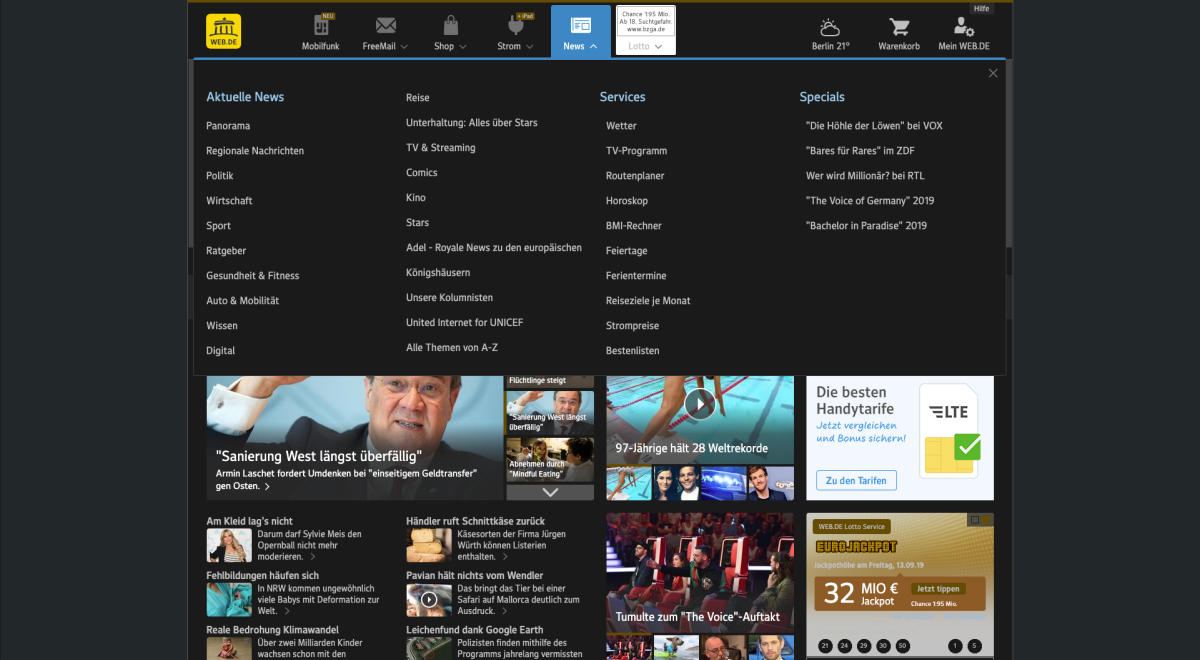
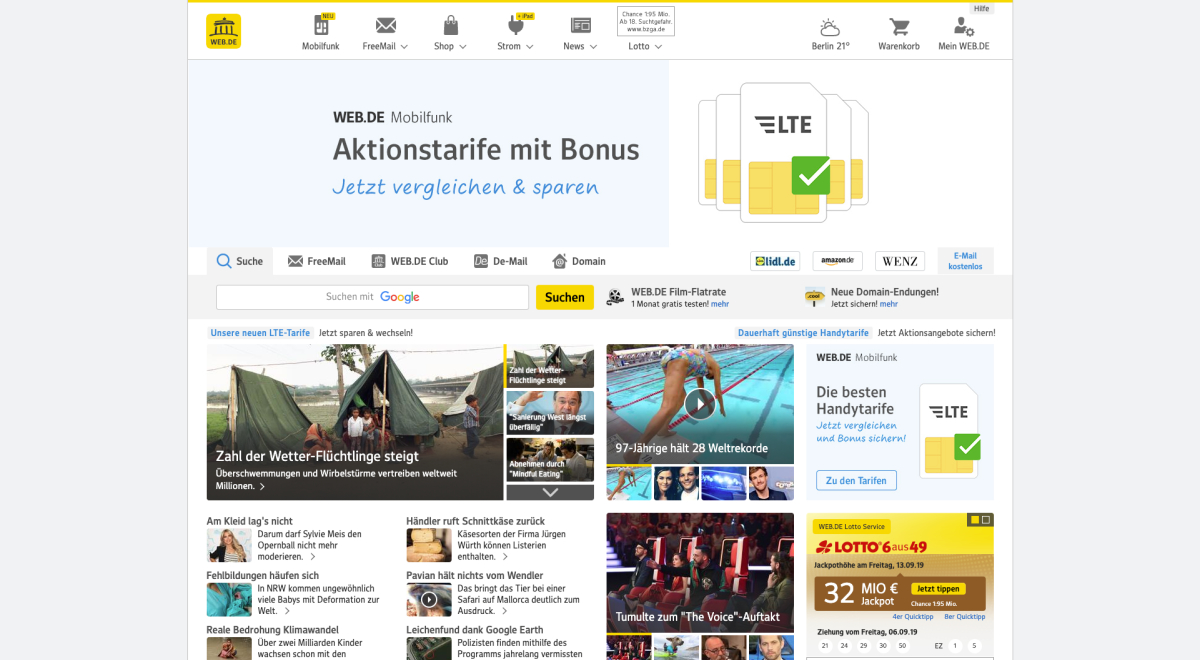
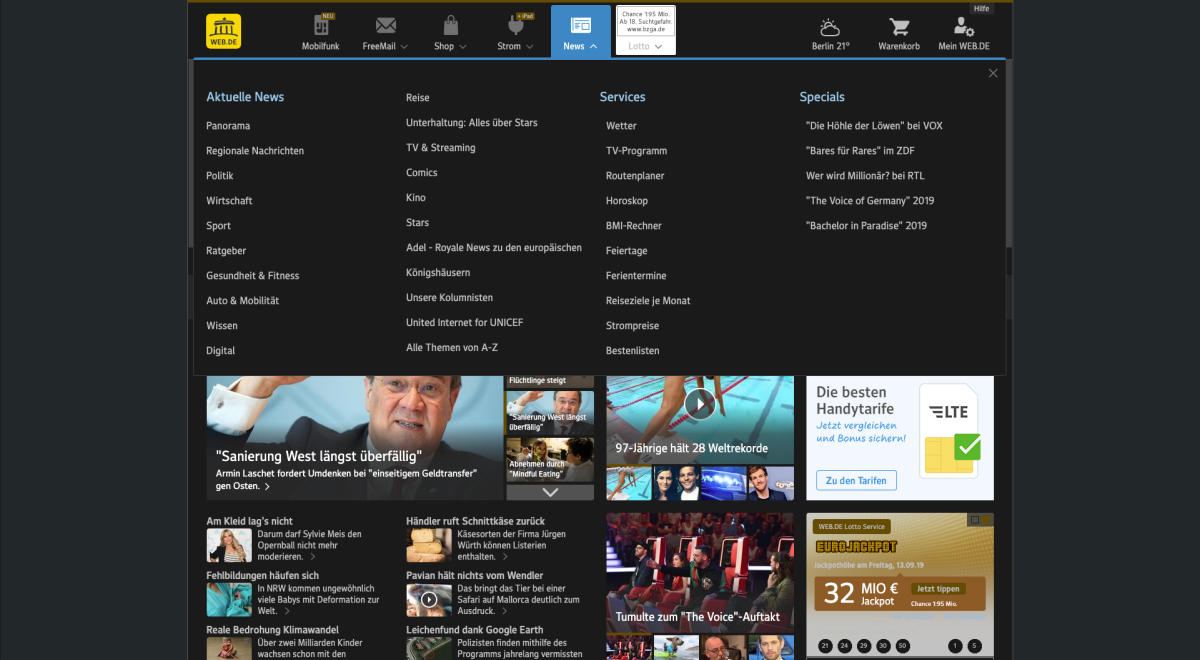
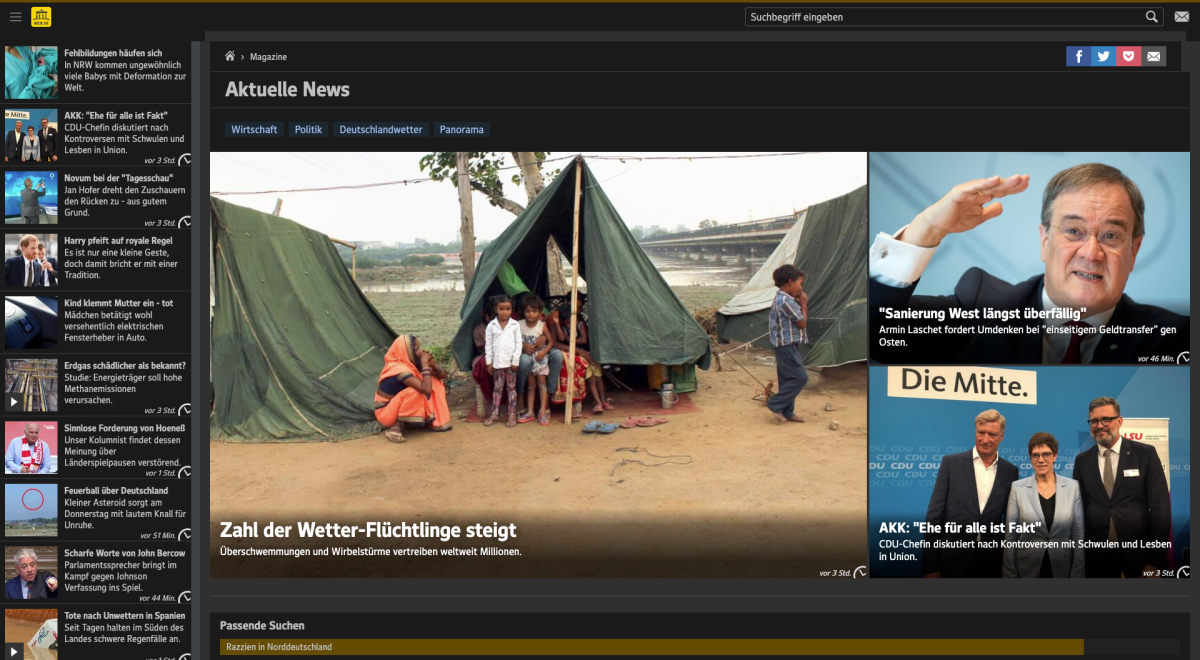
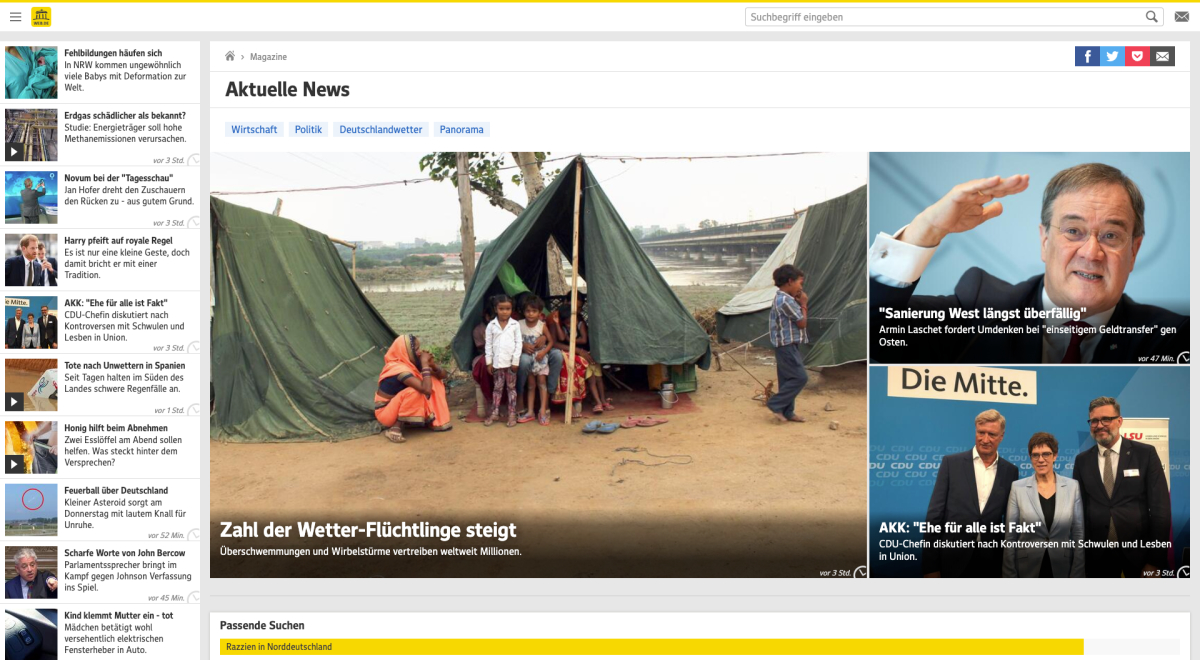
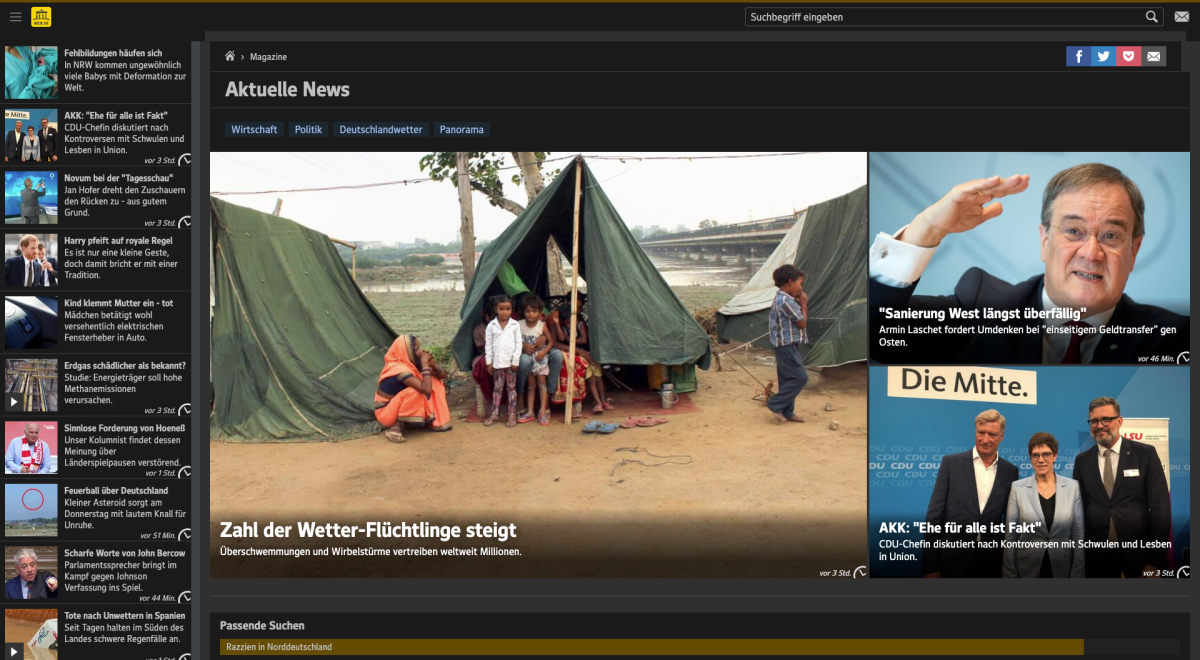



Why Use Dark Mode on Web.de?
Using Web.de dark mode offers various benefits beyond its aesthetic appeal. It not only helps reduce eye strain but also improves your overall browsing experience. Here are some reasons why you should consider using dark mode on Web.de:
- Eye strain reduction: Dark mode reduces glare and blue light, leading to less eye fatigue after extended browsing sessions.
- Improved sleep patterns: By reducing exposure to high-energy blue light, you can alleviate digital eye strain and enhance your sleep quality.
- Enhanced content consumption: The Web.de dark mode is designed to make texts readable without putting undue pressure on the eyes.
- Energy-saving: Dark mode consumes less battery power, enabling you to enjoy your content for longer periods.
When to Use Web.de Dark Mode
Web.de dark mode can be used at any time, but it's especially beneficial in specific situations. These include:
- Browsing in dark environments or rooms: Dark mode is an excellent choice for browsing in low-light conditions.
- Watching videos: With improved contrast and reduced glare, dark mode can enhance your video streaming experience.
- Nighttime browsing: Using dark mode at night can help reduce eye strain, allowing you to browse for longer periods without discomfort.
- Before bedtime: If you enjoy browsing the web before going to sleep, dark mode can help you relax and wind down.
Interesting facts about web.de
MailCheck is the name of the toolbar for web browsers provided by Web.de. With it, customers are immediately informed about incoming emails. But there is an additional catch. In fact, this browser extension overwrites the user-defined settings for the desired start page and search engine with Web.de. As a consequence, in the case of incorrectly typed web addresses, reference is also made to Web.de and these changes are almost impossible to switch off. Even after removing the toolbar, program parts remain in the browser. The Web.de search engine is Google Search service, but inquiries are made via Web.de. As a result, the publisher is able to understand every search query or web address typed by users who already installed MailCheck, and thereby learn more personal details about the customers.
As you are already at least partly familiar with Web.de, it is time to see how combined with Night Eye, you can reinvent your browsing experience on your favorite news site, and not only. But first, let’s take a look at some of the key benefits of dark mode.
Conclusion
Experience the soothing and eye-friendly Web.de dark mode today with the Night Eye browser extension, and transform your browsing experience. The German website Web.de is a useful source of trusted information, but the truth is that its user interface is not a thing to be proud of.
Continuously staring at the standard blindingly bright light mode such as on pages like Web.de can damage our eyes and cause us symptoms like headaches, eye strain, blurred vision, and even insomnia in some cases. Night Eye was designed for one purpose – to reduce the harm of the constantly emitting blue light from our desktop screens and minimize screen flickering. These are two main sources that can indeed cause harm to our eye health. Enabling Night Eye will apply negative polarity on your screen and eliminate them, providing a cooler dark mode version on Web.de and almost every other site on the web.
Indication of rising worries about blue light is the increasing availability of anti-blue-light products such as beauty treatments claiming to protect skin from the light from phones and laptops, and the well-known anti-blue light lenses.














