
Webtoon rests at the foundation of Korean storytelling and has been a source of inspiration for K-dramas, musicals, cinema, and computer games. There have been numerous box office animations and films based on webtoon stories. Every day, millions of people flock to his digital cartoon comic platform for spectacular serialized digital comics from diverse genres ranging from horror to fantasy, comedy, action, and more on this fascinating platform. What especially sets Webtoons apart is that you don’t get the regular superhero and Marvel comics. Plus, the platform encourages vertical orientation for smart scrolling, unlike manga and other comics that require scrolling from left to right.
Because of its serialized stories and smart scrolling feature, it’s no wonder millions of users spend extended periods of time on the platform, a habit that can quickly become a horrible experience if you have to stare at a glaring white screen all the time. That’s why you need a dedicated Webtoon dark mode.
Unfortunately, Webtoons does not have a built-in dark mode. This is why; we can breathe a sigh of relief, knowing that Night Eye gives us the pleasure of enjoying a great, dark, and visually appealing environment that empowers our reading routines.
Aside from being visually appealing, using Webtoon dark mode has numerous health benefits. This article will show you how to enable dark themes on Webtoon and the best moments of the day to turn on your Webtoon dark theme.
Table of Contents
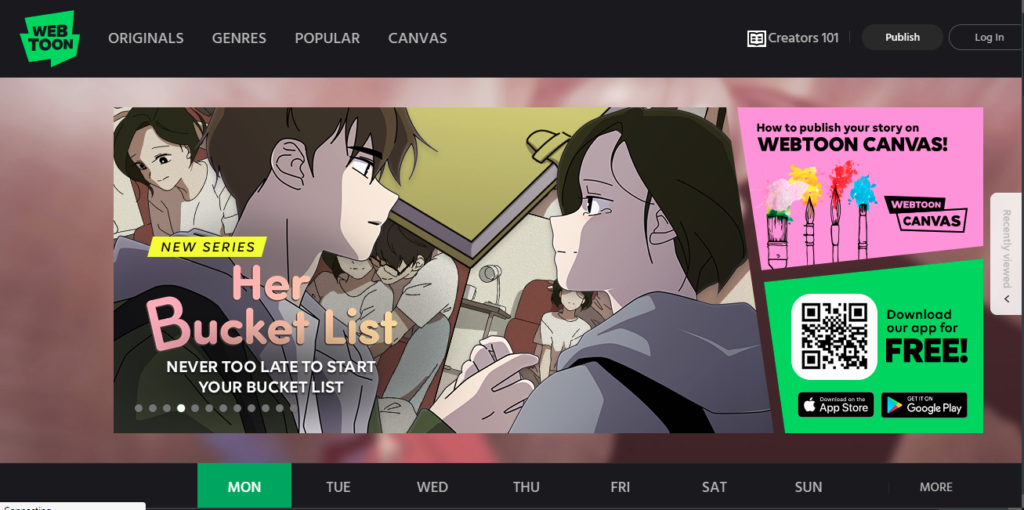
How to enable dark mode on Webtoon
With a few easy steps, frequent users of Webtoon can enable Night Eye on any browser to begin using dark mode. That said, installing Night Eye is easy and similar no matter which browser you are using. You can choose to install Night Eye by going directly to your browser extension shop or by following the steps below:
- Go to the bottom of this article and tap on the icon for your browser to go to your browser extension store.
- Then click on “Add,” and you are done. Night mode would instantly convert to a dark and stunning environment.
- You can now visit https://www.webtoons.com/en/ to try it out.
Additionally, you can customize your website background, text, contrast, dimness, and brightness to achieve your personal dark theme style.
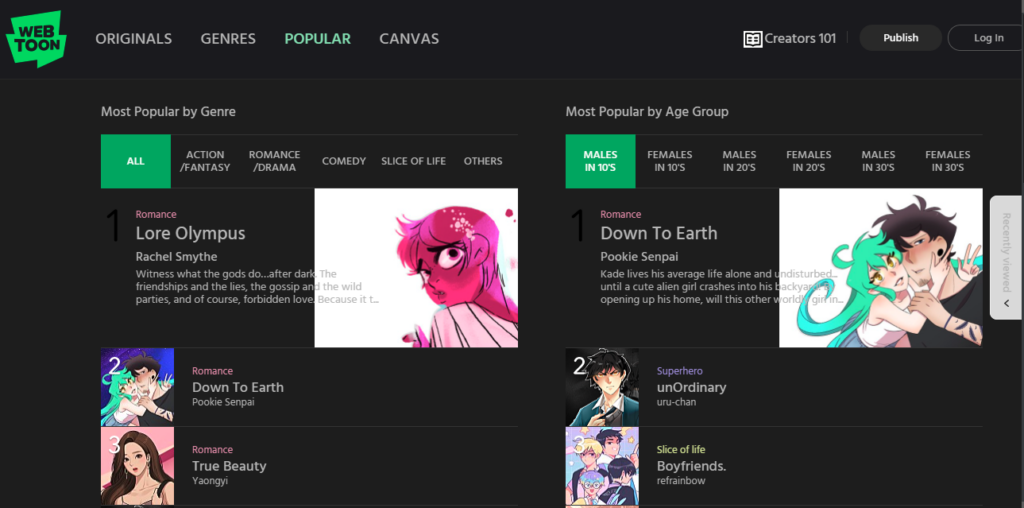
Why do you need Webtoon dark mode?
Statistics show that over 10 million daily active readers read an average of 18 to 32 pages per comic episode (with some reading as many as 50 pages per comic episode). With that amount of reading, it’s no wonder many Webtoon users have been requesting a dark mode to fight the harsh white glare of their screen.
Night Eye allows you to say goodbye to headaches and excessive pressure caused by straining your eyes. Night Eye will transform your Webtoon web page, giving you stunning white text in a dark environment that ensures your eyes are in a natural position while reading to your heart’s content.
Considering the amount of reading, it’s no wonder many Webtoon users have been requesting a dark mode to fight the harsh white glare of their screen.
Thanks to Night Eye, you can kiss all that headaches and excessive pressure on your eyes goodbye. Night Eye will transform your webtoon web page, giving you stunning white text in a dark environment that ensures your eyes stay in a natural position while reading to your heart’s content.
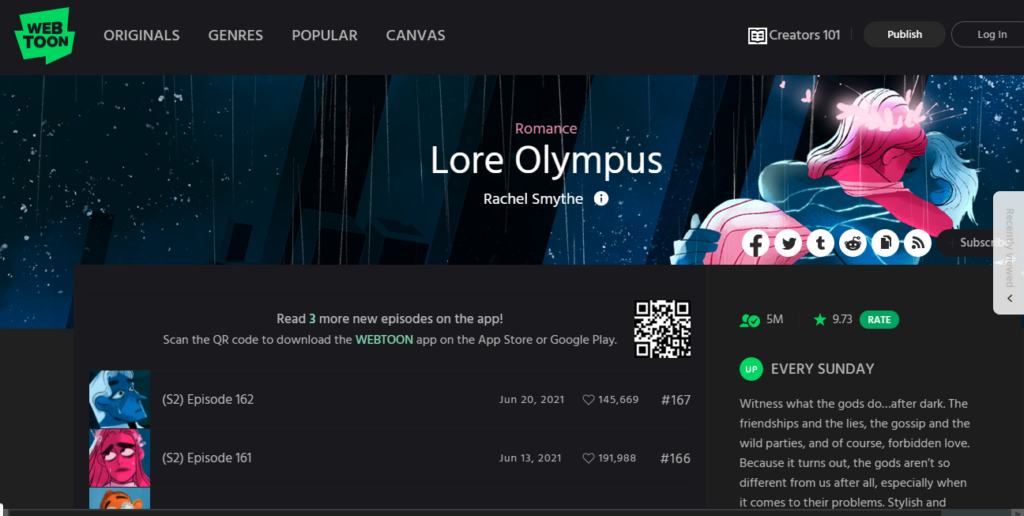
What are the benefits of having Webtoon dark mode?
Digital eye strain is one of the biggest reasons why we use Dark Mode. It happens when the eyes have been exposed to a blinding white screen for too long and may lead to a myriad of eye symptoms, including blurred vision, teary eyes, tension headaches, and migraines. Webtoon dark mode by Night Eye helps alleviate digital eye strain, thereby protecting your eye health. Below are other unique advantages of using the Webtoon dark mode:
- Improved focus: Webtoon dark mode goes easy on your eyes, thereby enhancing your focus on the content in front of you. What happens is that light text on a black background works with an increased contrast that sharpens your focus while fading away from other open bars and elements from view.
- Get your beauty sleep: Many of us deal with insomnia likely caused by our habits of taking our gadgets to bed. Exposure to too much blue light has been proven to disrupt our body’s natural sleep-wake cycle thereby giving the body wrong signals about the type to sleep and wake thereby causing bad sleeping habits. Enabling the webtoon dark mode will cut down glare, brightness, and blue light thereby promoting better sleep patterns.
- Improve battery life; Depending on your device, Webtoon dark mode may improve its battery life causing it to last up to 1-2 hours more than you get originally.. This happens because Dark mode turns down some pixels in your screen, thereby reducing how much battery power you use.
When to use dark mode?
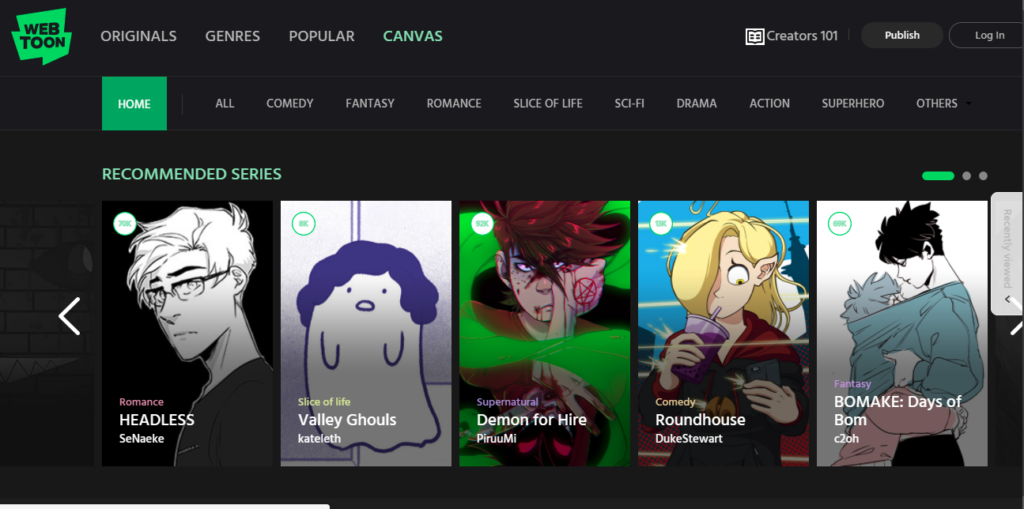
Tons of dark mode enthusiasts love using it at all hours. However, this isn’t the most ideal for everyone. If you are concerned about the best times to use the dark theme background, here are some fine moments that can apply to anyone.
- Dark mode is always an excellent choice if you have photophobia or any vision-related issues. What happens is that dark mode adjusts to the sensitivity of your eyes by offering a dimly-lit black theme that makes it easier for you to focus without any visual disturbances.
- Dark also works best at night or in a lowly-lit environment. This is because dark mode automatically reduces the glare and brightness of your screen so it doesn’t stand out too sharply from your surroundings to protect your eyes.
- You will especially love using dark themes at Night so you can enjoy a few minutes of your favorite comics and still fall asleep with ease.
- If you wish to increase your focus when reading, especially at Night, dark mode is the best choice. The white text on the dark background fades out the rest of your screen, so you can focus and have the most immersive reading experience.
Conclusion
Although the webtoon has no built-in dark mode, you can enjoy a gorgeous, feature-rich dark mode for webtoons brought to you by Night Eye. Night Eye is a fascinating browser extension that offers an amazing dark theme for all your favorite sites, including Webtoon. With Webtoon dark mode, you can say goodbye to eye strain, blurry vision, watery eyes, headaches, migraines, and all kinds of eye-related ailments.
Further reading
Install Night Eye
No credit card, no names, nothing is required – install Night Eye on your preferred browser and enjoy it completely for free for 3 months. Subsequently, you can stick with the free Lite version or subscribe for $9 per year. You can see for yourself how this dark mode browser extension can help you fight eye strains.














