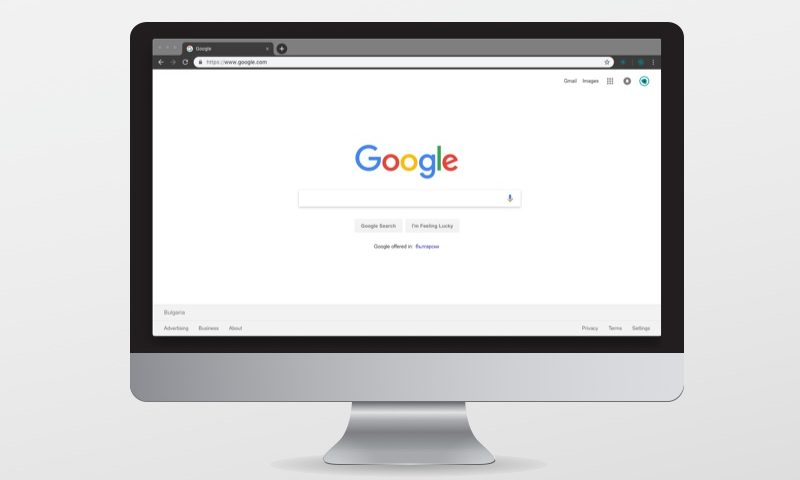
We get quite often a feature request from our users to add new option in the extension that will allow certain websites NOT to be turned dark.
In other words, how to whitelist a website so that every time you visit it, it will remain with its original colors.
Actually, Night Eye offers much more than simple whitelisting. But first, let’s be clear what whitelisting is and how it works.
What is whitelisting?
Whitelisting is the ability to set certain websites to be presented in their original design anytime you visit them.
How it works?
The extension does not convert the whitelisted website dark and you are presented with the original design and colors.
How to whitelist website using Night Eye
- Go to any website that you would like to whitelist
- Open the extension window
- Click on Normal Mode
That is it! You whitelisted this website!
Until you change the preferred Mode (Normal, Filtered or Dark), it will remain with the current preference.
How to darklist website using Night Eye
If you prefer that all websites should be presented in their original state and only few to be with dark mode on.- Go to any website that you would like to darklist
- Open the extension window
- Go to settings
- Change the default mode to be Normal
- Select Dark for their particular website
Improved whitelist feature
Follow the same steps, but instead of clicking on Normal Mode, choose Filtered Mode. Now you can apply any of the available filters without changing the original colors of the website.
- You can dim the screen, if you are working in a dark room
- You can lower or completely remove the blue light
- You can adjust the brightness and contrast
Any filter that you apply can be set for specific website or as a global filter.
If you want to whitelist a website, but still prefer to have some eye protection, go for the Filtered mode.















