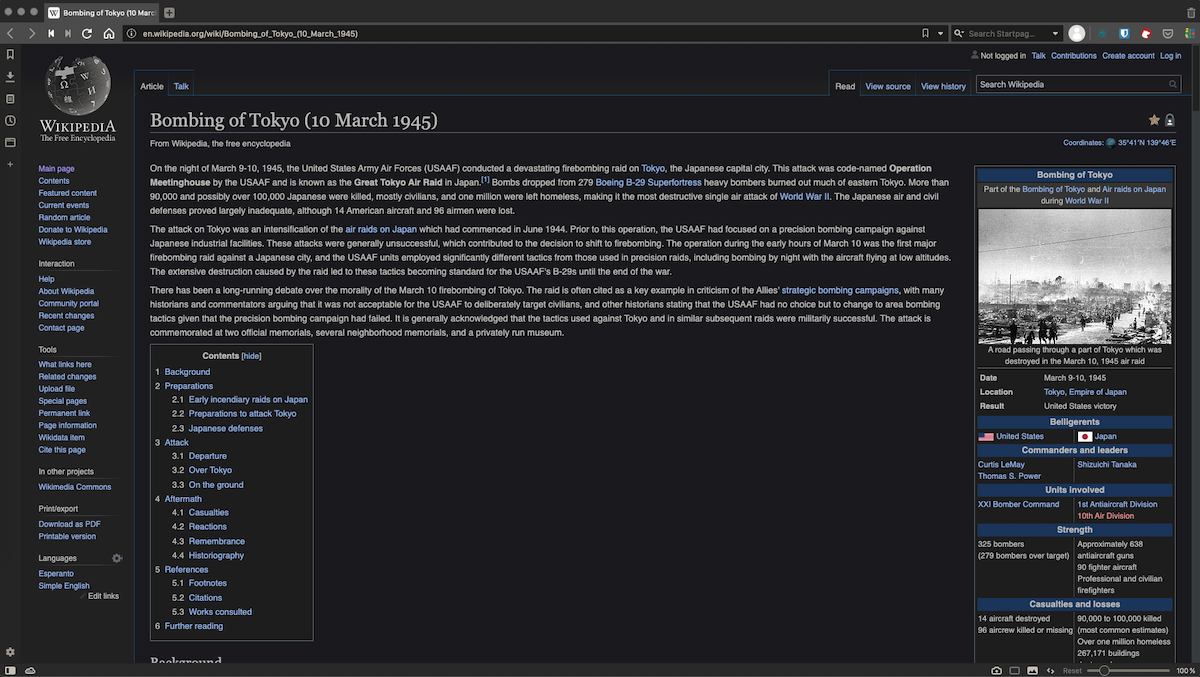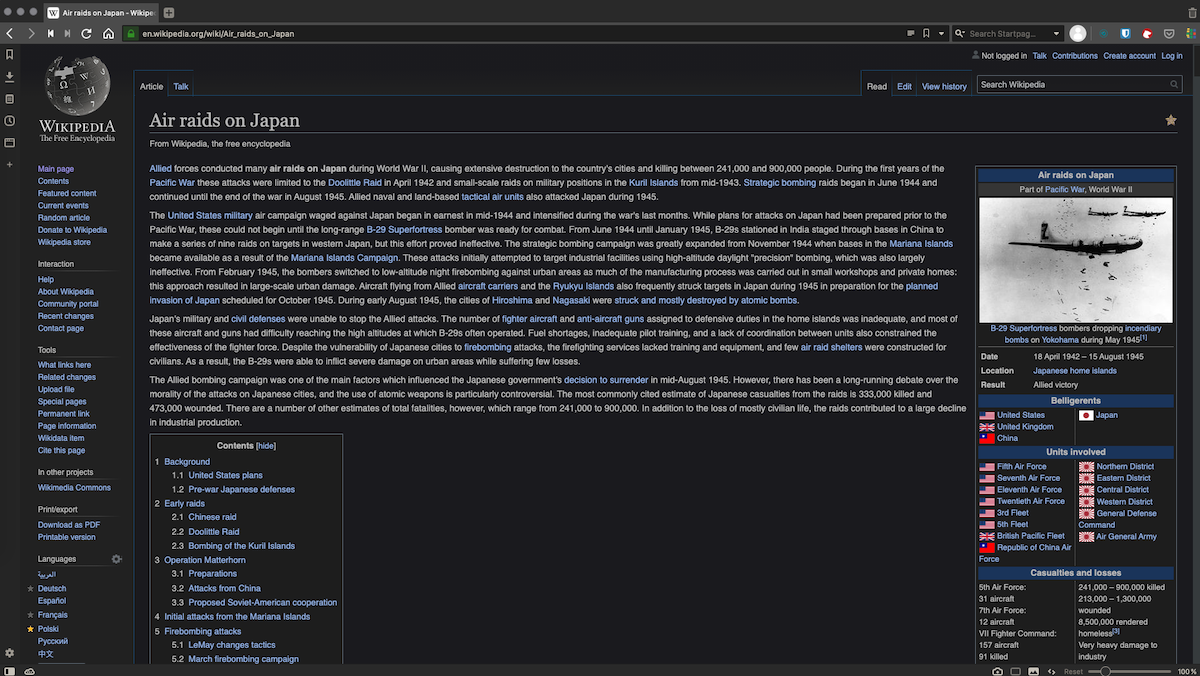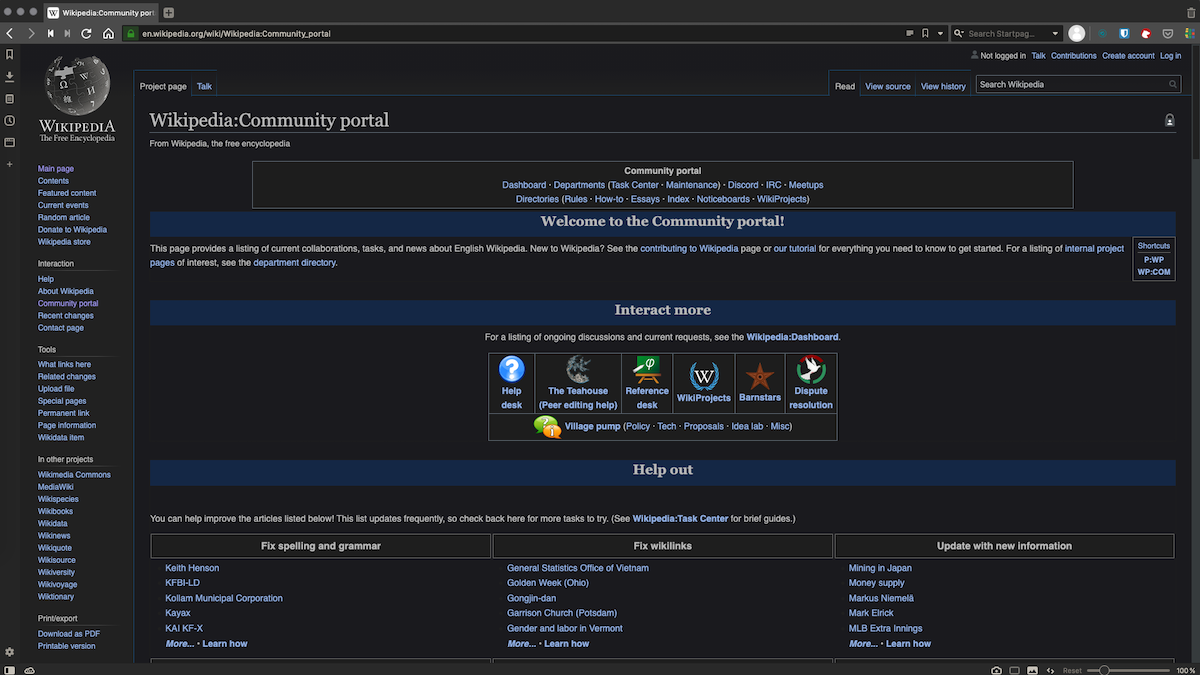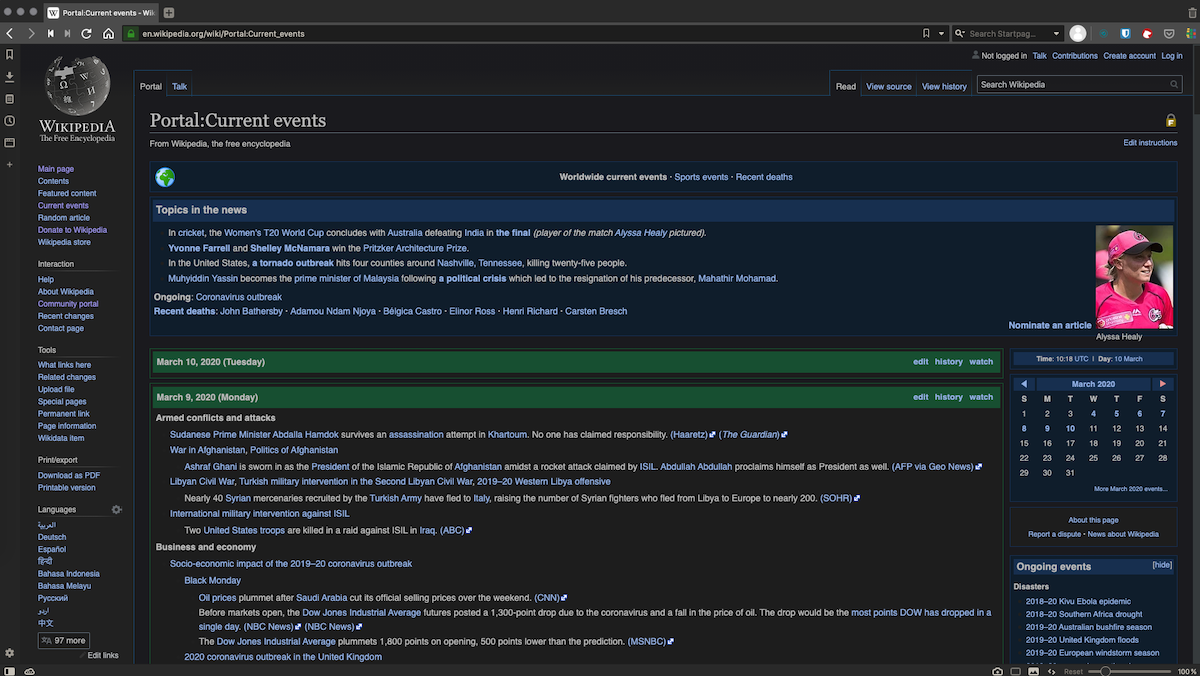If you've ever found yourself squinting at the bright white screen of Wikipedia late at night, you're not alone.
Many users have been seeking a more eye-friendly alternative, and that's where Wikipedia Dark Mode comes into play. This feature transforms the traditionally bright pages into a darker, more comfortable viewing experience, especially in low-light conditions.
In this article, we'll explore what Wikipedia Dark Mode is, why it's beneficial, and most importantly, how you can enable it for a more comfortable reading experience. So, let's dive in and learn more about this increasingly popular feature.
Is Wikipedia Dark Mode Available?
The answer to this question is both yes and no. Dark mode has been a recent trend, and while some organizations have been quick to adopt it, others have been slower. Wikipedia is one such platform. While it has implemented dark mode in certain areas, it's not universally available yet. Let's delve into the current status and how you can experience dark mode on Wikipedia.
Dark Mode in Wikipedia's Smartphone Apps
Wikipedia has indeed incorporated dark mode into its smartphone apps. Last year, updates were rolled out for both Android and iOS apps, introducing dark mode as a standard feature. The entire user interface can be switched to a dark or black theme, and there's even an option to dim the images, making the entire dark mode experience smoother and more comprehensive. This feature has made late-night Wikipedia browsing sessions much easier on the eyes.
Wikipedia Website Now Offers Built-In Dark Mode
Great news—Wikipedia’s website now includes a native dark mode! No more workarounds or external tools are needed.
How to Enable Dark Mode
- Click on the hamburger icon (the three horizontal lines).
- Select Settings.
- Look for Color (or a similar theme option).
- Choose your desired dark theme.
How to enable Wikipedia Dark Mode for Web
- Install the Night Eye - dark mode extension. Pick the browser your are currently using
- Once installed, Night Eye automatically will enable night mode on nearly any website, but most importantly - Wikipedia.
Wikipedia Dark Mode for iOS
- Download Wikipedia for iOS
- In the top left corner of the app there is a small gearwheel - click it.
- Find Reading preferences.
- Choose Sepia, Dark or Black. Default is not an option, because it is that bright white you would like to keep away from your eyes.
- Dim images is an additional option. You can find it beneath Reading Themes. We strongly suggest to turn it on, your eyes will thank you for that!
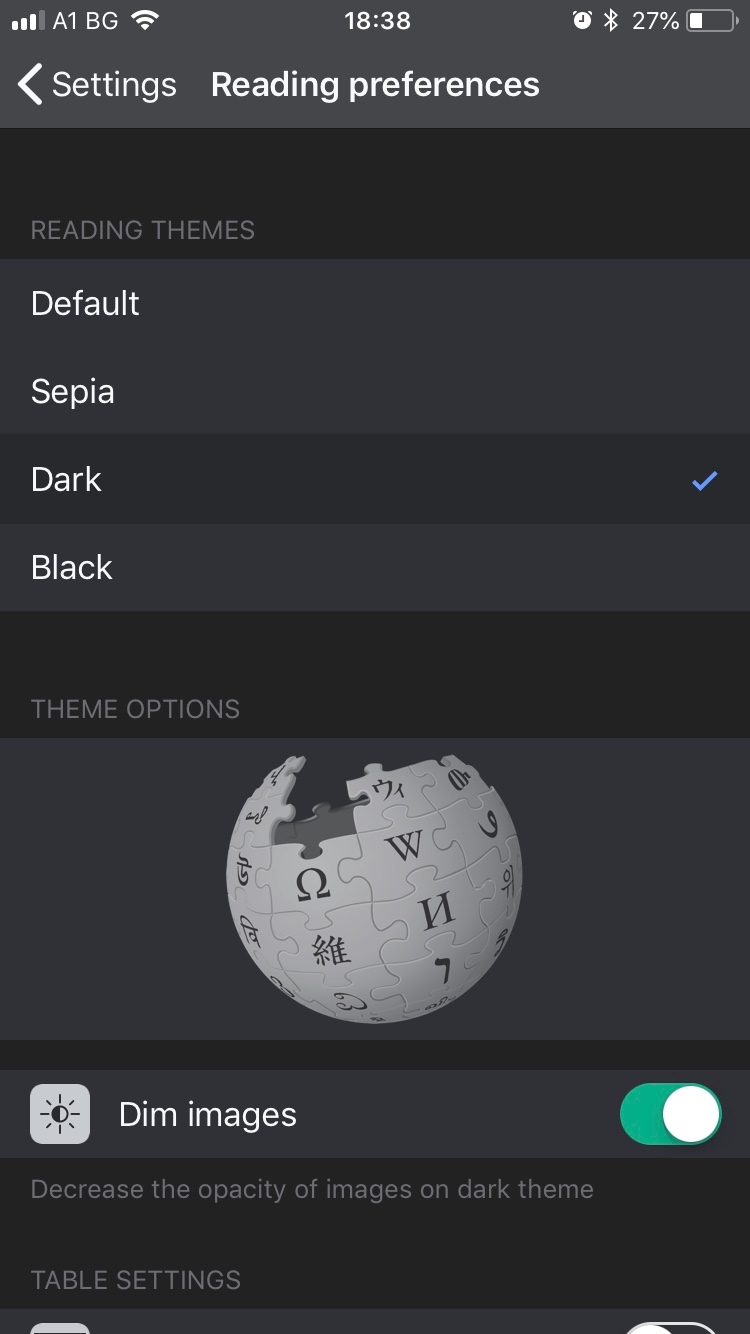
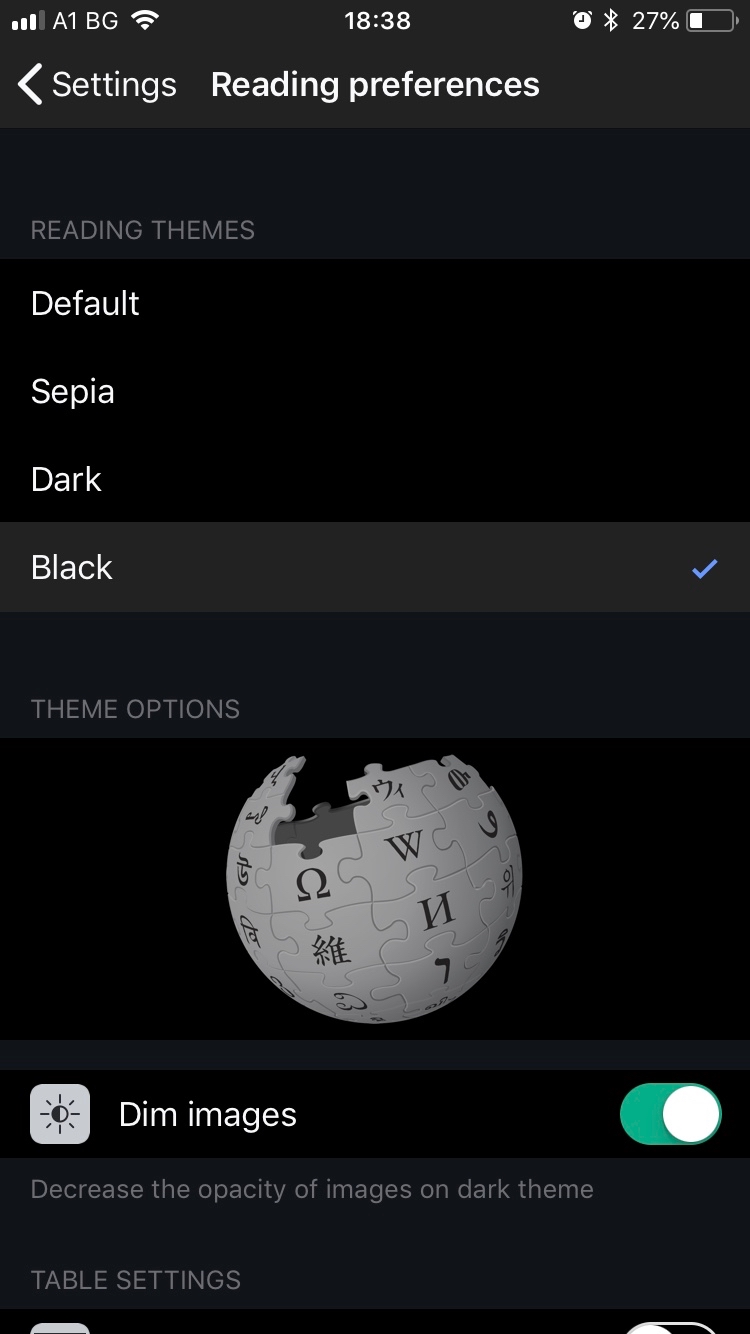
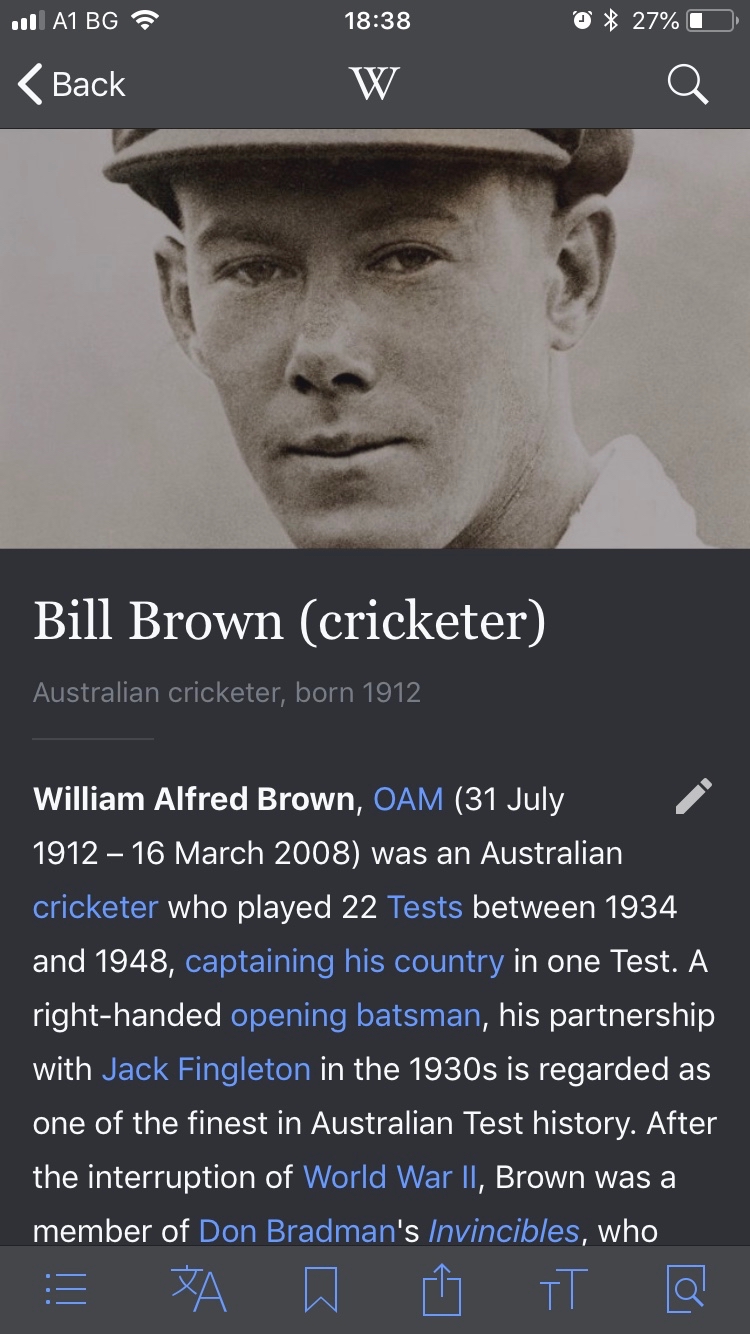
Wikipedia Dark Mode for Android
- Download Wikipedia for Android
- In the top right corner of the app, there are 3 dots - click them.
- Find Settings and than App theme.
- Sepia is not available option, so you can choose from either Dark or Black.
- Image dimming is an additional option. It is beneath the theme color. You can be sure that the late night reading is better when the images are dimmed, so go ahead and turn it on.
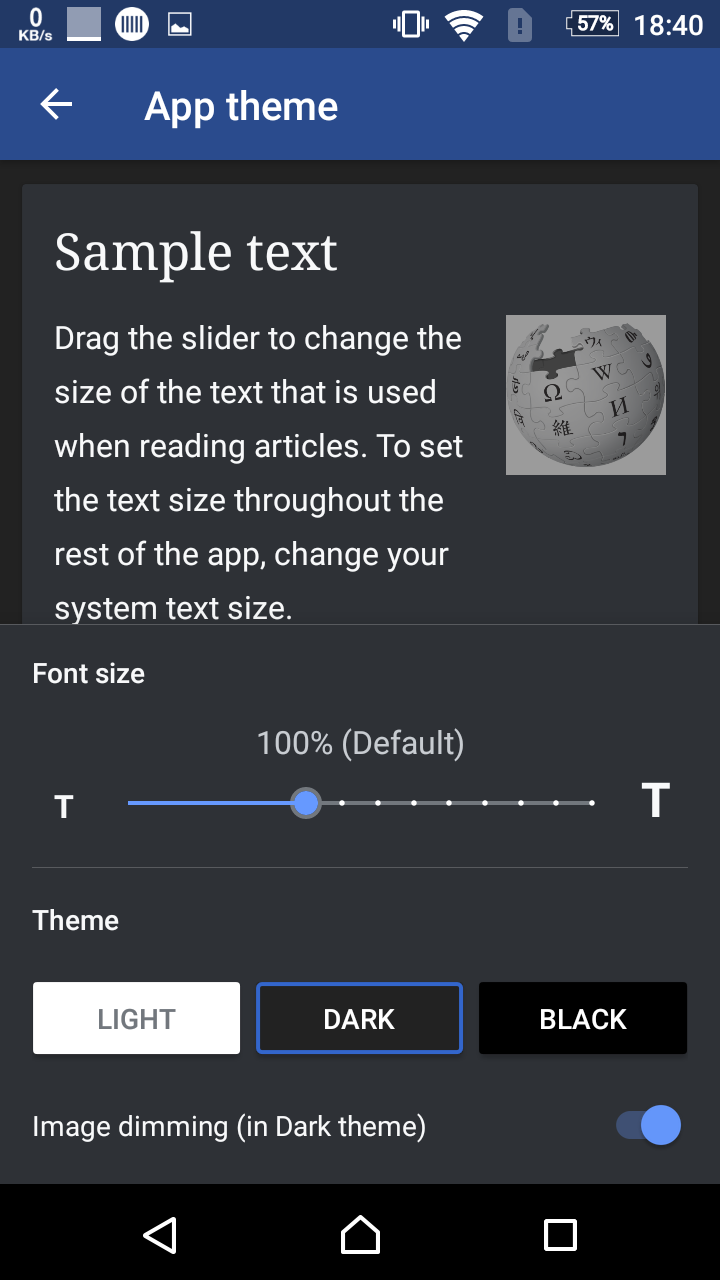
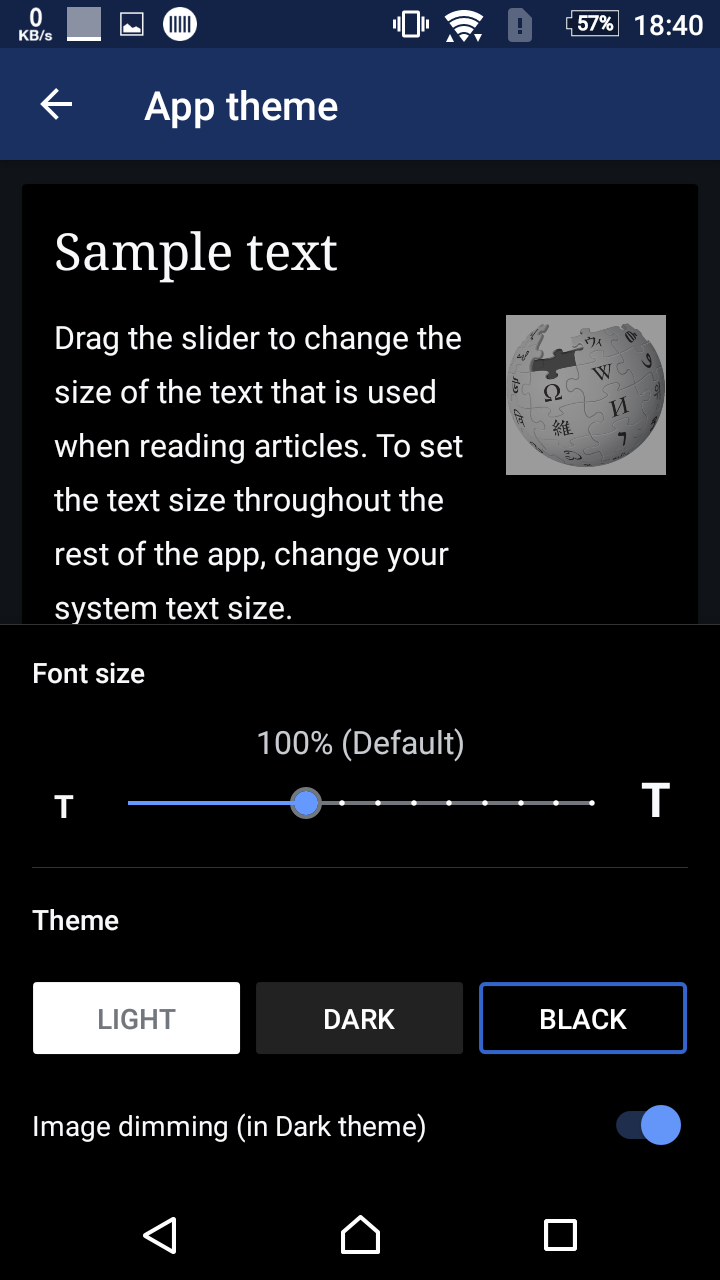
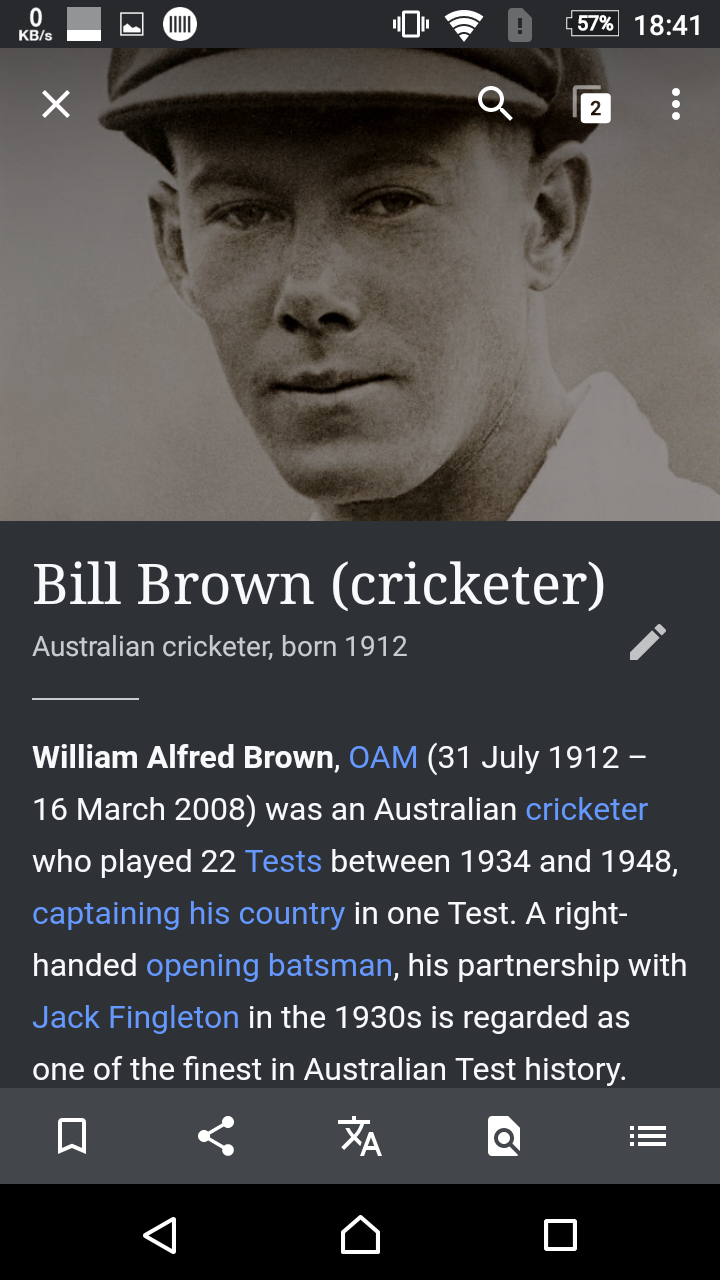
Benefits of Using Wikipedia Dark Mode
The dark mode feature on Wikipedia offers several advantages:
- It's easier on your eyes and can be beneficial for your health, particularly if you're light-sensitive or prone to migraines.
- It enhances reading comprehension by making the text easier to read and understand.
- It provides an alternative option for people with vision impairments, such as blindness or low vision, and can be used in conjunction with screen reader software.
- It offers a more immersive reading experience, akin to being in a library, free from distractions.
Why Choose Wikipedia Dark Mode?
Wikipedia, the free online encyclopedia that anyone can edit, introduced dark mode as a beta feature back in July 2018. Since then, it has been viewed more than a million times and has been added to the default settings on many devices. The dark mode is not just for late-night reading; it's designed to make articles easier to read and comprehend at any time of the day.
Dark Mode vs. Regular Wikipedia Page
Dark mode on Wikipedia changes the website's color scheme to make it easier to read in low-light settings. It's different from regular Wikipedia pages because of its unique color scheme, which many people find easier and more comfortable to read.
Usage of Dark Mode on Wikipedia
The dark mode on Wikipedia has been widely popular and used by many people worldwide, especially those who work during the night shift or prefer browsing the internet in low-light conditions.
Wikipedia Editors' View on Dark Mode
Wikipedia has been using Dark Mode since 2017, but many people are not aware of this change. The editors have mixed feelings about Dark Mode because they're unsure of its purpose. They speculate that it might have been an accident or a deliberate attempt to make Wikipedia easier to read and understand.
Dark Mode on Other Websites
Dark mode has been adopted by several popular sites such as Twitter, Reddit, and Quora. It's a feature that not only enhances the aesthetics of a website but also improves the user experience.
Further read: