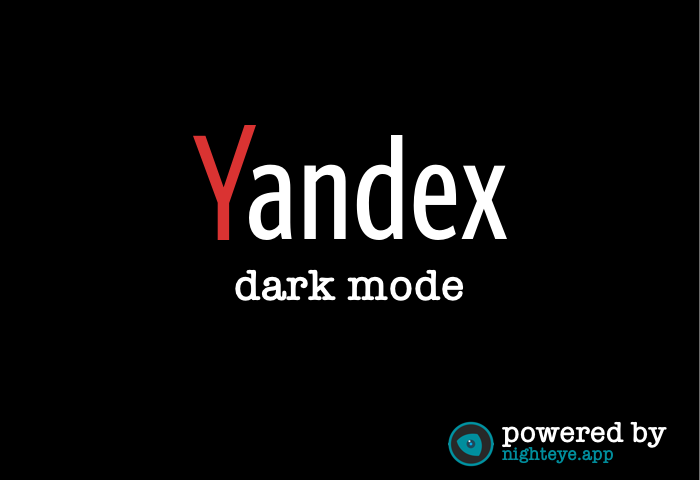
Yandex News (Яндекс.Новости) is a renowned Russian news aggregator that millions of users depend on to stay updated on current events and happenings. As users often spend extended periods browsing through numerous updates, incorporating a dark mode into Yandex News can drastically improve their reading experience, particularly during nighttime or low-light environments. In this article, we'll guide you through enabling and customizing Yandex News dark mode using the Night Eye browser extension, which expertly converts light mode websites into dark mode for an enhanced, eye-friendly experience.
What is Night Eye?
Night Eye is a dark mode browser extension that employs a proprietary algorithm to generate an appealing, eye-friendly dark theme for any website. Unlike other extensions that merely invert colors, Night Eye delivers a more comprehensive solution by reducing glare and blue light exposure, helping to prevent eye strain, blurry vision, and other discomforts associated with extended screen time.
Compatible with popular browsers like Chrome, Edge, Opera, and Vivaldi, Night Eye ensures a seamless browsing experience without sacrificing website functionality.
How to Download and Install Night Eye
Downloading and installing Night Eye is a breeze. Simply follow these steps:
- Visit the Night Eye download page (https://nighteye.app/download/)
- Click on your browser's icon to be redirected to the browser's extension store
- Select "Add" or "Install" to add Night Eye to your browser
- Start enjoying your new dark mode experience on Yandex News and other websites
How to Enable Yandex News Dark Mode using Night Eye
Once you've installed Night Eye, enabling dark mode on Yandex News is easy:
- Visit Yandex News (https://news.yandex.ru/)
- Night Eye should automatically apply the dark mode
- If not, click on the Night Eye extension icon in your browser's toolbar and select "Dark" from the available options
Benefits of Using Dark Mode
Using dark mode offers several benefits:
- Reduced eye strain, especially during extended browsing sessions
- Improved readability in low-light environments
- Lower blue light exposure, which can negatively impact sleep quality
- Potential energy savings for devices with OLED screens
- Enhanced aesthetics for users who prefer darker interfaces
Why Night Eye is Your Go-to Choice for Dark Mode
Night Eye stands out among other dark mode solutions for several reasons:
- Proprietary algorithm that creates an attractive, eye-friendly dark theme
- Reduced glare and blue light exposure for a healthier browsing experience
- Customization options to tailor the dark mode to your preferences
- Compatibility with popular browsers and seamless website functionality
How to Customize Yandex News Dark Mode with Night Eye
Night Eye offers customization options to personalize your dark mode experience:
- Click on the Night Eye extension icon while on Yandex News
- Select the gear icon to access the settings
- Adjust brightness, contrast, and other settings to your preference
- Save your changes and enjoy your customized Yandex News dark mode experience
Conclusion
Night Eye's dark mode extension is a fantastic addition to your Yandex News browsing experience. By reducing blue light exposure and eye strain, Night Eye allows for a more comfortable and healthier reading experience, especially during nighttime or low-light conditions. Download and install Night Eye today and uncover the benefits of dark mode on Yandex News and your other favorite websites. With its customizable features, eye-friendly dark themes, and compatibility with popular browsers, Night Eye is the ultimate solution for enhancing your online reading experience while protecting your eyes from strain and discomfort. Transform your Yandex News browsing sessions and discover a more enjoyable way to stay informed with Night Eye's dark mode.














